
Sprint Release #77
Sprint 77 Release Note: More Flexibility with New Data Source Integrations and Improved User Experience with Reference Images.
New Data Source Type with APIs
Integrating with Creative Force has now been expanded with an option to integrate with our data source concept via a new data source type called File Upload.
Let's first talk a bit of context:
Some studios have a very tightly defined process for triggering production requests. Example: A purchase order is sent from the buying department to the studio. The studio receives samples and production is executed.
Up until today, our API was perfectly suited for an integration for this scenario. An upstream system could trigger the production automatically from the purchase orders.
However, a lot of studios also have a significant portion of work that is triggered by less structured events. Examples could be: A sample arriving at the studio, someone requesting some work outside normal channels etc. etc.
In a case like this, having a data source with product information on anything that could potentially hit the studio is a lifesaver, as product data is fetched on-the-fly. Exceptions are turned into normality without any wasted time.
With the launch of the new data source type and the three new APIs we now allow data sources to be updated programmatically from upstream systems.
If you are interested in integrating your systems with Creative Force, please reach out to your account manager.
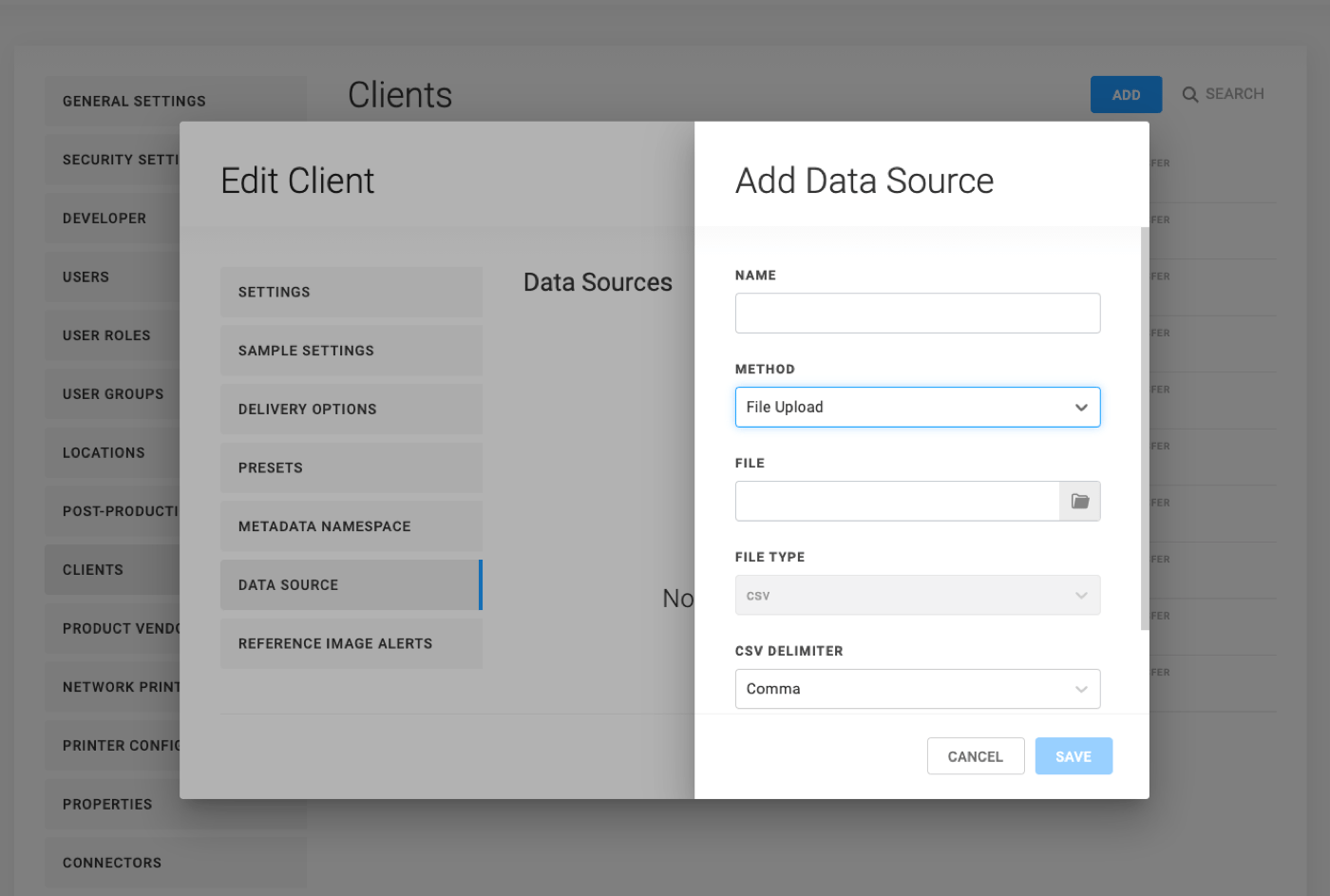
Other Improvements
- HUE: Better UX around Reference Images.
- Kelvin: Show VPI label for tasks rejected from Vendor.
- Kelvin UX Improvements:
- Optimize all CSS transitions on modals, so they become faster.
- Better transition for viewing a style guide.
- Clearer indication when the same image is added a second time to the same drop zone.
- Add more space below the last burst / image row.
- TAB key-up should switch the active cursor navigation area.
- Cursor navigation in the drop-zone.
- The contextual menu for cropping only displays when crop is applied.
- Faster loading of a folder with many images.
- Poof animation when removing selects. 💨 🥳
Bug Fixes
- Fixed: HUE: Can not search for asset name in Reference image dialog.
- Fixed: Kelvin: Strange click and ESC Behavior to view images.
- Fixed: Kelvin: Cropping shortcut does not work.
- Fixed: Kelvin: Sample codes not updating in "Next Capture Naming", Capture One.
- Fixed: Kelvin: Execute Capture One command again if error.
- Fixed: Kelvin: Can not search for asset name in Reference image dialog.
- Fixed: Kelvin: Images missing after Photography Step.
- Fixed: Gamma: Reference image not showing the L1 assets.
- Fixed: Gamma: Unable to change the cropping on a Preset.
- Fixed: Gamma: Production Type Status does not update sorting in Production View.
- Fixed: Gamma: Full screen crop does not show images when assets are added at final selection steps.
- Fixed: Gamma: Full screen viewer is not updated after removing a crop.
- Fixed: Gamma: Not highlighting invalid tab when a workflow save failed.
- Fixed: API: Wrong title show in Bynder.
- Fixed: API: Overflow model bypass Internal Post step after bypassing External Post step.
- Fixed: API: Production type is not shown on editing product in some cases.
- Fixed: API: Cannot remove crop info on Photo Review step.
- Fixed: API: Vendor image cannot upload non-selected image without alternative.
- Fixed: Vendor portal: Lack of implementing the setting "Allow Alternative Shots" in workflow

.jpg?width=72&name=Press-14%20(1).jpg)


