Chapter 12
Styling & Inventory
Styling teams are often left behind when it comes to reporting, and not without good reason. People don't know how to quantify what style teams do—beyond straightforward productivity goals, like products or outfits shot per day (This chapter assumes a focus on in-house style teams. For studios leveraging only freelance talent, productivity focused reporting makes more sense.). And likewise, styling teams often don't know what kinds of reports could help them do their work, or measure their impact, in more useful ways.
Some of this is due to stubborn, outdated attitudes around the separation of "art and commerce" - or "creative" and "non-creative" work. There is a pervasive (and incorrect) idea that creatives are somehow incapable of caring about metrics. This idea is insulting to everyone involved! Producers, studio directors, and various "bean-counters" are absolutely capable of respecting and understanding what a creative needs to do their work. Not only that, a good "bean-counter" (to be clear, I count myself as one!) is a partner who will look for ways to leverage technology and reporting to help their creatives. Alternatively, a good creative partner will be receptive to reports, KPIs and clear goals that are shared with them.
Introduction to Studio Reporting and KPIs
Setting the Right Goals, the Right Way - Making Use of Your KPIs
Systems & Data
Introduction to Reporting
Reporting For Higher Management
Daily Production Monitoring
Team & Talent Performance
Post Production Vendor Management
Flow Reporting
Customer & Stakeholder Relationship Reporting
Financial Reporting
Styling & Inventory
Asset Performance & Conversion Reporting
Visual Reports
Advanced Reporting in Looker
"Operational" Vs "Insightful Reporting" for Creative Roles
We won't belabor the point; suffice to say that stylists need KPIs and reporting too! And not just the obvious productivity KPIs that support the studio - they need reports that help them do their jobs better. I would argue that those reports fall into two categories: operational and insightful.
Operational reports are more tactical, and not really tied to a KPI. These are reports that help a stylist run their department more easily and intelligently, reports that update the style teams with useful, on-the-ground information. These are reports that are more sample-focused, more about inventory availability, and more about giving a "heads-up" to something potentially needing urgent attention.
Here are a few examples of operational reports that a style lead might want to receive daily:
- Styling piecescurrently loaned outWhile it might surprise some people, in my experience, stylists have a shockingly accurate knowledge of what is in their wardrobe for use. To that end, having a regular (daily or weekly) reminder of what they've loaned out to others is extremely valuable.
- Styling pieces scheduled to shootthat are not shoppable
Most studios and brands want to leverage "shop the look," which means they want to use styling pieces that are currently available for purchase as well.
A piece that is "not shoppable" would be an item that is sold out (or not available for sale for any other reason).
- Styling pieces on next week's shootthat are not in-studio
As time to market decreases, this is less of an issue.
Still, some brands create outfits weeks in advance of shooting. During this time, other teams may need the same styling piece and borrow it. When it comes time to shoot, having a styling piece that is not in-studio can cause problems for a style team.
Insightful reports are just that: they provide insight into performance. These aren't "red flag" reports saying, for example, that a sample is missing. These are reports telling a stylist about the work they're doing. In my experience, these are far less common reports - and not surprisingly, far more valuable. The reason these reports are more valuable is that they can be tied to KPIs and they can be tied to an employee's improvement. All of this is to say, these reports don't address one specific problem on one specific day - these reports contribute to continuous improvement and professional growth, which has a far greater value for a business in the long run. Sure, chasing missing styling samples is operationally important. But helping a style team grow sales and conversions across the board? I'd argue that is far more valuable.


Insightful Reports: Helping Creatives Achieve Their Goals
Here are a few examples of insightful reports that a style lead might want to receive weekly:
- Highest conversion of style pieces
Styling teams would love to know if those new black boots they're styling with are making women's denim fly off the shelves! Conversion is notoriously difficult to track and ascribe reason to, especially for creatives. But if you have a tech stack in place that can easily provide data on not only conversion, but secondary products (styling pieces), you're positioned to unlock useful information for not only your brand, but your style team as well.
- Reshoot report
Depending on your brand and market, reshoots may be unheard of - or extremely common. There are many reasons for reshoots, but in some verticals they are commonly for styling issues. It's often no one's fault, it just happens!
How was the style team to know that these jeans were never intended to be paired with a high heeled shoe? Or that this technical jacket would never be worn with a base layer? Or, using home goods as an example, how was the team to know that they paired one company's couch with their arch-rival's lamp?
Whatever the reason, no one wants a reshoot. At best it is duplicative work - and more likely, it is a financial loss.
- Most used style pieces
Interestingly, this could be a positive or negative report.
Your team may be aiming for variety, and may be dismayed to learn that one piece has been used over and over as a styling piece.
Alternatively, if the goal is to push a specific product, even when it's used as a "shop-the-look" secondary piece, your team may be elated to see this report reflect the repeated usage of this product.
- Aging report of style pieces
Aging reports are great for samples; they tell you how long something has been sitting in your inventory. This also applies to styling pieces!
Your team may have a few evergreen pieces they don't mind having in the styling wardrobe, year over year (Nikes, Doc Martens, Levis, white t-shirts). However, the style team might be extremely happy to learn that 40% of their styling wardrobe is over 2 years old. Not only is it not shoppable, it might be even worse: out of fashion!
Jokes aside, this report can help a team proactively request budget for new pieces, especially new pieces that are shoppable and will increase revenue!
There are plenty of KPIs that end up assigned to style teams, KPIs that support studio goals. We've covered these in previous chapters (things like productivity and accuracy). There are also useful types of reports that help style teams with their needs, specific needs which we've touched on in this chapter (operational, insightful reports). These are all important, but for my money, the holy grail of reporting for stylists is conversion.
This is a little antithetical, as creatives (supposedly) don't care about the commerce side of things. Following this (wrong) way of thinking, a stylist would be happy knowing that the outfits that they styled looked great, and they wouldn't care how they performed online.
Anyone who's worked in a studio knows this isn't true - they care! It's just that the tangible results of a creative's work, in this case, the conversion to a sale, is almost never shared with creatives. Put another way: in the absence of reporting, they have to embrace subjectivity. Imagine if you were a lawyer and you argued cases day in and day out, but never got to hear any verdicts. That is what a creative role experiences when separated from reporting.
So, obviously a studio who has read this guide.
The styling team, and their supporting sample teams, receive operational reports daily, that inform them of current statuses online and alert them to anything needing attention. The styling leads receive insightful reports weekly, keeping them up to date on trends, opportunities, goals and progress. And when imagery performs well, the style team, along with the rest of the studio, is celebrated for the quantifiable good work they've done.
Do
- Provide creatives operational reports to help urgent needs and insightful reports to track their progress
- Tie conversion KPIs and reporting to creative roles
- Automate actionable reports
Don't
- Leave creative roles out of your KPI and reporting initiatives
- Underestimate the complexity of style team's work
- Forget to celebrate victories
Outfitting Cycle Time Report
![]()
Leadership Goal/s
Reduce time to market
![]()
Studio Goal/s
All samples received by the style team are outfitted and ready to shoot within 72 hours of receipt
![]()
KPI
% of samples with completed outfitting in under 72 hours
![]()
Data Sources
Studio Management Platform; Sample Tracking
![]()
Dimensions
Sample Code, Product Code, Product Name, Product Color, Date/Time Sample Received, Date/Time Sample Received (Style Location), Date/Time Outfit Created
![]()
Metrics
Duration of Date/Time Sample Received (Style Location) to Date/Time Outfit Created (HH:MM)
![]()
Report Type
Numeric (percentage)
Cycle Times: A Great KPI for Studios
The Outfitting Cycle Time report is a great combination of the two "styles" of report we described in this chapter: it is both operational and insightful. This report, often tied to an SLA, describes the length of time it takes for a sample to be outfitted and prepped to shoot. If your studio doesn't shoot on-model, this could easily be altered to your needs - the general idea is just: how long are samples sitting with styling or prep teams before they are ready to shoot? The most highly efficient studios are able to shoot samples the same day they receive them. While this level of speediness may not be realistic for some situations, everyone can agree that a reduced time to market is ideal, whether shooting model or laydowns, whether shooting in one day or one month. For our example, we've picked a realistic goal: samples are outfitted and ready to shoot within 72 hours of receiving them.
This report relies on a few important pieces of information, like having sample codes that link to your products, etc. Most studios have decent sample and inventory tracking, so we won't go into the sample/product relationships. The part that many studios do not have is a complex location scanning system, along with useful event tracking software. While that sounds like a mouthful, all it really means is: do you scan your samples in a location when you receive them? When samples are ready for their next step in your process (in this case, ready to shoot), are they updated by an event? This event could be a sample coordinator scanning them onto a "ready to shoot" rack. Or, it could be your Studio Management software automatically recording when that sample was added to an outfit. The key here is that you are able to zero in on date/time of receipt, and date/time of task completion. The raw data for one entry, with as few columns as possible, could look like this:
| Sample | Product | Name | Rec'd | Complete | Duration |
|---|---|---|---|---|---|
| S-1297628 | 542-016-98 | Soft T-shirt | 10/01/2022 11:22 am | 10/03/2022 09:15 am | 45.8 hours |
| Freelance Stylist 2 | 220 | $750 | $165,000 |
In the example provided, the sample took 45.8 hours from the time it was received until the time it was outfitted. Your sample tracking software should be able to capture all of this data automatically, either natively or with the help of a business intelligence tool like Looker or Tableau. The data can then be calculated, displaying what percentage of items had a duration of less than 72 hours out of your totals. That percentage will be your KPI.
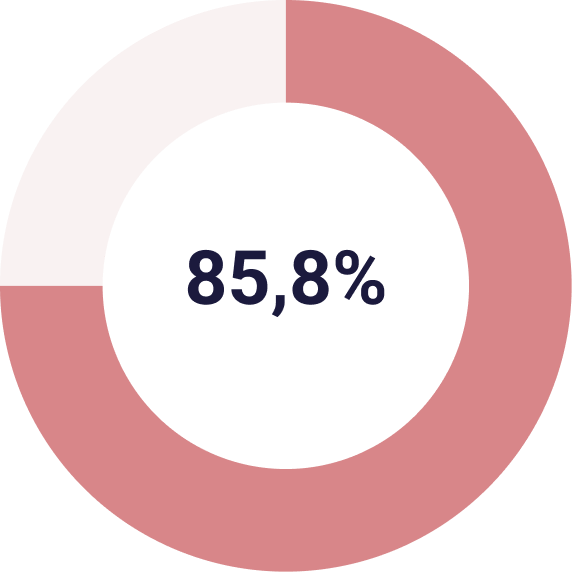
Turn Those Reports Into KPIs
This report shows how much useful information can be extracted when you have the right process and tools in place. Thinking about how you set up your studio, and your reporting, is a constant exercise. Locations, for example, may not just be physical spaces - they can also signify workflow. If your studio does not create outfits, you are still likely interested in these turnaround times - and locations can be the key. If all samples are received in a "Sample Receiving" location (with a date/time stamp), and once they are unboxed and prepped to shoot, they are moved to a "Samples Ready To Shoot" location (again with a date/time stamp), all you would need to do is calculate the duration between those two date/time stamps to reach your KPI.
Wardrobe Aging Reports
![]()
Leadership Goal/s
Improve Operational Efficiency
![]()
Studio Goal/s
Use only styling pieces that are less than 1 year old
![]()
KPI
% of outfits using all styling pieces that are less than 1 year old
![]()
Data Sources
Studio Management Platform; Sample Tracking
![]()
Dimensions
Sample Code (main), Product Code (main), Outfit Code, Product Name/s, Product Color/s, Date/Time Sample Received, Secondary Products (the styling pieces)
![]()
Metrics
Duration of Date/Time Sample Received (Style Location) to Date Shot
![]()
Report Type
Numeric (gauge or percentage)
Aging Reports: Unlikely Places for KPIs
Aging reports are useful for all kinds of things, though they are not usually thought of in terms of KPIs. An aging report, which tells you how long something has been “aging” (read: sitting around), is often used in terms of samples (how long have they been sitting around in the studio?) or in terms of tasks (how long have those images been sitting around waiting for selects to be made?). Usually, this kind of report is about efficiency, identifying bottlenecks, and even something as simple as keeping your styling closet clean and current. In the case of a Wardrobe Aging Report, you can do both - let's take a look.
First, let's look at a simple use case for this report (before we tie it to a KPI). Having a modern sample tracking system allows a report like this to be automatic, and it is super useful. Most stylists don't want pieces sitting around their styling wardrobe for years on end (I mean, all fashion comes back around, but let's keep things tidy). To this end, it is helpful having an aging report that simply tells you what samples in your wardrobe have been there for a set period of time (a day, a week, a year). Perhaps your goal is to purge the styling wardrobe once a quarter. You can pull an aging report from your sample tracking system, filtered to only include items that are older than 1 year, and include a column for location. Then, you can send your sample coordinators out to pull these for review and removal. Another approach would be to set up an alert so that any time that a sample over a certain age was scanned, it would alert the user.
So that's all well and good to use aging reports for keeping your styling wardrobe up to date - but what about KPIs? Most studios want to keep their styling current, with more and more brands ditching the old approach of seasonality and moving toward continuous product releases, or at least multiple drops per season. To support this, your studio and creative team may decide that they want all styling pieces to be relatively new. If you only shoot one brand, this may be easy enough ("hey - that's from last season!"). But most folks shoot multiple brands, including shoes, accessories, and cross-selling. And those items are harder to know the age of! So, perhaps a KPI is adopted to support this goal: Shoot only styling pieces that are less than one year old.
Advanced studio management platforms should be able to create a report for you that shows not only the hero product in an outfit, but each of the secondary products (styling pieces). Using this report, you can add in a Date Sample Created field, and then just see what percentage of styling pieces are under your one year limit - and which ones are older. Voila! A KPI showing you the percentage of success in styling with recent pieces only.

Example Outfit Report (for One Outfit)
| Hero | Product | Name | Created | Data Shot | Duration |
|---|---|---|---|---|---|
| Hero | 465-1-991 | Soft T-shirt | 12/01/2021 10:48 am | 10/03/2022 09:15 am | 305 days |
| Styling | 923-112-33 | Black Jeans | 01/01/2022 04:56 am | 09/30/2022 03:42 pm | 272 days |
| Styling | 339-11-113 | Sneakers | 01/15/2021 04:12 pm | 10/112022 02:10 pm | 634 days |
"In this example, the Soft T-shirt and Black Jeans are within one year old - but the sneakers are well past the goal."
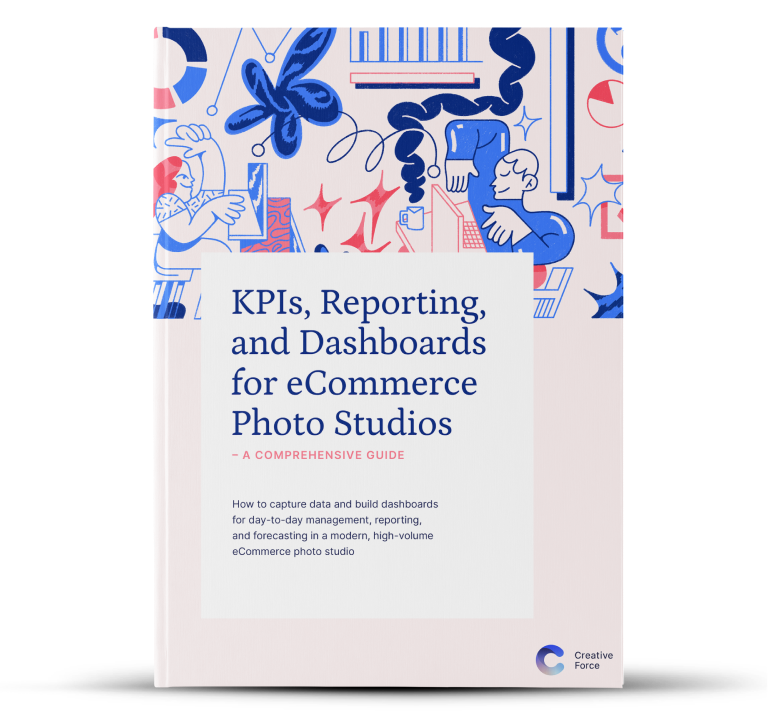
Want the eBook?
Our comprehensive guide to KPIs, Reporting, and Dashboards is available as an eBook.
Sign up now and we'll send you a copy to your email.
Want the eBook?
Sign up now and we'll send you a copy as soon as it's released.