Chapter 11
Financial Reporting
Budgets: as the cliche goes, budgets are the bane of a creative's existence. And yes, most people agree that finance and budget reports might not be the most fun topic in a photo studio, but they're obviously necessary. Contrary to popular belief, once you get the hang of it, financial reports can be kinda fun. And perhaps more importantly, financial reporting can unite every team within a studio behind the same goals. They can also validate your hunches, erase subjectivity, provide actionable course corrections, and prove without a doubt the value your studio brings to the larger organization.
At their core, all financial reports look at three areas: cost (what did we pay?), returns (what did we get?), and context (where does this fit into our goals?). Costs and returns are pretty straightforward. For example, we paid $200k (cost) for 50k images to be retouched (returns). Context is a bit more complicated: are we on budget for retouching? Could we have done it cheaper? Should we explore new vendors, or hire full-time retouchers? To put it another way, cost and returns are exercises in data reporting. Getting useful context is more of an exercise in data analysis. Any good piece of software can handle reporting pretty easily. Analysis, on the other hand, requires more than just software, because the analysis is specific to your goals. So, before we get deeper into reporting and analysis, we first need to address goals - and goals can be tricky in a photo studio, especially when it comes to finance and budgets.
Introduction to Studio Reporting and KPIs
Setting the Right Goals, the Right Way - Making Use of Your KPIs
Systems & Data
Introduction to Reporting
Reporting For Higher Management
Daily Production Monitoring
Team & Talent Performance
Post Production Vendor Management
Flow Reporting
Customer & Stakeholder Relationship Reporting
Financial Reporting
Styling & Inventory
Asset Performance & Conversion Reporting
Visual Reports
Advanced Reporting in Looker
If It Doesn't Make Dollars, It Doesn't Make Sense (Usually)
At the end of the day, all studios are supporting a larger business, and all businesses have financial goals. The studio should be aligned with those goals, as should each individual's KPIs and goals. There is a tendency in most creative industries to try and separate the "art from the commerce." In my experience, this manifests in lots of ways, and it is the absolute wrong way to build a high performing team in your studio. A specific example of this is a common cliche: photographers and ADs who think that shot counts are the enemies of creativity. Another example of this misguided thinking: Creative teams who will throw wild requests at their producers, always acting shocked and disappointed when these ideas fall way outside of the budget. To be clear: producers, project managers and studio budget owners need to respect creative proposals from photographers, art directors, stylists and others. But similarly, everyone needs to have the overall budget and financial goals in mind! This is often not the case, leading to what I call an "art/commerce misalignment."
So, the first step isn't actually reporting at all - it's aligning your team's goals. In previous chapters, we discussed how to align your organization, studio and individual goals. This is the secret sauce to breaking down the “art/commerce” misalignment. Too often, financial goals (and reports) are only shared with leadership, PMs, budget owners and producers. Notably, NOT creatives! These roles may have other, more subjective, creative goals - or at best, they share productivity goals like shot counts. This is not the way to do things! Any full-time team member should know the financial goals of the studio, and better yet, be able to access clear reporting on those goals - and how their role fits into the grand scheme of things.
To put a finer point on it: the studio's financial goals are everybody's goals. Once this has been communicated effectively, the effects are many-fold. People understand why decisions are being made. People are pro-active in supporting goals. Even though a stylist's KPI may be "shot count per day," they will understand how their KPI fits into the larger studio goal of "reducing cost per shot," which fits into an organizational goal of "come in under budget this year."
Also, you never know where innovation will come from! A previously disengaged employee may propose a new way of working that has a huge ROI now that they're thinking about the big picture.

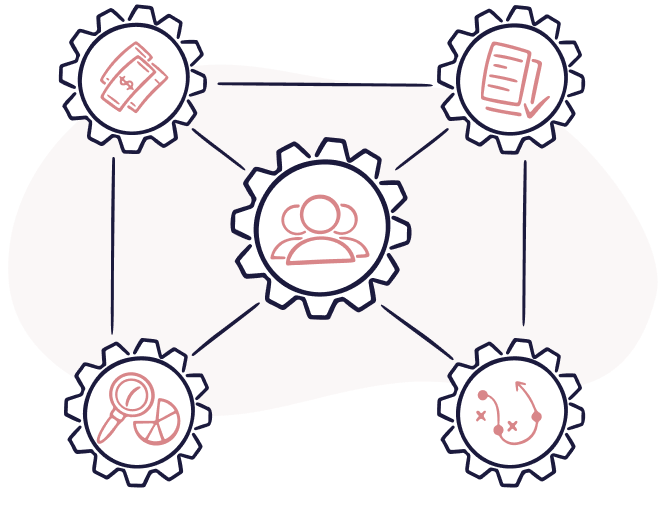
Align on Goals Before You Dive In (And Check Out These Common Metrics!)
So, before any pie chart gets made, before any KPI is agreed upon, the studio needs a clear goal and everyone needs to be invested - creatives and "non-creatives" alike. Once this alignment has taken place, you're ready to start reporting!
If you'd like to learn more about this concept, you can simply google "marginal gains," or check out this link
In a nutshell, the idea is that if you can improve 1% every day, the cumulative effects will be extraordinary.
This is an idea embraced by everyone from Steve Jobs to professional cycling coaches, so there's gotta be something to it!
Here are a few common financial metrics in a photo studio:
- Cost per shot
- Cost per product
- Costs per job
- Forecast against quarterly/yearly goals
- YOY comparisons
- Freelance spend by position
- Costs of vendors
An important note: you need to be transparent about how these figures are calculated - and share this info along with the reports themselves. Especially with leadership! For example, when calculating the cost of a shoot, do you include the salaries of full-time employees? Are you including the overhead for the rent of your studio? There's no right or wrong answer here, everyone just needs to be on the same page.
Another example: assume your studio averages around $20 per shot. You shoot 7 images for jackets and 2 images for t-shirts. While the cost per shot is always $20, the cost per product is $140 for jackets and $40 for t-shirts. As your product line shifts between seasons, or years, and you carry more jackets, insights like these will be crucial to accurately forecast costs. In short, you want to be able to use your studio expertise to make sense of the larger, more general financial goals.
Leadership is always going to be interested in this kind of reporting. Whether you're talking about a Creative Director, a founder, a CMO, or a studio manager, everyone will be happy to have clear, insightful financial reporting. For higher level folks, they'll be using these reports as context for all the other budgetary concerns they have. For mid-level employees, like producers, these reports can be a great way to "gamify" their work, trying to hit the best numbers possible, week over week. It's also a great way to keep an eye on things, like talent costs for example, so that you can see the impacts in real-time, rather than waiting until the end of a fiscal quarter to see results.
No matter what position you are in, if you are able to provide new, accurate financial reporting to leadership, especially with context from within the studio, it will serve you well. Let's look at a few examples!
Do
- Talk to your stakeholders and learn their needs
- Automate reports that service these stakeholders
- Meet regularly to check in
Don't
- Assume you know what stakeholders need
- Be protective about data or systems the studio uses
- Think that sending reports replaces regular check ins and relationships
Freelance Spend By Position
![]()
Leadership Goal/s
Improve Operational Efficiency; Staff Intelligently
![]()
Studio Goal/s
Identify potential savings by hiring in-house roles where in-house salaries are cheaper than freelance
![]()
KPI
Average yearly freelance cost for an on-set role divided by the average yearly in-house market salary for the same role
![]()
Data Sources
Studio Management Platform; Accounting
![]()
Dimensions
Role, Date Worked, Rate, Shoot Name, Shoot Type
![]()
Metrics
Sum of Rates by Role, Sum of Dates by Role
![]()
Report Type
Numeric (percentage, or a bar chart for many roles)
KPI's To Help You Answer the Question: In-House or Freelance? Or Hybrid?
The Freelance Spend by Role report is a great example of how regular reporting can be used to develop financial KPIs at the studio level.
The goal of this report starts off simple enough: figure out how much your studio is spending on each freelance role per year ($200k on stylists, $87k on merch coordinators, $120k on photographers, etc). From here, though, it gets interesting. This report can offer you guidance into hiring, team structure opportunities, budget savings, and yes, KPIs. As with everything in creative operations, context is crucial to intelligent decision making - and it is never just as simple as converting a few roles, declaring savings, and calling it a day.
For starters, when evaluating in-house hires, the math is a little more complicated. A freelancer can work on-set every day your studio is open - they don't have any company offsites, performance reviews, or corporate meetings to attend. Also, a freelancer's rate is a bit more straightforward - the invoice you received just about covers it!
For in-house roles, you likely need to assume they will not be on set every day. Perhaps they are managing other freelancers, perhaps they are planning future shoots, or perhaps they're just needing to catch up on all the emails coming from HQ. And they need vacations! Additionally, an in-house hire's costs will be calculated differently, as you factor in benefit packages, insurance and bonuses (this will depend on your country, state, etc!). And perhaps most importantly, when you make hires in-house, hopefully you're also thinking about your team's career trajectory and opportunities for their development.
This report can be viewed as a blunt instrument. For example, your studio hires a freelance stylist for 200 days a year at $750/day. That adds up to $150,000/year. If you can hire an in-house stylist for $100,000/year, even adjusted for true costs up to $130,000/year, that seems like a no-brainer. After all, your hiring KPI would show that the market rate is 14% lower than your freelance rate.
However, in practice, the right approach is likely a hybrid model, based on your studio, business and team needs. Things are more complicated when it comes to creative production. Having freelance talent to bring new ideas, offer expertise in specific areas, provide inspiration, and much more are key to studios. Perhaps you're shooting diamonds this week - does your in-house have experience with that? Perhaps you're now shooting ski gear and your team isn't familiar with all the technical features. A balance must be the answer.
Let's look at an example studio, with three scenarios, just using stylists as an example.Our example studio has 680 days of work per year for stylists (multiple sets).

Scenario One: All Freelance
*This assumes all styling is done by a freelancer. Two full time, two peak season.
| Role | Days On Set/Year | Rate | Total |
|---|---|---|---|
| Freelance Stylist 1 | 220 | $750 | $165,000 |
| Freelance Stylist 2 | 220 | $750 | $165,000 |
| Freelance Stylist 3 | 120 | $750 | $90,00 |
| Freelance Stylist 4 | 120 | $750 | $90,00 |
| Totals | 680 | $750 | $510,000 |
Scenario Two: All In-House
*This accounts for true costs of hiring, beyond base salary.
| Role | Days On Set/Year | Rate | Total |
|---|---|---|---|
| In-house Manager | 180 | $110,000 | $143,000 |
| In-house Lead | 180 | $90,000 | $117,000 |
| In-house Junior | 160 | $80,000 | $104,000 |
| In-house Junior | 160 | $80,000 | $104,000 |
| Totals | 680 | $688 | $468,000 |
From looking at those two scenarios, it could seem like an easy business call: save 10% by hiring stylists in-house. After all, you can get more value from the team even when they are not on set! But you shouldn't underestimate the creative value we talked about earlier. New ideas, new faces, new techniques, and a pipeline of talent: these are all things that a freelance presence brings to the studio. So what about that third option?
Hybrid: In-House + Freelance
| Role | Days On Set/Year | Rate | Total |
|---|---|---|---|
| In-house Manager | 180 | $120,000 | $156,000 |
| In-house Lead | 180 | $100,000 | $130,000 |
| In-house Junior | 160 | $750/day | $120,000 |
| In-house Junior | 160 | $750/day | $120,000 |
| Totals | 680 | Avg: $735 | $500,000 |
Small Budget Changes, Big Results
We can see our average freelance spend, as well as our average day rate for these roles. If keeping these average rates below market salary was a KPI for us, these reports would have triggered a review. At the risk of sounding like a broken record, that;s where the context and data analysis comes into play.
Option 1 (all freelance) is the most expensive, provides no brand presence from in-house, and doesn't add value off-set - but it provides the highest flexibility.
Option 2 (all in-house) provides the most savings, provides a fully in-house brand team, and may provide additional value away from set in things like casting, style guide updates, and training.
Personally, I like Option 3 (Hybrid). You've grown your team, you've gained an on-house presence on set, you've provided a path for growth in-house and a pipeline for talent from freelancers. You've also kept the flow of creative freelancers into your studio. And, if your KPI was to keep average day rates below market rate through hiring, you've succeeded.
Job Wrap Reports
![]()
Leadership Goal/s
Improve Operational Efficiency, Increase Profit Margins
![]()
Studio Goal/s
Reduce production costs by 10% for all photo shoots in this fiscal year
![]()
KPI
% below previous year's average image costs
![]()
Data Sources
Studio Management Platform; Accounting
![]()
Dimensions
Job Name, Job Code, Product Code, Category, Asset Filename, Asset Cost, Date Delivered
![]()
Metrics
Sum of Assets, Sum of Asset Costs, Average Asset Cost
![]()
Report Type
Numeric (percentage)
Wrap Your Jobs Up With a Nice Little Bow (and Hit Your KPI)
Job Wrap reports can mean many things, but they're usually some combination of a closing checklist, perhaps some database updates, and perhaps a postmortem. They're often something a producer creates and then no one looks at for months. We can do better! Project-based KPIs can be a great way to stay on top of things in a cadence that makes sense for the team.
Often a Job Wrap report will have things like the Job Name, the date it wrapped, the estimated costs, the actual costs, totals for products and assets, and perhaps some notes ("Don't hire this caterer again! They put peas in the guacamole!"). All of this stuff is useful information (especially about the caterer), but taking things a step further and aligning your job wrap report with some specific KPIs can be a great move. It also allows you to A/B test different changes between jobs/projects, looking for improvement opportunities. We'll talk more about this a little later.
In the example listed above, we said that the overall goal is to reduce costs by 10% this year on productions. We can't just measure against a baseline job cost, because jobs are measured in so many different ways. For a commercial studio, it might be a project with a client. For in-house, it could be one week's shooting, or an entire season. Or year! There are so many variables that zooming in a bit can help: let's look at the actual cost per image on these jobs. Whether we're in-house, commercial, retailer, or any combo of these: reducing our costs per image will positively affect our budget. So, if last year, our cost per image was $10, let's aim to reduce that by 10% this year to $9/image.
But why stop there? Why not add a few other KPIs to your job wrap report? By including more info, like shoot category you can include additional KPIs (example: % above or below goal of 120 on-model images shot per day). You could include styling reports, like those we've covered in previous chapters, outlining how many of the outfits you shot were cross-merchandised with other products for sale. You could even add in a "crew satisfaction" rating by having each person give an anonymous 1-10 rating of their experience on shoot wrap day.
By adding all these things together, multiple KPIs supporting different business goals, you can make a financial job wrap report into a much more insightful tool. And if you're using an integrated studio management system, this can be entirely, or largely automated.

Example Job Wrap Summary
Job Code: BRX_1234
Job Name: Bronx Bombers On-Model PDP // January 2023
Date Range: 09/21/2022 - 09/31/2022
Total Costs: $10,420
Products Shot: 456
Images Shot: 1220
Crew: (list crew)
KPI - Cost per Image Decrease: 14%
KPI - Cross-Merchandising: 85%
KPI - Crew Success Rating: 9.2
Start Simple, Iterate, and Optimize
A simple Job Wrap summary like this, incorporating financials, but also context, is a great tool to inform partners, leadership, and track personal KPIs. There is a lot more detail that could be added, like product category breakdowns, post costs, and shoot type. But still, adopting these reports is a great habit to have in the studio, because they allow for better insight when trying new things - like a different setup on set, using differently structured teams, or trying a different proportions of freelance to in-house. Try out a different method, a different team, or a different approach on set - and then compare it to similar job reports and see where you net out! Maybe renting an additional camera costs an extra $300 but ends up reducing your overall averages drastically enough to be worth it! By having tools and KPIs like this that keep you on track , you are able to measure the results of new ways of working, embracing continuous improvement. What's not to like?
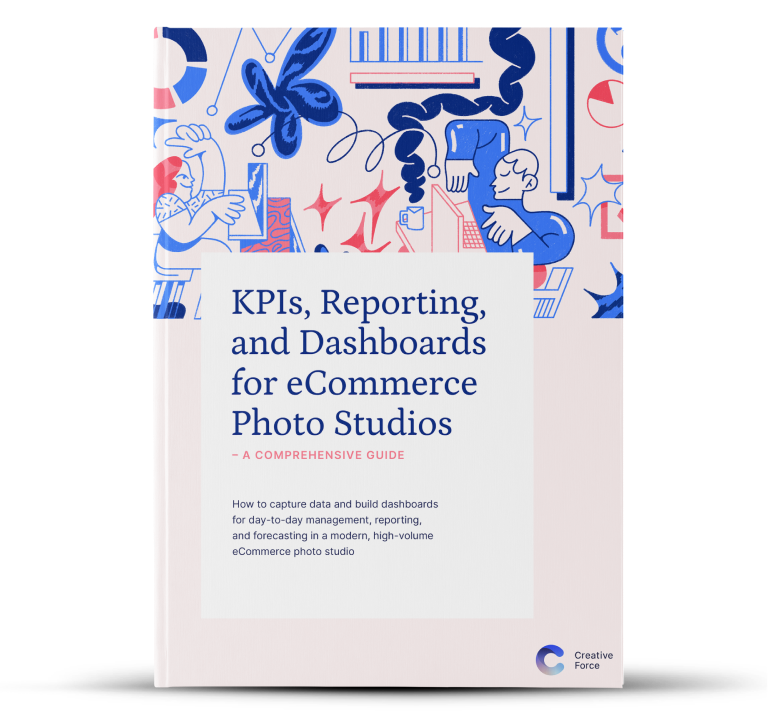
Want the eBook?
Our comprehensive guide to KPIs, Reporting, and Dashboards is available as an eBook.
Sign up now and we'll send you a copy to your email.
Want the eBook?
Sign up now and we'll send you a copy as soon as it's released.