Chapter 7
Team & Talent Performance
Team & Talent Performance reporting is essential - but not in the way you might immediately think. It‘s easy to think of reporting on your team‘s performance as a way to "check up" on employees or freelancers, which is to say, to make sure everyone is pulling their weight and meeting expectations. But this is a shortsighted approach! Read on to see how team and talent KPIs and reporting can help studio management optimize operations while also helping creatives develop professionally.
First off, team reporting generally supports three high-level goals:
- 1.Ensure the team is meeting or exceeding performance expectations.
- 2.Provide the team with useful data to support their professional growth.
- 3.Gain insight into opportunities to improve operational efficiency.
Introduction to Studio Reporting and KPIs
Setting the Right Goals, the Right Way - Making Use of Your KPIs
Systems & Data
Introduction to Reporting
Reporting For Higher Management
Daily Production Monitoring
Team & Talent Performance
Post Production Vendor Management
Flow Reporting
Customer & Stakeholder Relationship Reporting
Financial Reporting
Styling & Inventory
Asset Performance & Conversion Reporting
Visual Reports
Advanced Reporting in Looker
Using a Data-driven Approach to Optimize Team Performance
To put it another way, yes, quotas must be met and shot counts need to be hit. But anyone who has managed a team, especially one with creatives, knows that personal and professional development are essential to success. This is the added bonus of creating thoughtful, hybrid personal/professional KPIs for your team. We all know that we need to report on and optimize the studio‘s professional operations. But team and talent reporting is a perfect place to build a bridge from the professional to the personal, driving employee and freelancer engagement. A data-driven approach to team optimization and professional development sounds pretty good, right?
Being able to help your team have insight into their performance, in real time, has a ton of value (as opposed to waiting for a surprise performance review twice a year!). When executed correctly, this style of reporting will set you up to optimize your team‘s performance while also gamifying their own professional development. For example when a photographer and stylist are checking in on their dashboard, working to beat last week‘s average number of shots completed, that‘s great for everyone! They are becoming better at their craft and the studio is succeeding. A producer could have the same approach to checking their cost per shot across multiple shoots. Did that negotiation for a cheaper model pay off and drive down the costs? Or did we just annoy an agent for no reason? This approach could be applied to nearly any position in the studio, from senior to junior team members. A newbie merch coordinator could set goals on the volume of samples scanned, or the number of samples received and returned. An in-house styling team might want to see A/B test results on new assets, to confirm the work they put in is driving higher conversions online. And a studio director will want to look at everyone‘s performance.

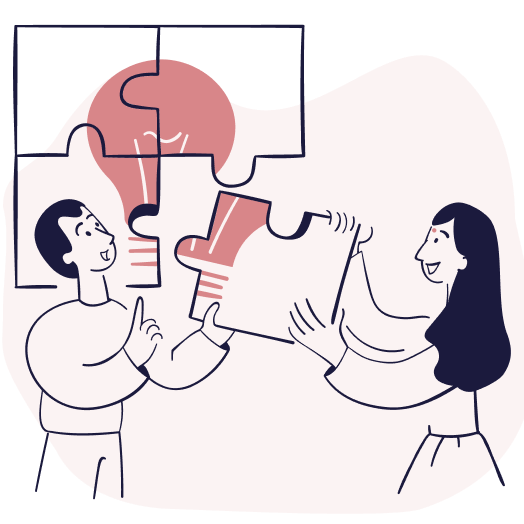
Increase Your Team‘s Performance by Making Their Lives Easier
Putting performance metrics and professional development aside for a moment, there is a third way to benefit from team and talent reporting. On a tactical level, you can use data and reports to improve your team‘s performance and simply make their lives easier. Creatives by nature are not data junkies or spreadsheet warriors. They are often operating on limited data, if for no other reason than that there are‘t a whole lot of tools built for creative operations. Studios with more advanced tools, like a studio management platform, can offer the creatives working on their teams even more benefits, by virtue of having a centralized tool. These types of reports, ones whose purpose is to support your team, not just to specifically measure performance, can really build up goodwill with your team.
A good example of this idea in action comes from a studio director in a large ecommerce operation. She noticed (through her daily production monitoring) that two specific sets in her studio had lower shot counts than other similar sets, and higher time in between shots. Shot counts are a KPI (in some form) in nearly all studios, so she investigated: were the two photographers just chatting too much? Were there multiple junior team members slowing things down? She observed the sets and saw that the two photo teams were sharing a key piece of equipment (in this case, a 2nd camera for handheld detail shots). This was slowing both teams down significantly. A quick camera purchase later, and both sets were up to pace.

Examples of Data Driven Reports For Teams With a Creative Focus

Example No. 1
Style Team
Use your sample and location data to track your styling team‘s inventory. Stylists can know what styling pieces are available, how many pieces they have total, and what the category and size breakdowns are. A business case could be made to increase the number of styling pieces, or secure a little bit of budget each season to refresh the styling pieces.
Example No. 2
Art Direction
Pull contact sheets of the current (or previous) season‘s photography. Art directors can review the overall look, the posing, the diversity of talent - anything they want to see, based on relevant filters. Style guides are great, but why not go above and beyond and make actual contact sheet reports available to art directors? Even better, make those contact sheets digital and filterable, so AD‘s can review creative output across any relevant filters with the click of a button.


Example No. 3
Style Team
Using metadata from assets, your styling team could also see their most used pieces (should they order more of that piece? Or maybe not use that one jacket so often?). They could also see what pieces they haven‘t used in a year, and task a merch coordinator with pulling those pieces for removal.
In summary, use your reporting wisely. Measure performance and KPI‘s. but also help people do their jobs better. The best team and talent reporting is going to strike a balance between three points: operational excellence, professional development, and a culture of improvement.
Do
- Make sure your team knows how their success is measured
- Make reports that align with organizational goals and reports that align with professional development
- Talk to your team! Solicit feedback!
Don‘t
- Include reports that are not actionable (on a day to day level)
- Spend more time making reports than doing the work
- Hesitate to correct course when reporting shows a need to do so
The Big Picture: On-Set Productivity by Photographer (or Stylist, etc)
![]()
Leadership Goal/s
Improve operational efficiency; Reduce time to market
![]()
Studio Goal/s These examples assume an emphasis on high rate of throughput, low rejection rates, and adherence to SLAs. Viewed with regards to a specific role or person, this on-set productivity report would be useful for gauging overall team performance, helping a team member view their progress towards a goal, and/or showing success/failure against an expected goal.
But, viewed as a hiring tool, this report could provide the studio with on-set performance metrics from various job roles in the studio. When used correctly, this could provide studio management with a "ranking" of your studio‘s biggest performers! This could be used to inform future staffing decisions.
That said, all of this comes with a pretty large caveat: everything needs context! Shot counts alone do not prove "productivity." All shoots are different. You, leadership, and your larger team must decide how to correctly use data from reports like this one to inform your decisions. Don‘t overlook an amazing photographer with low shot counts if they‘re always shooting editorial, or jewelry, or video and photo simultaneously! All decisions require good data AND context. These reports are one piece of that data; other reports and more importantly CONTEXT will provide you with the full(er) picture.
These examples assume an emphasis on high rate of throughput, low rejection rates, and adherence to SLAs. Viewed with regards to a specific role or person, this on-set productivity report would be useful for gauging overall team performance, helping a team member view their progress towards a goal, and/or showing success/failure against an expected goal.
But, viewed as a hiring tool, this report could provide the studio with on-set performance metrics from various job roles in the studio. When used correctly, this could provide studio management with a "ranking" of your studio‘s biggest performers! This could be used to inform future staffing decisions.
That said, all of this comes with a pretty large caveat: everything needs context! Shot counts alone do not prove "productivity." All shoots are different. You, leadership, and your larger team must decide how to correctly use data from reports like this one to inform your decisions. Don‘t overlook an amazing photographer with low shot counts if they‘re always shooting editorial, or jewelry, or video and photo simultaneously! All decisions require good data AND context. These reports are one piece of that data; other reports and more importantly CONTEXT will provide you with the full(er) picture.
Increase daily shot counts by 20% over the next 3 months. Another studio goal based on this report could be: Only have the studio book photographers and stylists that are in the top 10% of their field in productivity (output) on-set.
![]()
KPI
Shot count by Photographer (or other job role) by day. Additionally: average shot count by Photographer (or other job role) by day.
![]()
Data Sources
Not using a specific platform like Creative Force? Not to worry! Check out our earlier chapter on Studio Management Platforms for more background about what data you‘re looking for and where it is likely to be found: here
![]()
Dimensions
Asset File Name; Asset Status; Asset Date Shot, Photographer, Stylist, Production Type (optional), Associated Job (optional), Project Type (optional), Brand (optional), Cost per Shot (optional).
![]()
Metrics
Count of Assets.
![]()
Report Type
Bar Chart
How to Do It Yourself It is extremely important to point out that, while the spreadsheet approach described here can technically work, and even be improved upon with some scripting or clever formulas, it leaves you pretty exposed to missing mission-critical bits of production information.
And most importantly, it requires a huge amount of human input, increasing the chance for error and taking people away from their main roles - working on set, not updating spreadsheets!
In summary: this is a useful report, but if you have to create it manually, it‘s a good sign that you should review your tech stack and look at studio management platforms.The right way to accomplish this type of reporting is using data aggregation and BI tools, like Looker or Tableau, or a Studio Management Platform that incorporates such tools.
It is extremely important to point out that, while the spreadsheet approach described here can technically work, and even be improved upon with some scripting or clever formulas, it leaves you pretty exposed to missing mission-critical bits of production information.
And most importantly, it requires a huge amount of human input, increasing the chance for error and taking people away from their main roles - working on set, not updating spreadsheets!
In summary: this is a useful report, but if you have to create it manually, it‘s a good sign that you should review your tech stack and look at studio management platforms.The right way to accomplish this type of reporting is using data aggregation and BI tools, like Looker or Tableau, or a Studio Management Platform that incorporates such tools.
- 1. First, you‘ll need a benchmark of your daily shot count. Most studios have an idea of this. Let‘s say you‘re shooting 60 shots per day right now.
Note: You need to specify shots versus products. If someone is shooting jackets that get 7 shots each, and someone else is shooting t-shirts that only get a front shot, your comparison will be skewed. Again, this report is looking at a daily shot count, not the number of products completed.
- 2.Next, you can define what your goal is. In this case, we said a 20% increase from the current state of 60 shots/day. So, our goal is now 72 shots/day.
- 3. Now we‘re ready to crunch some numbers. You‘ll want an export of Assets (shots) that were shot during the timeframe you wish to measure (a specific month, or week, for example). This export should (at a minimum) contain Asset filenames, Asset Status (i.e. "complete" or "shot"), Date Shot, and Photographer Name.
This is easy if you have a studio management platform. It‘s a bit trickier without one - but still possible! Even if your studio is still completely manual, you could get this info from the Output folder of Capture One.
Using Finder, one could select all the TIFFs (or Jpegs, etc) in your Output folder, and then paste them into a spreadsheet. This is essentially a list of assets shot on that day. With a quick fill-in, you could also enter the Date Shot and Photographer Name. Lastly, if they‘re in the Output folder, you could probably assume they are "shot" and should be included in the totals.
As you can see, anything is possible - but not having a modern studio management tool really increases the manual workload when trying to measure productivity (and everything else).
Furthermore, there are little things that could further complicate things (like multiple exposures being processed, for example, that would up the "shot count" in a way you don‘t want to). Studio management tools can account for this and only return accurate shot counts. And most importantly, they can do it in the background, automatically, and deliver the reports to your inbox on a schedule.
- 4.If you are‘t using a studio management tool, or if you‘re not linked to a BI tool, you‘ll need to proceed manually with a little Excel or Google Sheets skills (or maybe just a helpful coworker).
- 5.Set up a bar chart with the date on the X-axis, and a Count of Assets on the Y-axis. We‘re getting close!
- 6. Finally, make a series on the X-axis so that the bar for each day separates out by each Photographer Name. Your chart should have a cluster of bars on the X-axis for each day, separated by Photographer Name.
Pro Tip: You‘ll likely need to create a pivot table from your data to get it formatted correctly.
Not to sound like a broken record, but all this exporting and pivot table creation really drives home how valuable it is to have data in ONE place - preferably a place that can automatically do all this reporting for you!
- 7.Hopefully they‘re all above 72 (our new 20% increased goal, remember?)
*You can add as many secondary products and their respective seasons as you like

Take It a Step Further!
- Automate things! Set up an alert for when a shot count is below your target. Alerts and automations can take micromanaging out of the equation. Rather than checking reports constantly, you get a ping if something needs attention. Otherwise, get some work done and let your photographers keep crushing it.
- Add more context! If your dataset has more information, you can make better decisions. For example, you might want to add info here like Production Type or Brand or Client. It‘s common for tabletop to have very different shot counts than on-model, for example, so you probably have different goals for each. If you include this info in your data, you can filter it appropriately, or have two different reports. For a commercial studio, certain Clients may have more complex styling or posing, and there may be a different shot goal as such.
- Only hire the best of the best! You could also tweak this report slightly to show you your highest performing photographers or stylists. This could help inform producers of the preferred talent when putting together shoots. I know some high-performing studios that even measure combined team productivity, so that they know what teams work best together. These are often things that you have a hunch about, but being able to prove your hunches is what reporting is all about.
Styling Usage & Seasonal Alignment
![]()
Leadership Goal/s
Improving Operational Efficiency; Reducing Time to Market
![]()
Studio Goal/s For many brands and retailers, cross-merchandising and shop-the-look have become more than a nice-to-have: they‘re absolutely crucial.
When selling a particular product online (let‘ say a winter jacket, for example), you want to make the jacket look as good as possible. That said, you also have the eyeballs of someone looking to buy winter clothing - and they‘re simultaneously looking at the pants, the hat, really all of the styling pieces (or secondary products).
So rather than just using secondary pieces that look nice (many studios build up a nice styling wardrobe from previous years), most teams will want to use pieces that are current, which is to say currently for sale and part of the same season. Don‘t like the jacket? No problem, maybe you‘ll buy one of the secondary products.
In addition to boosting sales, you‘ll also probably make some friends from your brand‘s merchandising team, who will be excited to see all the "newness" on the website.
For many brands and retailers, cross-merchandising and shop-the-look have become more than a nice-to-have: they‘re absolutely crucial.
When selling a particular product online (let‘ say a winter jacket, for example), you want to make the jacket look as good as possible. That said, you also have the eyeballs of someone looking to buy winter clothing - and they‘re simultaneously looking at the pants, the hat, really all of the styling pieces (or secondary products).
So rather than just using secondary pieces that look nice (many studios build up a nice styling wardrobe from previous years), most teams will want to use pieces that are current, which is to say currently for sale and part of the same season. Don‘t like the jacket? No problem, maybe you‘ll buy one of the secondary products.
In addition to boosting sales, you‘ll also probably make some friends from your brand‘s merchandising team, who will be excited to see all the "newness" on the website.
Use 100% styling pieces that are the same season as the primary product for a particular season (example: Winter 2022)
![]()
KPI
Percentage of primary products that are shot with all same-season secondary products
![]()
Data Sources
Studio management platform; sample tracking system
![]()
Dimensions
Primary Product Code, Secondary Product Code/s, Outfit Code (just a unique identifier for this outfit, preferably created by your Studio Management Platform), Season, Status
![]()
Metrics
Count of Samples
![]()
Report Type
Numeric (percentage)
How to Do It Yourself It is extremely important to point out that, while the spreadsheet approach described here can technically work, and even be improved upon with some scripting or clever formulas, it leaves you pretty exposed to missing mission-critical bits of production information.
And most importantly, it requires a huge amount of human input, increasing the chance for error and taking people away from their main roles - working on set, not updating spreadsheets!
In summary: this is a useful report, but if you have to create it manually, it‘s a good sign that you should review your tech stack and look at studio management platforms.The right way to accomplish this type of reporting is using data aggregation and BI tools, like Looker or Tableau, or a Studio Management Platform that incorporates such tools.
It is extremely important to point out that, while the spreadsheet approach described here can technically work, and even be improved upon with some scripting or clever formulas, it leaves you pretty exposed to missing mission-critical bits of production information.
And most importantly, it requires a huge amount of human input, increasing the chance for error and taking people away from their main roles - working on set, not updating spreadsheets!
In summary: this is a useful report, but if you have to create it manually, it‘s a good sign that you should review your tech stack and look at studio management platforms.The right way to accomplish this type of reporting is using data aggregation and BI tools, like Looker or Tableau, or a Studio Management Platform that incorporates such tools.
- 1.This can be a tricky report to create. It either takes some custom reports being made by your Studio Management Platform provider, or a little extra work on your side. Our test data should help show exactly what you‘re looking for.
- 2. First, you‘ll want to use a dimension that is a little less common: an Outfit Code. This is a unique identifier that references an outfit. The reason this is necessary, and the reason you don‘t want to just use a Product Code, is that a Product Code might get shot multiple times, in different ways. A good example of this is Unisex clothing. One product may be shot as a Primary Product for the men‘s section of your website, as well as being shot as a primary for the women‘s section, using different styling pieces. This report is about the Outfits themselves, so we want an Outfit Code for accurate reporting.
A platform like Creative Force automatically creates this code whenever an outfit is created.
- 3.You‘ll want your data set up as follows:
a. Column A = Code
b. Column B = Primary Product Code
c. Column C = Primary Product Code Season
d. Column D = Secondary Product Code
e. Column E = Secondary Product Code Season
f. Column F = Secondary Product Code (optional*)
g. Column G = Secondary Product Code Season (optional*)
h. Column H = In-Season Styling?There are quite a few ways to accomplish the next step, and you can see how we did it in our downloadable data.
The main goal is to create a formula that will return a “Yes” value if all the Season fields match (i.e., all of your products are part of the same season). Have it return a “No” if your Primary Product Code has a Season that does not match the Secondary Product Code‘s Season.
- 4.
The last step is creating a little roll-up of your data. If working on a table or spreadsheet, this can be done manually, preferably on a 2nd tab.
1. Column A = Total Products (This is just a COUNT function of all the Outfit rows on your first tab)
b. Column B = Products with In-Season Styling (If working outside of a BI tool, this is easily done with a COUNTIF function. You‘re basically wanting to count everything that has a "Yes" answer to whether all the Seasons within an Outfit match.)
c. Column C = Percentage of Outfits Styled In-Season (This is what we‘re looking for! It‘s essentially Column B divided by Column A, which will return your percentage of Products that were styled in an Outfit where ALL secondary products were of the same season. You may need to format the value to be a percentage and not a fraction or decimal.)
- 5.That‘s it! Go make those merchandisers and stylists proud!
*You can add as many secondary products and their respective seasons as you like


Take It a Step Further!
- 1.Leave spreadsheets behind! This is the kind of report that is super valuable, but may be impossible to make if you‘re having to extract things from spreadsheets and metadata. Get your data into a tool like Looker or Tableau - or better yet, get a Studio Management Platform that does that for you! All the pieces needed to make this report work will be captured in a modern tool, so why not have the report built there and then just kick back and hit “Schedule” and have the report delivered to your inbox weekly?
- 2.Track conversion! If you can link a report like this to conversion metrics, you can get even more dialed in. Crunch the numbers and see what secondary products perform best. Maybe you‘ve got that magical pair of jeans this season that, when used as a secondary piece, makes any T-shirt or jacket fly off the shelves! You won‘t know if you don‘t look at the numbers.
- 3.Course correct! One of the best things about real-time reporting is that it allows you to iterate and change course based on the results of your reporting. Oftentimes, studios will hear feedback at the end of a shoot, or even at the end of a season or fiscal quarter, when it‘s too late to do anything about it. With a report like this, you could review all outfitting that your styling team had done BEFORE you shoot, flagging any issues around seasonal styling.
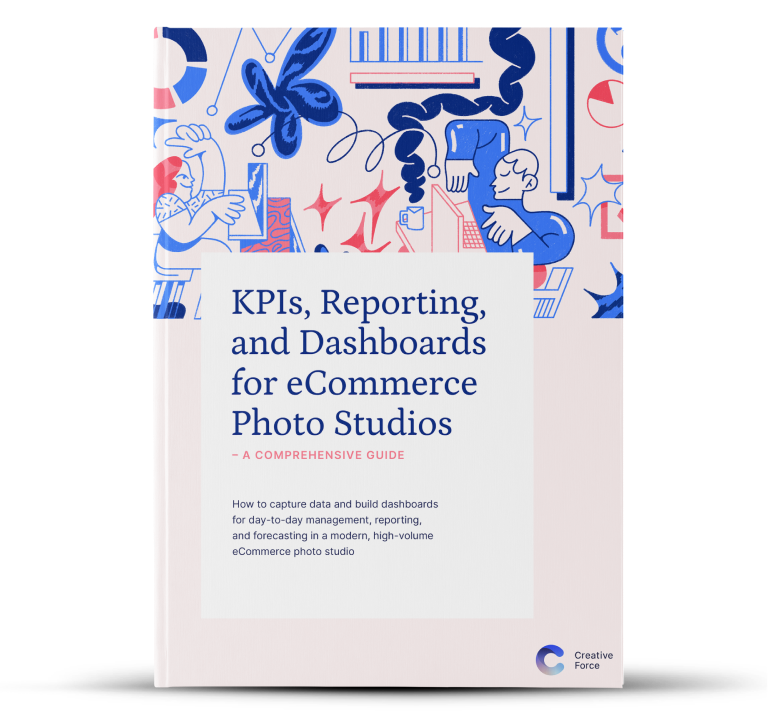
Want the eBook?
Our comprehensive guide to KPIs, Reporting, and Dashboards is available as an eBook.
Sign up now and we'll send you a copy to your email.
Want the eBook?
Sign up now and we'll send you a copy as soon as it's released.