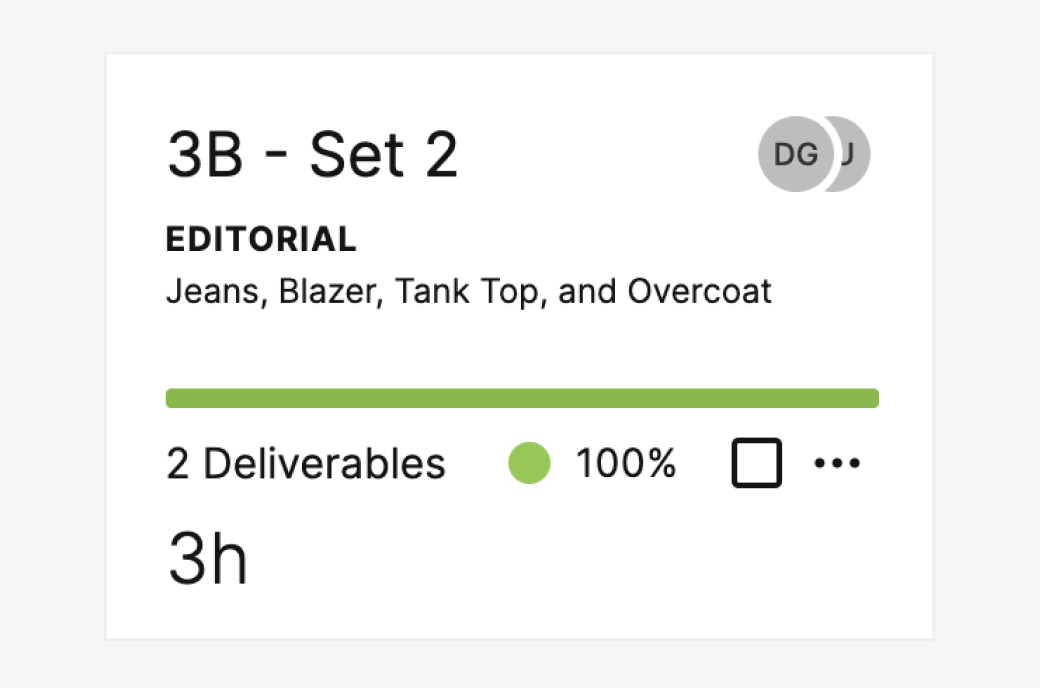Workflow Automation
Workflows that evolve as fast as your studio.
Leverage cutting-edge AI-led workflow automation to stay agile, cut costs, and scale with confidence across every project.
Why does scaling your
content pipeline feel impossible?
Inefficient processes.
Manual tracking of your tasks, files, and samples causes mistakes, slows delivery, and creates bottlenecks, making it hard to scale production.
Rigid workflows.
Studio managers face workflow delays and inefficiencies without independent setup, slowing production and undermining team performance.
Limited integrations.
Outdated tools and disconnected systems block innovation, stall AI integration, and cut into your studio efficiency and team productivity.
Say goodbye to
workflow bottlenecks.
Customize workflows to fit your studio’s needs with our intuitive, drag-and-drop visual interface.
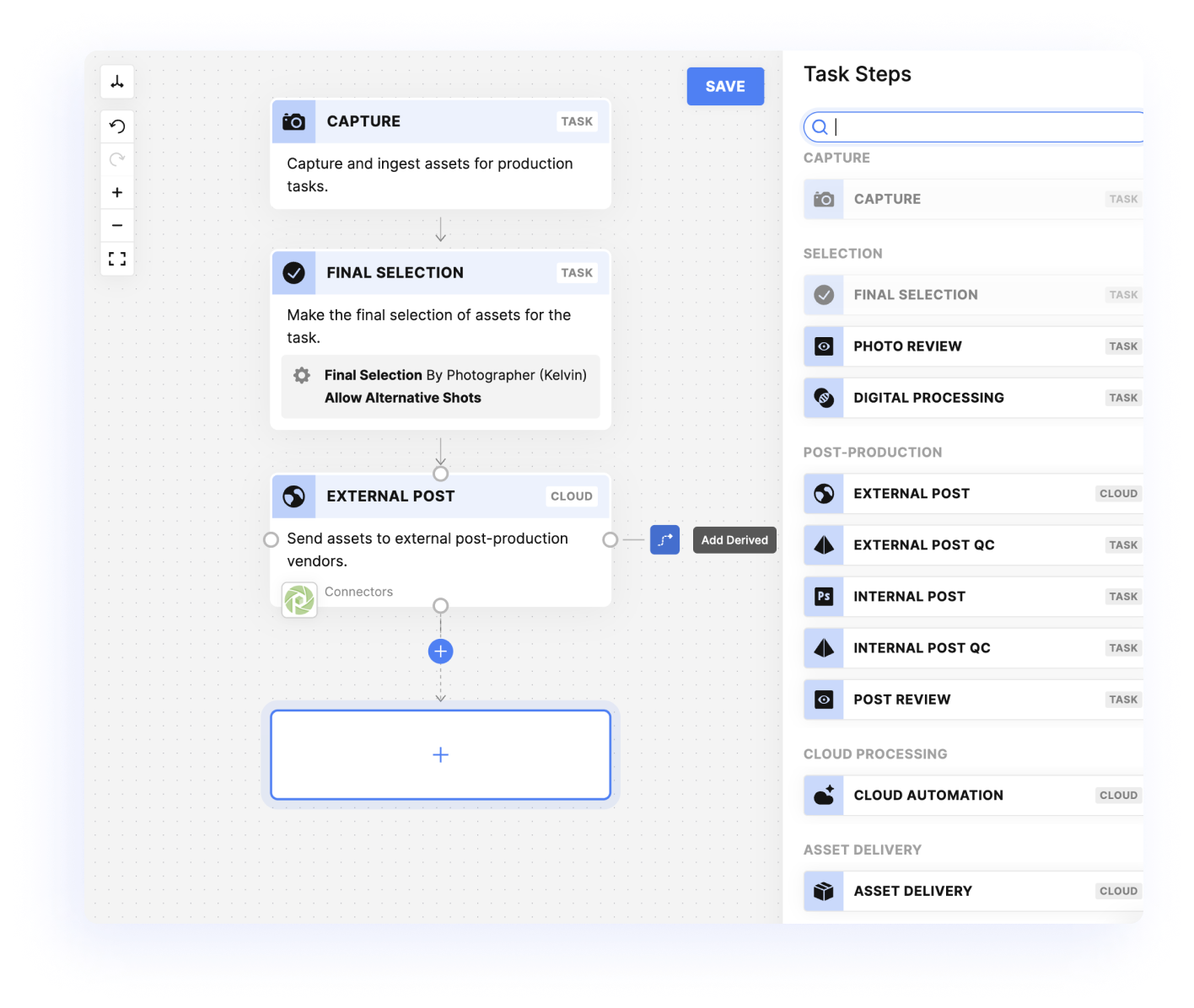
Say hello to workflow automation.
Transform your production workflows with our flexible workflow engine. Build, refine, and elevate your processes through an intuitive interface—without requiring developers.
Empower your team with powerful automation and AI, respond to changes, cut unnecessary costs, and scale across all projects.

Build workflows that move with you.
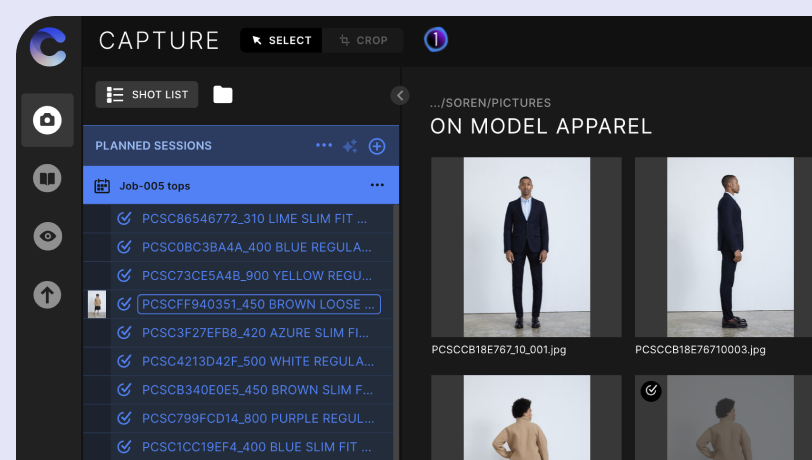
Capture
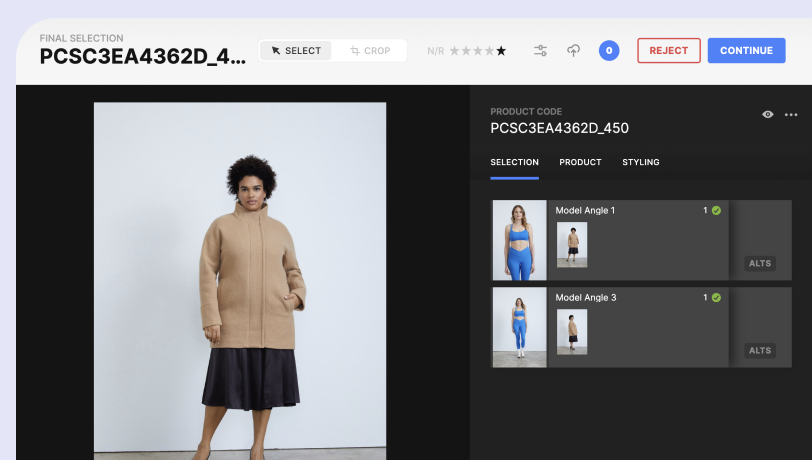
Final Selection
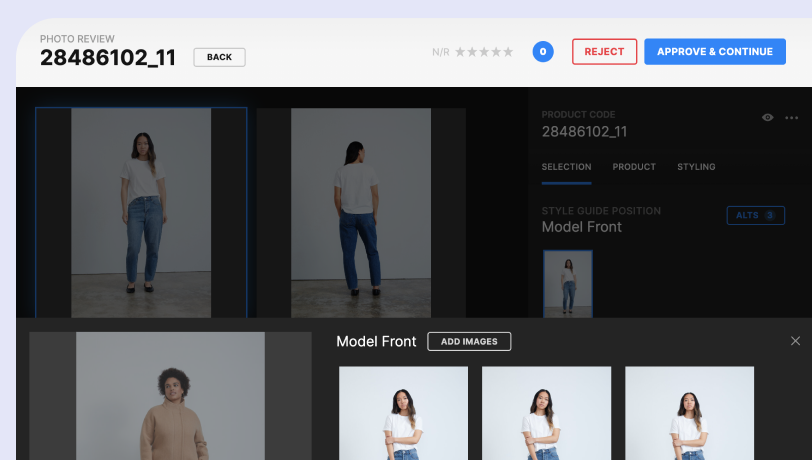
Photo Review
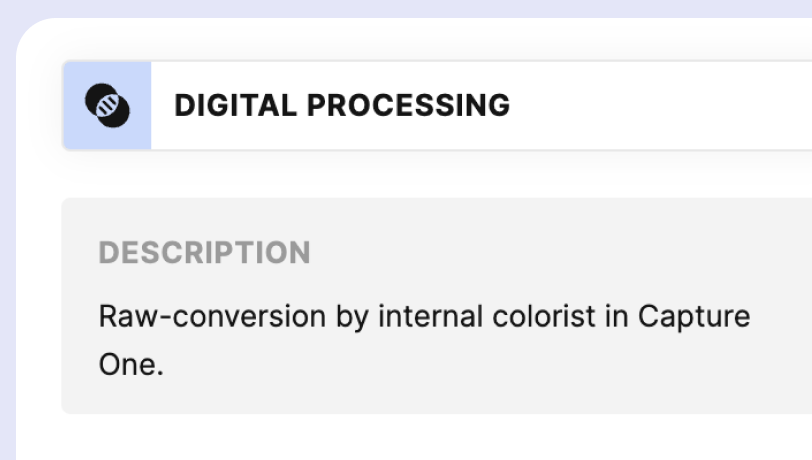
Digital Processing
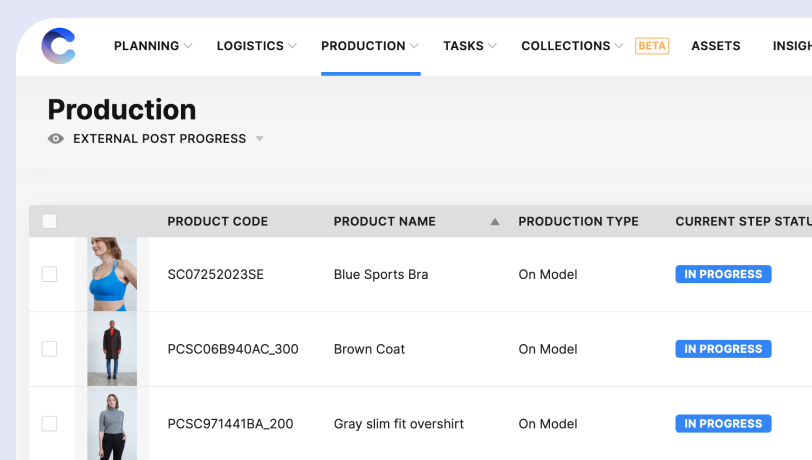
External Post
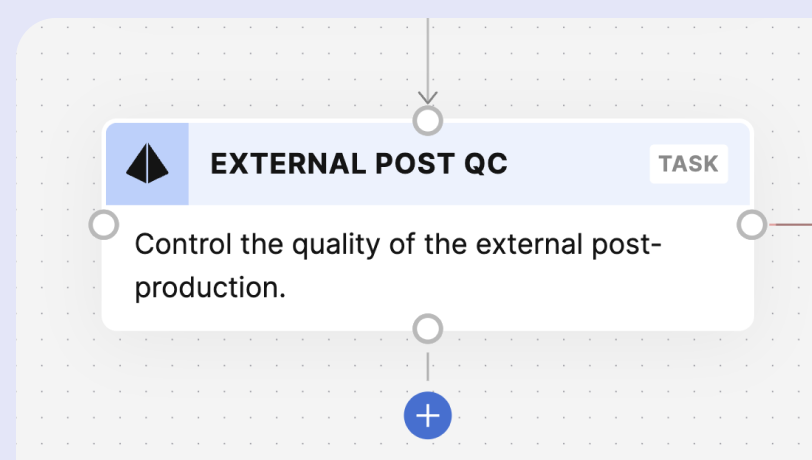
External Post QC

Internal Post
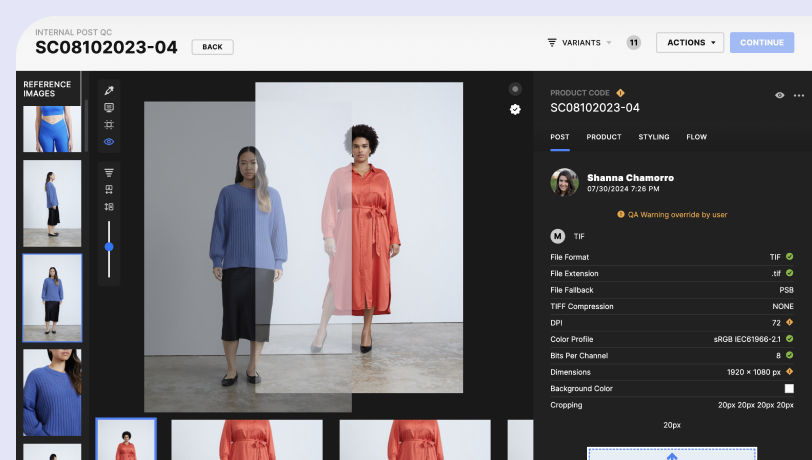
Internal Post QC
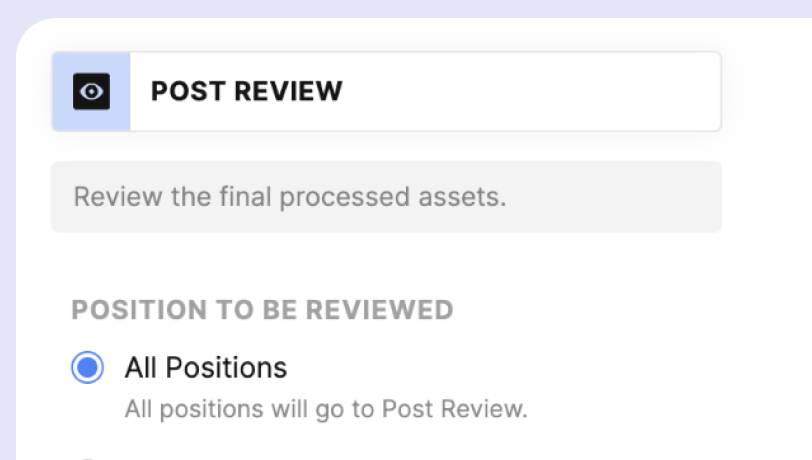
Post Review
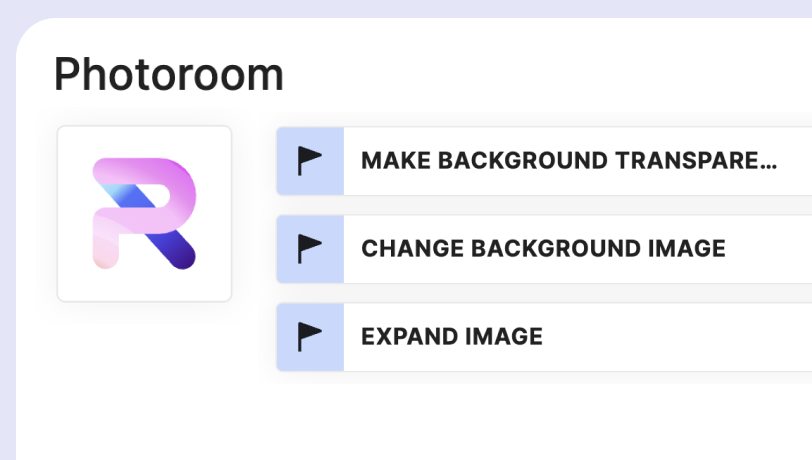
Cloud Automation
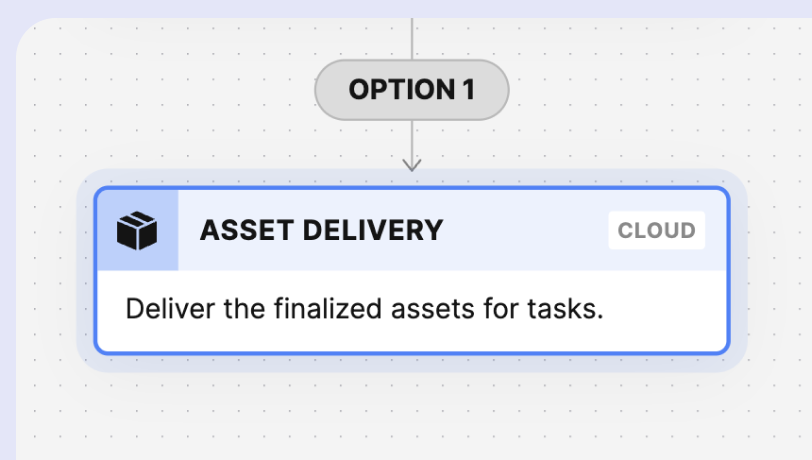
Asset Delivery

Your story,
perfectly in focus.
Impeccable consistency, every time.
From model shoots to tabletop photography, video, and beyond—craft every asset to align with your brand standards and elevate your identity in every frame, and every format.

AI workflows,
your way.
Build flexible, custom workflows designed to integrate with cutting-edge AI tools.
From image processing to data refinement and beyond, our platform empowers you to reimagine efficiency, turning advanced tools into powerful allies for your creative vision.
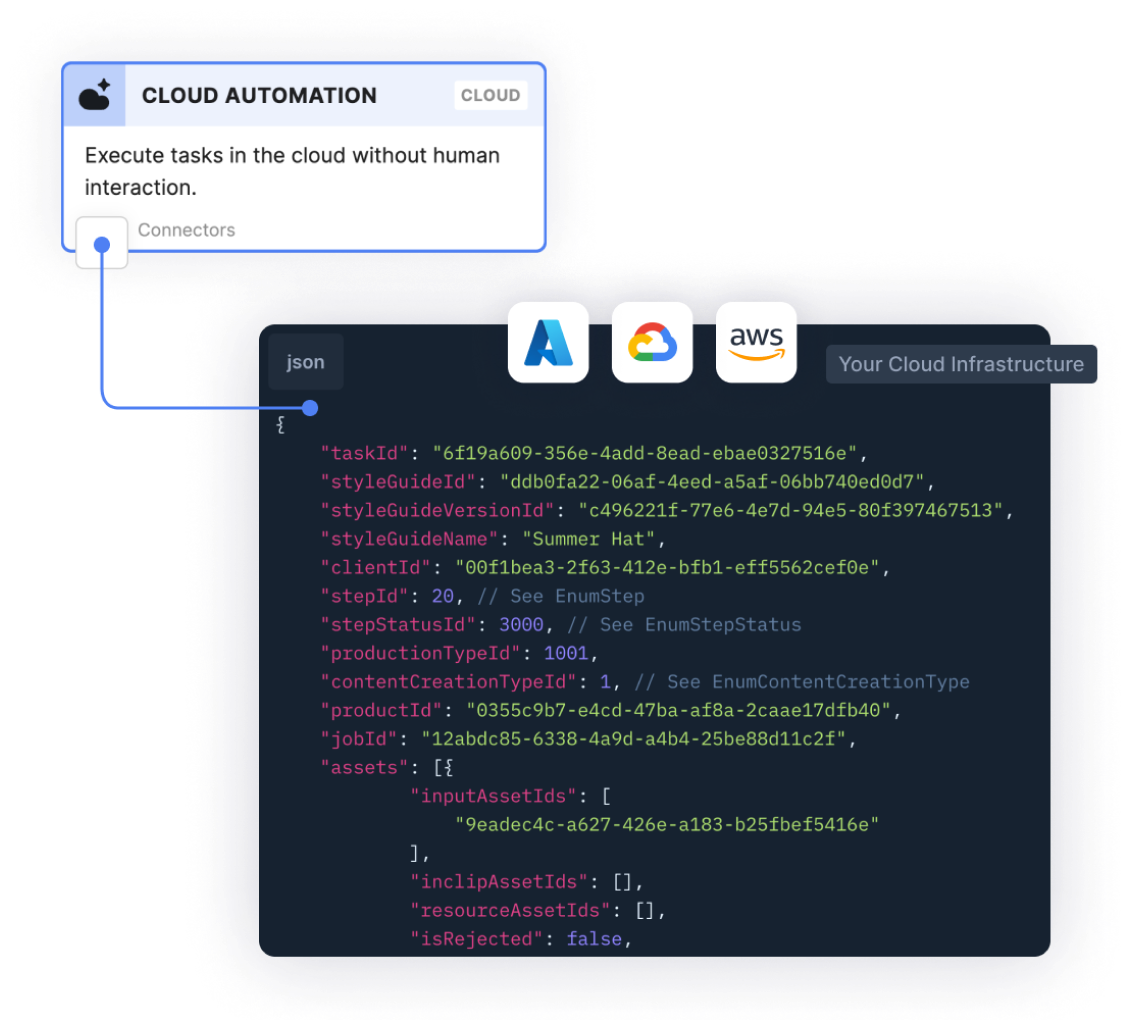
Your tech, reimagined in our system.
Elevate your workflows with precision. Our flexible connector system integrates your proprietary technology, preserving the individuality of your innovations.
Perfect for blending custom solutions with the scalability and efficiency of Creative Force.
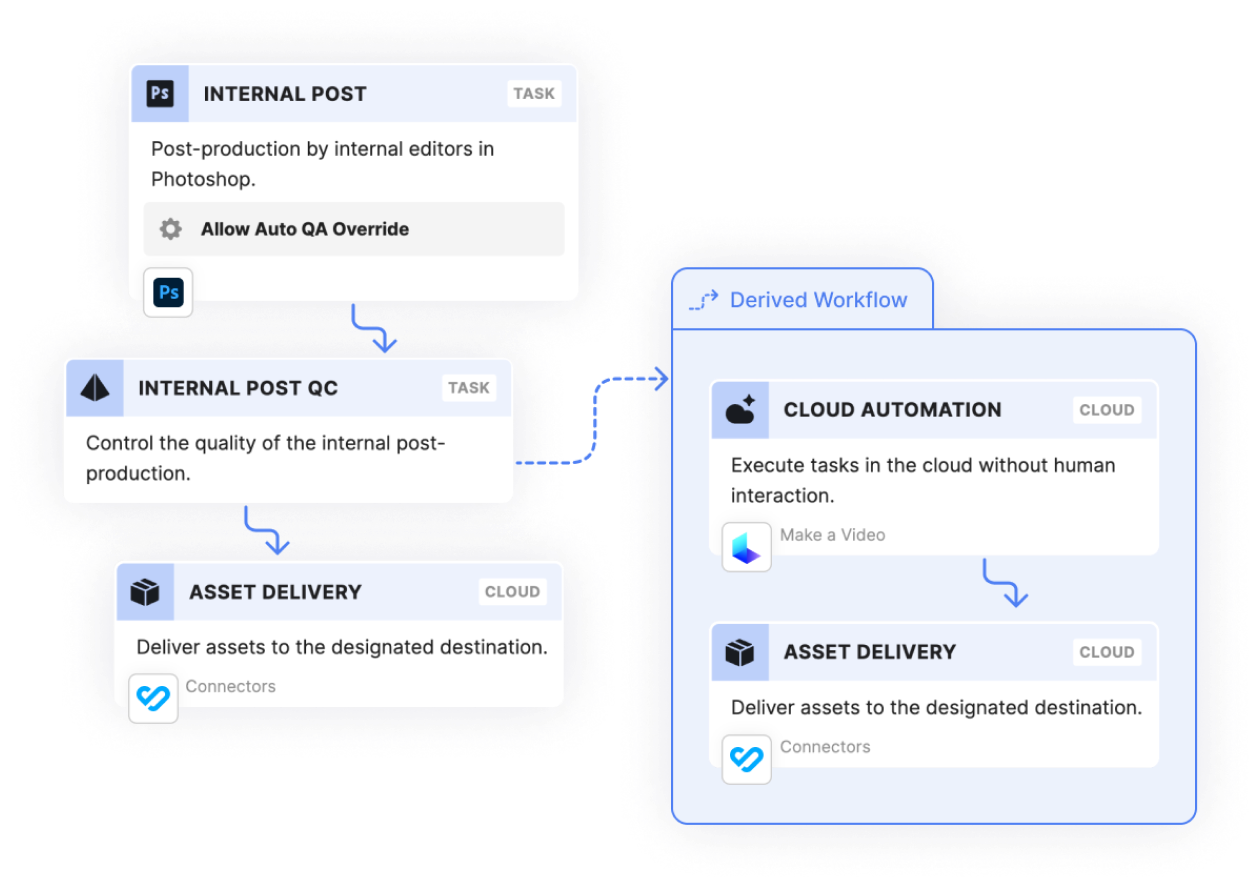
Multiply assets,
not your workload.
Turn every asset into a powerhouse of possibility. From videos to colorways, generate multiple formats with ease—all from your existing content.
Redefine production so every piece works smarter, sharper, bolder for your brand.

Shape workflows around your goals.
Reimagine your workflows. Define asset paths based on status for unparalleled control, tailoring transitions to fit your operations.
Streamline processes, eliminate bottlenecks, and simplify complexity with precision—keeping teams aligned every step of the way.

Your workflow’s new backbone.
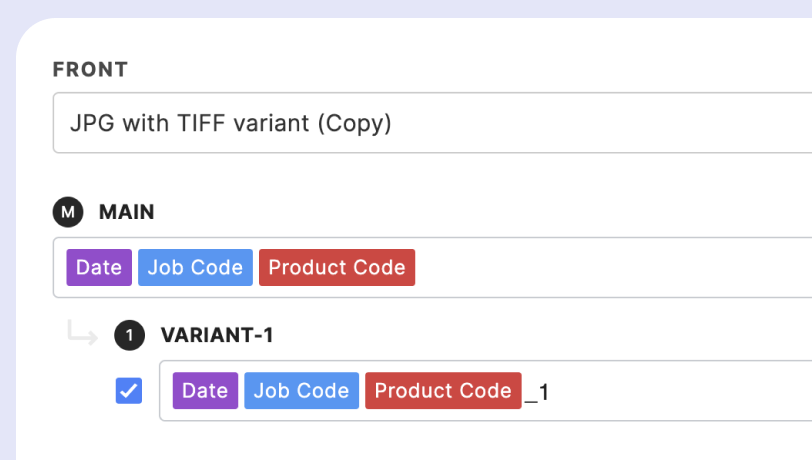
Say goodbye to naming chaos
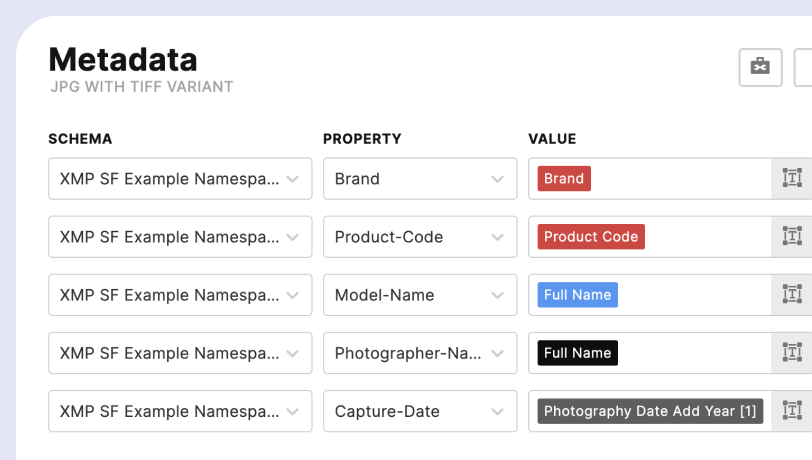
Pre-built schemas, boundless potential
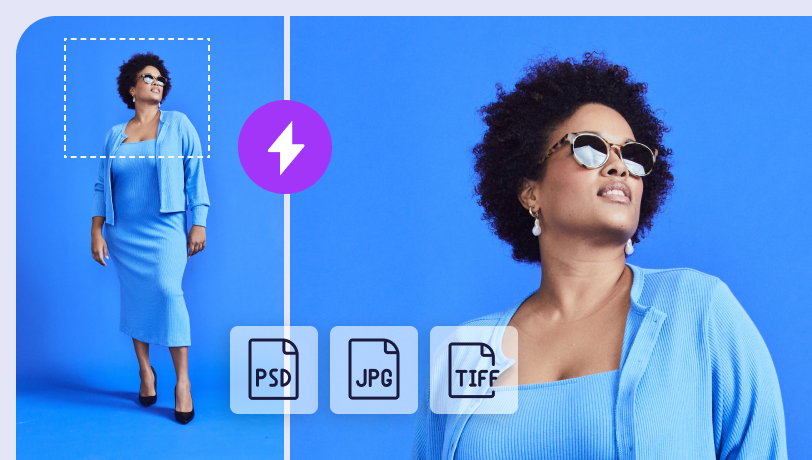
One workflow, infinite formats
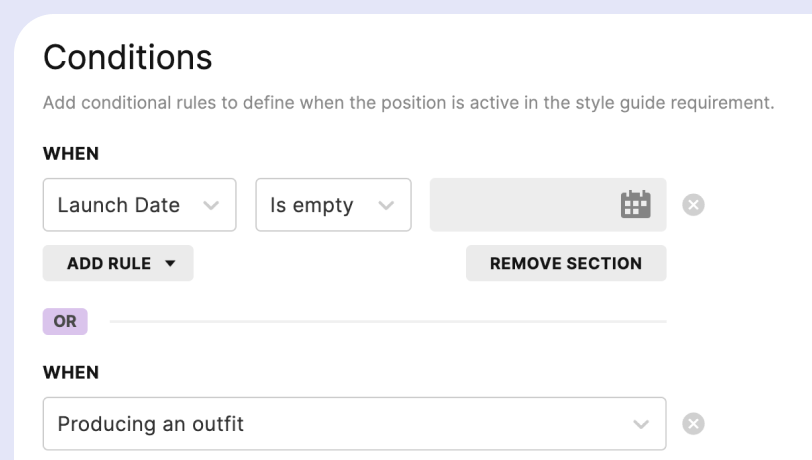
Stay agile without breaking your flow
Start with clarity.
Finish with ease.
Master your workflow with Kanban views made for clarity and focus. Each task finds its place, every team member their rhythm. No bottlenecks, no wasted energy—just pure, purpose-driven momentum in every move.
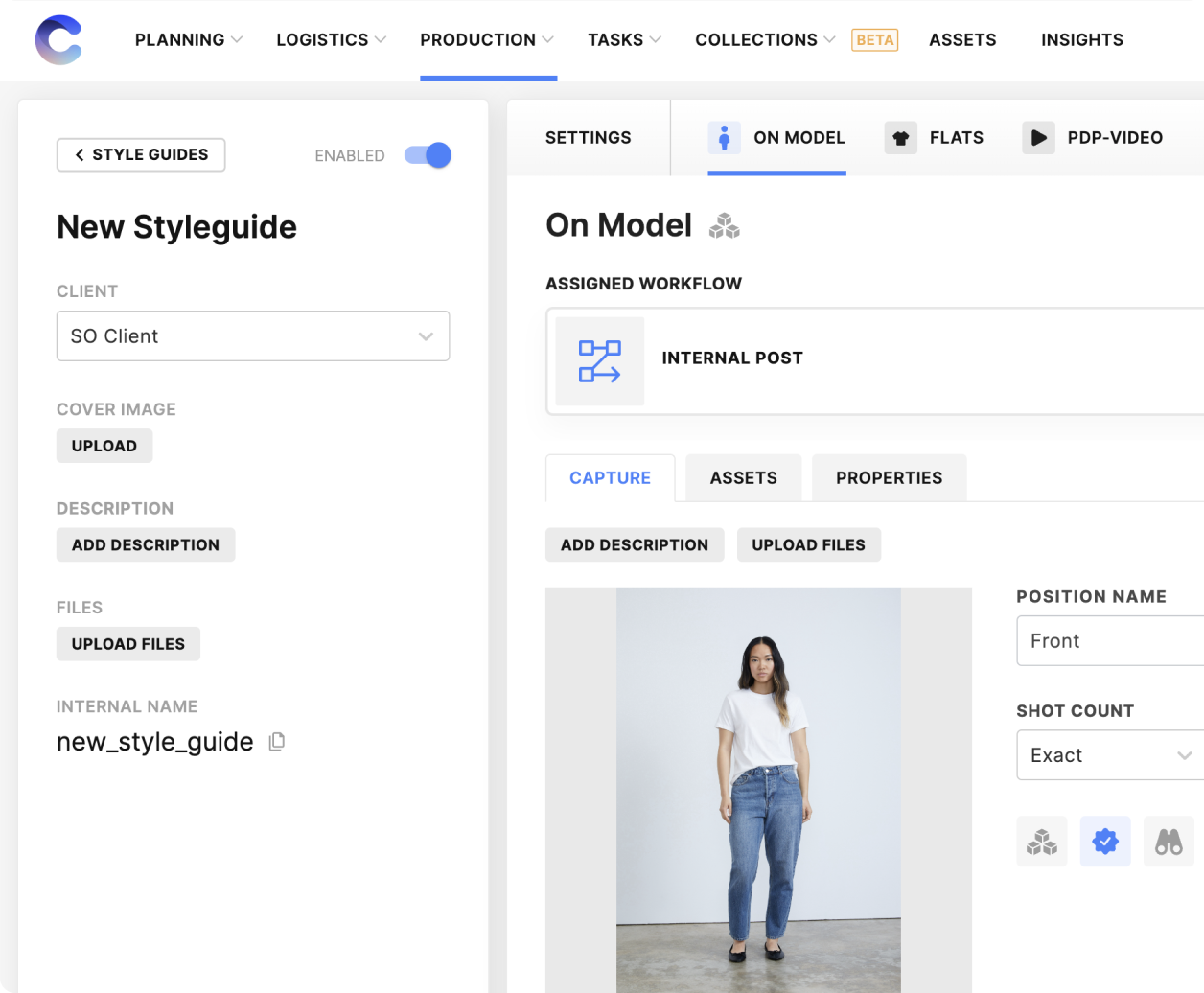
Style guides
that think ahead.
Delegate with clarity and eliminate the noise of over-coordination.
Kanban views guide teams to focus from the top down, transforming priorities into action with precision.
Welcome to flow, reimagined.

Get every shot right, every time.
Equip your on-set team with precision and purpose. Shot lists, style guides, product details—every vital tool is right at hand, harmonized for clarity.
Strip away the guesswork, anchor consistency, and keep every project moving with laser-focused efficiency, all while empowering spotless execution.
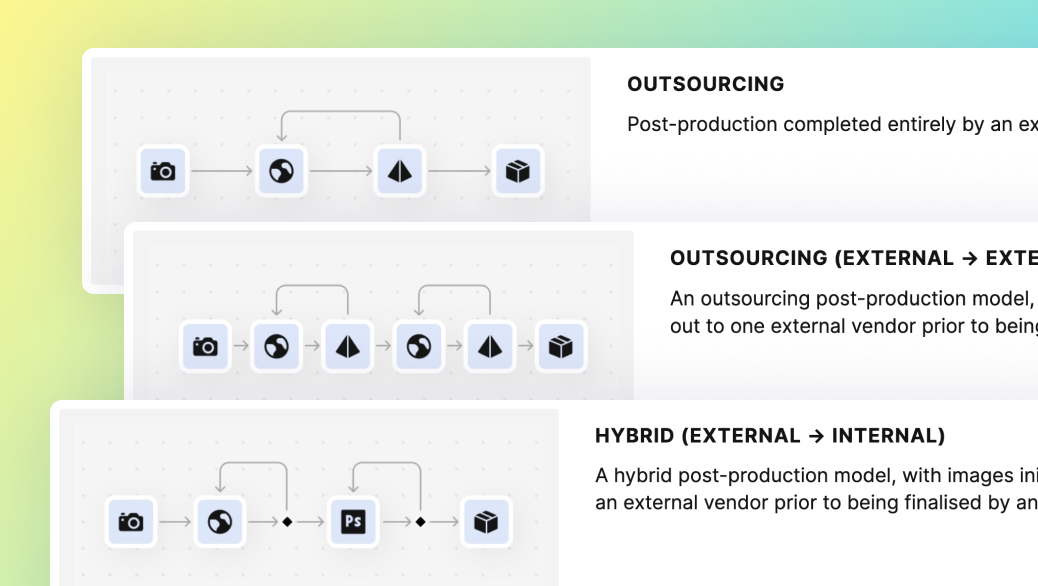
From setup to success—in minutes.
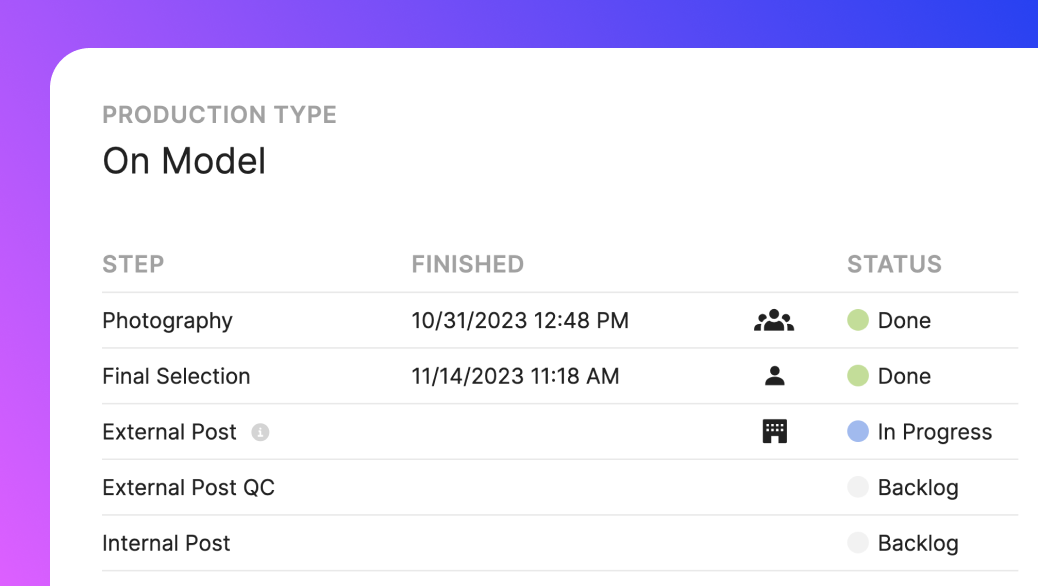
Stay ahead with real-time clarity.
Keep projects on track with real-time insights that illuminate every corner of your workflow. Spot bottlenecks at a glance, and maintain harmony across timelines and budgets.
Your tools,
now working together.
Transform your workflow with powerful integrations that bring your favorite tools into the heart of your content pipeline. Automate tasks, eliminate distractions, and ensure teams stay aligned—right where they work best.






Ready to see
Creative Force
in action?
Talk to one of our experts to discover how Creative Force’s content production management platform enables your creative teams to deliver high-quality content faster, reducing time-to-market for your products.