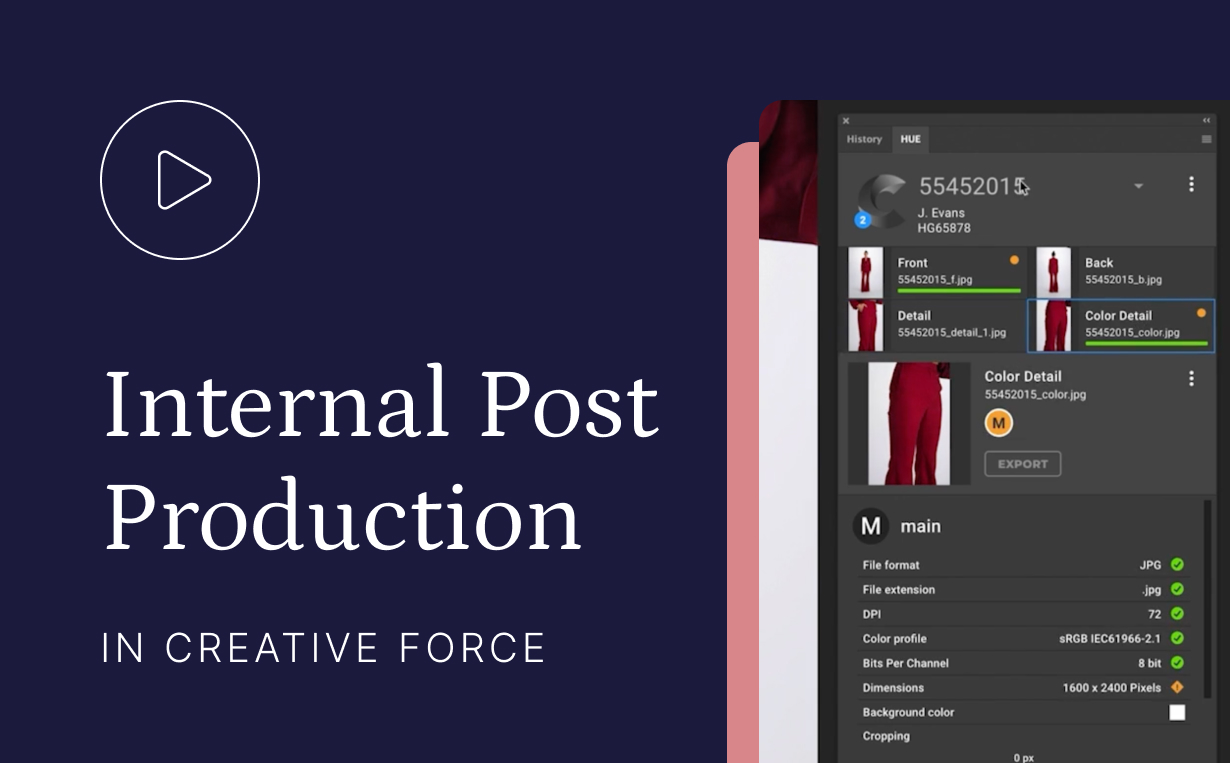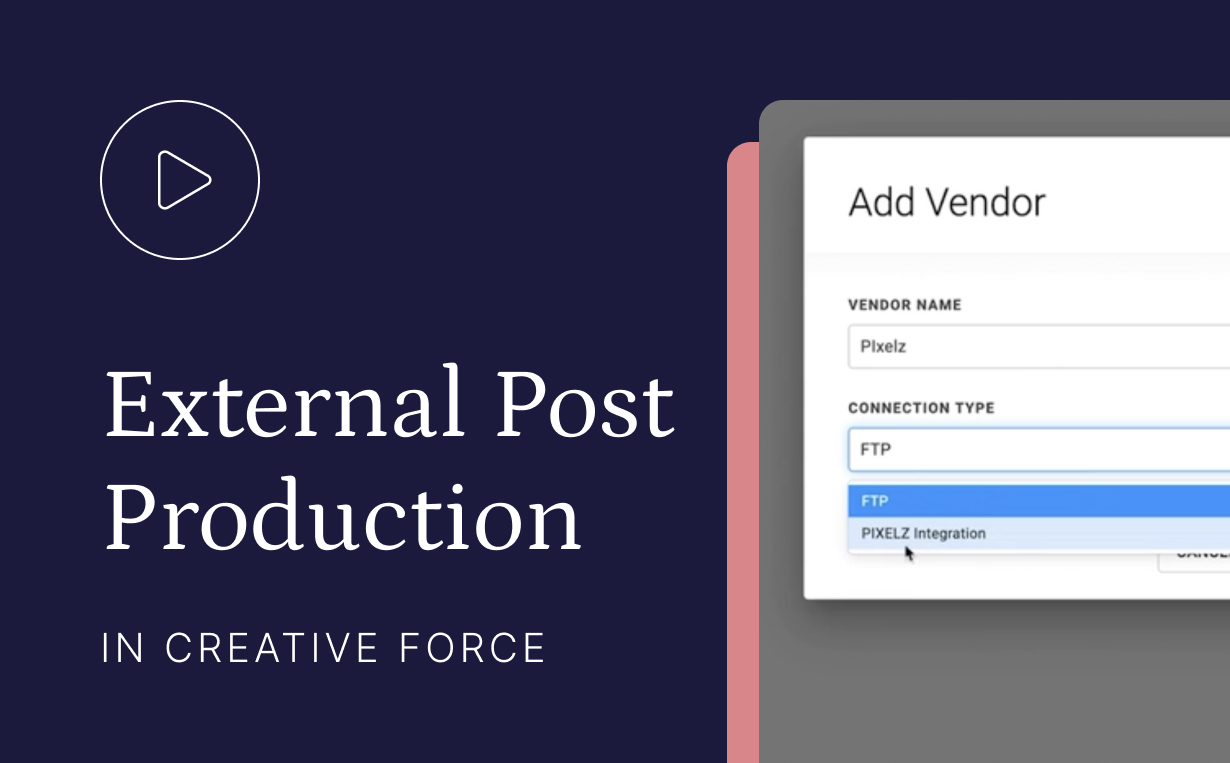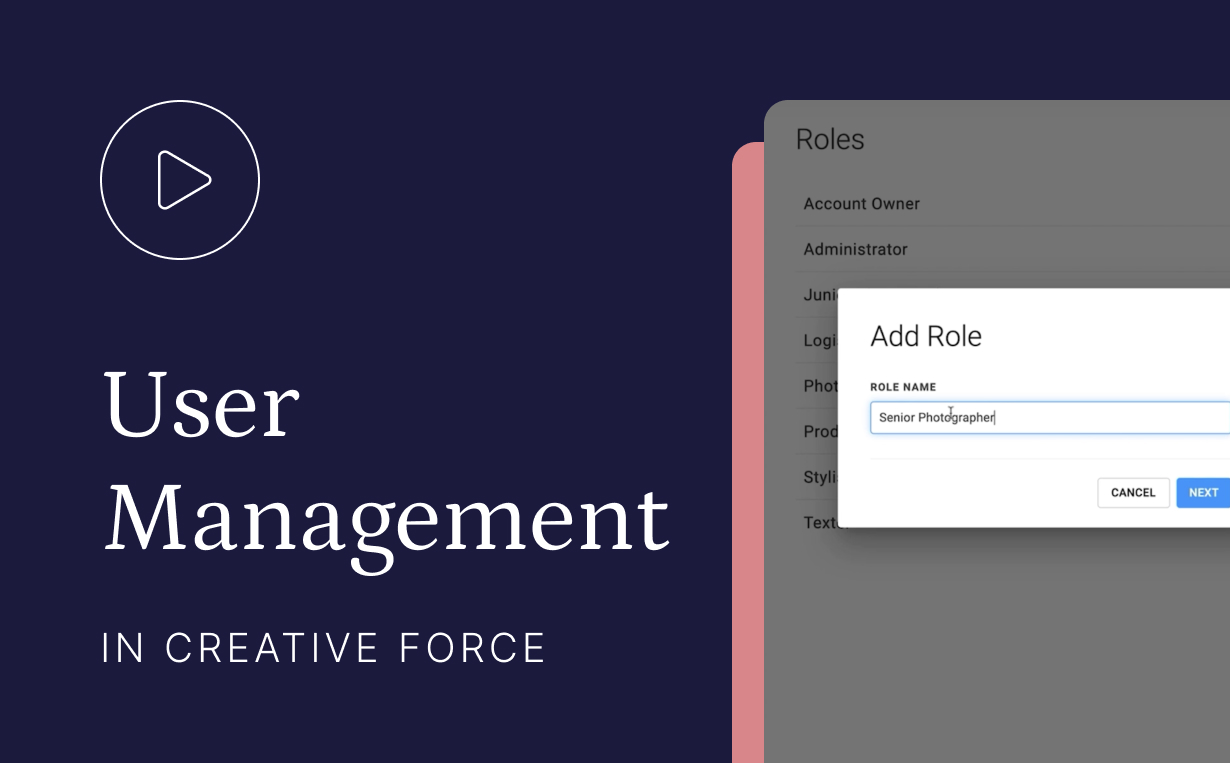Review & Approval
Fewer rejections. Faster time-to-market.
Integrated review and collaboration tools save time and cost by drastically reducing rejections

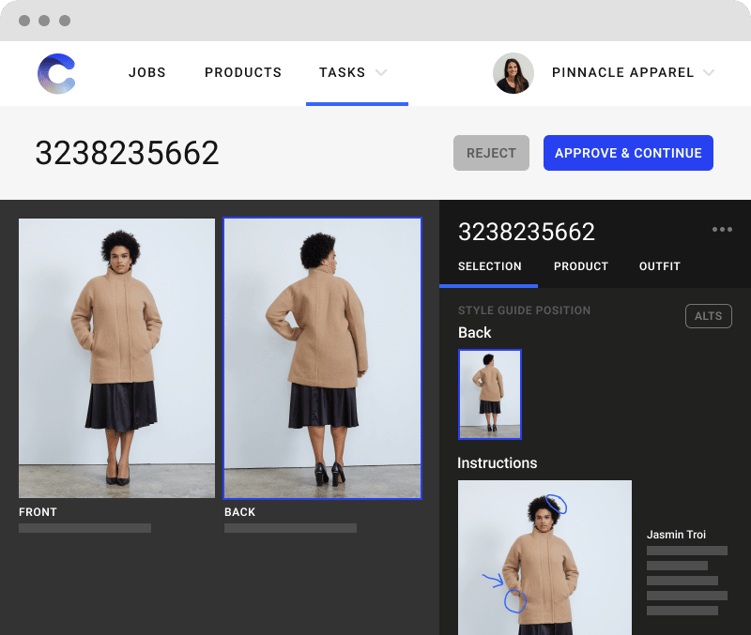
Intuitive and collaborative review at scale
Collaborate in the Cloud
Say goodbye to PDFs, marked-up prints, endless email chains, and instructions in spreadsheets. With Creative Force, you can create flexible approval processes using intuitive kanban views and give detailed instructions for post-production – in context, in the cloud.
With role-based access control, you can even invite external clients to approve selects during the creative process. From anywhere and in real-time.

Rounds of Review
Supporting the natural decision-making process in creative production, Creative Force lets you do multiple rounds of review within the same production step. Include the right stakeholders at the right time, automatically send review reminders, and keep production moving without bottlenecks.
“With Kelvin, I'm processing out on set as we go and people in the studio as well as clients have access to all those files in real-time. QC can give feedback and say, hey, we need to make some capture adjustments, and we’re able to do those before moving on.”
Summer Walker
Lead Digitech, The Line Studios
“Creative Force has been a game-changer for SanMar. It has empowered us to be more data-driven in how we approach content production, improved our in-house efficiency, and helped us make better, more informed decisions.”
Charisse Kennedy
Manager, Studio Operations, SaMar
Complete Version History
All versions, all production steps, all at your fingertips.
If you don't know where you're coming from, how will you know the best path to your destination? With Version History and side-by-side comparisons, you can evaluate each production step and make improvements to your team and your process.
Complexity eliminated
Too many cooks in the kitchen can be a problem – but so can too few. The real challenge is including team members only when they're needed, and then giving them everything they need to make informed decisions.
Specialized Teams, Specialized Tools
When you run a high-volume content production studio, you rely on specialized team members for accuracy and efficiency. Give them the specialized tools that let them do their best work.
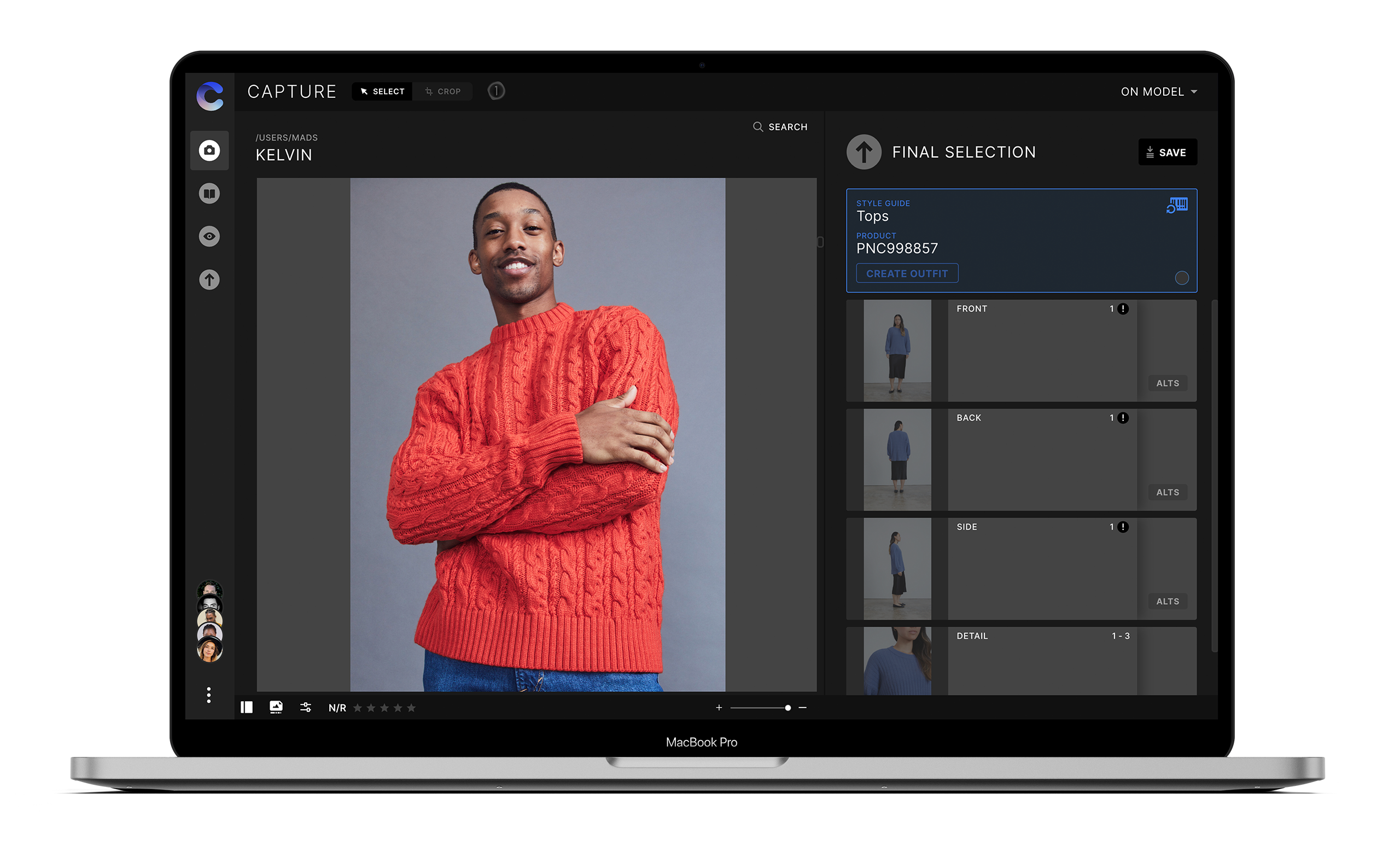
Capture One Integration for On-Set Teams

Photoshop Integration for Post-Production
Customer Testimonial
Making Thoughtful Selects
The Line Studios in NYC work with many different eCommerce clients – all with different creative needs. Before implementing Creative Force, The Line Studios found their capture and selection processes to be too prescriptive to encourage the kind of creativity that really makes their clients shine.
Creative Force eliminates all the noise, so you can focus on making thoughtful selects.
Ready to see Creative
Force in action?
Talk with one of our experts to learn how you can empower your creative teams to work faster, deliver superior results, and simplify creative content production.
- Consistently deliver higher-quality content on time and on budget
- Reduce time-to-market
- Increase operational visibility
Frequently Asked Questions
What is Creative Force, and how does it work?
Creative Force is a software-as-a-service (SaaS) platform that helps brands and retailers accelerate their eCommerce creative content production. It simplifies the process of planning and producing eCommerce content, improves cross-team collaboration, and ensures more transparency across every stage of production. With Creative Force, companies always deliver the highest-quality content on time and on budget.
Built on “flow production” principles, our platform utilizes intelligent automation to streamline workflows, resulting in consistent and repeatable processes. Creative Force also integrates seamlessly with existing systems, like Capture One and Adobe Creative Cloud, and features an intuitive interface.
How does flow production work?
In traditional batch production, all assets go through a single production stage before moving to the next step. This approach can lead to bottlenecks and delays.
Creative Force simplifies content production through a continuous process called "flow production." This process involves moving individual assets through various production stages as soon as they are ready, resulting in an efficient and scalable content production workflow.
Who can use Creative Force?
Creative Force is for brands, retailers, and commercial studios with in-house or external teams that produce and manage eCommerce content, such as photography, video, and copywriting.
Creative Force provides intelligent workflow automation, enhanced production visibility, and a range of collaboration tools that benefit all teams, including studio intake, styling, capture, post-production, marketing, and more. By choosing Creative Force, you can scale your content production, gain better operational visibility, and speed up time-to-market.
Does Creative Force integrate with my existing systems?
Yes, Creative Force is designed to seamlessly integrate with your existing tech stack. We have industry-leading integrations with Capture One, Adobe Creative Cloud, and more.
The platform’s API-first architecture enables our customers to seamlessly connect with Digital Asset Management (DAM) systems, Product Information Management (PIM) systems, cloud storage platforms, and any other required destinations.
Creative Force also makes it simple to work with external post-production vendors via FTP or API integrations.
Finally, our VPI Management extension makes it simple to work with product vendors to request, receive, and manage vendor-provided images (VPI).
What kind of support can I expect?
We understand that implementing a new system can be challenging, but our team is here to make the process as seamless and stress-free as possible. Our onboarding team will work closely with your team to set up Creative Force and empower your future success.
After onboarding, your Customer Success Manager will check in regularly. Our customer support team is also available 24/5 to help you with any product questions or concerns. In addition, we offer self-paced learning resources such as academy courses, help center documentation, and other materials to help you along your Creative Force journey.
In addition to providing best-in-class customer support, we continuously update our platform with new features and improvements. Our biweekly releases can be easily installed without interrupting your work.
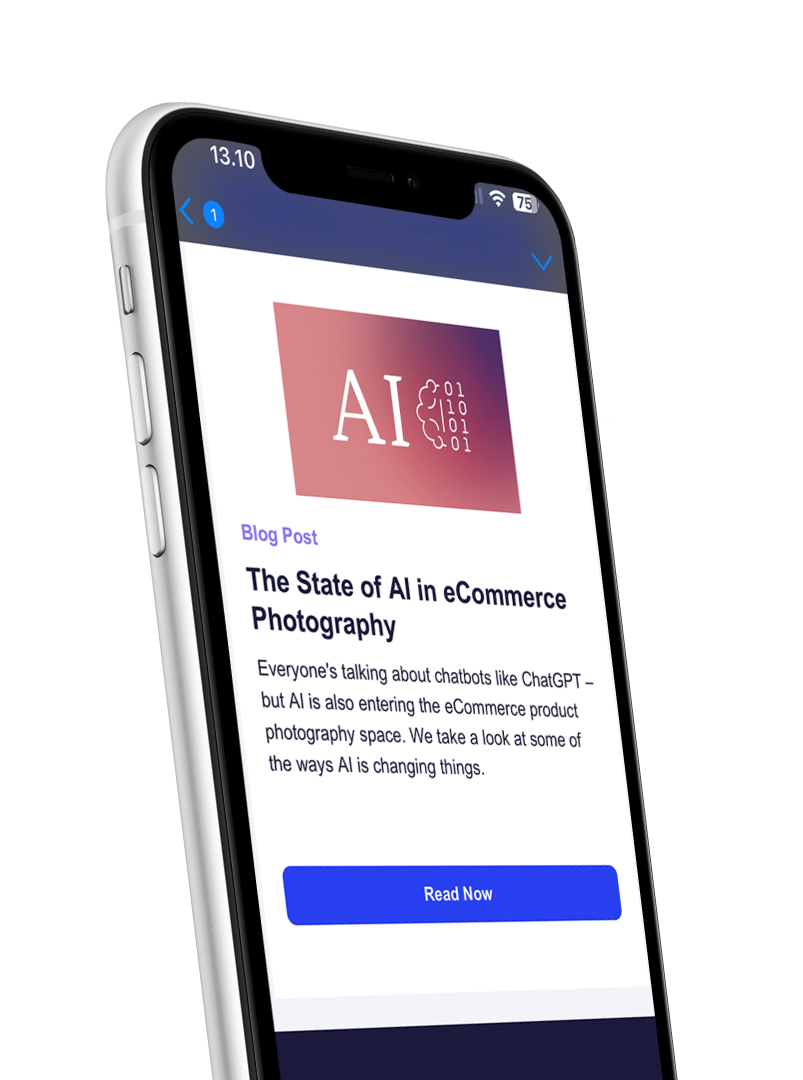
We know creative operations – and we’re eager to share
Sign up for industry insights, event invites, educational podcasts, and product news.