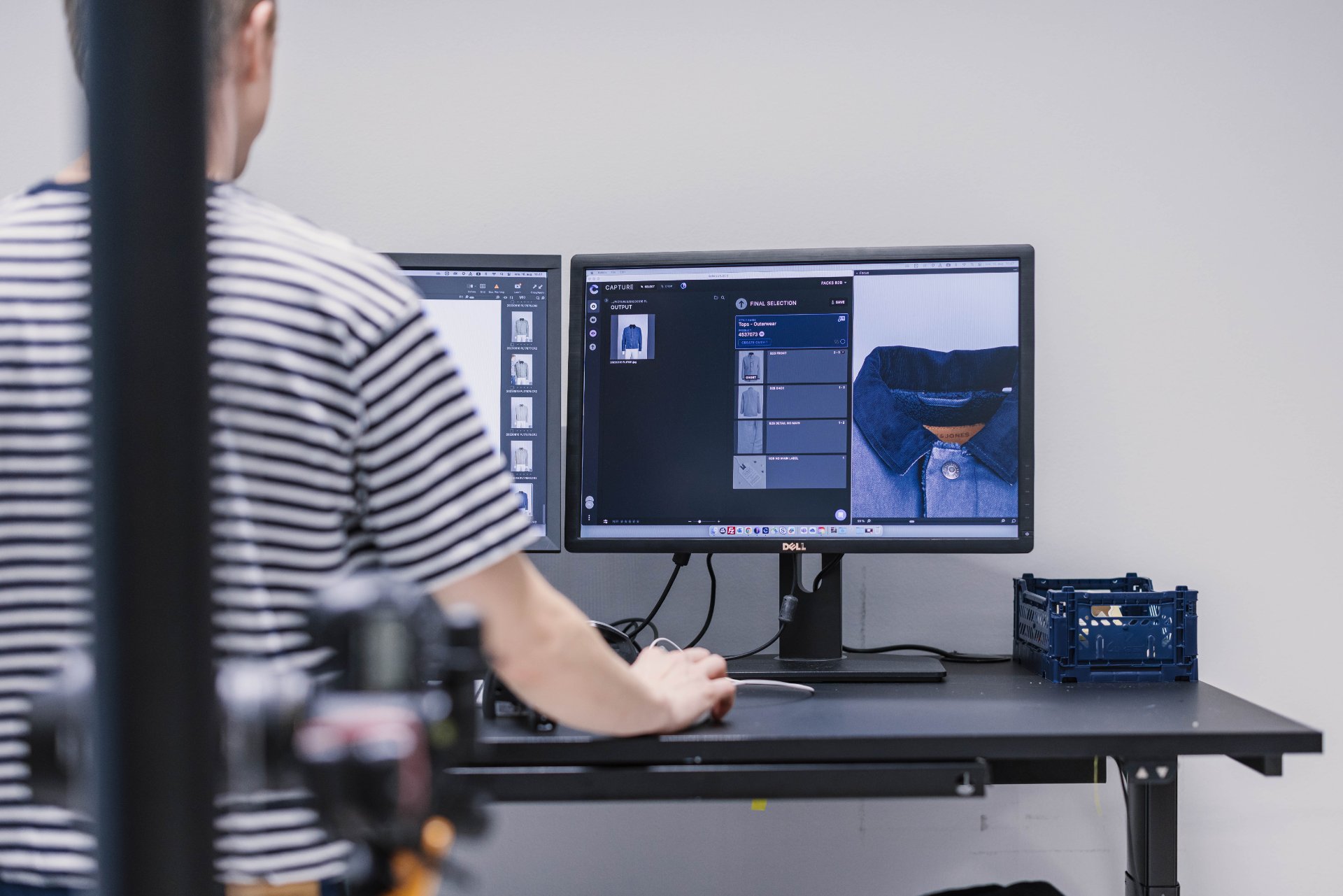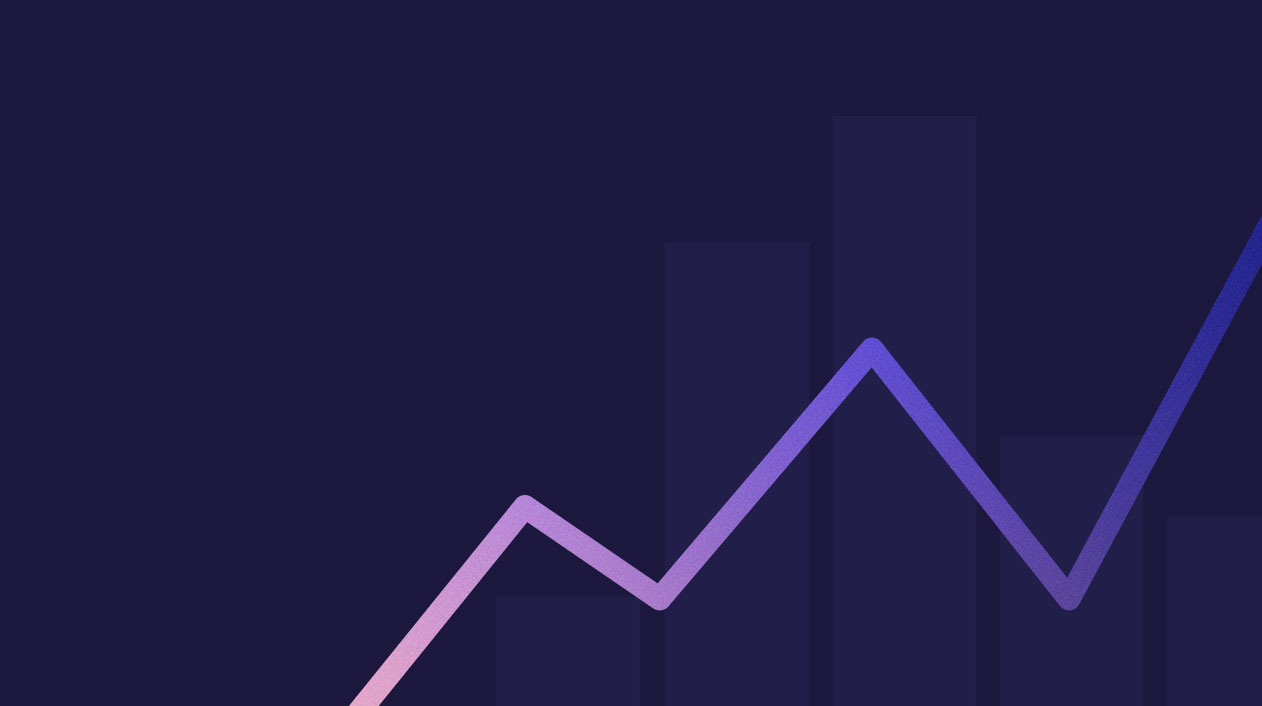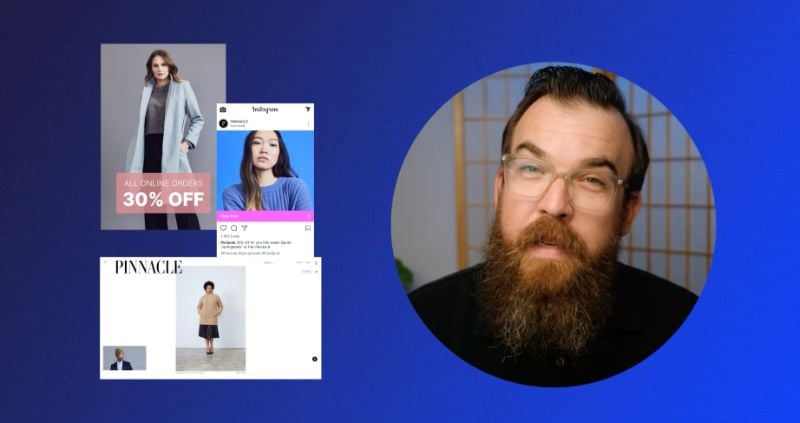
See Creative Force in Action
Below you'll see how Creative Force optimizes, automates, and manages key areas of content production from planning to final asset delivery. You’ll be guided by Creative Force experts, who have years of experience with eCommerce production and studio management.
↓ Explore demosExplore our in-depth product tours
Topics covered include:
- Introduction to studio workflows in Creative Force
- How to use product data to build smart workflows
- How to reduce errors and bottlenecks in the asset creation process
- Walkthrough of a mock studio setup
Topics covered include:
- Overview of the planning calendar interface
- Adding new sessions and editing previously created sessions
- Adding production tasks to sessions
- Using Planning on-set
- Confirming on-set teams and pre-loading shot lists
Topics covered include:
- Photo studio sample management basics
- Linking physical samples with digital production workflows
- Support for existing SKU/UPC/EAN tags and creating custom barcodes
- Locations, sublocations, and containers
- On-the-fly sample management with the Creative Force mobile app
Maintain creative consistency in high-volume eCommerce studios with the power of Creative Force. By leveraging digital style guides, retouching notes, and smart automation, you can optimize your brand's visual narrative and streamline production processes.
Topics covered include:
- Define and edit dynamic style guides
- Capture images on-set
- Simplify the selection process
- Streamline review and approval processes
- Handle rejections and reshoots
- Ensure assets align with the creative brief
Topics covered include:
- Seamless integration with industry favorites like Capture One and Lightroom
- Check-in product samples on-set
- Setting clear requirements with digital style guides
- The magic of automated file naming and handling
- Customizable workflow settings tailored for photographers
Topics covered include:
- Optimizing your workflow to meet post-production needs
- Managing and tracking external post-production vendor performance
- Assigning and tracking retouching tasks
- Implementing automated QC and contextual instructions
- Seamless integration with Adobe Photoshop
Topics covered include:
- Tracking studio throughput in real-time with Creative Force.
- Monitoring productivity across projects, products, sets, and teams.
- Using post-production reports for efficient team management.
- Identifying process improvements by tracking rejections and reshoots.
Topics covered include:
- Editorial content production basics
- Working with deliverables
- Adding and using briefs and references in a project
- Creating mockups
- Linking your eCommerce product data with editorial workflows
- Staying nimble during complex productions with flexible workflows
Auto-generate product descriptions tailored to your tone and voice. Discover how Creative Force's advanced copywriting features streamline your text-based asset production.
Topics covered include:
- Accelerating copywriting workflow with AI.
- Customizing delivery methods and tracking real-time status.
- Eliminating workflow bottlenecks with automated triggers.
- Controlling text production with standardized workflows.
Ready to see how Creative Force can level up your creative content production processes? Connect with one of our industry experts today!
Why top studios pick Creative Force
High-volume content production comes with its fair share of obstacles. Only Creative Force eliminates key complexities at every stage from vendor request to asset delivery.

Eliminate time-wasting manual tasks
Goodbye repetitive, error-prone tasks and outdated spreadsheets. Hello automated file handling and workflows.

Manage production, not problems
Extensive integrations and intuitive collaboration tools let your team focus their creativity where it belongs.

Better content online, faster
An intelligent and collaborative production flow dramatically reduces your studio lead time.

Works with your existing software
Our intuitive UI merges seamlessly with the software you're already using – like Capture One, Photoshop, and Slack.

Built to handle production at scale
A thousand products or a million – with Creative Force you scale your throughput, not the complexity.

Make data-driven decisions
Data is captured throughout production and formatted into actionable reports to improve studio operations.