Challenge
Manage Post-Production
At Creative Force, we know how difficult it is to manage and keep track of internal and external post-production. Luckily, we’re well-versed in the difficulties faced by busy eCommerce content studios during post-production. All post-production work is supported within a single system, making it easy for teams to track and ensure images reach their destination.
Common Obstacles
What's the problem (and our solution)?
Creative Force has a powerful integration into Adobe Photoshop. It’s a dedicated environment, with a list of things to complete instead of searching, naming, and more, it’s all in one place and up-to-date.
Once your freelance retouchers are set up in the system, they can use the Creative Force retouching app for Photoshop from anywhere in the world with an internet connection.
All information a retoucher needs, including style guides, retouching notes, reference images, and working files, is directly loaded in Photoshop from Creative Force.
A closer look
Streamlining Post-Production with Creative Force
Incorporating both external vendors and internal retouchers into your post-production workflow can significantly streamline your operations, and Creative Force has the solutions to make it happen.
This flexible system facilitates workflow customization for different product types, production processes, and clients, thus enabling you to utilize the best resources for every job.
Configuring Internal Retouching Team Structure
Internal retouchers form a vital part of your post-production process. Creative Force's post-production app integrates with Photoshop to expedite the retouching process.
Creative Force supports a variety of internal post team structures:
- Internal Post: where all images are processed by your internal retouching team.
- Overflow: where images can be sent to either external or internal teams based on capacity.
- Outsourcing with Exception Handling: where images primarily handled by external services can be sent to an internal team for polishing before final delivery.
- Hybrid: where external vendors handle repetitive retouching work and the internal team handles the detailed work.
These workflows can be tailored based on various factors, providing your studio with immense flexibility within the platform.
External Vendors
Setting up external vendors in Creative Force is easy. All you need is to ensure your chosen vendor can accept images via FTP or API integrations. Creative Force allows you to configure multiple vendors based on your preferences and project requirements, making it a versatile tool for a diverse range of operations.
You can select from different post-production workflows depending on the involvement of external vendors:
- Outsourcing Workflow: where external vendors handle 100% of image retouching.
- Outsourcing with Exception Handling: where images can be approved directly from the vendor or sent to an internal team for adjustments.
- Hybrid Workflow: where base retouching is done by an external vendor while the detailed work is done by your internal team.
- Overflow Workflow: where images are routed to an external vendor when internal teams reach their capacity.
With Creative Force, you can direct workflows to alternate vendors and toggle quality reviews according to your needs, maintaining quality standards while ensuring maximum flexibility.
Faster retouching with native Photoshop integration
The Creative Force HUE app is designed to significantly improve retouching turnaround times by simplifying Photoshop work processes. It streamlines the navigation of files, provides instant access to style guides, and offers a convenient checklist of technical file information.
With HUE, retouchers can easily track and navigate open files without the need to click through numerous tabs to locate an image. Users can simply click the thumbnail on the panel to find the desired image. This greatly enhances productivity by reducing the time and effort spent on file navigation.

Maximizing Quality Control
Creative Force does more than just streamline post-production workflows; it also helps ensure that the end result meets the highest standards of quality. Creative Force empowers key stakeholders and retouch teams to add quality control steps to their workflows to maintain stringent standards.
Through the platform, teams can configure the review process to suit specific needs, enabling different stakeholders to approve images at various stages of production. This not only maximizes the quality of the output but also ensures that everyone involved in the process has a say in the final product.
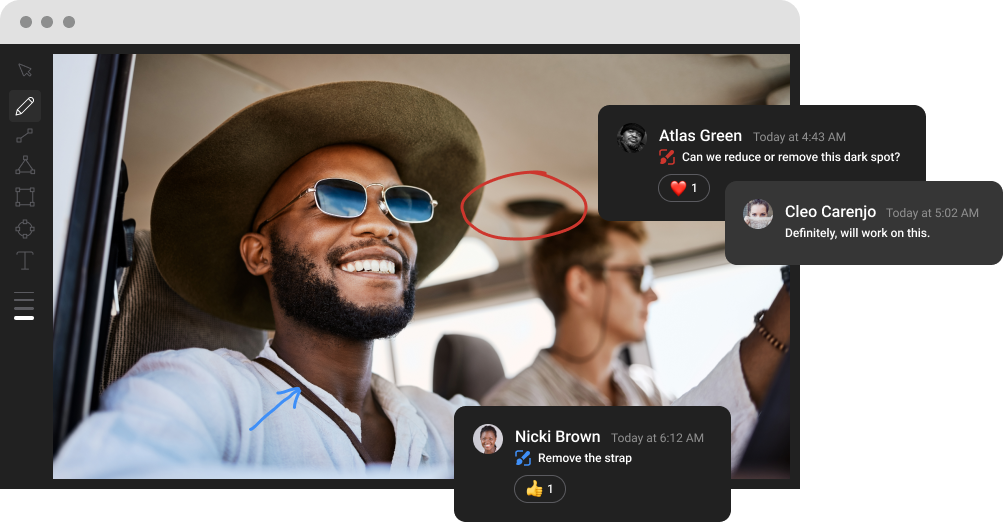
Navigating High-Volume Workflows
Creative Force is well-equipped to handle high-volume eCommerce studios. The Hybrid workflow, in particular, is a common choice for such operations. In this model, an external vendor handles most of the repetitive retouching work, while your internal team fine-tunes the images with more subjective detail work. This way, you can manage high volumes of work without compromising the quality of the output.
Conclusion
Whether you're working with an internal team, a remote freelancer, or an external service provider, Creative Force provides versatile workflows that adapt to your team’s unique needs. By integrating with the tools and resources you already use and love, Creative Force simplifies post-production, giving you the flexibility and control you need to meet your post-production goals.
Feature Focus
Post-production for High-Volume Photo Studios
Creative Force understands the in-house and external post-production challenges and has created a workflow to cover those needs. Optimizing your assets and creating clear instructions or what needs to be done next is just the start.
Watch videoFrequently Asked Questions
What is Creative Force, and how does it work?
Creative Force is a software-as-a-service (SaaS) platform that helps brands and retailers accelerate their eCommerce creative content production. It simplifies the process of planning and producing eCommerce content, improves cross-team collaboration, and ensures more transparency across every stage of production. With Creative Force, companies always deliver the highest-quality content on time and on budget.
Built on “flow production” principles, our platform utilizes intelligent automation to streamline workflows, resulting in consistent and repeatable processes. Creative Force also integrates seamlessly with existing systems, like Capture One and Adobe Creative Cloud, and features an intuitive interface.
How does flow production work?
In traditional batch production, all assets go through a single production stage before moving to the next step. This approach can lead to bottlenecks and delays.
Creative Force simplifies content production through a continuous process called "flow production." This process involves moving individual assets through various production stages as soon as they are ready, resulting in an efficient and scalable content production workflow.
Who can use Creative Force?
Creative Force is for brands, retailers, and commercial studios with in-house or external teams that produce and manage eCommerce content, such as photography, video, and copywriting.
Creative Force provides intelligent workflow automation, enhanced production visibility, and a range of collaboration tools that benefit all teams, including studio intake, styling, capture, post-production, marketing, and more. By choosing Creative Force, you can scale your content production, gain better operational visibility, and speed up time-to-market.
Does Creative Force integrate with my existing systems?
Yes, Creative Force is designed to seamlessly integrate with your existing tech stack. We have industry-leading integrations with Capture One, Adobe Creative Cloud, and more.
The platform’s API-first architecture enables our customers to seamlessly connect with Digital Asset Management (DAM) systems, Product Information Management (PIM) systems, cloud storage platforms, and any other required destinations.
Creative Force also makes it simple to work with external post-production vendors via FTP or API integrations.
Finally, our VPI Management extension makes it simple to work with product vendors to request, receive, and manage vendor-provided images (VPI).
What kind of support can I expect?
We understand that implementing a new system can be challenging, but our team is here to make the process as seamless and stress-free as possible. Our onboarding team will work closely with your team to set up Creative Force and empower your future success.
After onboarding, your Customer Success Manager will check in regularly. Our customer support team is also available 24/5 to help you with any product questions or concerns. In addition, we offer self-paced learning resources such as academy courses, help center documentation, and other materials to help you along your Creative Force journey.
In addition to providing best-in-class customer support, we continuously update our platform with new features and improvements. Our biweekly releases can be easily installed without interrupting your work.
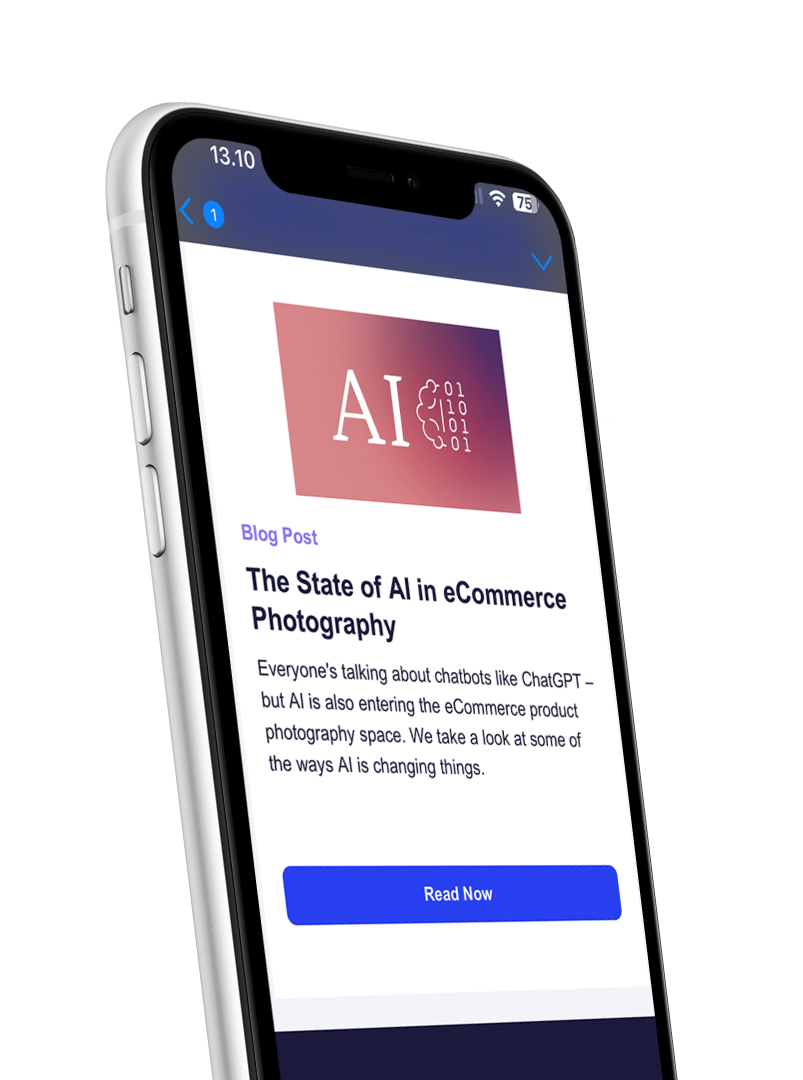
We know creative operations – and we’re eager to share
Sign up for industry insights, event invites, educational podcasts, and product news.



