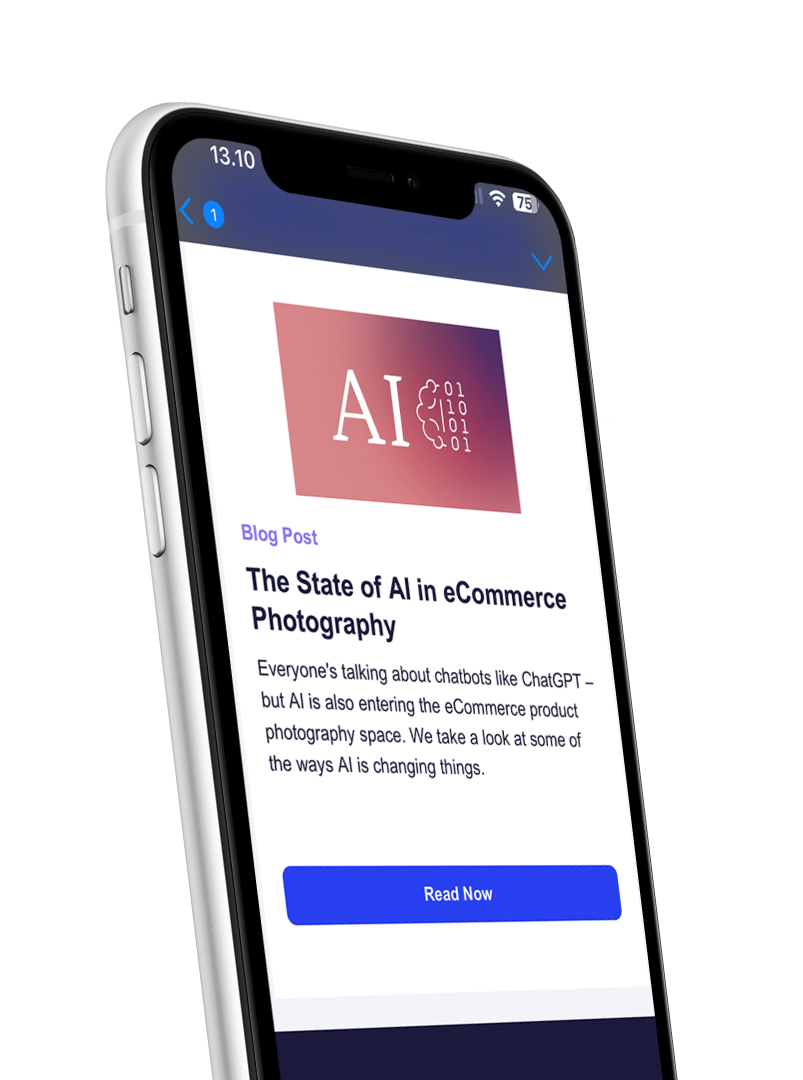If you're managing a high-volume eCommerce content studio using outdated tools like spreadsheets and PDFs, Creative Force can help. For studio managers who want transparency, creatives searching for clarity, or anyone who has experienced the inefficiency of waiting for batch processing, Creative Force is your solution.
Creative Force was born from the constant struggle of content studios losing time and money due to daily workflow inefficiencies. We discovered that even successful studios were struggling with outdated methodologies, causing numerous issues like:
- Creatives utilizing outdated style guides
- Lost samples or missing samples on set
- Inefficient communication regarding art direction
- Work duplication due to lack of visibility
- Piecemeal digital solutions that failed to meet needs
- Inadequate data and insights for studio operations
- High error rates due to manual processes such as file naming
It was apparent that content studios needed a paradigm shift in their operations. That's where Creative Force came in.
The Creative Force Academy
New customers will receive personalized onboarding and access to self-directed learning through Creative Force Academy. The Academy courses will introduce you to Creative Force's groundbreaking approach and the unique concept of "flow production." This approach ensures that assets continuously move through the creative production process, eliminating bottlenecks and streamlining operations. This helps keep all teams engaged and productive.
Users will also explore the three core applications that underpin Creative Force:
- Gamma is our web application and central hub for content studios, allowing users to manage style guides, workflows, data, analytics, photo review, and internal QC.
- Kelvin is our on-set capture app that integrates with any capture software, including Capture One. It provides photographers with all the crucial information they need for a shoot.
- Hue is our retouching app that integrates with Photoshop to provide post-production requirements and an auto-QC feature to prevent errors.
Our courses offer a complete overview of the Creative Force ecosystem and how it transforms high-volume eCommerce digital asset production. Using Creative Force, brands and retailers can streamline their operations, gain new efficiencies, and have greater transparency.