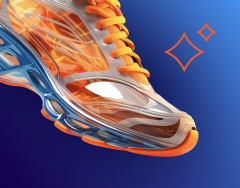Easily Optimize Your Assets to Ensure Consistent eCommerce Photography
In creative production for an eCommerce business, assets are everything. The entire job of an eCommerce studio revolves around taking a product and creating images that can be used to sell that product.
But sometimes the software and systems in use at the studio level, don't address the need to be able to review those assets quickly and easily.
"Creative Force not only understands how critical it is to have easy access to images on the fly, but also how using those same assets...can support your teams on set and allow them to focus more on creating great images."
Assets, Quick & Easy
At Creative Force, one of the core beliefs is that assets should be quick and easy to access and, in fact, that this is critical to the creative production process.
To address this need, Creative Force has created a robust DAM system within the platform so users are never more than a couple of clicks away from being able to get to the assets they need.
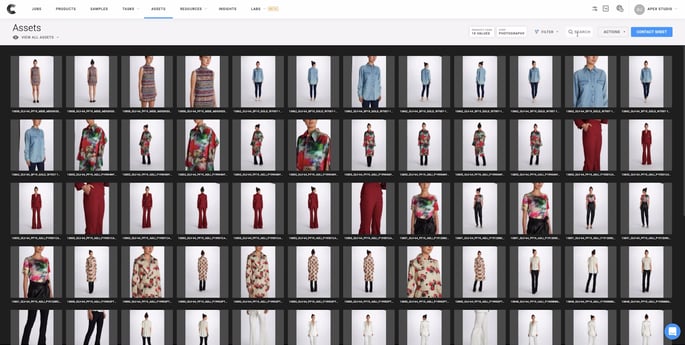
Your Photos, Organized Your Way
The assets tab within Creative Force provides a gridded look at any images that have been created within the platform.
From here, you can apply filters based on almost any characteristic available in Creative Force about the product, image, or job including production step, date range, team members on set, client, style guide, and much more.
You can then create and save filters you use often — so you always have quick and easy access to them.
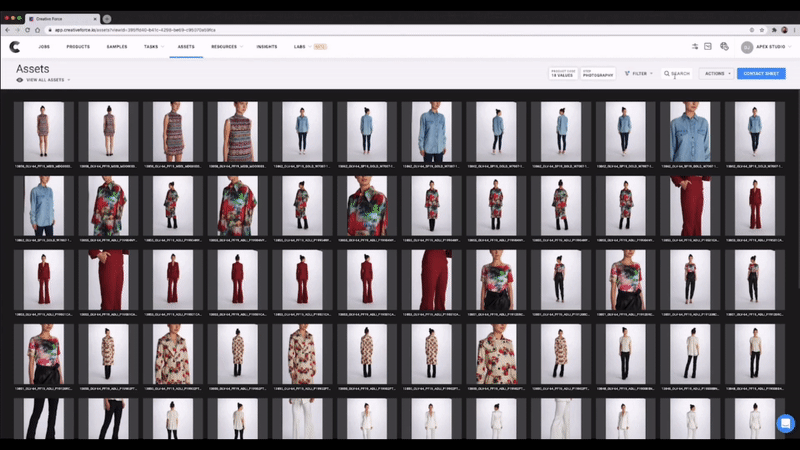
Sharing Assets
If you need to share a certain set of assets — any image or set of images can very easily be downloaded from the platform.
You also have the option to create customizable contact sheets that can be printed instantly using the images currently showing in the assets view.
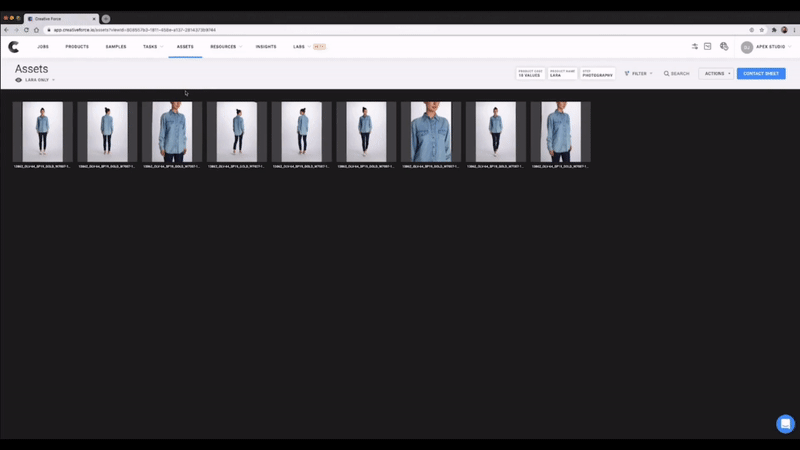
Assets on the Fly
But that’s just one way to access images in Creative Force.
You can also view assets on the fly from many other places in the Creative Force web-based app, Gamma, or the desktop applications, KELVIN and HUE.
For example, if you were reviewing your current job in the products view, just click the eye symbol to see assets associated with that product.
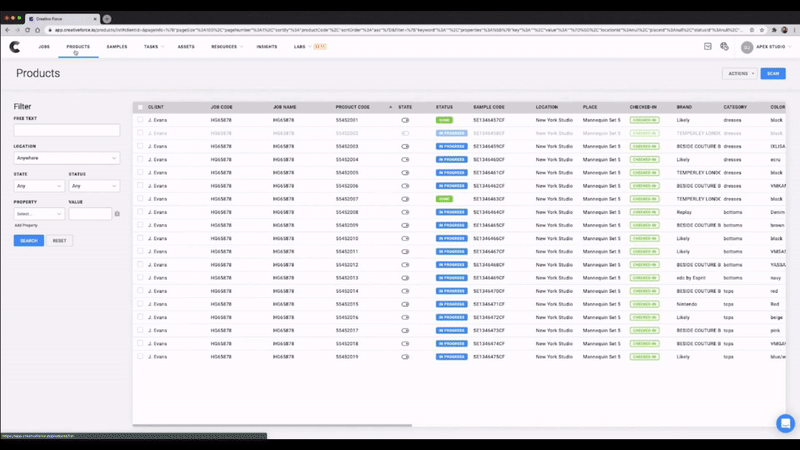
Brand Consistency. Thanks to Reference Images
My favorite way that Creative Force uses assets to help you streamline creative production is with reference images.
We all know that consistent styling and photography are key to keeping your brand strong, but that can be really difficult when you have multiple sets and teams producing imagery.
In order to help your teams maintain consistent standards, Creative Force can automatically provide reference images, if another product in that same category has had photography completed already.
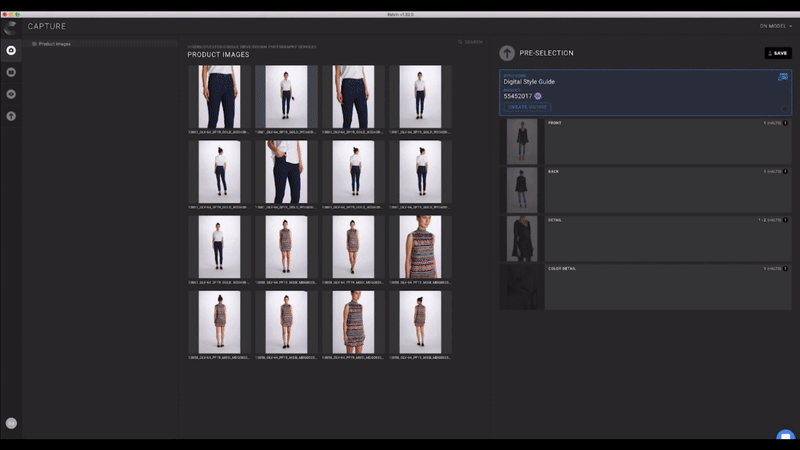
And Alerts Make It Easy
No more searching folders or asking other sets how something should look or be styled. Creative Force will alert the user that reference images exist for that sample and not only make them easily available to review but provide the ability to use the reference as an overlay to ensure consistent placement and styling.
More Focus on Creating Great Images
Creative Force not only understands how critical it is to have easy access to images on the fly but also how using those same assets to provide key information about samples in production can support your teams on set and allow them to focus more on creating great images — which is what we’re all about.