Challenge
Mistakes and Reshoots
Mistakes on-set can lead to expensive reshoots. Post-production errors delay final delivery of assets.
Creative Force detects and even prevents mistakes early on, resulting in quicker and easier fixes that are less expensive.
Common Obstacles
What's the problem (and our solution)?
Creative Force has multiple checks and alerts throughout each step of the production process. This ensures technical requirements are met before the asset can move forward to the next stage.
The system also shows information related to the current task in-context (for example, reference images, color references, and style guides) so each team member has the details they need to execute their tasks correctly, the first time. Team members can focus on their areas of expertise without having to think about what comes next, as the platform automatically routes tasks to the next step upon completion.
Finally, the barcode system allows team members to include the standard SKU and name of product on tags as well as physical information on products connected to the data in Creative Force.
A closer look
Avoiding Mistakes with Automated Asset Naming
One prevalent issue in photo studios is the mislabeled image, which may stem from various minor factors, such as forgetting to update the name for subsequent samples, using an incorrect naming format, or merely inputting a typo. Although these errors can seem insignificant, missing files often lead to decreased productivity as team members spend time trying to track down files, or worse, potentially unnecessary reshoots.
Creative Force aims to reduce human error responsible for seemingly trivial but disruptive mistakes. The platform provides tools to automate final image naming and even eradicate naming problems throughout the production process. Minor causes of misnamed images can significantly impede progress in high-volume settings
Prevent Basic Errors That Require Reshoots
A photographer in an eCommerce studio has two responsibilities: create outstanding images and deliver them on-time and on-brief. However, even the best performers in a studio occasionally make mistakes. Automation enables the photographer to focus photography and not worry about renaming files or transferring them to the right drive and folder.
Creative Force's founders recognized these challenges and developed the platform based on the principle that automation should eliminate the potential for human-error whenever possible.
Select Customizable Naming Conventions
When configuring studios in Creative Force, Style Guides enable teams to specify the required number of images and their naming conventions. These conventions are entirely customizeable, allowing users to incorporate any attribute related to the product, client, or process available on the platform.
In Creative Force, team members interact with a virtual representation of the product, eliminating the need to worry about specific image names during production. When images are produced, they are linked to the product record. After selects are made, retouching is finished, and final assets are generated, predetermined naming conventions automatically name the images as they are sent forward.
Automate Workflows and Reduce Errors
The Creative Force team is committed to helping studios optimize their workflow and minimize mistakes. By creating a comprehensive end-to-end software solution, we harness automation and technology to enable studio teams to concentrate less on administrative tasks and more on generating exceptional imagery.
Feature Focus
Consistent and Customized File Naming
Whether it's forgetting to update the filename for the next sample, using an incorrect naming convention, or a simple typo, misnamed images can lead to lost productivity or even unnecessary reshoots.
Creative Force minimizes human inputs that lead to these errors.
Learn moreFrequently Asked Questions
What is Creative Force, and how does it work?
Creative Force is a software-as-a-service (SaaS) platform that helps brands and retailers accelerate their eCommerce creative content production. It simplifies the process of planning and producing eCommerce content, improves cross-team collaboration, and ensures more transparency across every stage of production. With Creative Force, companies always deliver the highest-quality content on time and on budget.
Built on “flow production” principles, our platform utilizes intelligent automation to streamline workflows, resulting in consistent and repeatable processes. Creative Force also integrates seamlessly with existing systems, like Capture One and Adobe Creative Cloud, and features an intuitive interface.
How does flow production work?
In traditional batch production, all assets go through a single production stage before moving to the next step. This approach can lead to bottlenecks and delays.
Creative Force simplifies content production through a continuous process called "flow production." This process involves moving individual assets through various production stages as soon as they are ready, resulting in an efficient and scalable content production workflow.
Who can use Creative Force?
Creative Force is for brands, retailers, and commercial studios with in-house or external teams that produce and manage eCommerce content, such as photography, video, and copywriting.
Creative Force provides intelligent workflow automation, enhanced production visibility, and a range of collaboration tools that benefit all teams, including studio intake, styling, capture, post-production, marketing, and more. By choosing Creative Force, you can scale your content production, gain better operational visibility, and speed up time-to-market.
Does Creative Force integrate with my existing systems?
Yes, Creative Force is designed to seamlessly integrate with your existing tech stack. We have industry-leading integrations with Capture One, Adobe Creative Cloud, and more.
The platform’s API-first architecture enables our customers to seamlessly connect with Digital Asset Management (DAM) systems, Product Information Management (PIM) systems, cloud storage platforms, and any other required destinations.
Creative Force also makes it simple to work with external post-production vendors via FTP or API integrations.
Finally, our VPI Management extension makes it simple to work with product vendors to request, receive, and manage vendor-provided images (VPI).
What kind of support can I expect?
We understand that implementing a new system can be challenging, but our team is here to make the process as seamless and stress-free as possible. Our onboarding team will work closely with your team to set up Creative Force and empower your future success.
After onboarding, your Customer Success Manager will check in regularly. Our customer support team is also available 24/5 to help you with any product questions or concerns. In addition, we offer self-paced learning resources such as academy courses, help center documentation, and other materials to help you along your Creative Force journey.
In addition to providing best-in-class customer support, we continuously update our platform with new features and improvements. Our biweekly releases can be easily installed without interrupting your work.
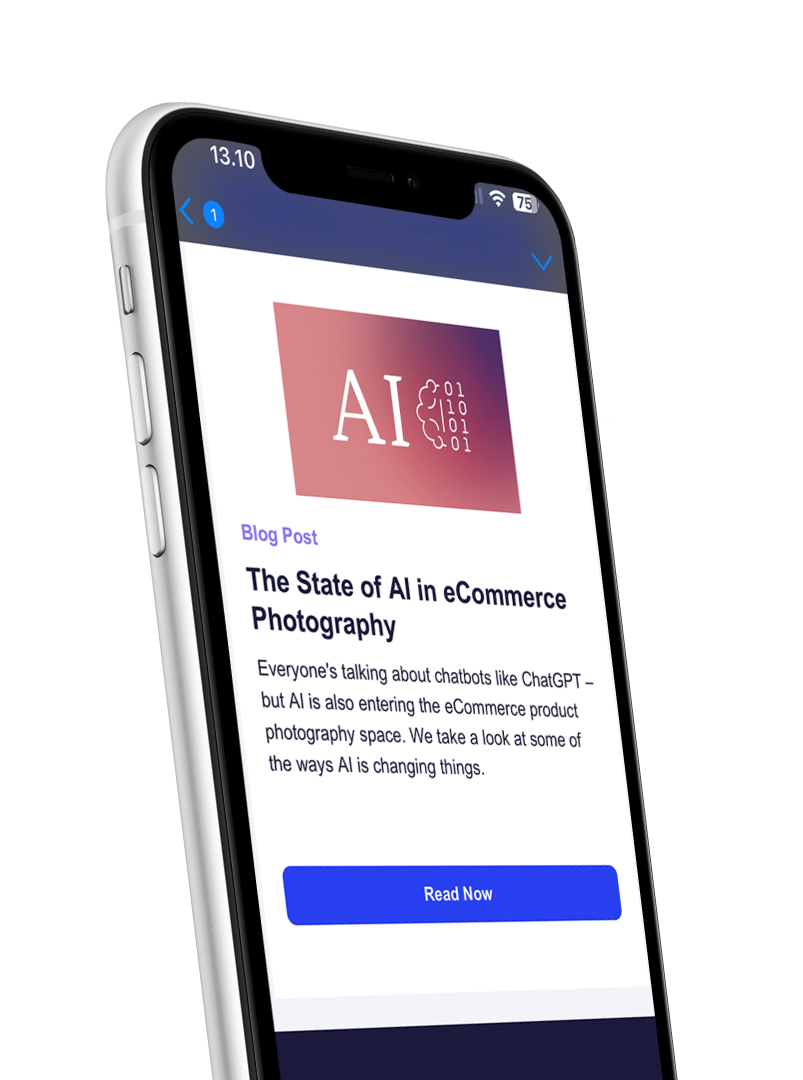
We know creative operations – and we’re eager to share
Sign up for industry insights, event invites, educational podcasts, and product news.



