Challenge
Become More Efficient
With unclear information, distractions, communication breakdowns, and disconnected, manual workflows, it’s a constant challenge to deliver creative projects on time.
Creative Force helps your team regain control and be more productive.
Common Obstacles
What's the problem (and our solution)?
A closer look
Taking Back Lost Time and Gaining More Productivity
No studio wants to lose productivity during production due to scattered information (both physical and digital), constant interruptions, complicated projects, poor task prioritization, and manual data entry.
Creative Force was designed to streamline asset creation and management, offering teams the ability to define customized workflows and enhance productivity. Workflows are essential processes that guide the flow of samples and product records during asset creation, ensuring an efficient and organized system. When coupled with the power of automation, these workflows enable businesses to maximize the benefits of the Creative Force platform, ultimately saving time and boosting productivity.
Every studio follows some kind of workflow, but not all processes are clearly defined and documented. Creative Force transforms these often abstract ideas into well-structured, defined paths that fully leverage customization and automation capabilities. Within the platform, a workflow guides the process that samples and assets follow, detailing aspects such as production type, image selection, post-production processes, and final asset delivery.
Broad or Specific Workflows: Catering to Your Needs
Creative Force provides the flexibility to set up as many workflows as needed. Workflows work in conjunction with style guides to automatically assign product records to the appropriate workflow. A broad workflow accommodates a wide array of products, while a specific workflow is tailored to particular products, brands, or clients. This adaptability ensures that your workflows are best suited to your unique business needs.
Maximize Efficiency with Clearly Defined Workflows, Style Guides, and Post-Production Processes
When combined with a style guide, a broad workflow can capture a wide range of product types, while a specific workflow focuses on distinct products, brands, or clients. This integration enables seamless communication between workflows and style guides, further enhancing productivity and efficiency within the asset creation process.
Creative Force offers various resources, including videos that provide in-depth information on style guides and post-production. These resources help users understand how the platform can streamline production, allowing teams to focus less on administrative tasks and more on the creative work they are passionate about.
Putting it All Together
When using Creative Force, workflows are defined in advance, so each step in the process is clearly defined and assets are automatically routed to the next step. Many of the tasks that previously took multiple people on the team hours to complete are now automated. This structure increases productivity, reduces errors, and creates a step-by-step outline of the entire journey for studios to follow.
Creative Force was developed with the goal of helping studios simplify tasks and establish an efficient workflow. It enables your studio to get more work done in less time, while also preventing costly errors and reshoots, both of which can have a significant impact on your bottom line
Feature Focus
Smart Workflows
Workflows are a fundamental feature in Creative Force. They are specific sequences and predetermined routes that samples and products follow throughout the entire production.
With workflow automation, Creative Force enables your team to be more efficient, getting more done in less time.
Learn moreFrequently Asked Questions
What is Creative Force, and how does it work?
Creative Force is a software-as-a-service (SaaS) platform that helps brands and retailers accelerate their eCommerce creative content production. It simplifies the process of planning and producing eCommerce content, improves cross-team collaboration, and ensures more transparency across every stage of production. With Creative Force, companies always deliver the highest-quality content on time and on budget.
Built on “flow production” principles, our platform utilizes intelligent automation to streamline workflows, resulting in consistent and repeatable processes. Creative Force also integrates seamlessly with existing systems, like Capture One and Adobe Creative Cloud, and features an intuitive interface.
How does flow production work?
In traditional batch production, all assets go through a single production stage before moving to the next step. This approach can lead to bottlenecks and delays.
Creative Force simplifies content production through a continuous process called "flow production." This process involves moving individual assets through various production stages as soon as they are ready, resulting in an efficient and scalable content production workflow.
Who can use Creative Force?
Creative Force is for brands, retailers, and commercial studios with in-house or external teams that produce and manage eCommerce content, such as photography, video, and copywriting.
Creative Force provides intelligent workflow automation, enhanced production visibility, and a range of collaboration tools that benefit all teams, including studio intake, styling, capture, post-production, marketing, and more. By choosing Creative Force, you can scale your content production, gain better operational visibility, and speed up time-to-market.
Does Creative Force integrate with my existing systems?
Yes, Creative Force is designed to seamlessly integrate with your existing tech stack. We have industry-leading integrations with Capture One, Adobe Creative Cloud, and more.
The platform’s API-first architecture enables our customers to seamlessly connect with Digital Asset Management (DAM) systems, Product Information Management (PIM) systems, cloud storage platforms, and any other required destinations.
Creative Force also makes it simple to work with external post-production vendors via FTP or API integrations.
Finally, our VPI Management extension makes it simple to work with product vendors to request, receive, and manage vendor-provided images (VPI).
What kind of support can I expect?
We understand that implementing a new system can be challenging, but our team is here to make the process as seamless and stress-free as possible. Our onboarding team will work closely with your team to set up Creative Force and empower your future success.
After onboarding, your Customer Success Manager will check in regularly. Our customer support team is also available 24/5 to help you with any product questions or concerns. In addition, we offer self-paced learning resources such as academy courses, help center documentation, and other materials to help you along your Creative Force journey.
In addition to providing best-in-class customer support, we continuously update our platform with new features and improvements. Our biweekly releases can be easily installed without interrupting your work.
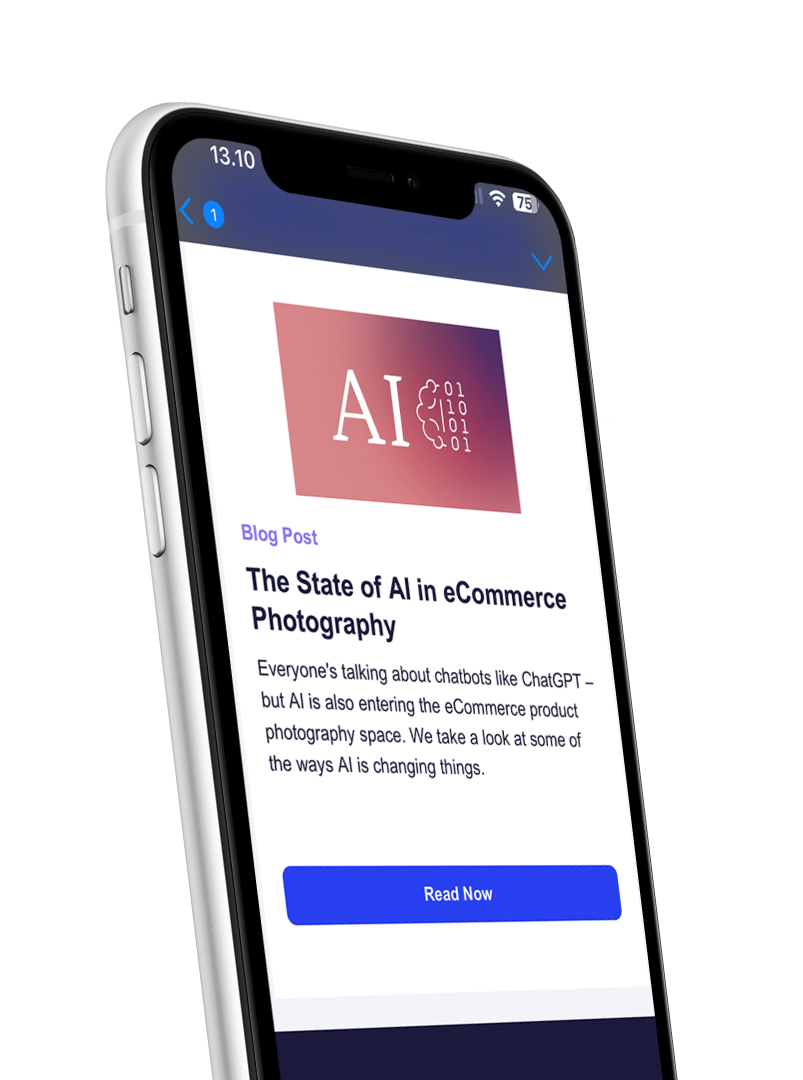
We know creative operations – and we’re eager to share
Sign up for industry insights, event invites, educational podcasts, and product news.



