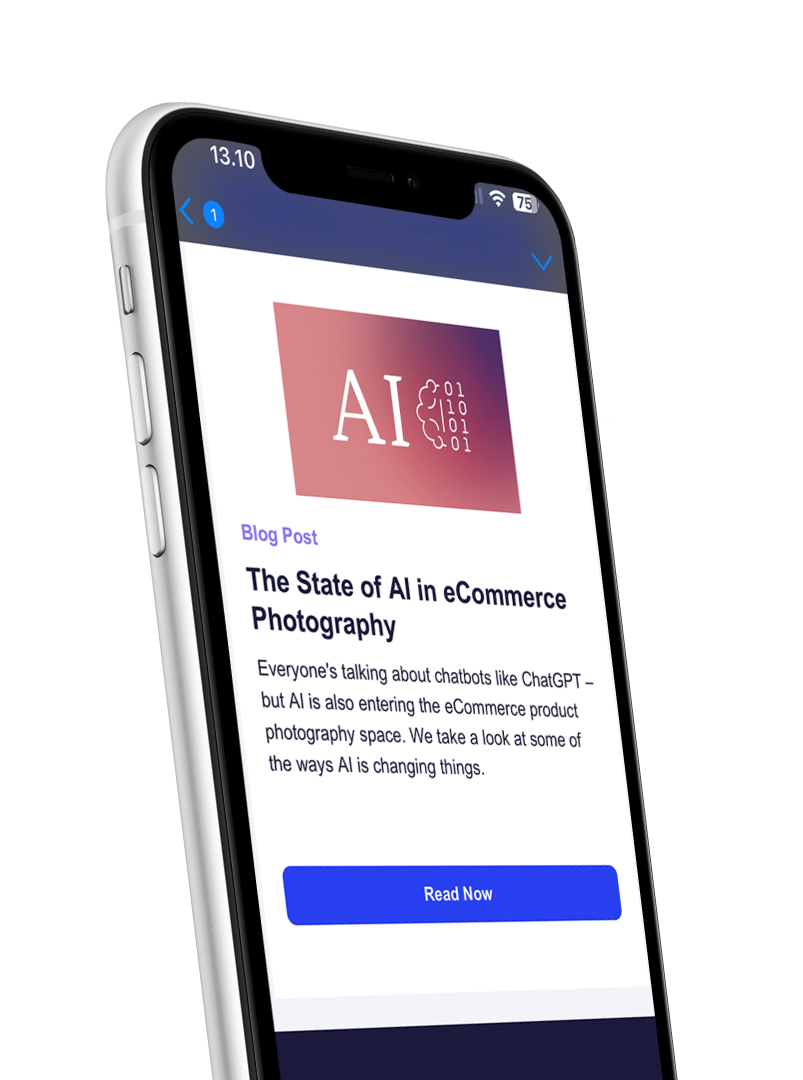Teams working in creative studios are often slowed down when files are named wrong or images have been lost or misplaced. This often happens because there's so much going on and we're only human. When teams make mistakes, fixing them can take time and cost money.
Adjustable Workflows And Style Guides
All the workflows and settings can be changed by your team at any time. You can set up as many style guides or workflows as you need, so even if a studio shoots very different products for different clients, you can fully use this automatic system in Creative Force. This can save a lot of time and pre-emptively avoid mistakes that could cost money.
Linking Physical Samples To Workflows And Style Guides Using Barcodes
Creative Force has a system that helps you link a physical sample to the product in the system and create a barcode for it. This makes it easier to keep track of the product. Whenever work is done on a sample, the information gets added to its product record with no team input needed. If you scan a sample on set, the system pulls up the product and the style guide tells you how many images you need.
Naming Files The Way You Want
In Creative Force, you can trust that the system knows which images belong to which products. You only need to think about file naming when the final assets are approved and need to be created, and you can customize this when setting up the system. By automating this process, your team is saved time and energy to focus on other tasks.
Easily Review and Quality Check Images
Finally, during image review and quality checking, you can look at images and make notes in the system, working directly with the product record. If an image needs to be sent back to the person who retouched it, the image is sent back with notes and markings that are part of the product record. You don't need to deal with images or feedback out of context, like in separate emails or other project management platforms. Everything is completed within Creative Force solidifying what needs to be done saving your team time and budget.