Challenge
Creative Consistency
The bigger your content studio, the higher chance that creative consistency becomes an issue. Ensuring that every team, brand, and studio follow the correct guidelines perfectly is almost impossible. With Creative Force, we aim to simplify every step of the workflow through delivery.
Common Obstacles
What's the problem (and our solution)?
A closer look
Maintaining Creative Consistency
In creative production, quicker approval processes and market releases are the new norms. This requires the smart use of review and collaboration tools, which are game-changers as they significantly reduce rejection rates, saving valuable time and resources.
Interactive Reviews for Efficient Collaboration
Creative Force provides an intuitive and comprehensive platform for collaborative review at scale. This platform fosters a dynamic environment with visual mark-ups, instructions, and ratings, enabling a quicker review process.
With rule-based logic, reminders, version control, and team transparency, the platform streamlines the review rounds for both internal and external post-production. It further optimizes the process by automatically routing rejections to the appropriate team members, never slowing down the forward movement.
Cloud-Based Collaboration for Maximum Efficiency
Navigating through cluttered PDFs, marked-up prints, never-ending email chains, and spreadsheet instructions is a thing of the past. Creative Force offers an innovative cloud-based solution.
This enables you to create flexible approval processes using intuitive Kanban views while also providing detailed post-production instructions, in context, in the cloud.
With features such as role-based access control, even external clients can participate in approving selections during the creative process. And the best part? This can be done from anywhere, in real time.
Streamlined Review Rounds for Optimal Decision-Making
Supporting the fluid decision-making process in creative production, Creative Force offers a feature for conducting multiple review rounds within the same production step. This means that the right stakeholders, at the right time, automatically receive review reminders, and ensure the production keeps moving without any bottlenecks.
Comprehensive Version History for Improved Process Evaluation
Creative Force provides access to all versions, all production steps, and a feature for side-by-side comparisons, allowing for evaluation and improvements at every production step. The platform also only involves team members when needed and supplies them with the necessary resources for informed decision-making.
This is achieved by allowing multiple review rounds in a single production step, automated progression through the workflow, assignment of one or multiple users to each round, and tailored approval logic to match your organization’s structure.
Specialized Features for Specialized Teams
Creative Force provides specific features for on-set image selection, instructions, and transfer. The app integrates with Capture One and is compatible with any capture software you already use, dictating the exact requirements and workflow.
For post-production needs, the platform offers a specialized tool for retouchers that is directly embedded as a panel in Photoshop. This tool automatically displays formatting requirements, style guide references, and detailed instructions alongside the images your post-production team is working on. Once completed, your images are automatically moved to the next step in your workflow.
Feature Focus
Streamlining Selects, QC, and Approvals
Creative Force’s streamlined process could significantly enhance your studio's operations by enabling the inclusion of essential stakeholders during image selection.
It also allows contextual visual feedback to be added for your retouch teams, as well as the approval of final assets.
Watch videoFrequently Asked Questions
What is Creative Force, and how does it work?
Creative Force is a software-as-a-service (SaaS) platform that helps brands and retailers accelerate their eCommerce creative content production. It simplifies the process of planning and producing eCommerce content, improves cross-team collaboration, and ensures more transparency across every stage of production. With Creative Force, companies always deliver the highest-quality content on time and on budget.
Built on “flow production” principles, our platform utilizes intelligent automation to streamline workflows, resulting in consistent and repeatable processes. Creative Force also integrates seamlessly with existing systems, like Capture One and Adobe Creative Cloud, and features an intuitive interface.
How does flow production work?
In traditional batch production, all assets go through a single production stage before moving to the next step. This approach can lead to bottlenecks and delays.
Creative Force simplifies content production through a continuous process called "flow production." This process involves moving individual assets through various production stages as soon as they are ready, resulting in an efficient and scalable content production workflow.
Who can use Creative Force?
Creative Force is for brands, retailers, and commercial studios with in-house or external teams that produce and manage eCommerce content, such as photography, video, and copywriting.
Creative Force provides intelligent workflow automation, enhanced production visibility, and a range of collaboration tools that benefit all teams, including studio intake, styling, capture, post-production, marketing, and more. By choosing Creative Force, you can scale your content production, gain better operational visibility, and speed up time-to-market.
Does Creative Force integrate with my existing systems?
Yes, Creative Force is designed to seamlessly integrate with your existing tech stack. We have industry-leading integrations with Capture One, Adobe Creative Cloud, and more.
The platform’s API-first architecture enables our customers to seamlessly connect with Digital Asset Management (DAM) systems, Product Information Management (PIM) systems, cloud storage platforms, and any other required destinations.
Creative Force also makes it simple to work with external post-production vendors via FTP or API integrations.
Finally, our VPI Management extension makes it simple to work with product vendors to request, receive, and manage vendor-provided images (VPI).
What kind of support can I expect?
We understand that implementing a new system can be challenging, but our team is here to make the process as seamless and stress-free as possible. Our onboarding team will work closely with your team to set up Creative Force and empower your future success.
After onboarding, your Customer Success Manager will check in regularly. Our customer support team is also available 24/5 to help you with any product questions or concerns. In addition, we offer self-paced learning resources such as academy courses, help center documentation, and other materials to help you along your Creative Force journey.
In addition to providing best-in-class customer support, we continuously update our platform with new features and improvements. Our biweekly releases can be easily installed without interrupting your work.
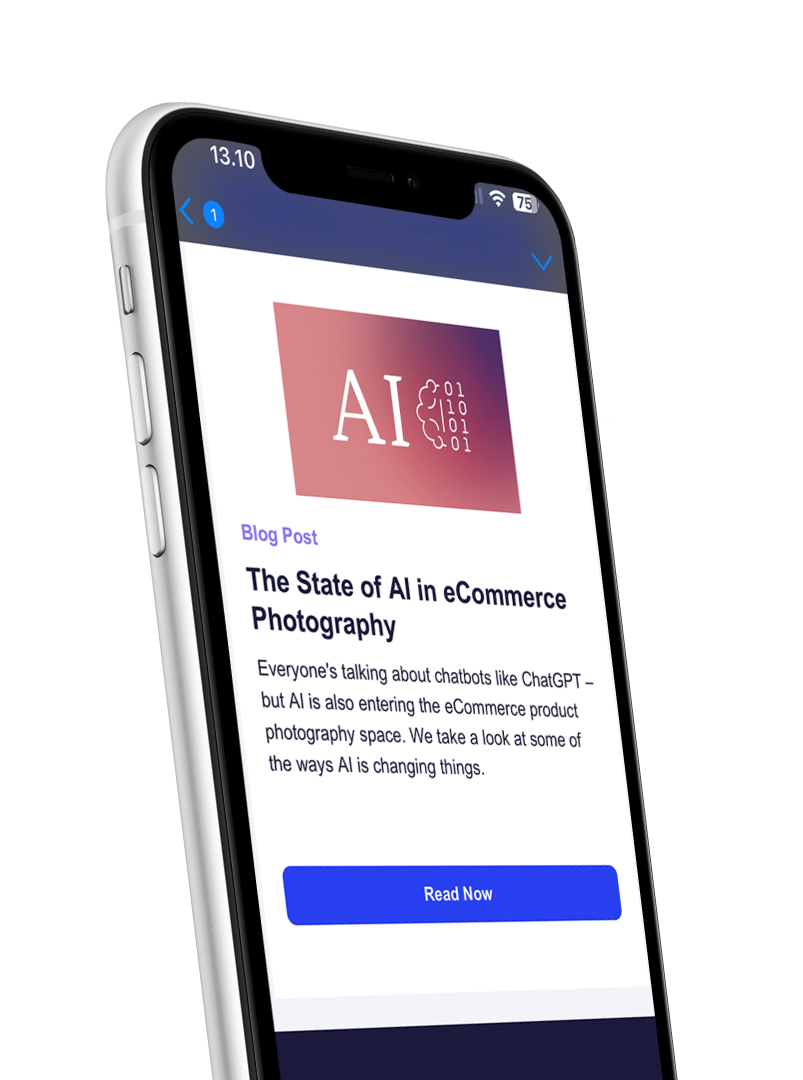
We know creative operations – and we’re eager to share
Sign up for industry insights, event invites, educational podcasts, and product news.



