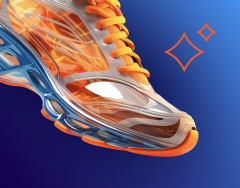How to Speed Up Studio Production: Automatically Pull Product Records
Creative Force set out to build complete, end-to-end production software that helps you and your team not only streamline production but also bridge the gap in your software suite. One of the ways we achieve this goal is with connections to data sources, which feed product information into the platform.
The Creative Force team knows it's not enough to build great production software; it's important to bridge the gap between product data and asset management, whether through API-first architecture that makes software integration easy or through the use of data sources, which we'll get into here.
What are Data Sources?
Think of data sources as a light integration-you point Creative Force to a repository of product data, and the platform uses that connection to enrich product records with pertinent information. This connection allows Creative Force to monitor the data source for changes to product information and update records in the platform accordingly.
"Point Creative Force to a repository of product data, and the platform uses that connection to enrich product records with pertinent information."
Start Using Data Sources in Creative Force
With data sources, starting a job in Creative Force can be as simple as scanning a product label. Once the label is scanned in Gamma, the Creative Force web application, the platform checks the product code against the data source and pulls in product information, creating a product record in a new or existing job.
The integration of data sources is just one way Creative Force streamlines your production process, saves your studio time and money, and improves data accuracy in your product information and assets.
"Data sources is just one way Creative Force streamlines your production process, saves your studio time and money, and improves data accuracy."