.webp?width=1280&name=sprint-48-release-thumbnail@2x%20(1).webp)
Sprint Release #48
Sprint 48 Release Note: Bypass Option for External Post-production - and by Production Type and Style Guide Position - and New Duration Report for Cycle Times.
Hi there
We have launched some great updates to Creative Force and are happy to share the release notes with you!
Cheers
Tejs and the product team
GAMMA
Bypass External Post-Production
We have further improved the flexibility of the post-production workflow set-up. The user can now chose to bypass external post production for all images created via a specific production type or any images added to a Style Guide position.
By Production Type
The Bypass External Post setting in the workflow set-up now includes the option to bypass 'Selected Production Types'.
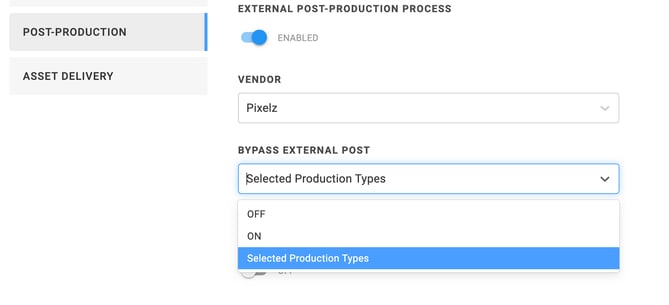
With this option selected, the user can select which production type(s) should move directly to the next workflow step (Internal Post-Production or Asset Delivery).
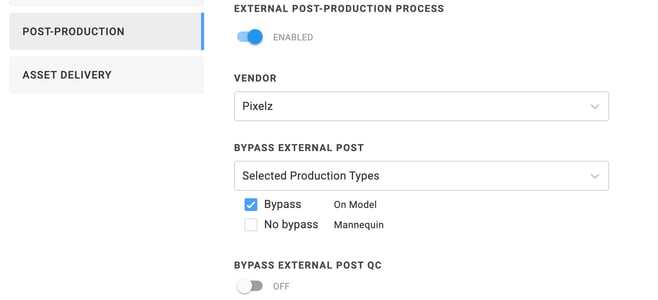
By Style Guide Position
The user can also enable the bypass External Post option for any Style Guide position via the position settings menu.
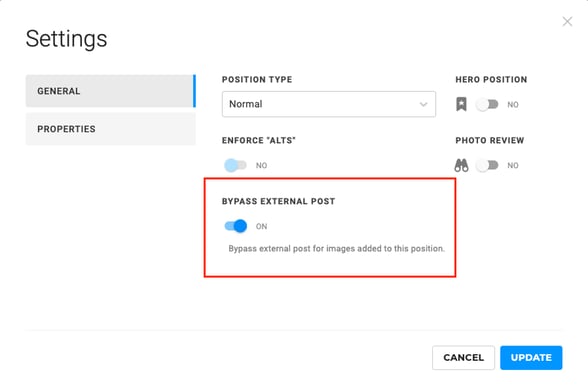
Clean-up Setting for FTP Vendor
We have introduced a new setting to the External Post Production Vendor set-up enabling the clean up of FTP Download folder. The user can now select from the following options:
- Archive (default value)
- Delete
- Disabled
Where Archive is selected, the files returned to Creative Force will be moved to a folder called '_CF-Archived-Files' on the vendor's FTP
If Delete is selected, the files are removed from the Vendor's FTP on receipt of the images in Creative Force
If the setting is Disabled, images will remain in the 'Download folder until they are manually removed by the Vendor.
Please note, the user credentials entered into the Vendor set-up to must have 'write' permissions to the Vendor's FTP.
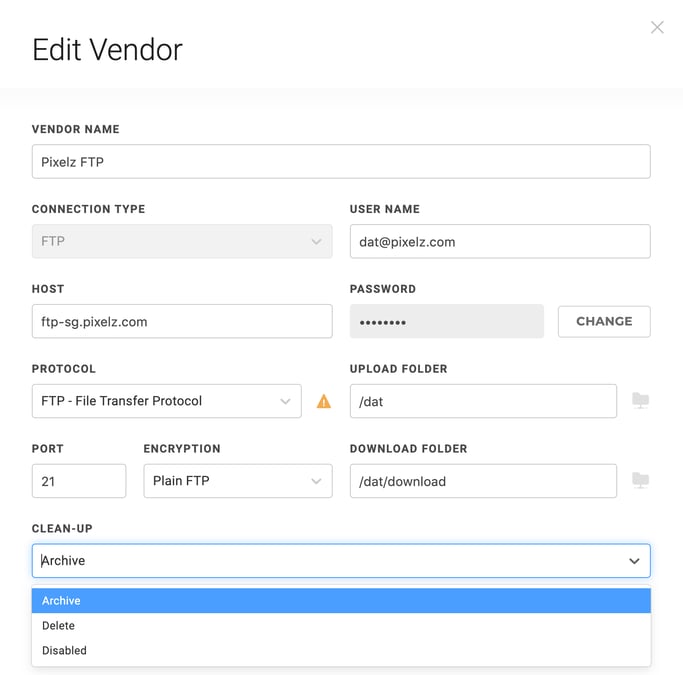
New User Type - Resource User
The Resource User type makes it possible to capture user data without creating a user with log-in access, e.g. adding model info.
When creating a new user, selecting the 'Resource User' user type allows the creation of a new user without the need to enter and validate an email address.
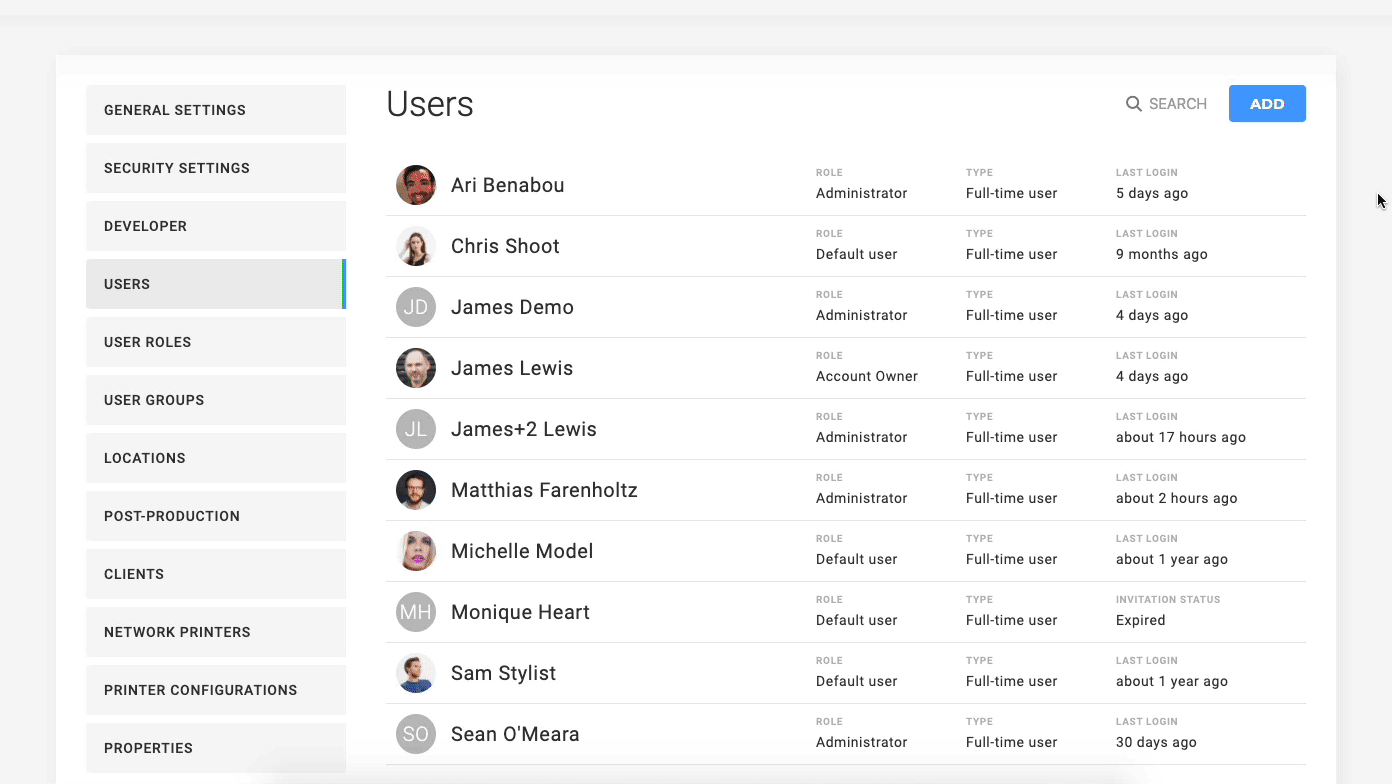
Resource Users can be added to the 'Team on Set' in Kelvin but cannot log in to Creative Force.
We have also added the 'Day Pass User' type.
All existing Creative Force users automatically will become 'Full-time Users'.
Additional Features and Improvements
Post QC
We've added a new shortcut to the Post QC screens. Clicking 'Alt' + 'C' toggles the preset margin guidelines on and off.
Sample Barcode Becomes Sample Code
We have migrated the 'Sample Barcode' reserved property to 'Sample Code'.
Refresh Data Source
It is now possible to manually refresh the data Creative Force pulls from a data source. At any time, the user can access the 'Edit Client'/ 'Data Source' modal and select the 'Refresh Now' option from the 'Actions' menu.
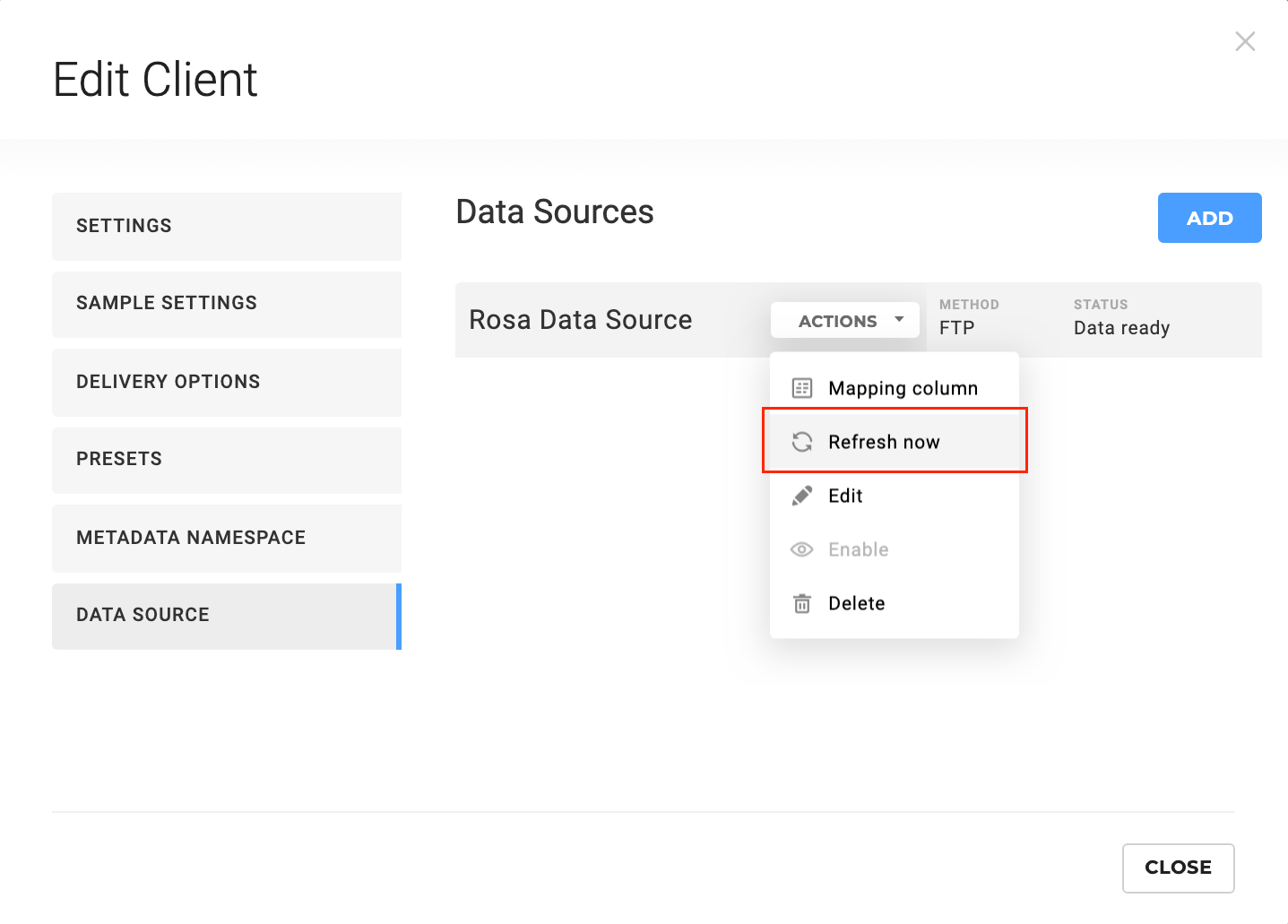
Number of Items Selected
Whenever the user selects multiple items in a list, Creative Force will display a notification at the top of the page. This informs the user of the number of items selected and gives the option to clear the selection.
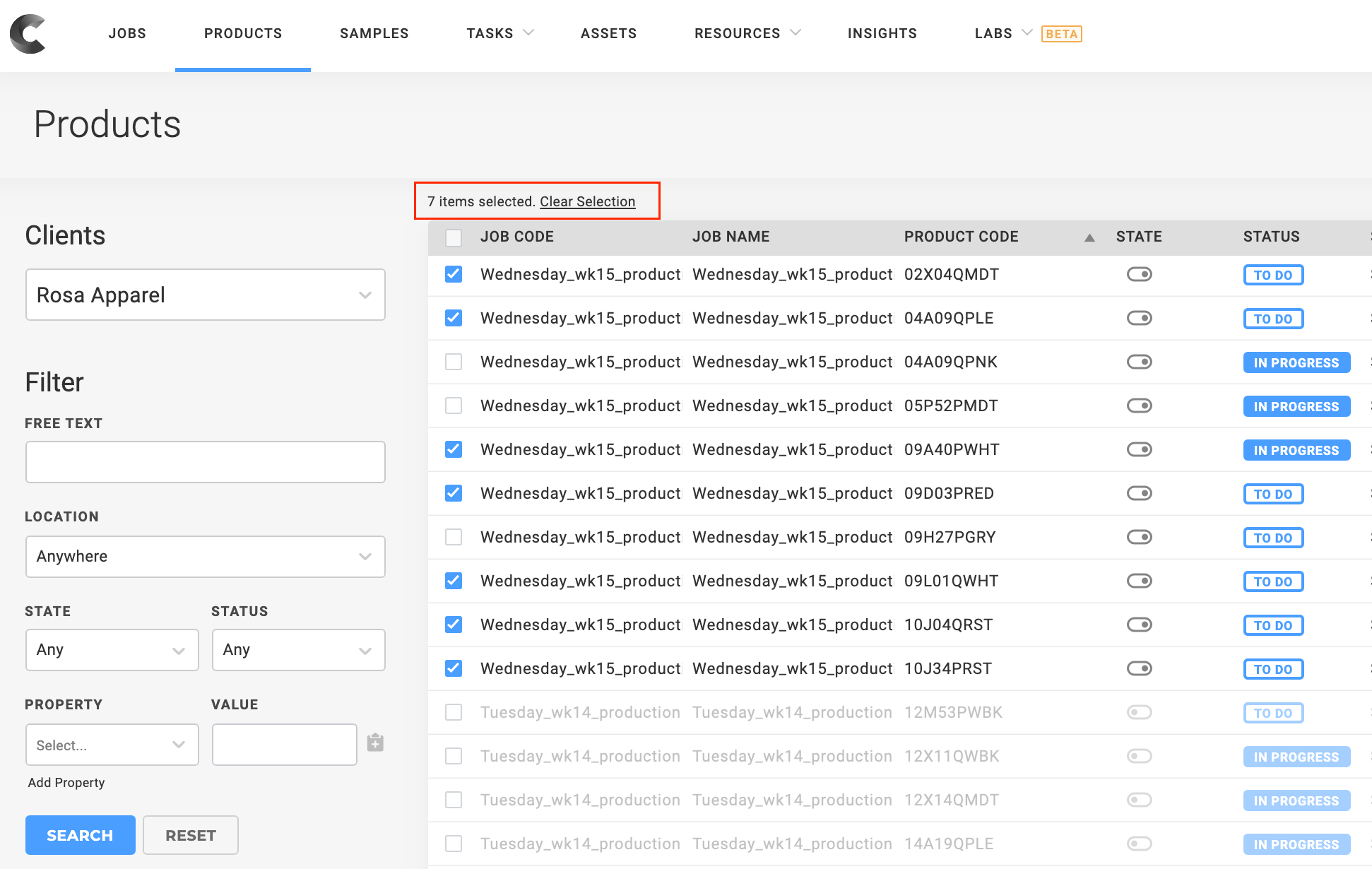
New Studio Report for Insights
Duration Report (BETA) - The ‘Duration Report’ gives users an overview of their step timings in the photo studio. This includes graphs concerning the total and average cycle time and waiting time for every step and every production type. There is also a new visual timeline graph that shows you how long you worked on products.
Lastly, it includes a data table with all durations for further data exploration!
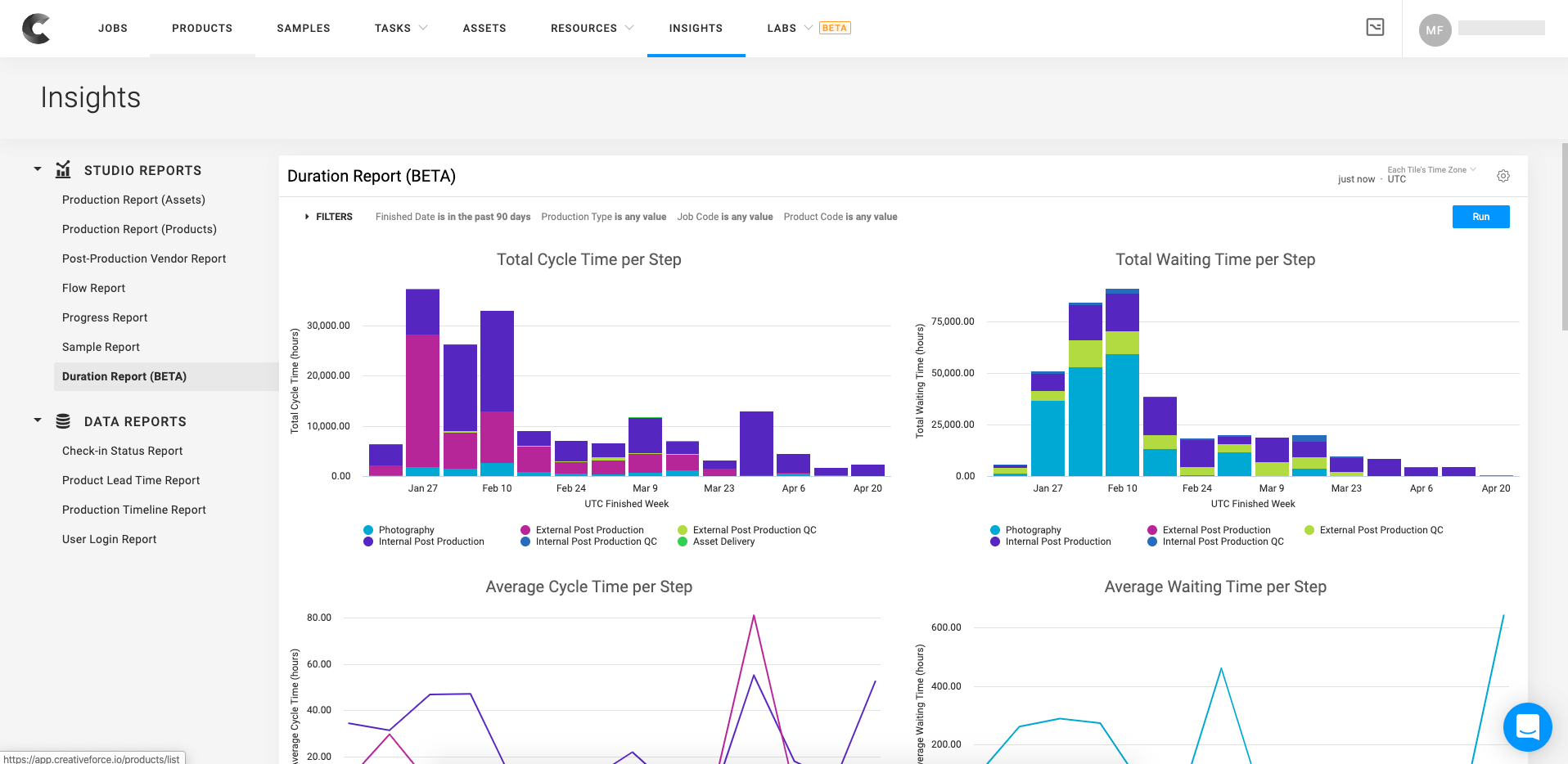




.jpg?width=72&name=Press-14%20(1).jpg)


