
Sprint Release #60
Sprint 60 Release Note: Custom Insights Reports, Easily Invite New Users, and Faster Barcode Scanning.
Fancy a cup of tea?
We know this sprint is a bit on the "skinny" side. In Denmark, we would call that a thin cup of tea. Anyways! We do have something for y'all today but not a whole lot.

( Disclaimer: For our British friends: I personally love tea. I like the thin delicate taste compared to coffee, which I find a lot stronger. The official policy of Creative Force is that tea is just as good as coffee 🇬🇧 )
New Features
Insights Custom Report
If you have developed custom Looker reports on your own or with the help of our data analyst, we now support access to these directly in the insights area.
In order for this to happen, we need to insert them into your report database.
Please reach out to your account rep if you wish to get reports added.
We have made it so you can control the user access to the same granular level as with our standard reporting. This is done (as always) by enabling the specific reports for the User Role that you want to allow access for.
Invitation link
When inviting users to Creative Force, invitation emails are going out. We have a lot of things in place to ensure that this goes right, but we occasionally experience that it just isn't enough. Hyper-sensitive email servers can be tricky!
We have, therefore, added the option to copy an invitation link for invited users. You can then share this link manually with the invitee in cases where they are not receiving the automatically sent email.
This can be done via the Actions menu for an invited user.
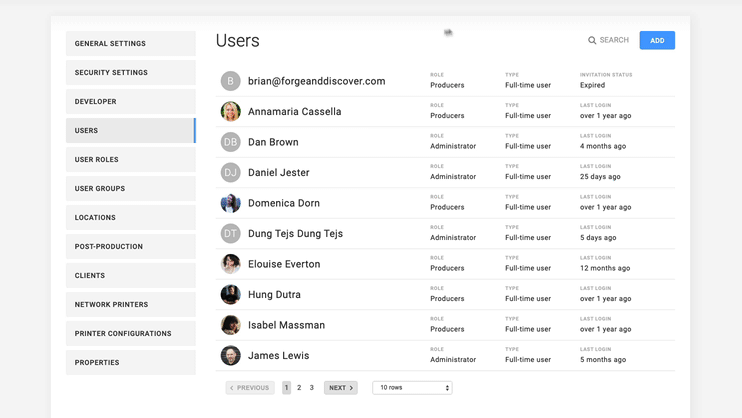
Full Name Merge Field
A small but important thing. When you have multiple team members of the skill (Photographer, Stylist, Model, etc.) First name and Last name are not great merge fields as the system will first add ALL the first names comma-separated and then ALL last names comma-separated.
Behold, the full name merge field! 🥳
It will add the full name of a team member before moving on to the next. How nice!
Improvements
Barcode Scanning Speed
Recently, we have received numerous reports that the barcode scanning was quite slow – we hate when things are slow!!! 💤 🐌 😴 🤯
We have improved on the query logic for the barcode scanning API and the indexing of the database. This has resulted in certain slow queries being at least 20x faster.
Please keep reaching out when you experience Creative Force being sluggish!
Sample move Scanning flow
We've adjusted the logic around the scanning flows so that we will only ask the user to confirm the job and product when this information is actually needed.
In a situation like the sample move flow, we don't need to know the job and product, so we won't ask anymore.
HUE: Photoshop Panel API Change
HUE has, since the beginning, been using the Photoshop function Export as a way of saving out files. This function has proven to not support some specific scenarios too well. We've therefore switched over to the native "Save As" Photoshop function.
This will improve the case of saving JPGs with other than 72 dpi.
HUE: Change the Workspace Folder
If you wish to move the workspace folder in HUE, this is now possible to do without a lot of macOS Terminal trickery. Just select a different folder via the HUE settings screen.
⚠️ Please be careful to finish any Creative Force work that you have started in Photoshop, as this will not be migrated to the new location.
Sample Webhook Payload
We've added the Product id and Product code to the sample webhook payload.
See the Webhook Description.
Bugs Fixed
- Fixed: Missing rejection count in Lab Photography Kanban.
- Fixed: Bug on QC when adding rejection comment.
- Fixed: Exception in GetOutfitsForPrinting.
- Fixed: Exception when setting Product property.
- Fixed: Images doesn’t show up in Final Selection after a product reset.




.jpg?width=72&name=Press-14%20(1).jpg)


