
Sprint Release #91
Sprint 91 Release Note: Custom Production Types, Better Production Overview in Sample Screens, Workfront Connector for Editorial, and more! We're back with a super exciting release! Enjoy the read!
Custom Production Types
It's finally here! The much requested feature to make additional custom production types. No more "hanger workarounds" 😎
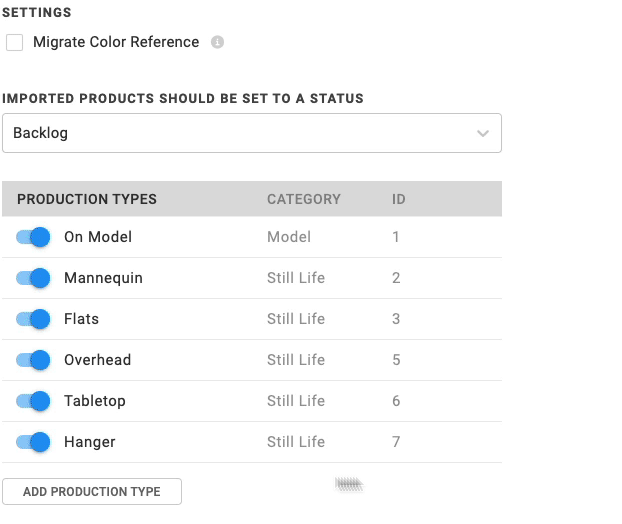
You can also deactivate production types that you are not using, making it easy to keep a clean system and workflow setup!
Please be aware that created production types can not be deleted, only deactivated.
Better Overview of Production in the Sample Screens
We've added a Production tab to the sample slide in. Here you can see each production request where a sample is being used. You can click on each request and see additional information in a secondary slide-in.
Project and Deliverable columns have been added to the sample list screen.
Other Improvements
- Better outfit creation logic to avoid making extra outfits by mistake.
- Date and Date time properties can now be used for Sync Jobs.
Workfront Connector for Editorial
Our Workfront connector now supports connecting an Editorial Project in Creative Force with a project in Workfront. Each deliverable in the project will be created as a task and status will be updated in real-time.

Other Editorial Improvements
- You can now use model properties in conditional metadata.
- We've updated the download folder structure from Assets.
- Editorial Workflow: Better UX around workflow initiation buttons.
- Workflow Tab: Use similar badges / icons as on e-comm for rejections.
Bugs fixed
- Fixed: Editorial: Resetting a post-production step does not reset rejection count.
- Fixed: Delivered assets showing "No Date" for Delivery Date.
- Fixed: Secondary sample codes separated by dashes "-" in metadata.
- Fixed: Editorial file name displaying incorrectly with thumbnail on Assets page.
- Fixed: Kelvin: Stuck while loading.
- Fixed: Hue: All images open when opening actions is set to "First Image".
- Fixed: Network busy message on External Post QC on multiple tasks.
- Fixed: Unable to bulk submit products in the vendor portal.
- Fixed: "Dragging" Cursor in post instructions window.
- Fixed: External Post QC functions broken
- Fixed: New project properties not displaying as merge fields.
- Fixed: Disabled style guides appear in Assets filters.
- Fixed: Unable to assign images to positions via the vendor portal.
- Fixed: Unpicked tasks in 'To Do' in Photo Review disappear.
- Fixed: Samples from the wardrobe do not use the correct badges.
- Fixed: Deliverable due date sticking.
- Fixed: Complete Reset of a workflow, needs to update the deliverable status.




.jpg?width=72&name=Press-14%20(1).jpg)


