
Sprint Release #53
Sprint 53 Release Note: Easily Update Style Guides, Reference Images for Outfit Building, Additional Merge Field Options for Asset Naming, and New Productivity Reports.
Hi there
We have launched some great updates to Creative Force and are happy to share the release notes with you!
Cheers
Matthias and the product team
GAMMA
Style Guide Updates
With this release, we have made it much easier to identify and update products associated with an updated Style Guide.
Hitting 'Apply updates' in the actions menu opens a modal that lists all products where a newer style guide version exists. The list can be searched and filtered by clients, Style Guides names, and production status.
Product(s) to be updated can then be selected and updated to the newest version of the assigned Style Guide.
Please note: As with the 'reset production' feature, updating an 'in progress' product to the latest Style Guide will reset the workflow back to the 'photography' step, deleting any images associated with the product.
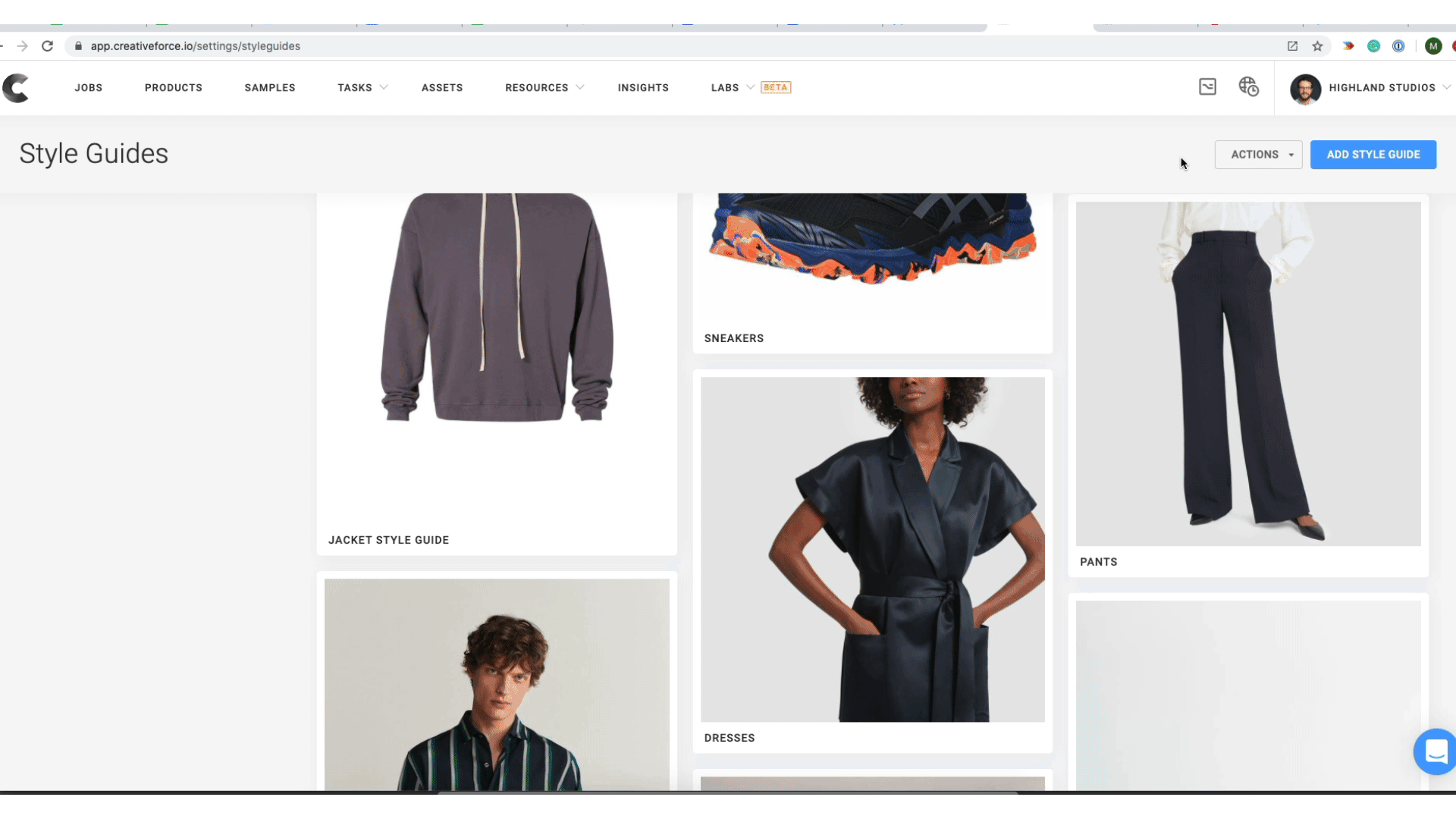
New Columns for Production View (LABS)
In this sprint, we have brought further Sample related columns to the Production view:
- Sample Code
- Sample ID
- Location
- Place (sub-location)
- Check-in status
- All remaining predefined and custom sample properties
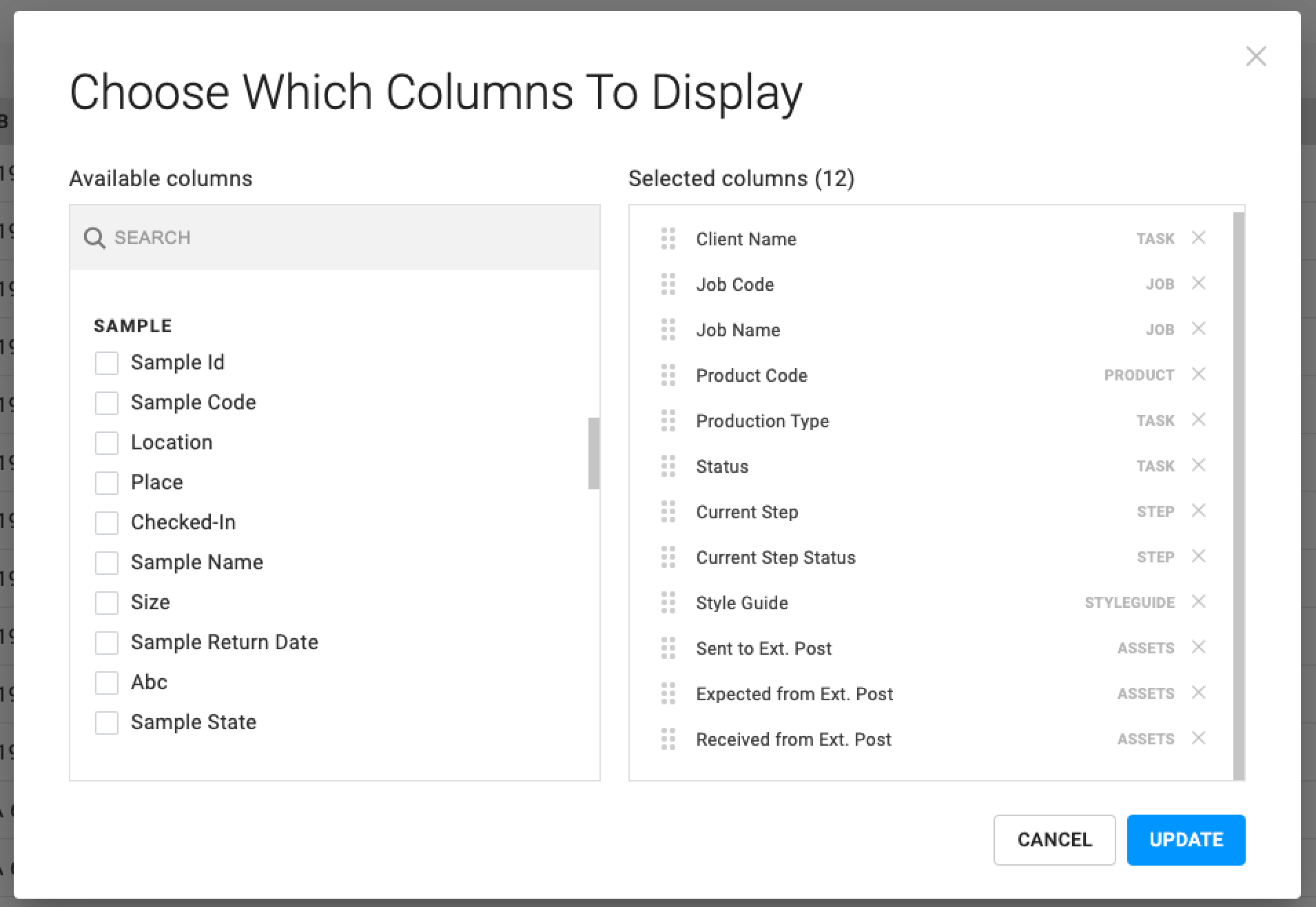
Reference Image for Outfits
We have released a new feature that allows the user to add a reference image to each created outfit. If a reference image is added to the outfit it will be displayed when scanning the outfit code by the photographer in Kelvin. Clicking on the reference image displays the image in full size.
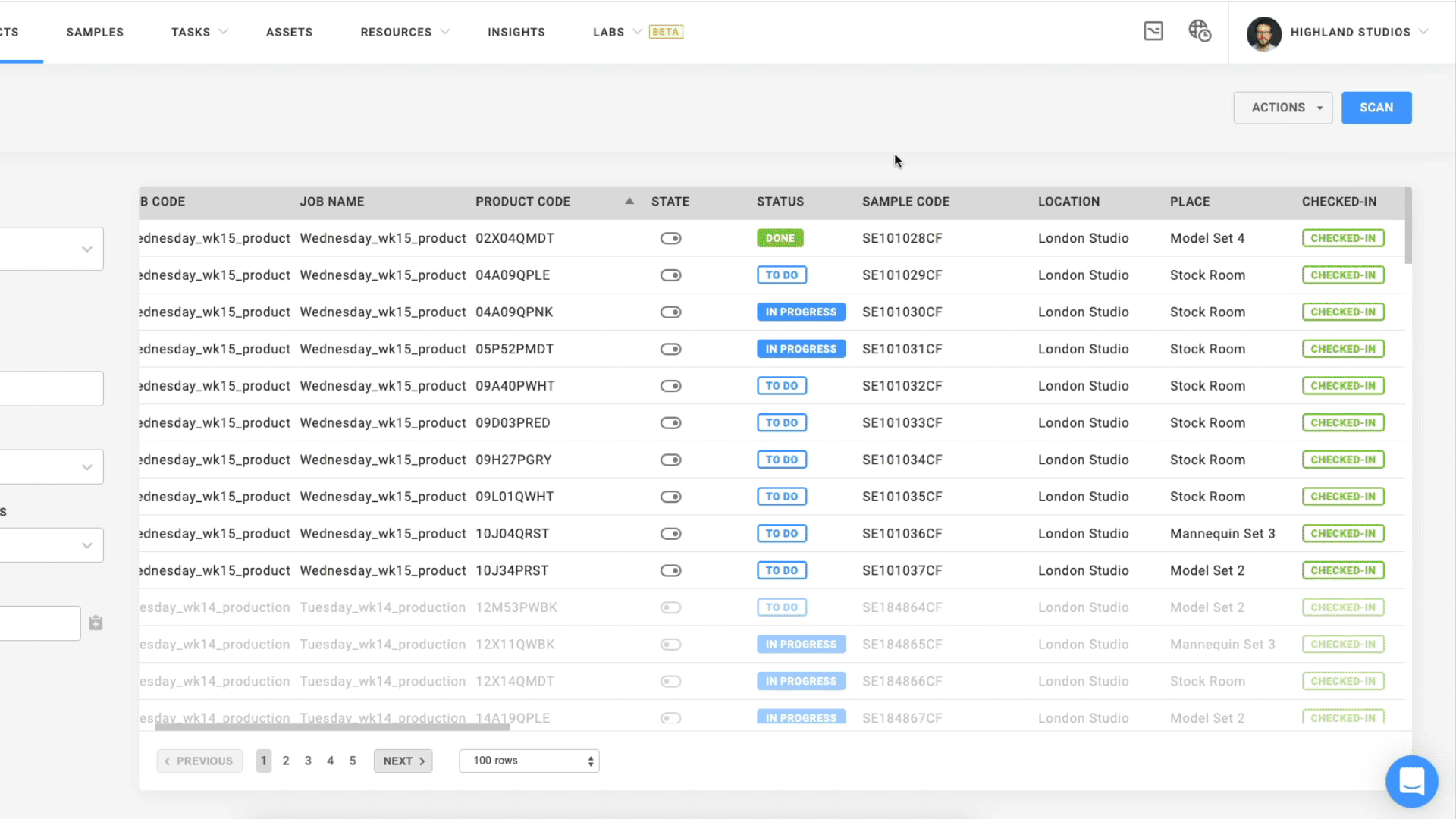
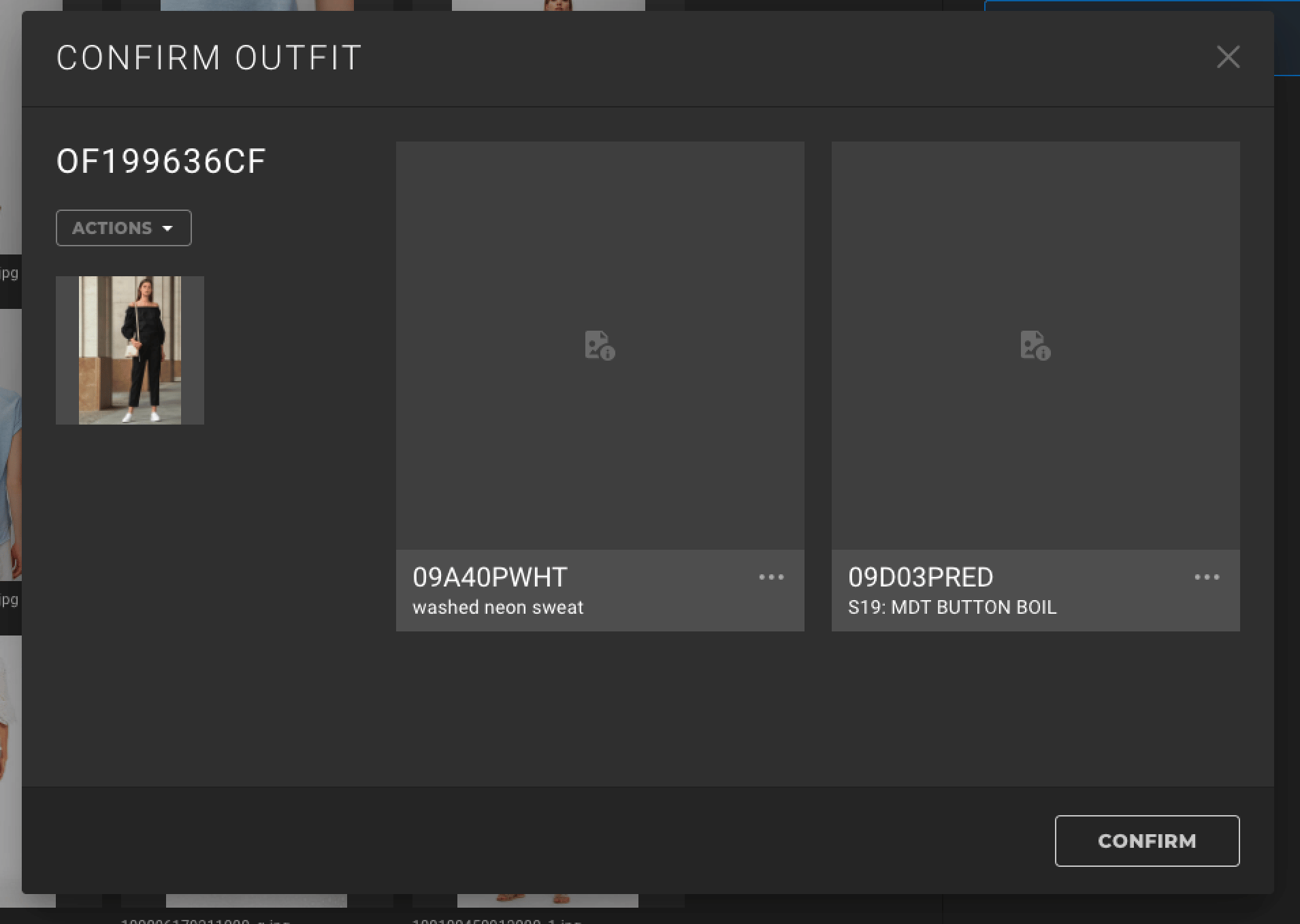
New Option for Merge Fields
We have added new properties to the merge fields which can be used when creating preset metadata rules. The user can now include sample codes when writing outfit data:
- All sample codes
- The sample code of the primary product
- The sample codes of all secondary products

Redeliver Asset with Updated Naming
The user can now update the values of properties used in either the final asset naming, asset delivery, or metadata. When then resetting the product to Asset Delivery, all assets will be redelivered with the updated values.
New Studio Reports for Insights
Photography Productivity / Internal Post Productivity
The ‘Productivity’ reports are a pair of new reports that focus on the throughput of individual users and the distribution of work. It shows the number of products finished on for each production type and each user in the last 7 days. It also shows the number of instructions submitted by users and the number of assets that were rejected per user.
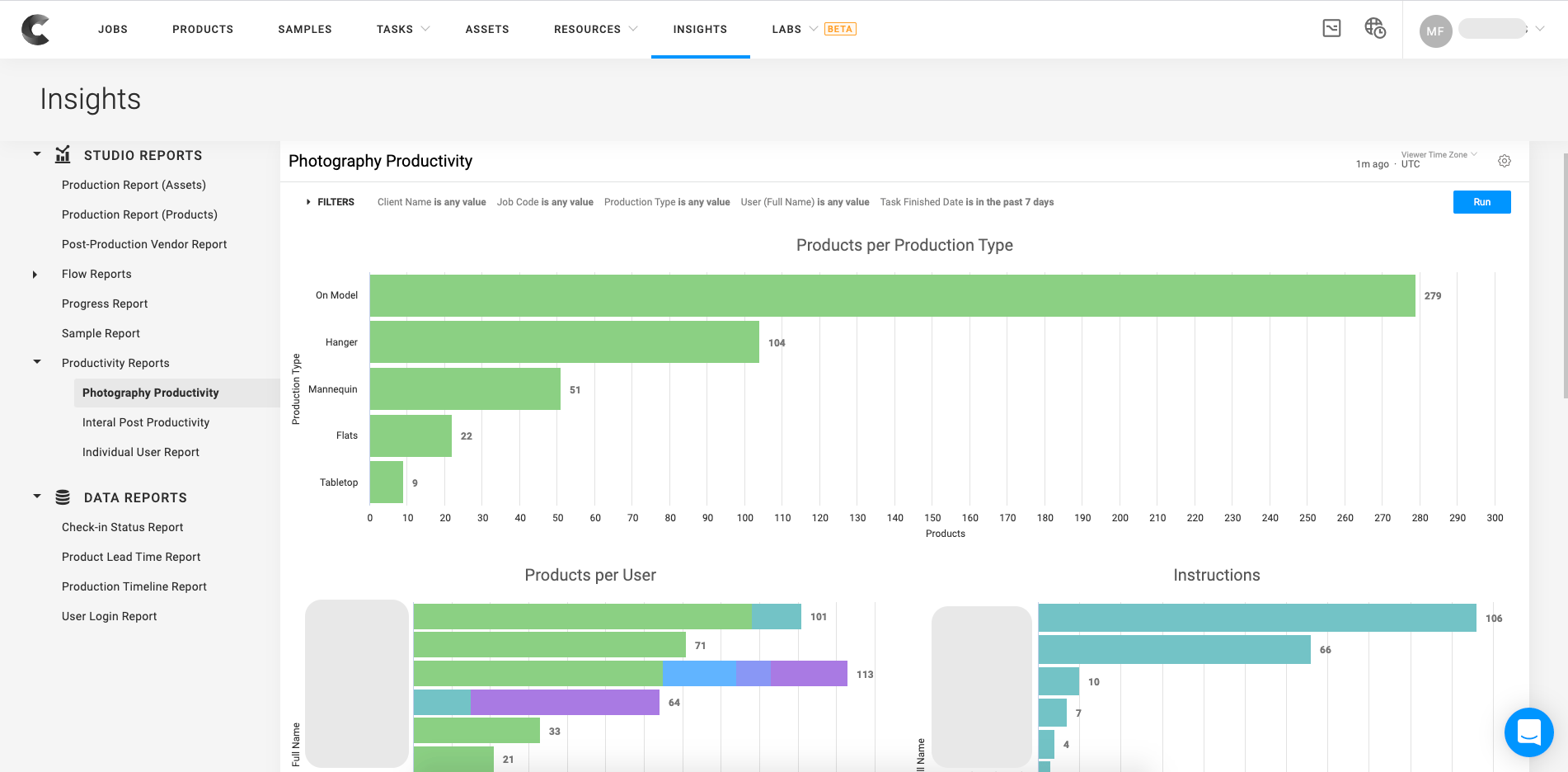
The final component of these dashboards is a heat-map that shows the number of work units finished in relation to Date and Hour. This dashboard is useful to keep an overview of workload for employees of a specific skill and to understand who contributes what to the flow in production.
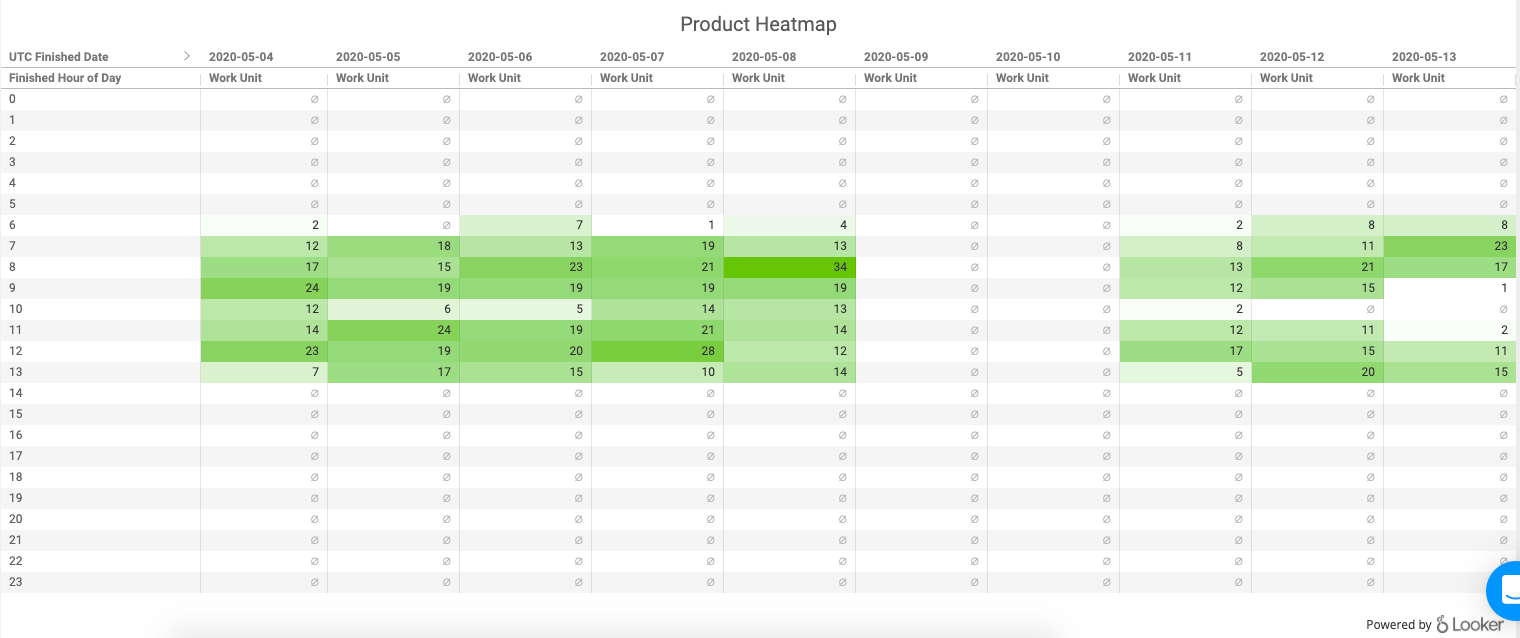
Individual User Report
The ‘Individual User Report’ focuses on one single user. This dashboard does not run-on-load and should be filtered in a single user before running. It starts with details about the user like Role, Employment Type, Username, User Groups, and Skills.
Below that is a Donut graph that shows Product Count by Step and Production Type.
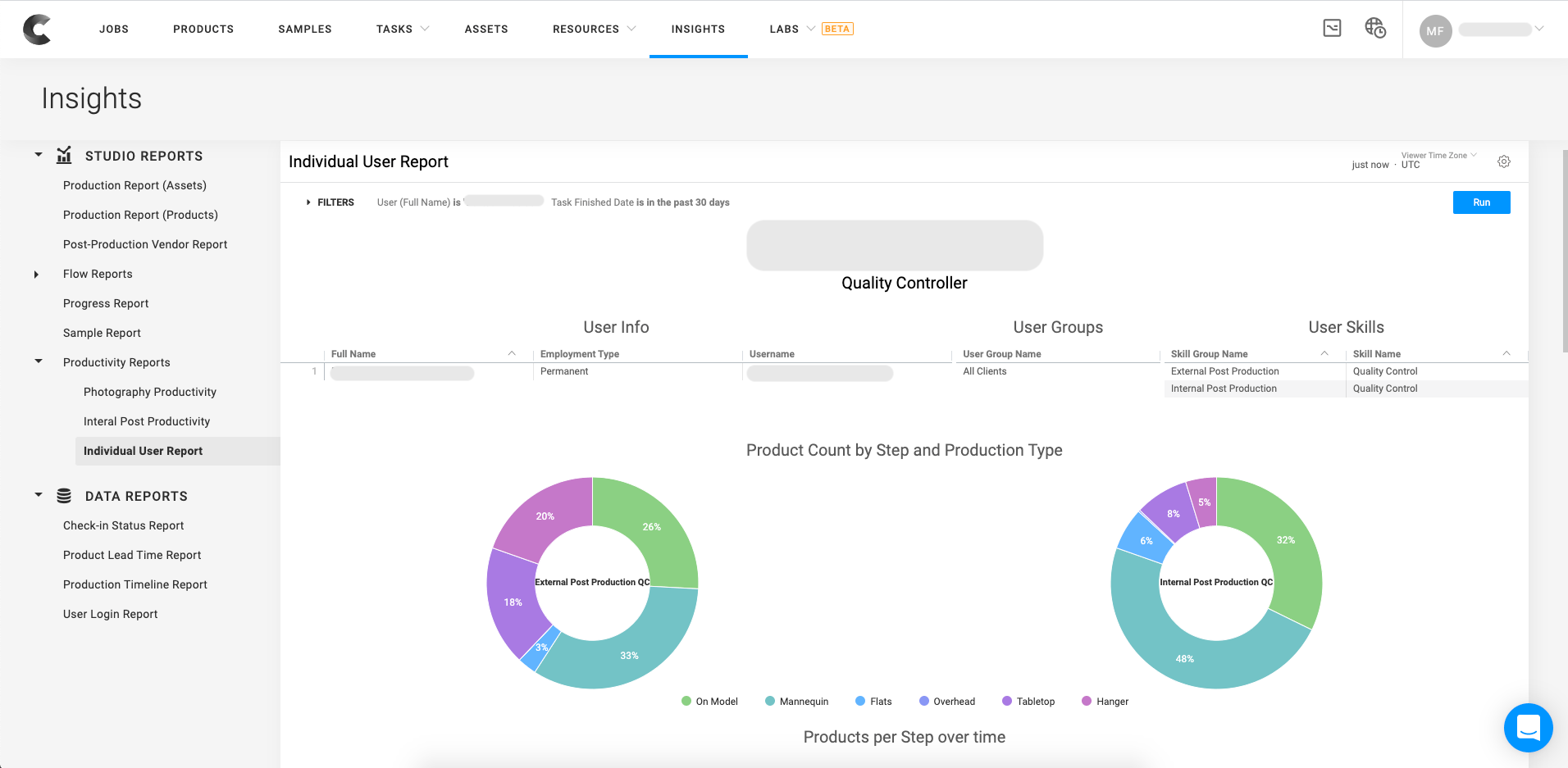
Next, is a stacked bar chart that displays finished Product Count per Step over time.
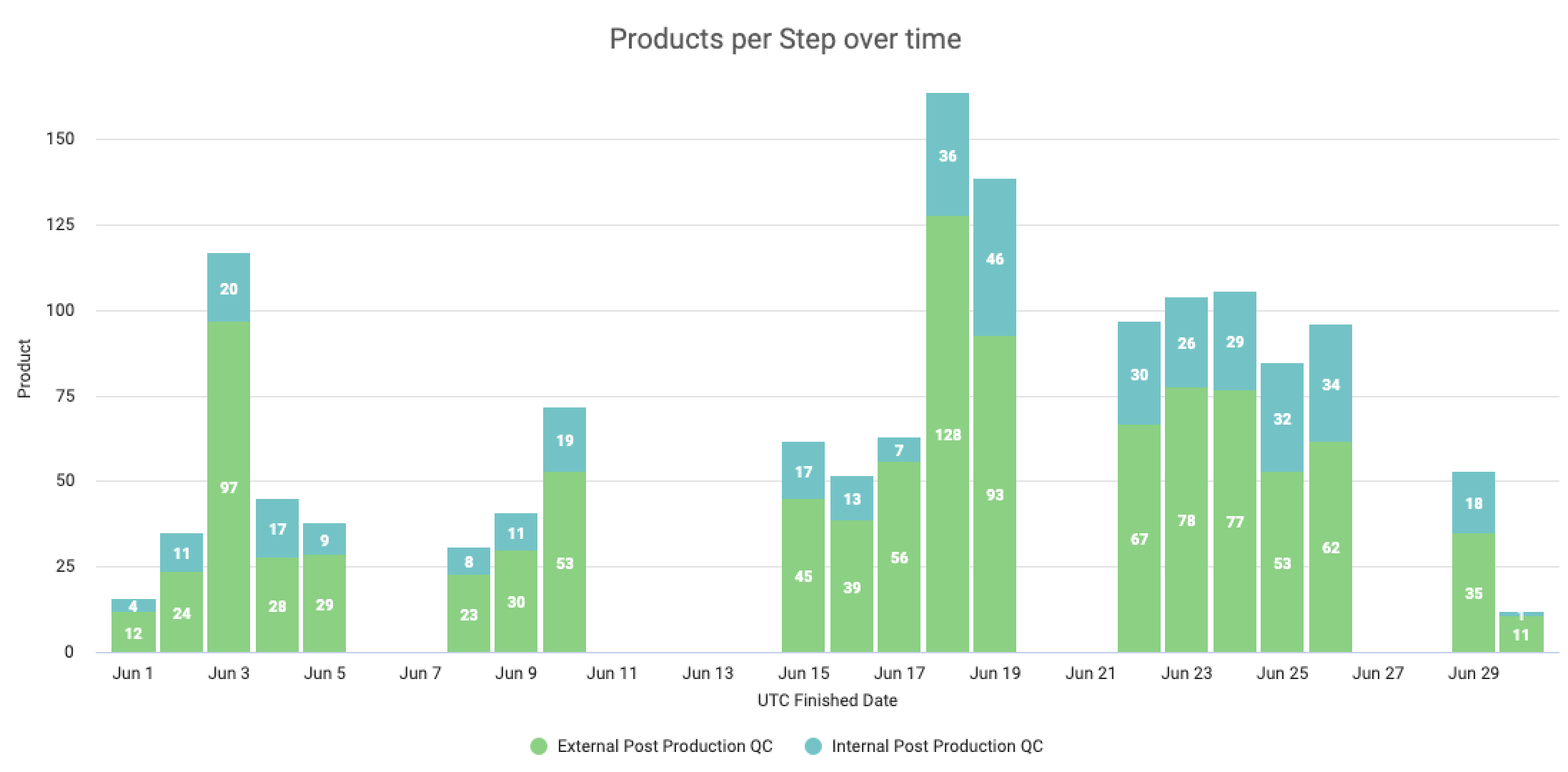
It is followed by a heat-map that shows the number of tasks finished on each date and every hour.




.jpg?width=72&name=Press-14%20(1).jpg)


