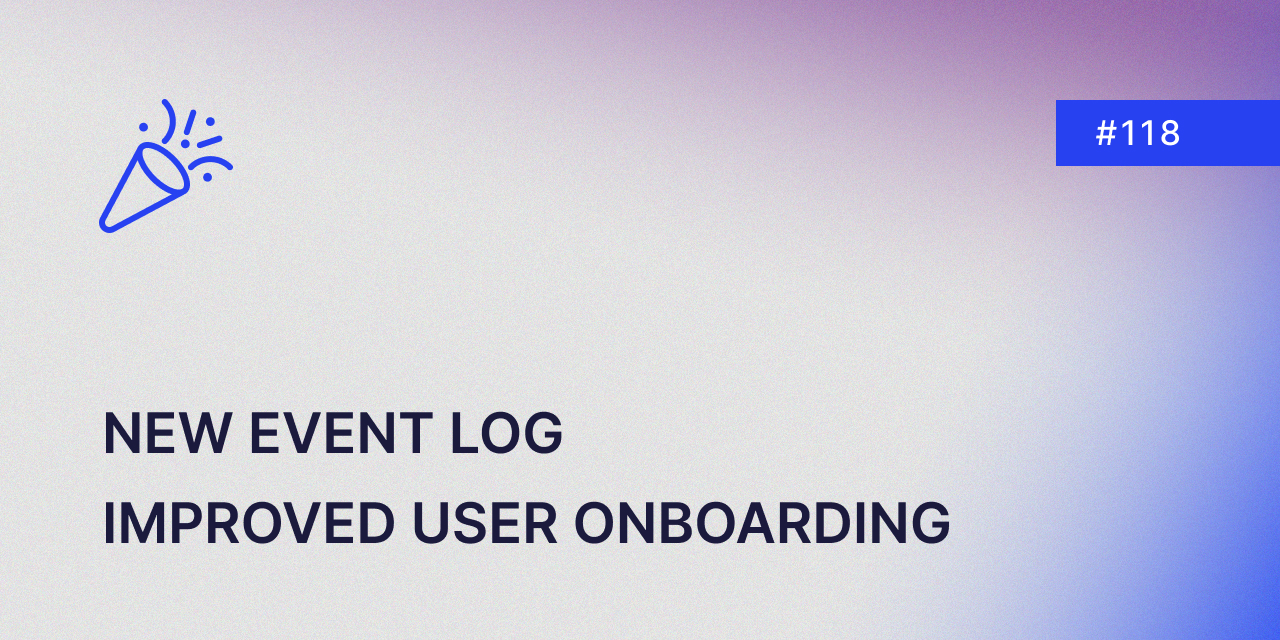
Sprint Release #118
Sprint 118 Release Note: Historical Event Log Access in Gamma, Improved User Onboarding, UI Updates, and more! Happy New Year everyone! ![]() We’re kicking off 2023 with some great new features! Happy reading!
We’re kicking off 2023 with some great new features! Happy reading! ![]()
Historical Event Log Access in Gamma
WHAT
We’re introducing a newly accessible Event Log to our Ecommerce module which gives your users access to historical events for the following objects:
- Products
- Samples
- Style Guides
- Workflow
The Event Log can be accessed by either right-clicking on an item or by using the item’s associated Actions or three-dot menu.
Please note that for security purposes, the Event Log needs to be enabled within Security Settings by an Administrator or Account Owner. Afterward, it can be enabled on all non-admin user roles - check out our Knowledge Base article here to learn more about setting up the Event Log for your studio.
WHY
Event Logs in Creative Force can help team members troubleshoot issues more effectively in real time by giving direct insights into an object’s history. Here are some common questions that you will now be able to answer with the Event Log:
- When was the last time a product was reset, and who reset it?
- Where was the last place this sample was checked into, and when?
- When were changes last made to a certain Style Guide or Workflow?
Improved User Onboarding
WHAT
Based on community feedback, we have improved the experience of adding new users to Creative Force! You can now add multiple users, choose their skills, and set their user group access all at once.
To make setting up new users even easier, we’ve introduced the ability to save skill configurations by role. Simply select the role you want to onboard, choose the appropriate skills, and then save your configuration for next time.
WHY
Previously the actions of adding users, updating new user skills, and updating User Groups were all separate tasks that needed to be completed per user. We received feedback from our users that this was costing a lot of time and manual effort, so we set out to improve the onboarding experience.
UI Updates to Settings
WHAT
Our Settings page has gotten a facelift! We have updated the look and feel of the Settings screens to feel more organized.
Pro Tip: You’ll also find that Resource Users have been separated into their own page within Studio Settings. This allows more flexibility around user management for non-admin roles.
WHY
As our product grows, so does the need for clarity and organization across the settings in the system.
Other Improvements
- Allow direct JSON file upload to configure Box.com connectors
- In Ecomm Final Selection, the user is now able to mark images as selected from the fullscreen preview of an asset
- For Editorial tasks rejected from the Final Selection step, the user is now able to view the images’ “Rejection Info” from the actions menu in Pre-Selection in Gamma
- Show re-shoot badge and rejection info in Kelvin when working with rejected Editorial Photography tasks
- Improved Editorial Markup Component performance in Gamma
- Improved Markup Component performance in Kelvin
- UI updates to Kelvin in order to align with updated branding
- Improved speed in Kelvin when retrieving cropping info from CaptureOne
- In Hue, always use "Interleaved" pixel order when saving TIFFs
Bugs Fixed
- FIXED: GAMMA: Incorrect frame number while marking in the markup editor
- FIXED: GAMMA: Incorrect mockup order when performing edit in the markup editor
- FIXED: GAMMA: Issue with auto-starting the next Editorial task after submit a task for Final Selection & Post Production QC
- FIXED: GAMMA: Issue displaying rejection information of Final Selection on Editorial QC task detail screen
- FIXED: GAMMA: Error saving Last Used cropping aspect ratio as dimension
- FIXED: GAMMA: Samples not displaying ‘Multiple Values’ in Status column when there are multiple production statuses




.jpg?width=72&name=Press-14%20(1).jpg)


