
Sprint Release #86
Sprint 86 Release Note: Improved Color Reference Logic, Easily Reassign Image Positions, and Many Editorial Updates. We are back with another exciting release!
Color Reference Logic (Improved!)
It's no secret that we aim at having the most capable color reference logic out there. To stay ahead of the competition, we introduced a couple of new things today.
Generate from Production Type
We've made it possible to let the color reference be generated from a production type and from a certain step in the process. This allows for a process where the color refs are getting dialed in mid-process.

VPI Auto Mapping
We made the auto mapping in the vendor portal a bit smarter, so it also is able to auto map a correctly named color reference.
Drag Between Positions
We are happy to finally say hello to a much requested feature!
The ability to drag from one position to another in Final Selection.. 🎉 🥳
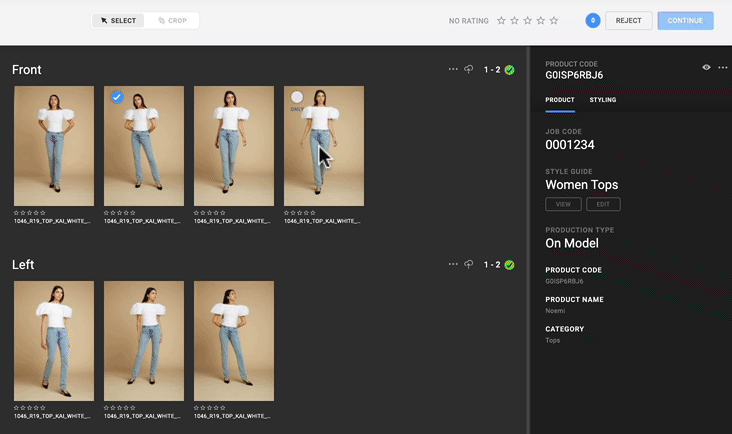
Combine Sample Screens
We decided to combine the sample screens in Creative Force. Maybe you didn't know, but up until today, we had a dedicated wardrobe sample screen and production sample screen. These are now one and the same. This should make it easier to get the full picture of available samples, even when some are in the sample wardrobe.
Production View for Editorial
We've launched a production view for Editorial similar to the one we have for E-comm.
This will bring even more overview and control to the editorial production.
Editorial Updates
- Allow the user to change vendor and settings while the step is in-progress.
- Allow users to edit the deadline for a Project or Deliverable.
- Add the selection information and action to data grid we have checkboxes
- Add Rejection comments and markings to the Post QC panel.
- Add a new System Property on the Editorial Project level called "Campaign"
- Filter by deliverable properties within the project.
- When no deliverables are selected, all menu items are greyed out.
- Define and edit the finalization workflow, even if there are no selects made.
- Mock-up Editor:
- Save mock-ups faster.
- After drawing an object, the tool will switch back to the selection tool.
- Only allow one user to edit a Mock-up at the same time.
- Close the assign slide-in, when the user clicks on a deliverable.
- Clicking an asset then open the preview.
- Finalize Workflow validation (Critical).
Other Improvements
- Filter presets by client.
- Support Reference images for Editorial task.
- Low-Performance I/O - Phase 3 - Lazy load images on Renderer (Angular)
Bugs Fixed
- Fixed: Kelvin: Unable to find merge fields for Next Capture Naming.
- Fixed: Kelvin: Position cover blink after create outfit.
- Fixed: Kelvin: Issue when pressing Enter button many times.
- Fixed: Hue: Tasks get stuck when opening 2 tasks quickly after each other.
- Fixed: Hue: Completed tab shows all tasks completed, not just the users.
- Fixed: Hue: PSD File Name Bug.
- Fixed: Hue: Editorial Hue Panel "Cannot download file".
- Fixed: Hue: The number of images in the completed tab is incorrect.
- Fixed: Hue: Reset step to internal post does not reset the input files.
- Fixed: Hue: Rejected outputs are not removed after rejection.
- Fixed: Gamma: Editorial Workflow Tab: The first workflow step is not changing status when start a workflow.
- Fixed: Gamma: External Post QC: Approved task do not display in the Done column instantly.
- Fixed: Gamma: Asset Hub No result when filter preset output = Main
- Fixed: Gamma: Unable to filter by External Post Vendor in Production View and Assets view.
- Fixed: Gamma: Editorial: Vertical Images in "Print Creative Brief" Overlap with Heading & Logo.
- Fixed: Gamma: Unable to edit or save presets despite having edit permissions.
- Fixed: Gamma: Preset Settings List - should keep page size when user jump to other page in list.
- Fixed: Gamma: Unable to filter by Retoucher in Internal Post QC
- Fixed: Gamma: No search bar in Presets for some users.
- Fixed: Gamma: Editorial Print layouts are shown for E-Comm only Studios.
- Fixed: Gamma: Asked to update Gamma several times a day.




.jpg?width=72&name=Press-14%20(1).jpg)


