
Sprint Release #62
Sprint 62 Release Note: Improvements to Performance & Productivity, Workflow and Style Guide UX Enhancements, and More Organizational Options for Kanban Views.
Sprint 62 is live and we know you will love it! The sprint is very much focused on you, the most important person in the Creative Force Universe!
Enjoy the read and thank you for all the great feedback!
Are you still on old Versions?
Old versions of Kelvin and Hue are no longer updated. So you should make sure that the first number in your Kelvin or Hue is 2. If it is 1, you are on an old version that will no longer receive updates. You can see the version at the top of the application:

You can download the latest versions here: download.creativeforce.io
Workflows & Style Guides UX Updates
We've implemented some great user experience updates to the workflows and style guides views in Gamma. This is based on the feedback we have received from all of you wonderful users. Keep it coming!
Workflows: Sticky Scrollable menu
For Workflows, we have implemented a sticky and scrollable menu.
This is quite important for the studios with a lot of workflows which would make it very hard to navigate to the workflows that were outside of the browser viewport.
Workflows & Style Guides: Pill Navigation
A while back, we implemented dropdown navigation on a lot of screens to handle edge cases with a lot of production types. This was a clear case of bad product design. We've now gone back to pill navigation which in 99.8% of all our workflows and style guides work better than dropdowns. Sorry for the inconvenience.
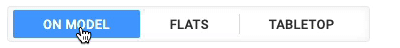
Style Guides: Masonry View Optimized
We adjusted the Style Guide Masonry View to leverage the screen real estate better (Fancy expression for available space on the screen.) The cover images will not scale up to infinity but instead, try to stay around 400 pixels width and let more guides into the view.
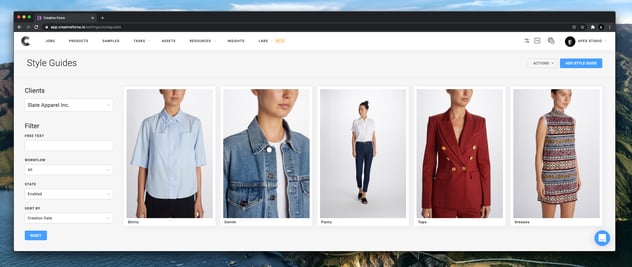
Style Guides: List View
No one has ever asked for this, but we thought it might be a good idea... 😳
Just kidding! This is the most requested feature ever!! You guys have been craving for an update on the Style Guide overview and here it is. List view!! 🎊
You switch from the default masonry view to the list view via the display settings at the top of the screen.
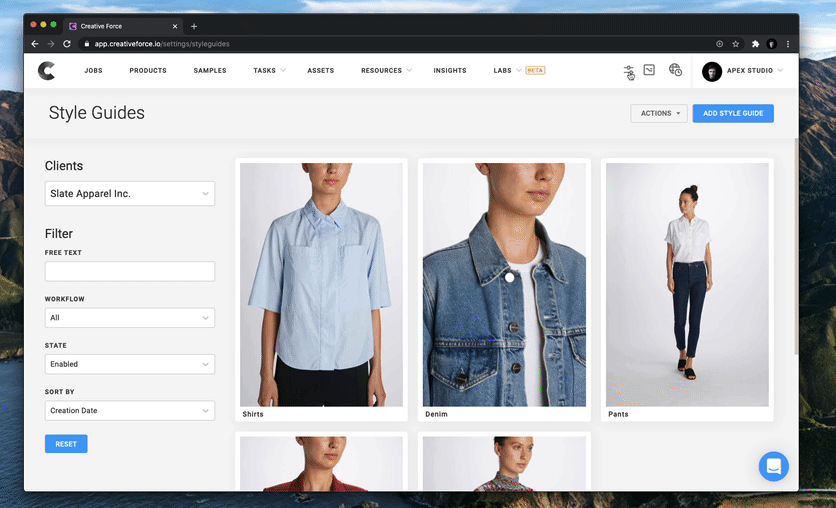
Style Guides: In-view Menu
Another neat thing is the in-view menu. This allows you to quickly navigate between style guides while you are in the Style Guide view. We've even made it so that the view tries to stay on the same tab, which makes it easy to compare style guides.
You can also search the style guides on the menu. Very Nice!
The Style Guide in-view menu is toggled by clicking the double-beef hamburger icon.
⚠️ Please notice: If your screen is too small to fit in the menu, we will not show the button. You can zoom out a bit to enable it.
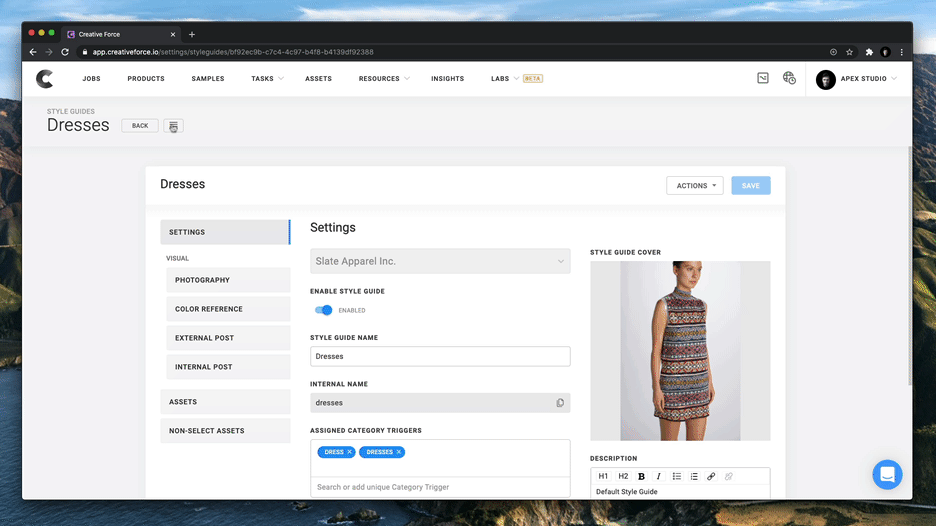
Other New Features
Sorting Order on Kanbans
We've added sorting to the Kanban views under labs. This enables you to select between 3 different ways of sorting:
- Oldest to newest (Default)
- Newest to oldest
- By Product Code
The sorting is part of the view, so you can save different views with different sorting.
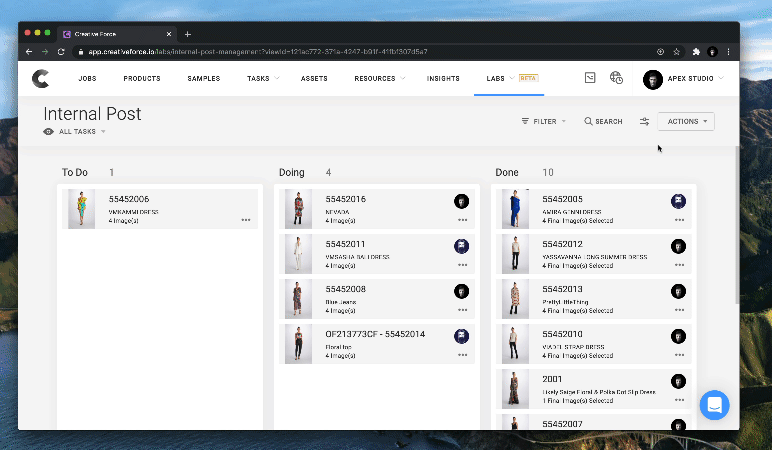
Improvements
HUE Performance Update
With the recent minor versions of Photoshop, we've seen some performance issues with the Hue Panel. We've adjusted some stuff that will improve this. One crazy thing that we found is that spinners and loaders impacted the performance to a very high degree, so we've removed those from the panel.

Production View: Immediate Updates
In the production view, some actions didn't trigger an immediate update of the data which was very confusing. This is now updated so that when a value which is displayed in the current view gets edited you will see the applied change in the grid immediately. This also includes when you toggle the state of a product.
Production View: Fast Incoming Updates
When other users edit things or the things just process in the workflows, this data would not be updated automatically in a view. These things are now monitored and will update automatically in the production view. This list of actions:
- Status Changes
- Step Status Changes
- Sent to post count
- Received from Post count
- State Changes
- Location Changes
- Check-in Changes
- Step Information Columns
- Team Information Columns
Export to CSV Across Multiple Clients
We have opened up for exporting CSV files for data across multiple clients.
Mobile App
- Custom Date Picker.
- Custom Selection Interface.
Samples
We've added Sample creation and check-in date to the sample slide-in.
Bugs Fixed
- Bugfix: Export in HUE would fail unless DPI was adjusted for the image.
- Bugfix: Unresponsive Page that caused Post QC to freeze and lose all markings and comments.
- Bugfix: Sometimes HUE would not display assigned tasks.
- Bugfix: Missing tasks in the Photography Kanban
- Bugfix: Missing Model name in Production View.
- Bugfix: Task assignment in Labs Kanban didn't work well.
- Bugfix: Task status update issue in Kanban Views.
- Bugfix: Chroma (Mobile App): Error when creating an outfit.
- Bugfix: Chroma: Error applying custom scan rules when scanning barcodes.




.jpg?width=72&name=Press-14%20(1).jpg)


