
1 minute read
Sprint Release #103
Sprint 103 Release Note: Launch of EIP Support, Seamlessly Update Your Account Owner, Faster Mapping for Vendor Provided Imagery, and Other Improvements. Happy reading on Sprint Release Day! 🎉
EIP Support

We are happy to announce that EIP support is now implemented for Kelvin and workflows with an external post-production right after final selection. This is the first step to allow off-set conversion using Capture 1. Future features will follow and allow for even more advanced EIP workflows. Stay tuned!
Change Account Owner
Account ownership can now be transferred via the UI.
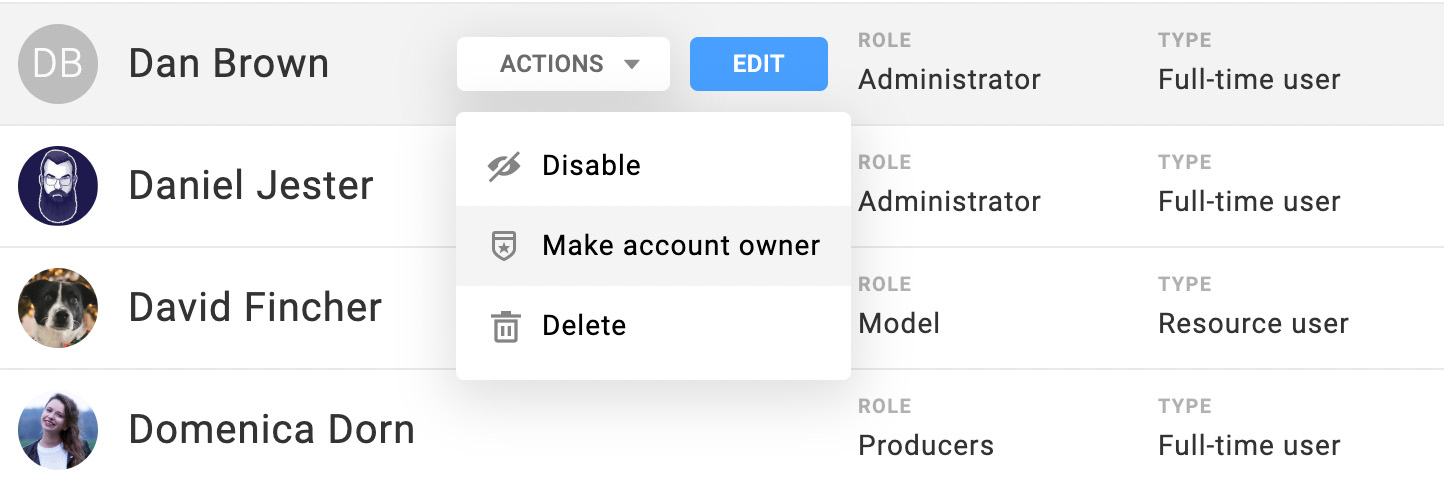
VPI UI Improvements
We have finalized and launched the manual sorting UI update, which significantly speeds up the mapping process when auto mapping is not possible.
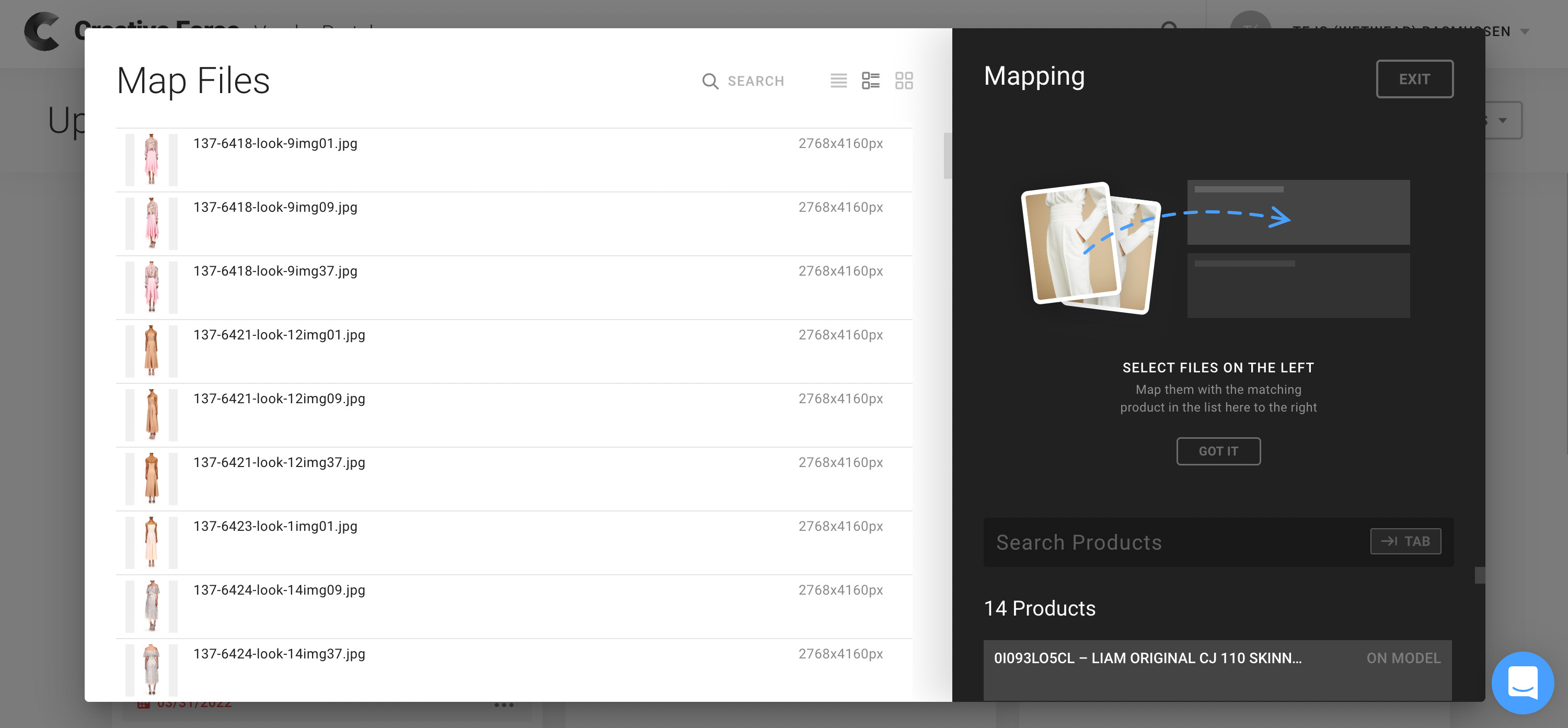
Other Improvements
- Refactor data source (move storage s3 to db) to improve search performance.
- Generate thumbnail of raw files based on embedded thumb.
- Add Sample Code in Webhook for sample events.
- Improved monitor service.
- Optimized delete products.
- Optimized query for internal post tasks that can be sent to external post.
- Warning when different Metadata Namespaces has the same XMLNS URI value.
- Elasticsearch: Write asset data to Asset Hub.
Bug Fixes
- Fixed: Missing timezone of client.
- Fixed: Import Job does not map the right production type to outfit.
- Fixed: No event received when task was reset.
- Fixed: Gateway: Update properties when import duplicate products.
- Fixed: VPI due date: Reset & Reject task: Correct step status.
- Fixed: Error 403 when trying to access editorial projects.
- Fixed: Exception (Null pointer) when syncing job and work unit data.
- Fixed: Missing before asset in the rejection information screen.
- Fixed: Cannot export from HUE if style guide position contains special characters.
- Fixed: Reference images are kept when a complete reset is done.
- Fixed: Samples screen: Both the Jobs and Products tabs are highlighted.
- Fixed: "Save as new view" is enabled when click on "Filter".
- Fixed: Vendor Portal: Cannot submit images.
- Fixed: Vendor Portal: Bulk submit success all tasks, but show processing tasks.
Chief Technology Officer




.jpg?width=72&name=Press-14%20(1).jpg)


