
Sprint Release #50
Sprint 50 Release Note: Launch of Production View, Duplicate Digital Style Guides, New Work In Progress Report and Alerts for Insights.
Hi there
We have launched some great updates to Creative Force and are happy to share the release notes with you!
Cheers
Matthias and the product team
GAMMA
Production view (BETA)
We have released a new view to support the management of production. The 'Production' view contains product, job, and production data of all products imported to Creative Force. The production view is equipped with 'search and filter' functionality, which includes:
- Powerful and fast free-text search
- Predefined production and product filters
- Customizable private views
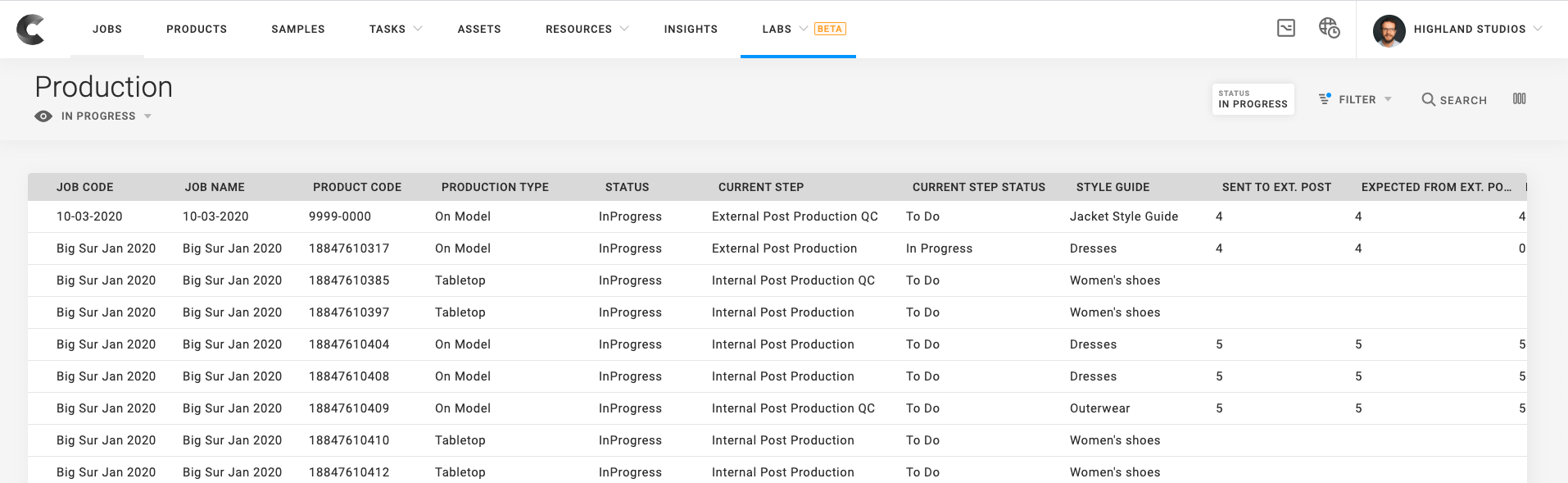
The user can also 'customize' the production view according to their preference by:
- Choosing which data-columns to display
- Set/re-arrange the order of data-columns
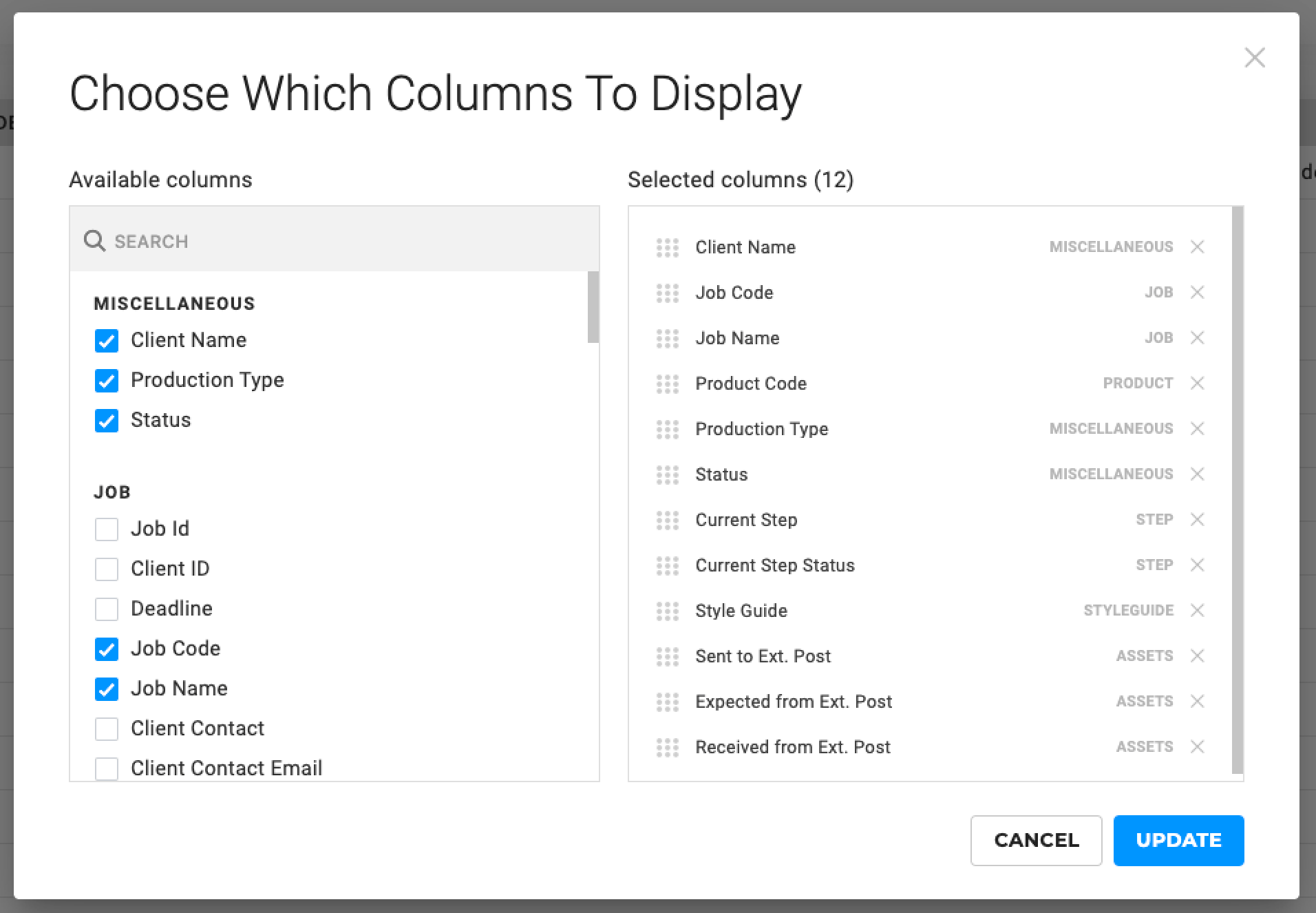
Highlighting a product code in the production view gives the user a detailed overview of the production progress, open steps, who performed the task, and when it was performed.
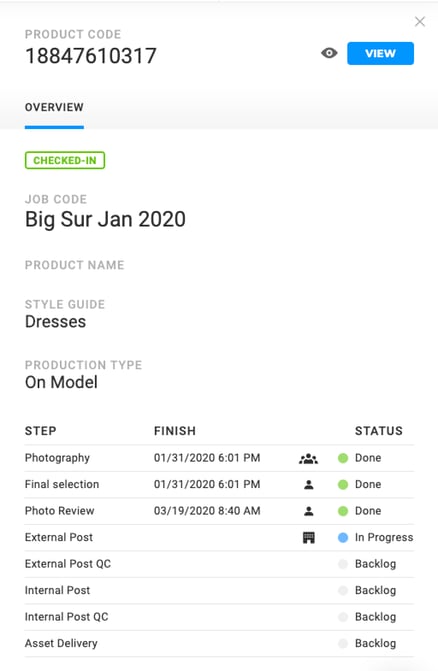
Duplicate Style Guides
The user is now able to duplicate existing style guides via the 'actions' menu. The duplicated style guide is identical to the source style guide, minus the category triggers.
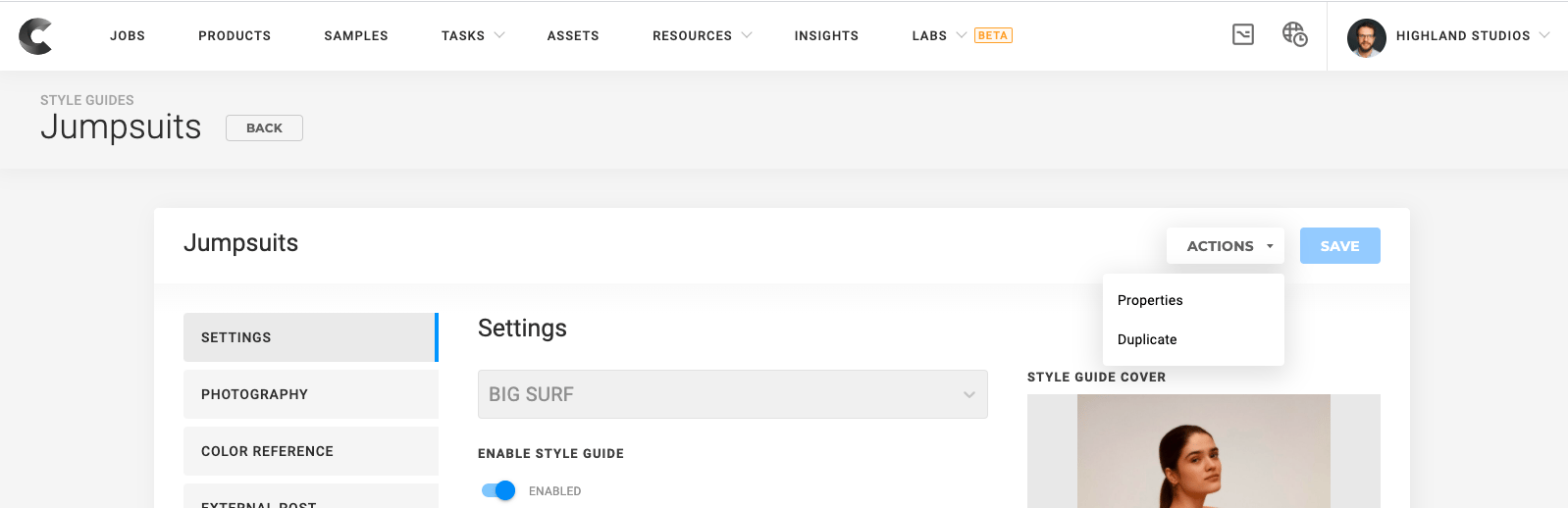
Time-Zone Setting
User time-zone - We have added a new setting to allow the users to define their own date format and time-zone via the 'My Settings' menu.
All production timestamps displayed in Gamma will reflect the user settings for date format and time-zone.
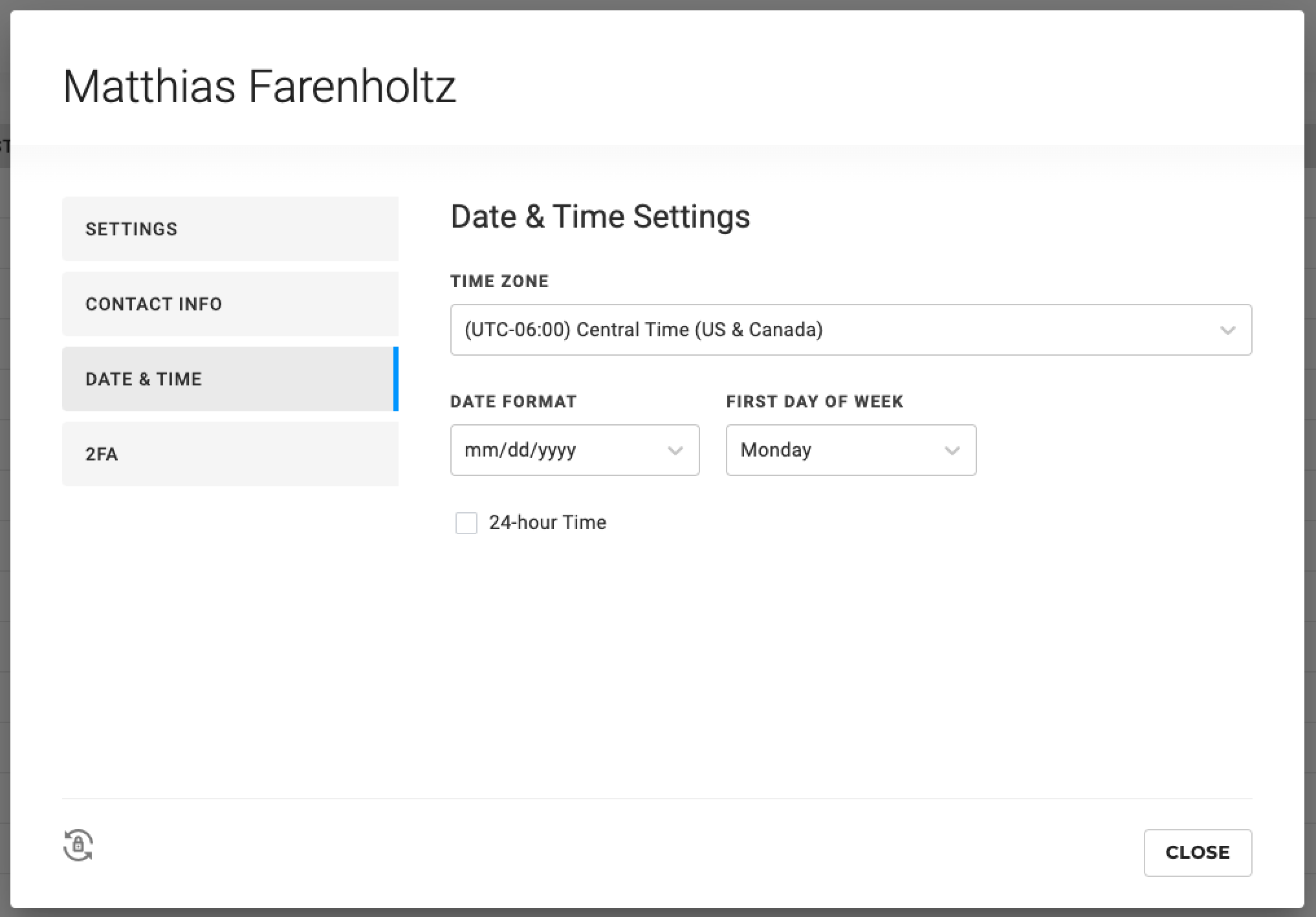
Client time-zone - For studios working with multiple clients in different time-zones, the timezone can be defined at the client level.
The client time-zone will be used when delivering assets to the client where date or time is being used for naming folders and files, meta-data fields, etc.
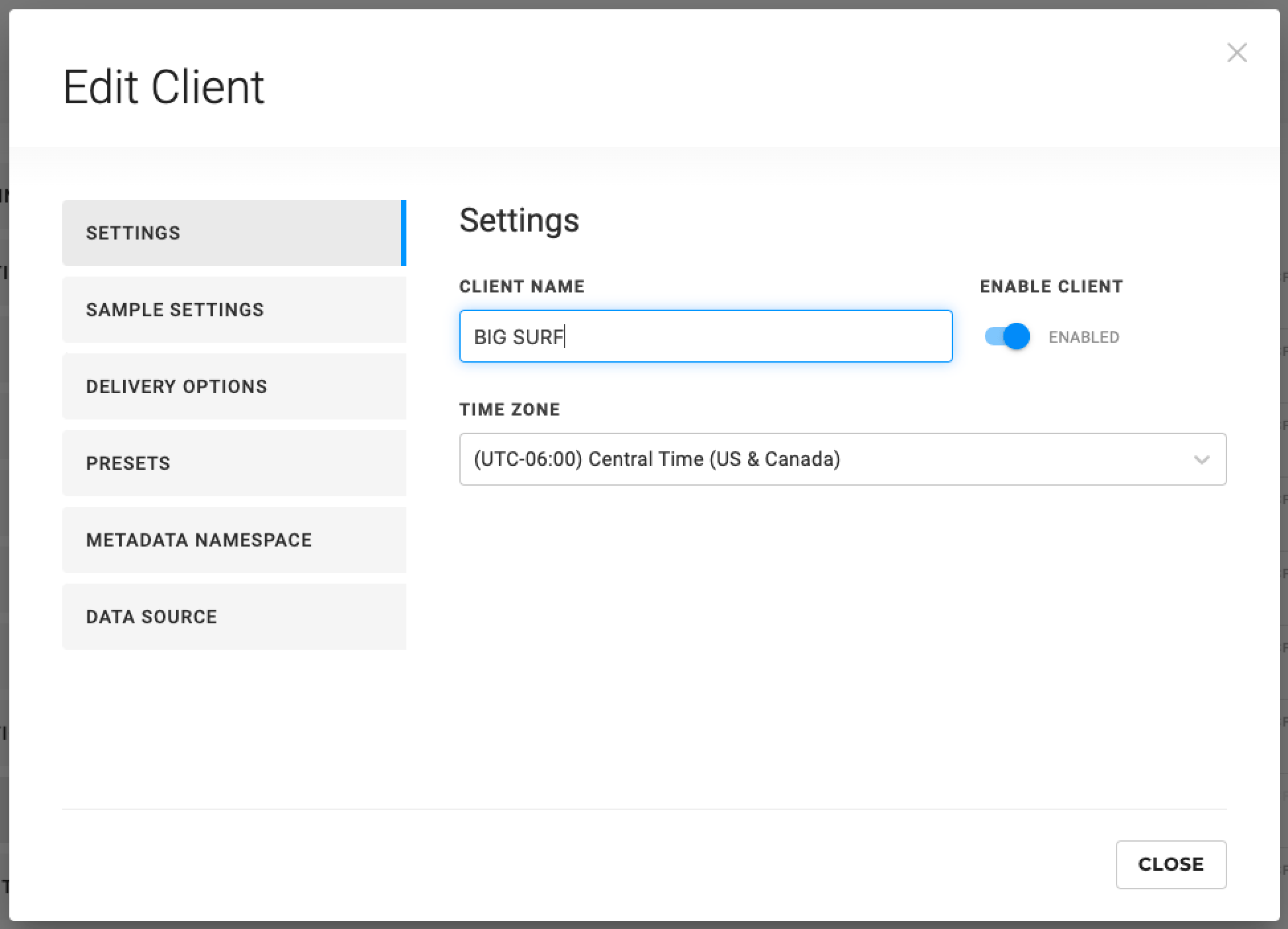
Studio Reports
Work in Progress Report (WIP)
The ‘Work in Progress Report’ is a new flow report that focuses on the work in progress. It shows the number of WIP products in each step over time. This will allow you to identify bottlenecks in steps and be proactive in managing congestion in your production.
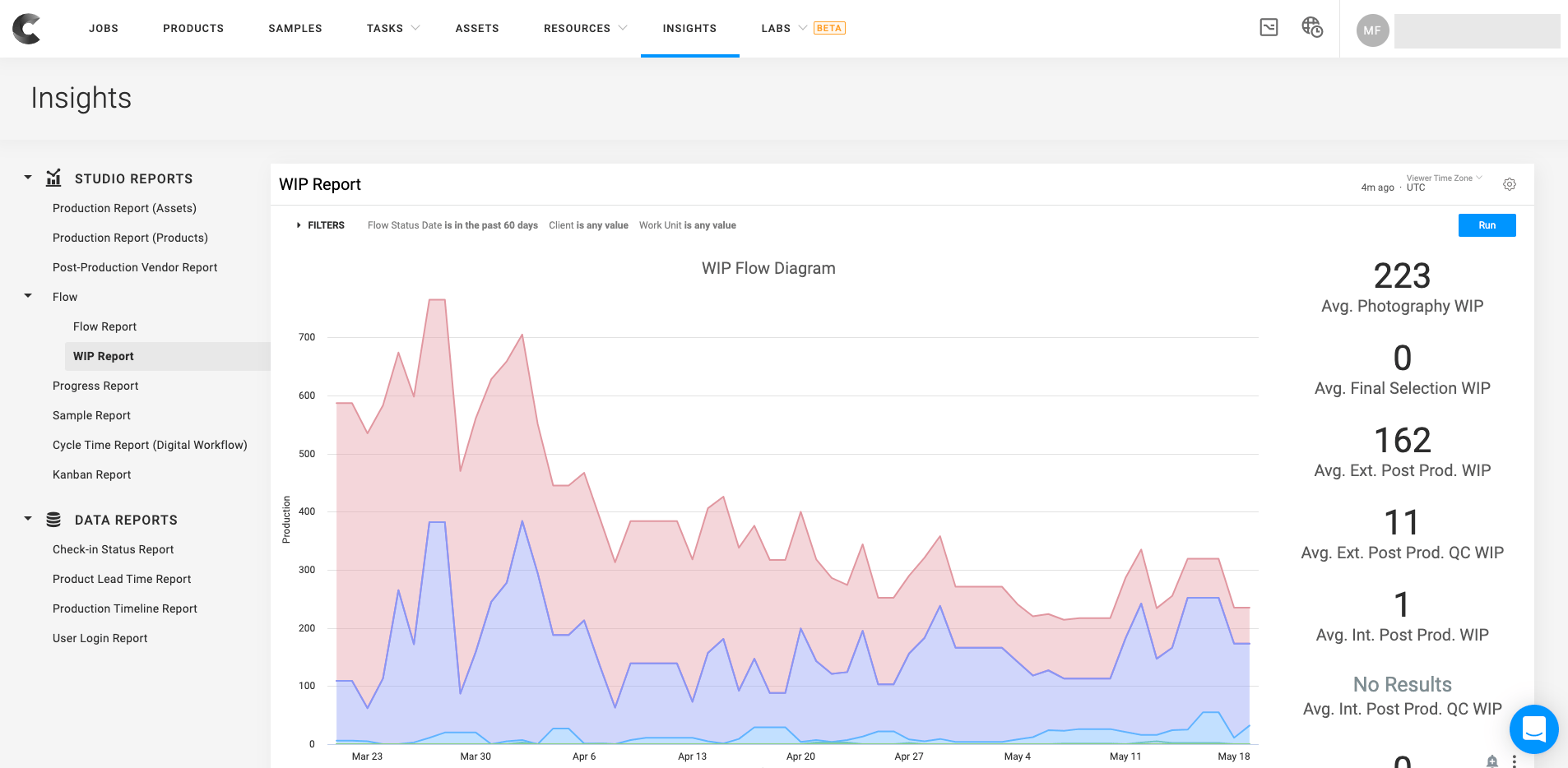
Below you can see the sum of inputs and outputs (I/O) for each step per day. This graph is a supporting graph to the WIP Flow diagram and is the ‘heartbeat’ of your production. Days where a lot of tasks are coming in will be positive, days where a lot of tasks are going out will be negative. If there is an imbalance between what comes in and what goes out, we will see the WIP for that step start to grow.
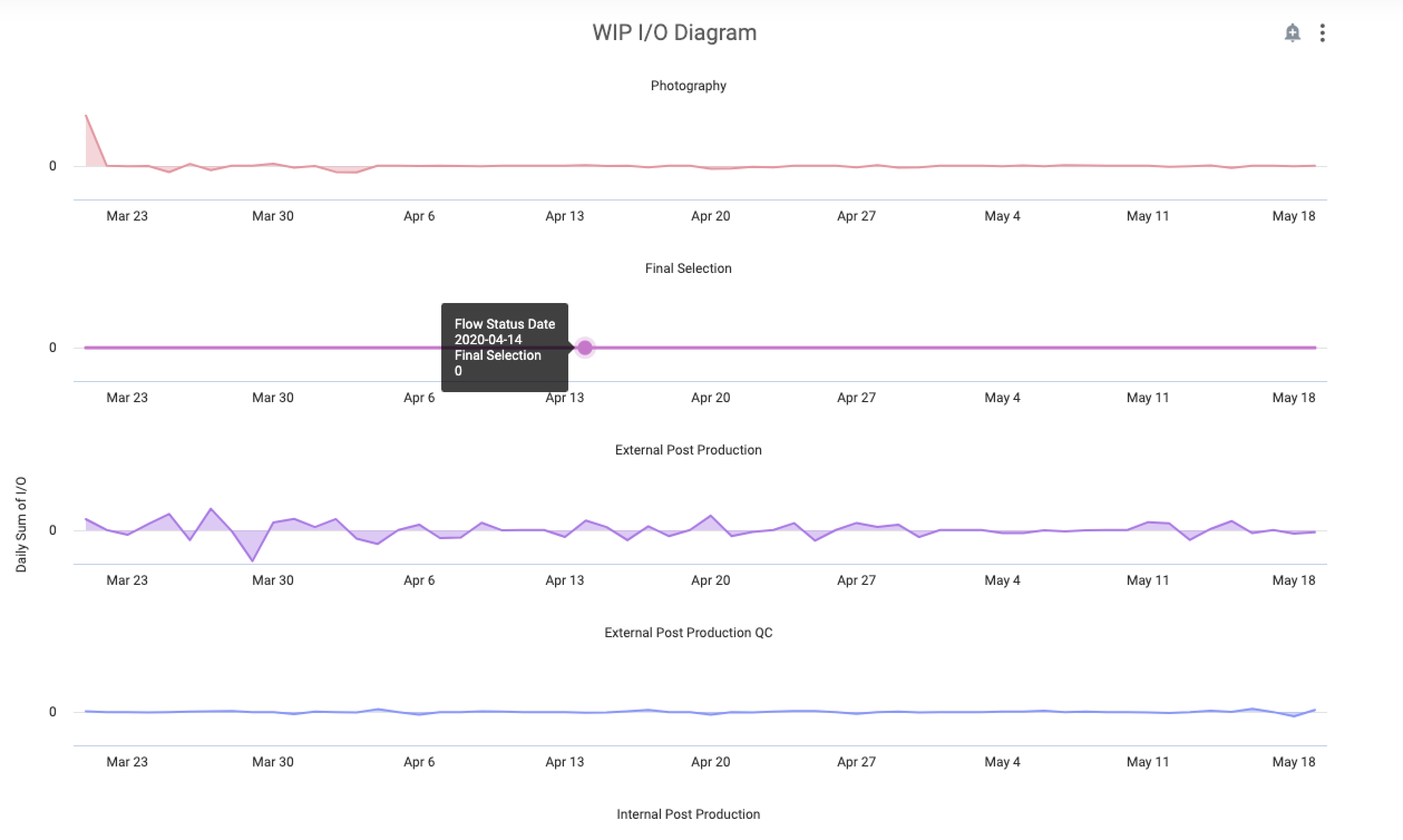
Kanban Report
The ‘Kanban Report’ gives you an overview of all products that are 'To Do' and 'In Progress' across all Steps. This report is suitable for scheduling or setting up alerts to stay informed about potential bottlenecks in your production.
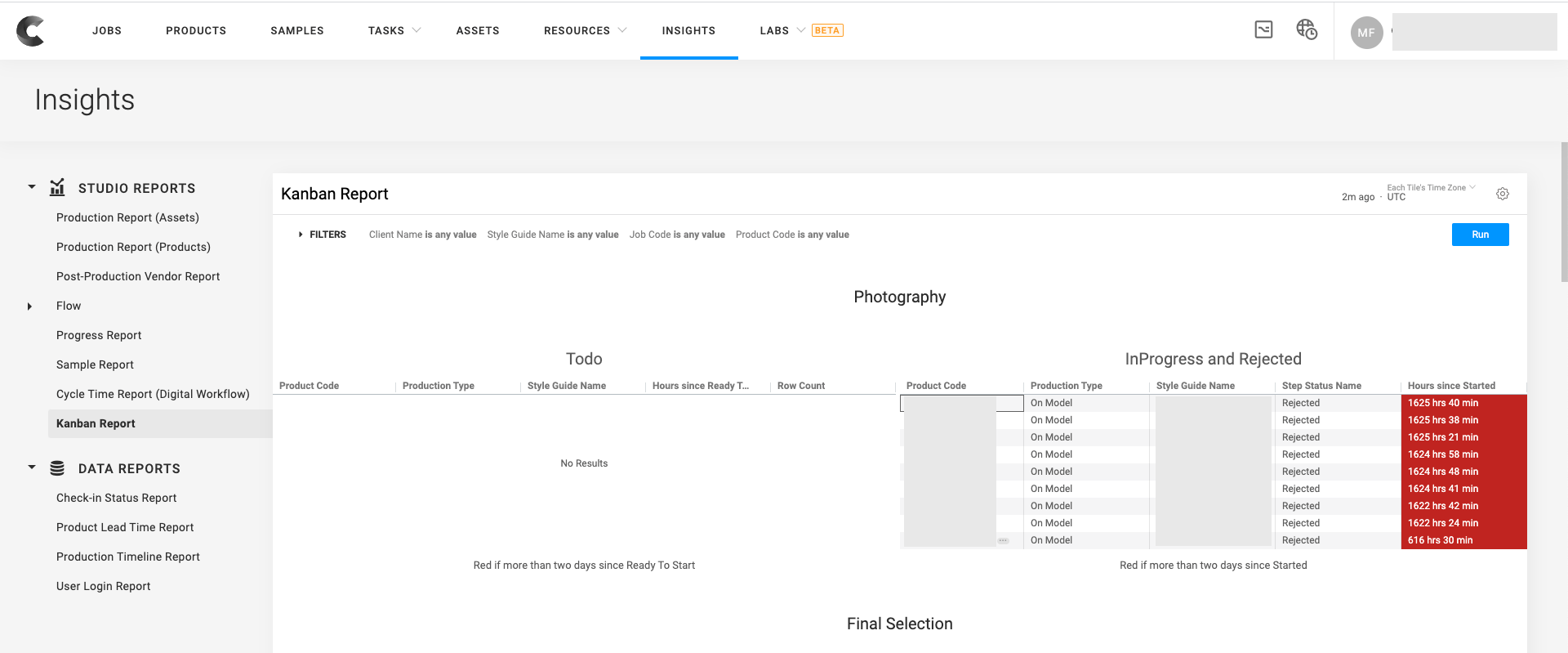
Updates for Insights
Alerts
Users can now set up alerts for Looks. Whereas a 'Schedule' will send a report on the whole dashboard, alerts will send a report on a specific Look. They can be set up to send an email when certain conditions are met, such as that the row count changes by a specified number or a threshold is surpassed.
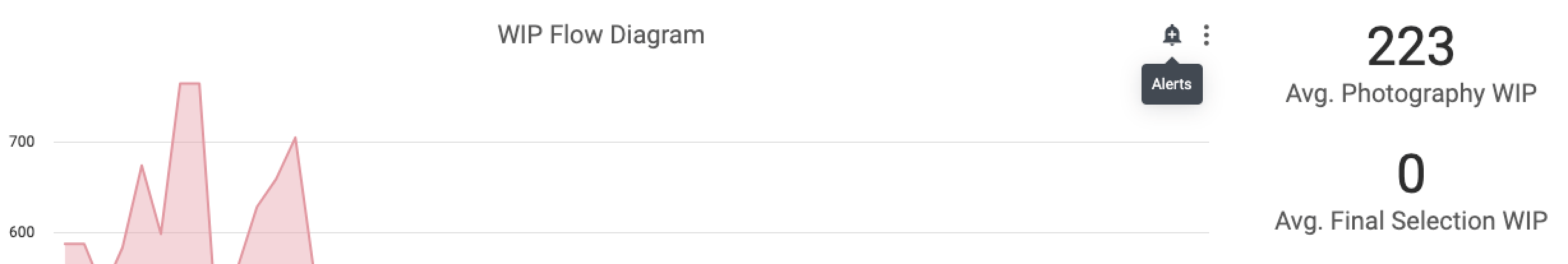
Drill down Linked to Creative Force
We have added a new feature to improve the workflow between Gamma and Looker. Now, whenever you see a Product Code, Sample Code, or Job Code in Insights and Drill-Downs, you can click the code and it will take you to the respective page in Gamma.
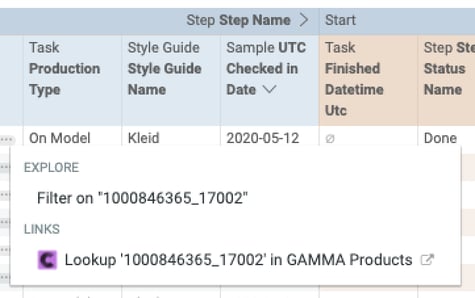




.jpg?width=72&name=Press-14%20(1).jpg)


