
1 minute read
Sprint Release #76
Sprint 76 Release Note: Even More Flexibility with New Hybrid Post-Production Workflow, Plus Other Improvements.
New Hybrid Approach
Today we have launched a new hybrid Post-production approach.
Internal → External with Exception Handling
This approach can be used when you wish to perform internal post-production before the images are sent to external post. When the images come back from external post, you can then perform final touch-up internally on a second internal post step. Otherwise, the images will be approved and the post process completed.
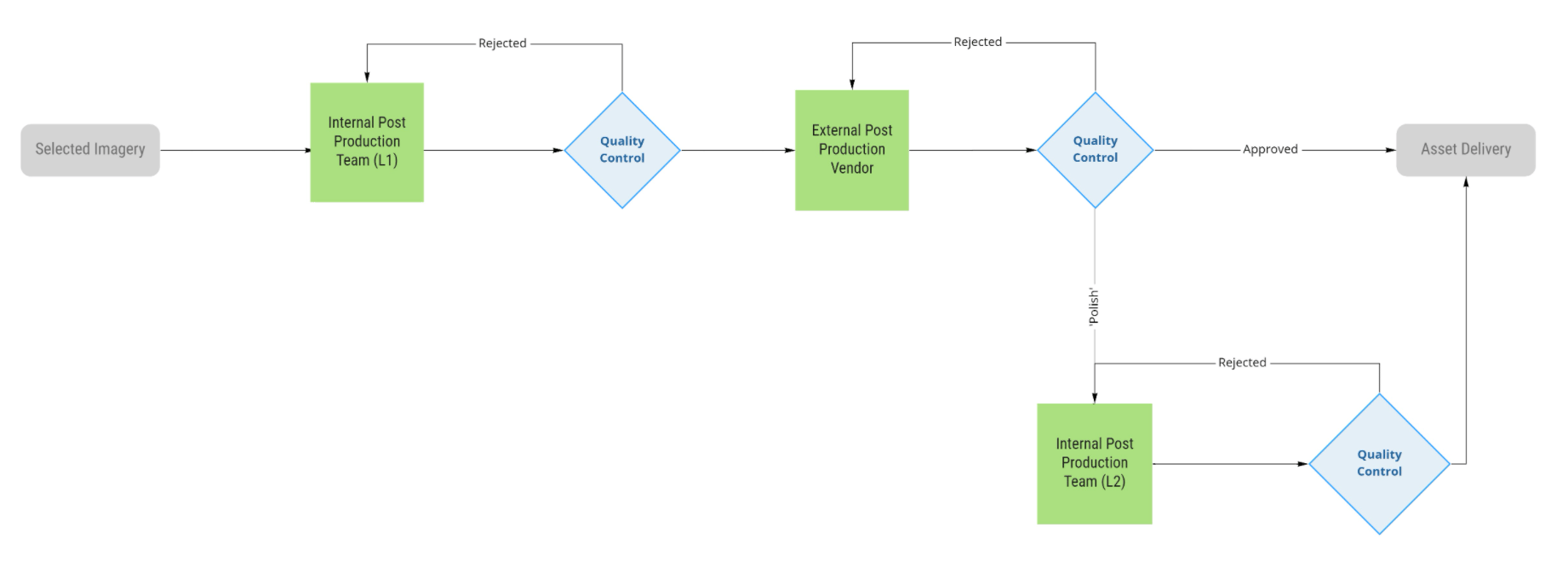
Kelvin UX Improvements
- We have improved the performance while reading Capture One cropping info.
- Preview images: Handle better "Space bar" to hide and show the Preview screen.
- Loop through selected shots in preview mode.
- Maintain columns when moving between bursts.
- Better viewport management when keyboard navigation.
- Make the position example image clickable to be viewed in full size.
- When making a crop in the Preview, we will display a "Cancel" + "Apply" button to apply or cancel the change.
- When dragging and releasing in the thumbs grid, we will not remove the selection.
- Press "BACKSPACE" and "Delete" to remove an image from the drop zone.
Other Improvements
- API: Don't import outfits of skipped products during job import.
- API: Better Cover Image Logic for products.
- API: Improve web socket to refresh Kanbans & Production View.
- API: Fix mismatch on ES sync.
- Gamma: Rename existing "Hybrid" workflow to "Hybrid (External ➞ Internal)".
- Gamma: Display the variant fan-out for "Outsourcing with exception handling".
Bug Fixes
- Fixed: API: Incorrect logic in Create Outfit API.
- Fixed: Not Show Rejection Info in Internal Post screen
- Fixed: Gamma: Sync ES: Production View: Production type status.
- Fixed: Gamma: Export CSV from Production View is showing blank values in the sample "Checked In" field.
- Fixed: Gamma: Filters on Assets keep form content after being closed.
- Fixed: Kelvin: Uploader Service sometimes stops running due to unreadable user access token.
- Fixed: Kelvin: Capture One Cropping Sometimes fails to show up in Kelvin.
- Fixed: Kelvin: Slow loading of previews.
- Fixed: Hue: Red Rejection marker (in the Photoshop Panel) only show in the asset that has been rejected and belong to Internal Post step.
Chief Technology Officer




.jpg?width=72&name=Press-14%20(1).jpg)


