
Sprint Release #52
Sprint 52 Release Note: Reference Images for Consistent Styling and Photography, Improved Filtering in Assets Hub.
Hi there
We have launched some great updates to Creative Force and are happy to share the release notes with you!
Cheers
Tejs and the product team
GAMMA
New Reserved Product Property 'Style Code'
The 'Style Code' is a new reserved property that can be used to group individual variants of a product together at a 'style' level, i.e. multiple colours of the same style.
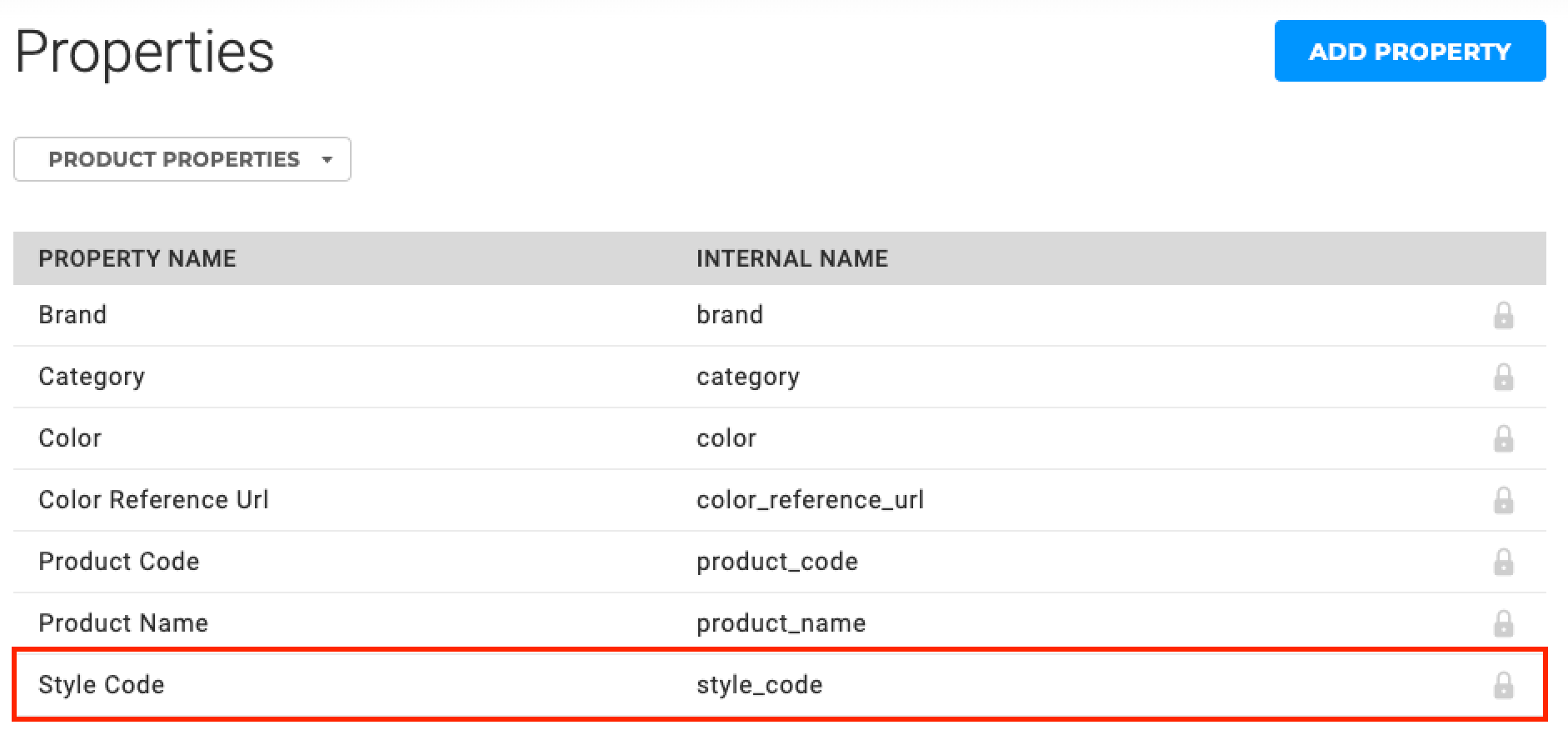
Consistency Support
We have released a new feature designed to support users maintain consistency across their product assortment.
At a Client level, the user can now define criteria - such as the Style Code or Category - to alert the photography and internal post users when images to support consistency are available.
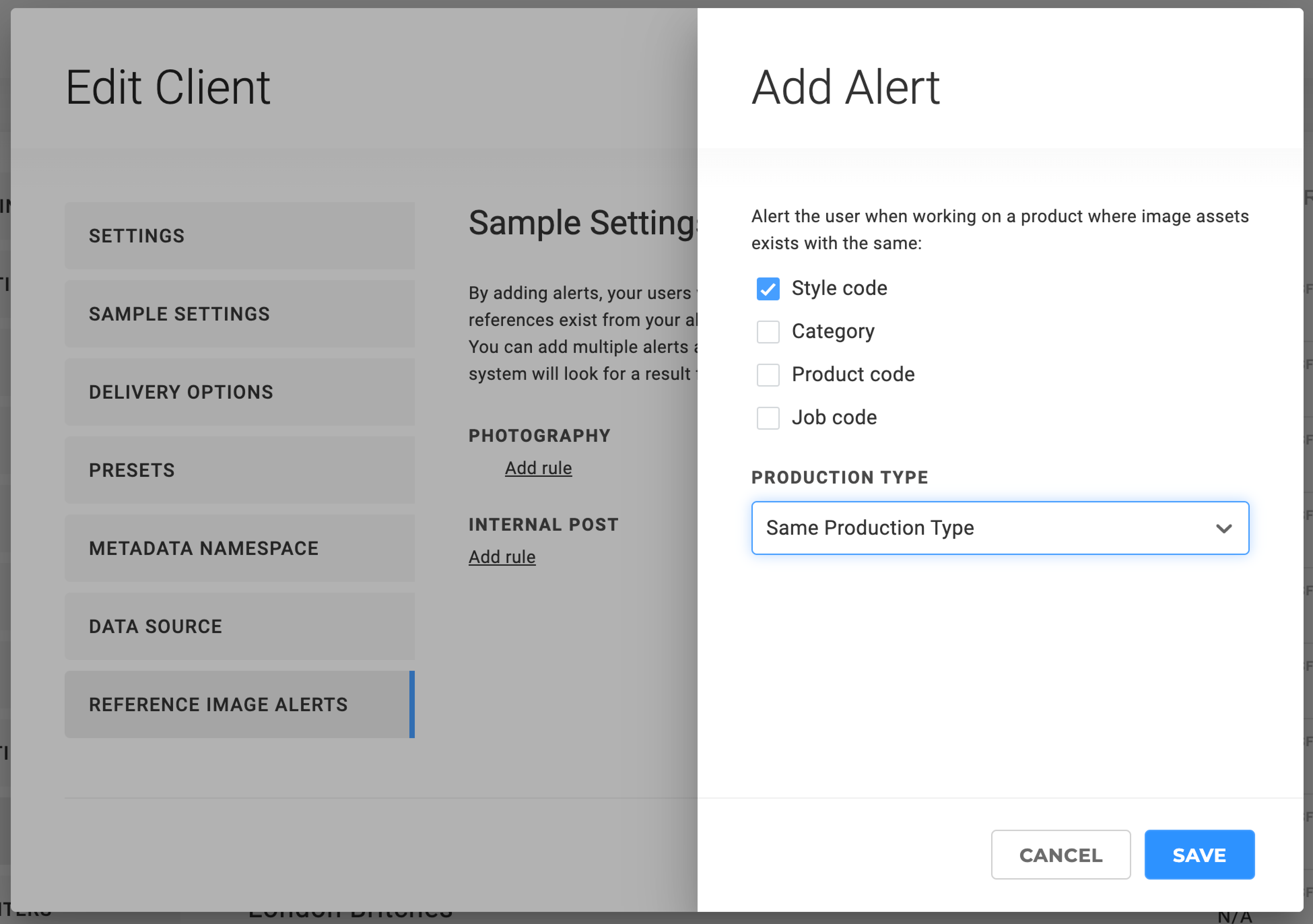
When a product that meets the defined criteria is scanned in Kelvin, the team will be notified that there are images they can access to review for consistency. These reference images can be downloaded and utilized in third-party software, such as Capture One, as an overlay.
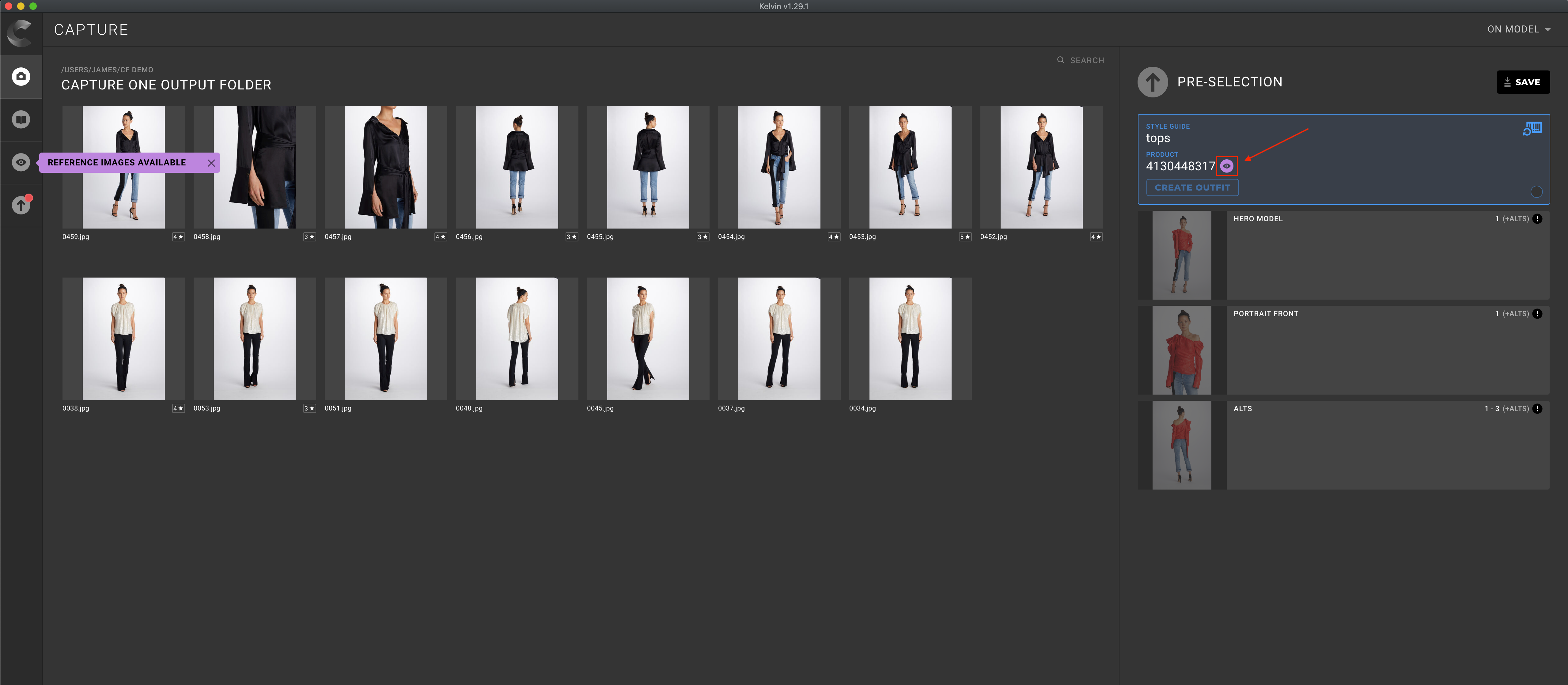
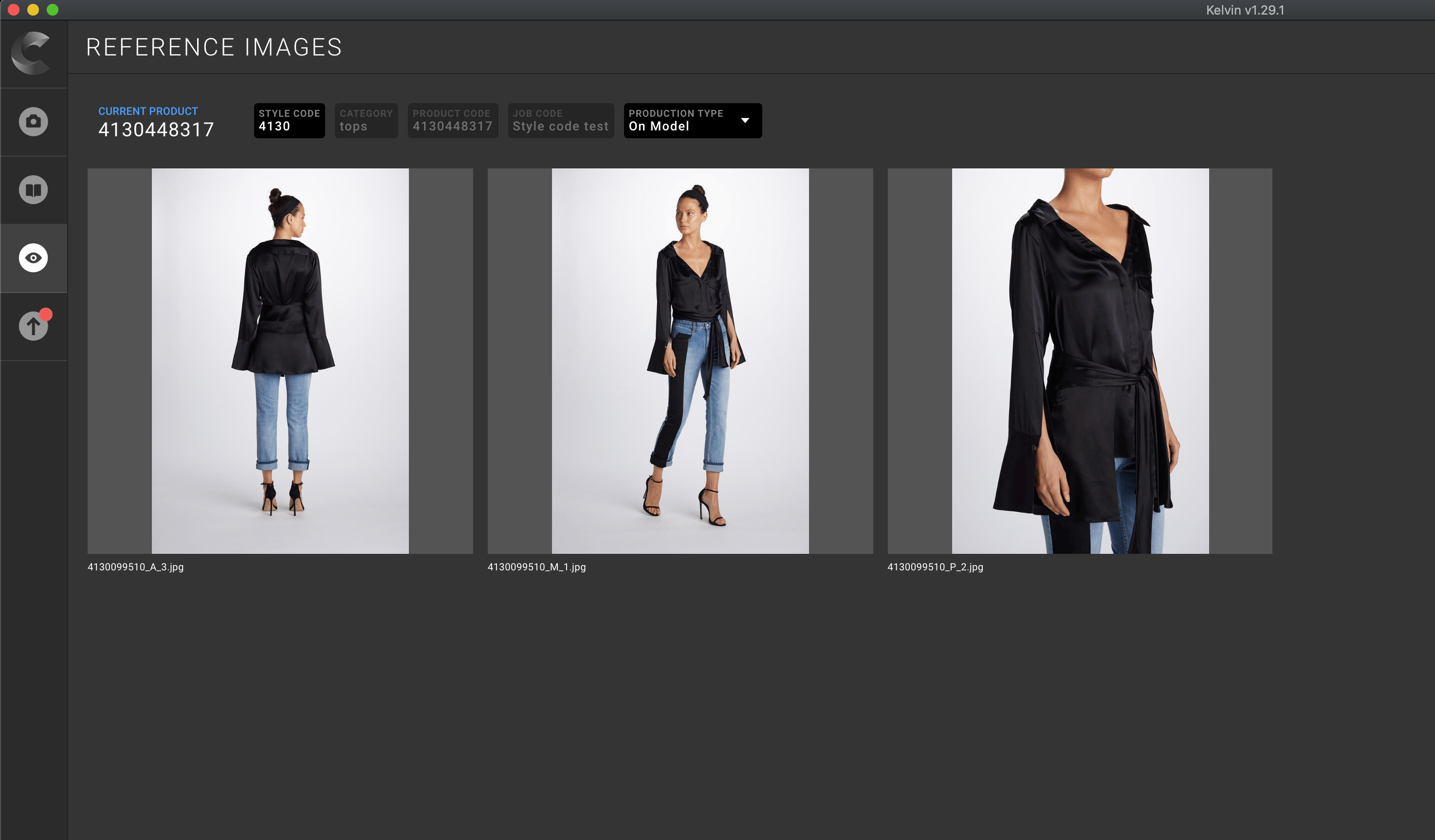
When a product is opened in Photoshop, the retoucher is notified in the HUE panel if there are reference images (earlier production images that meet the defined criteria) available. These images can be downloaded from HUE and opened in Photoshop.
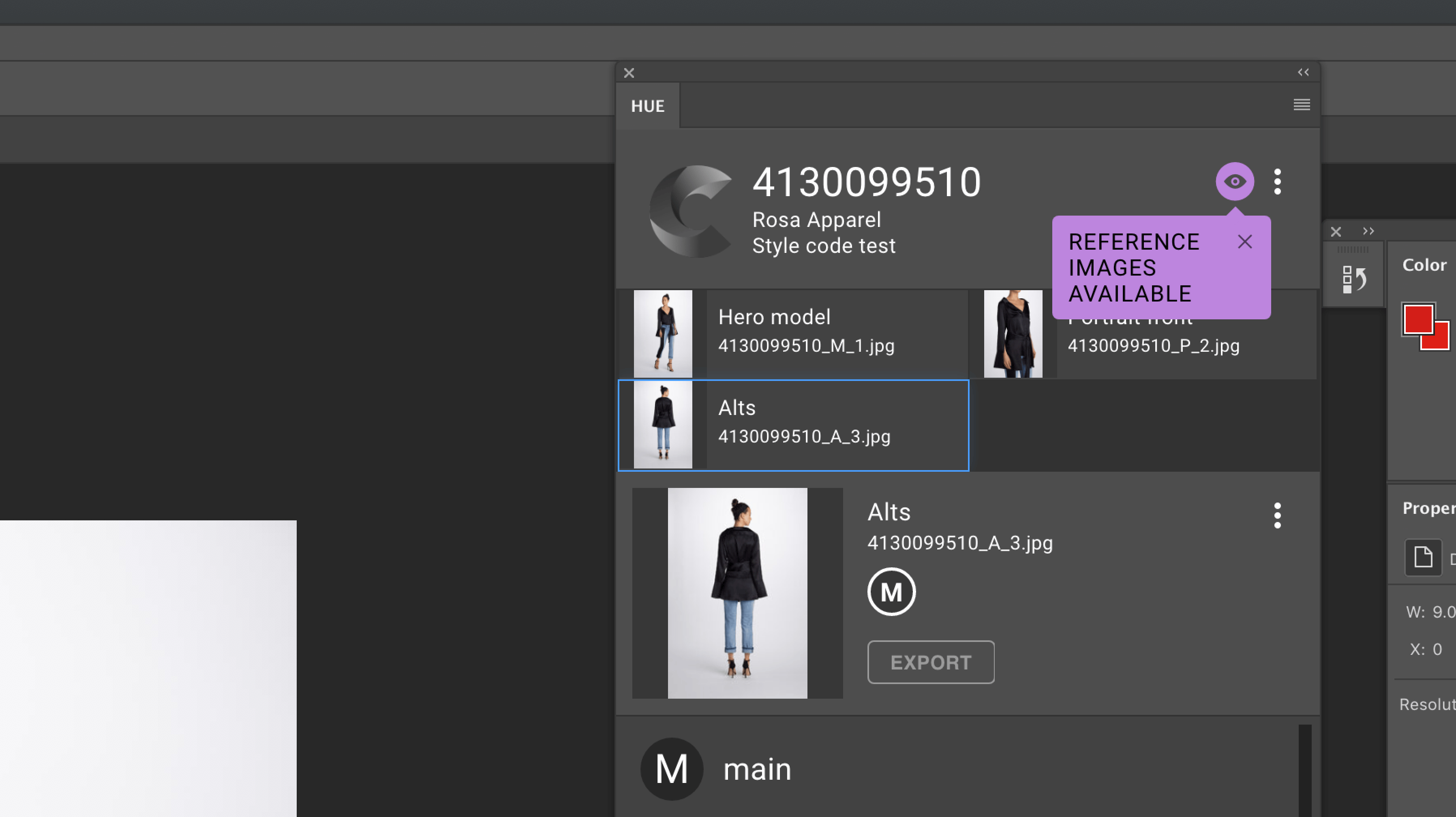
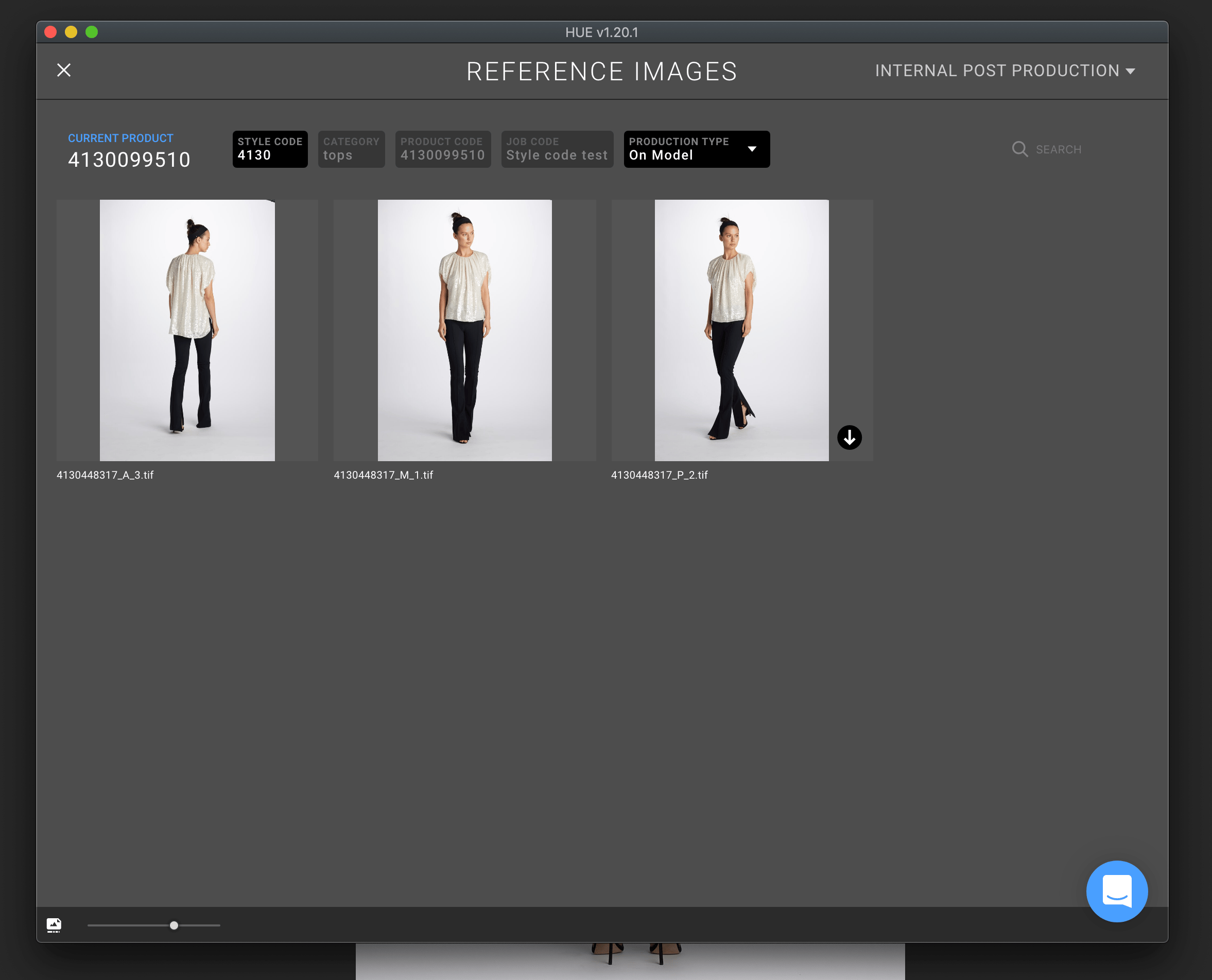
Production View (Labs)
In this sprint, we have brought further enhancements to the Production view:
- the option to add a column displaying the product 'State'.
- the addition of Product, Styling, and Asset tabs to Slide-in panel
- your sorting preference can now also be saved as part of the custom views.
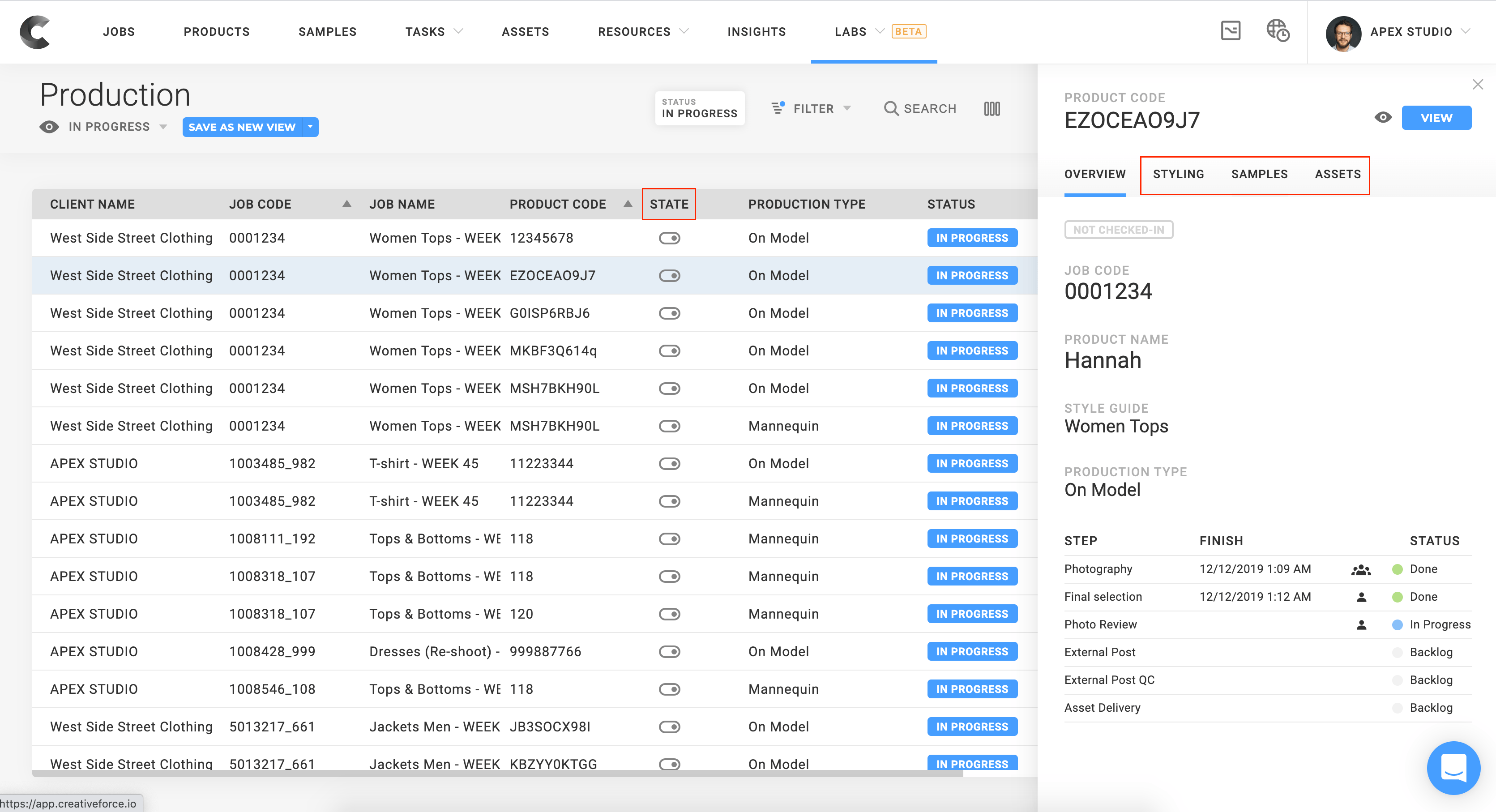
Filter on Photography Set in Asset Hub
We have introduced a new filter option in the Assets view. The user can now filter images by the photography set on which they were shot.
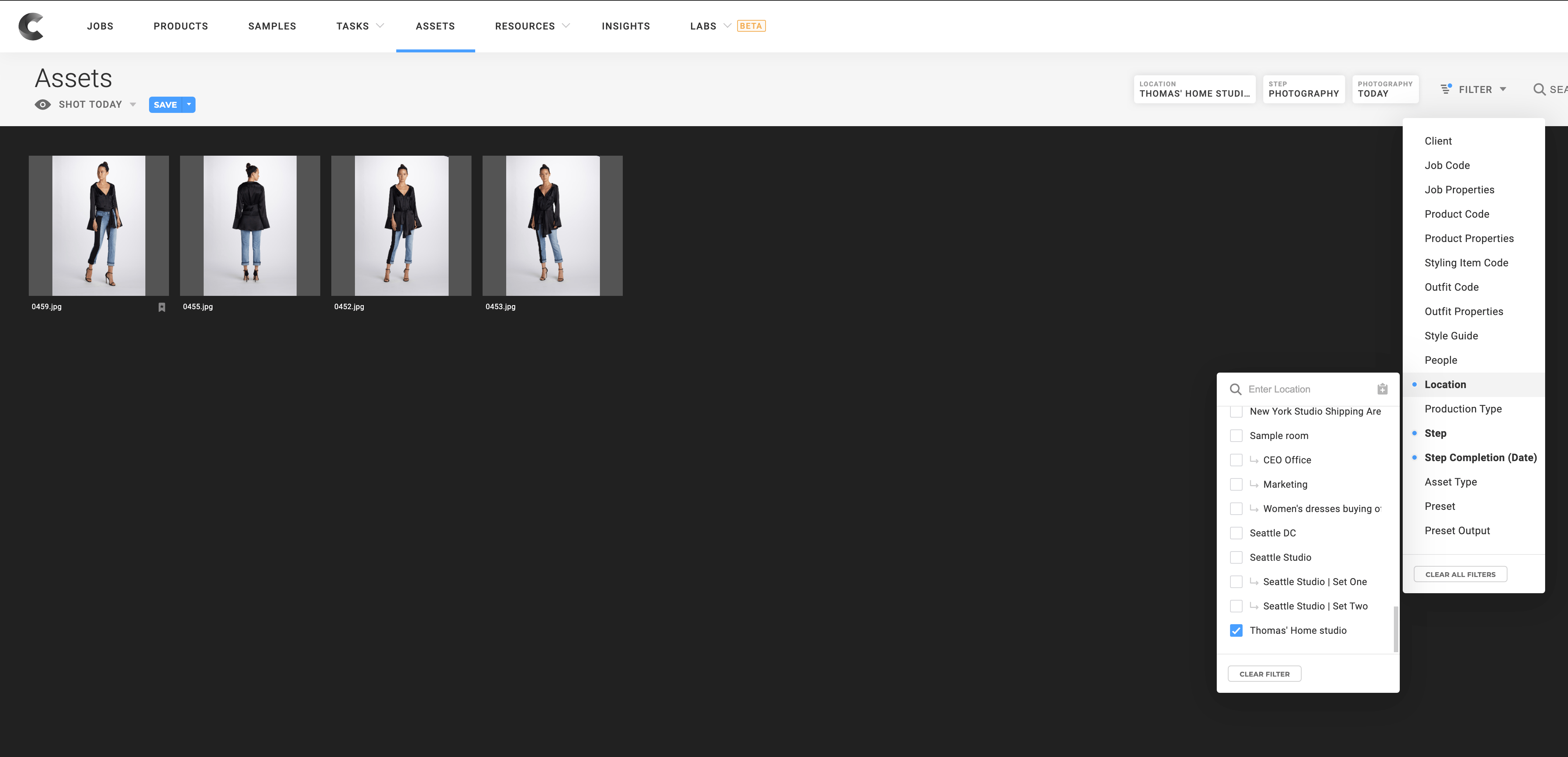
Edit Samples
Similar to the functionality for managing product properties, the user now has to ability to edit sample properties - this feature is available on both production and wardrobe samples.
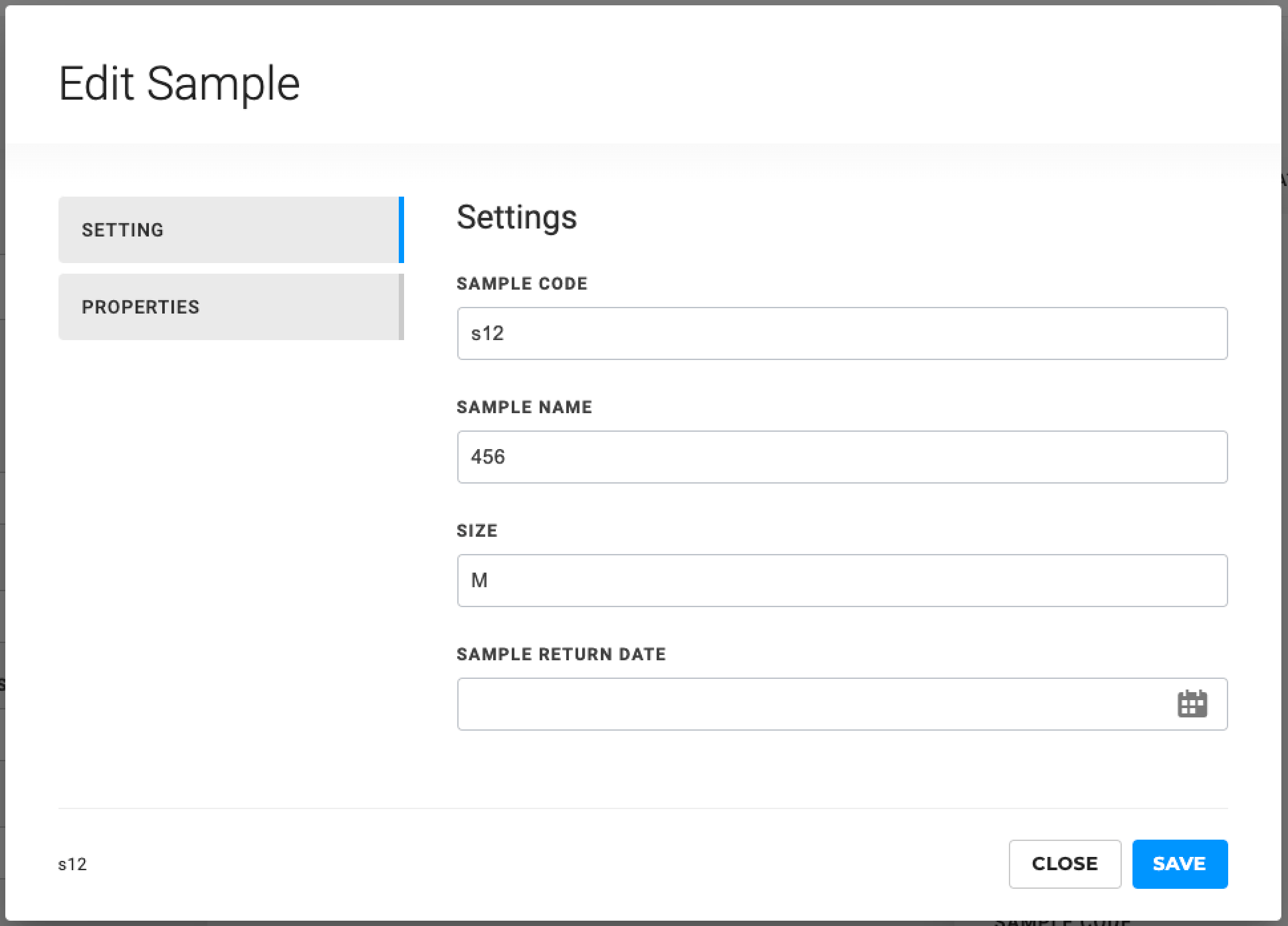
Production Tab for Products
As in the recently released 'production view', we have added a 'Production' tab to the slide-in panel in the Products page.
The production tab provides the user with a detailed overview of the production progress, open steps, who performed the task and when it was performed.
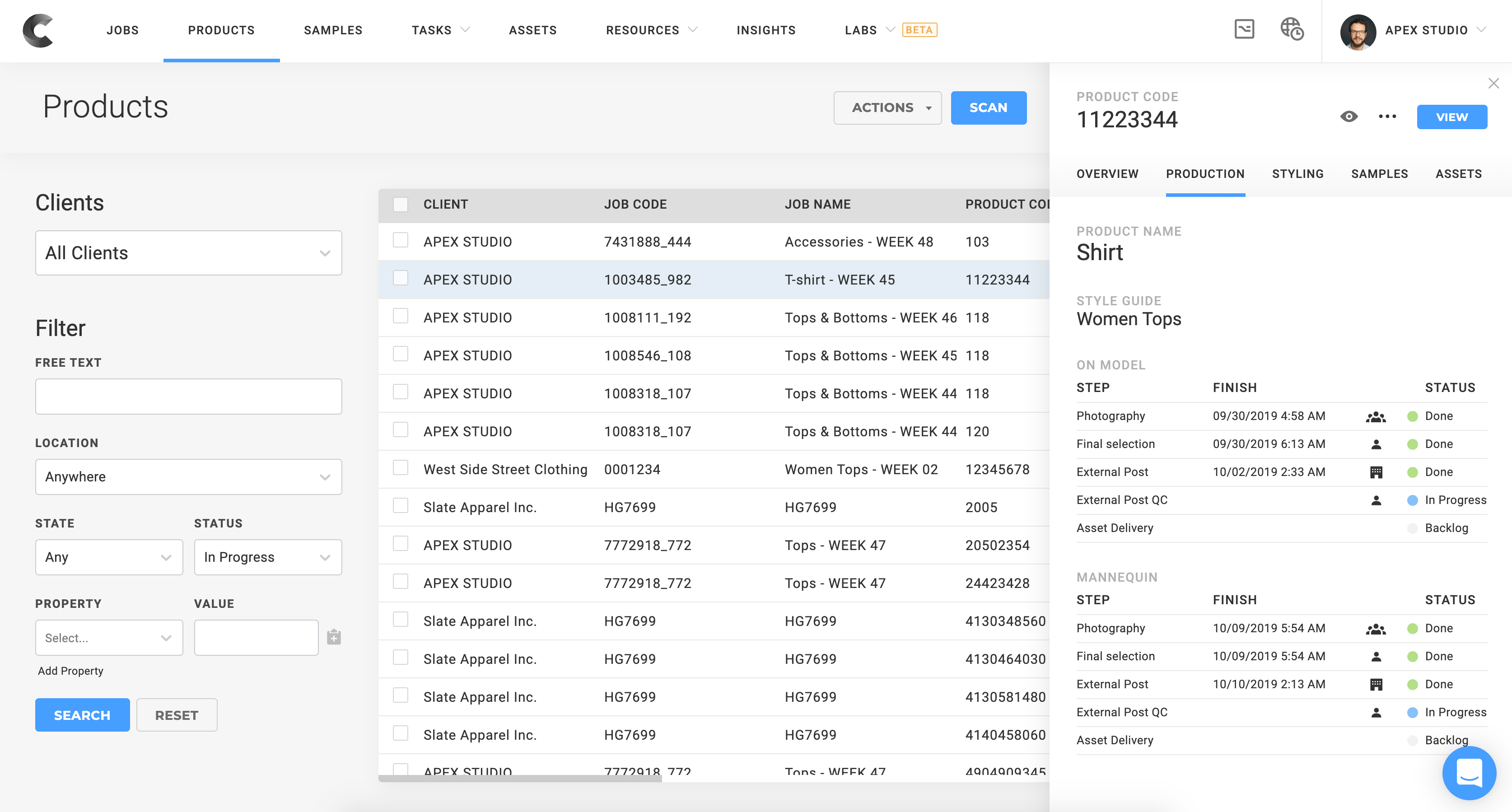




.jpg?width=72&name=Press-14%20(1).jpg)


