
Sprint Release #43
Sprint 43 Release Note: Simplified Metadata Schema Setup, Color Picking in Post QC, and Markup Instructions and Post Rejection Option.
Hi there
We have launched some great updates to Creative Force and are happy to share the release notes with you!
Happy reading!
GAMMA
Toolbox for Metadata Feature
Setting up metadata attributes can pretty complex and difficult for a non-expert. We've added a toolbox to the metadata feature to:
- Download an example file to review the results of the metadata rules you have applied.
- Upload a file with existing metadata, allowing you to import the Schema and Property configurations for the existing metadata to the preset.
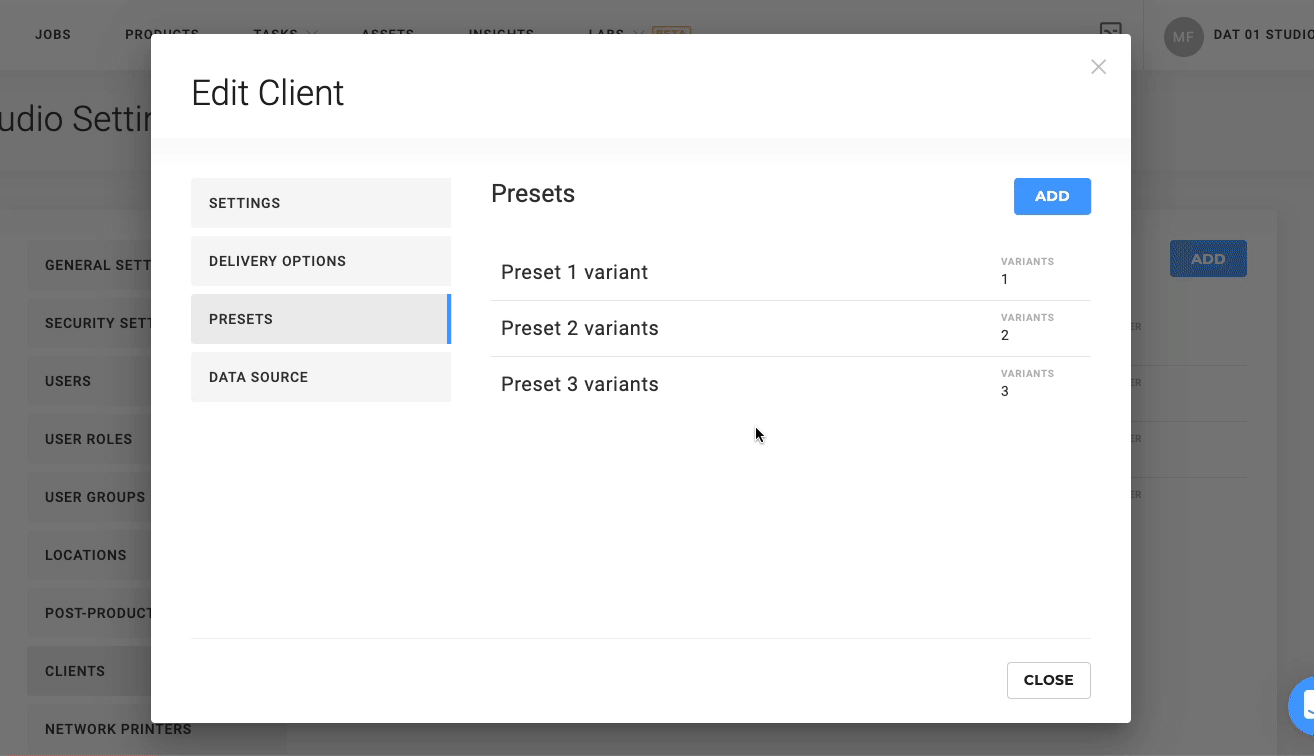
Color Picker in Post QC
With the help of a color picker you are now able to check the RGB values of a selected Pixel on the product image.
Mark for Instruction and Rejection
It's now even easier to mark an image for rejection or instruction. Simply hover over the radio button in the top-right corner of the review screen and then select Rejection or Instruction.
You can 'un-mark' an image by clicking on the Rejection or Instruction tag.
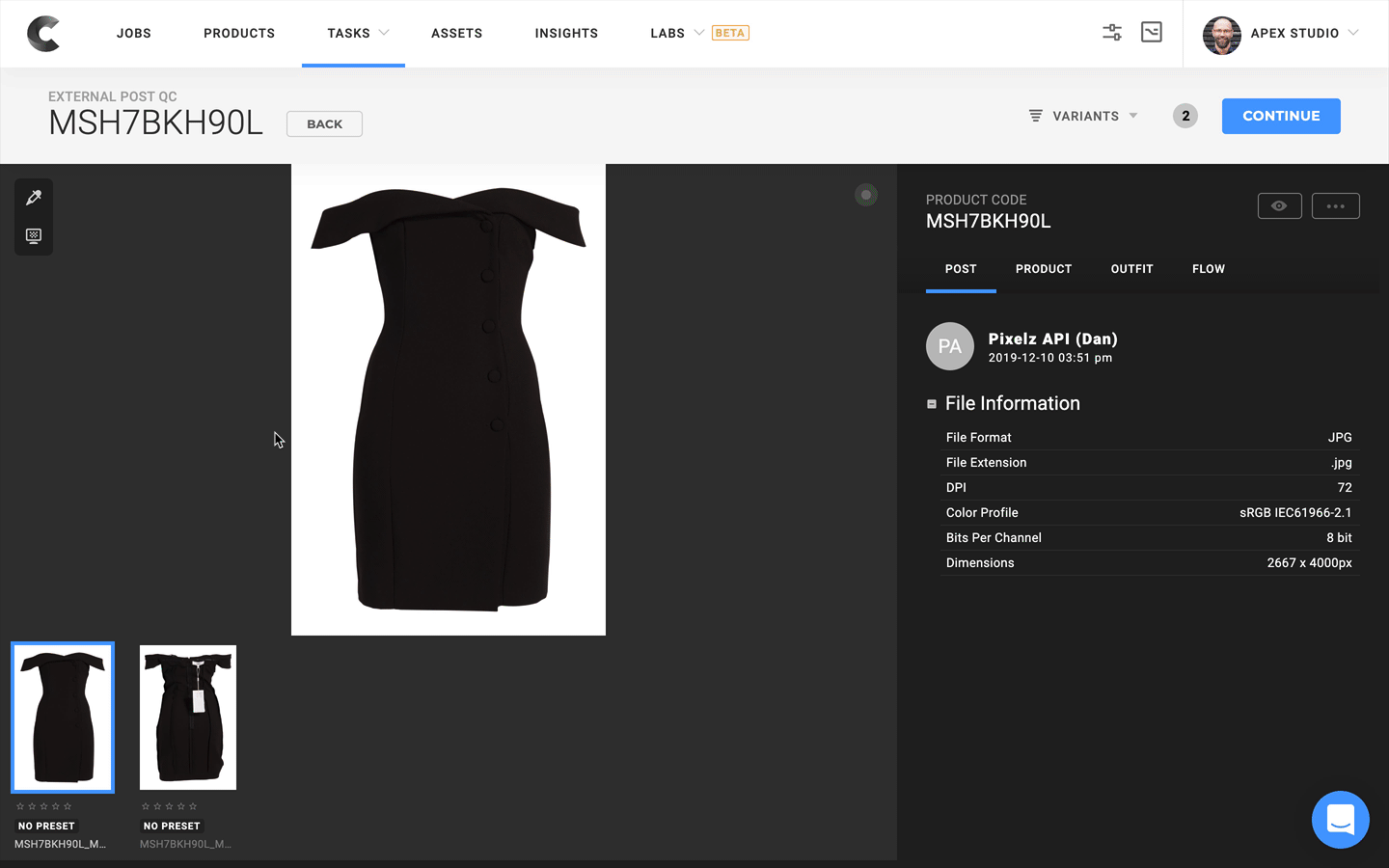
We've also added indication icons to the top-right of the screen, informing the user if an image is a Hero shot and if comments or markings have been made on the image.
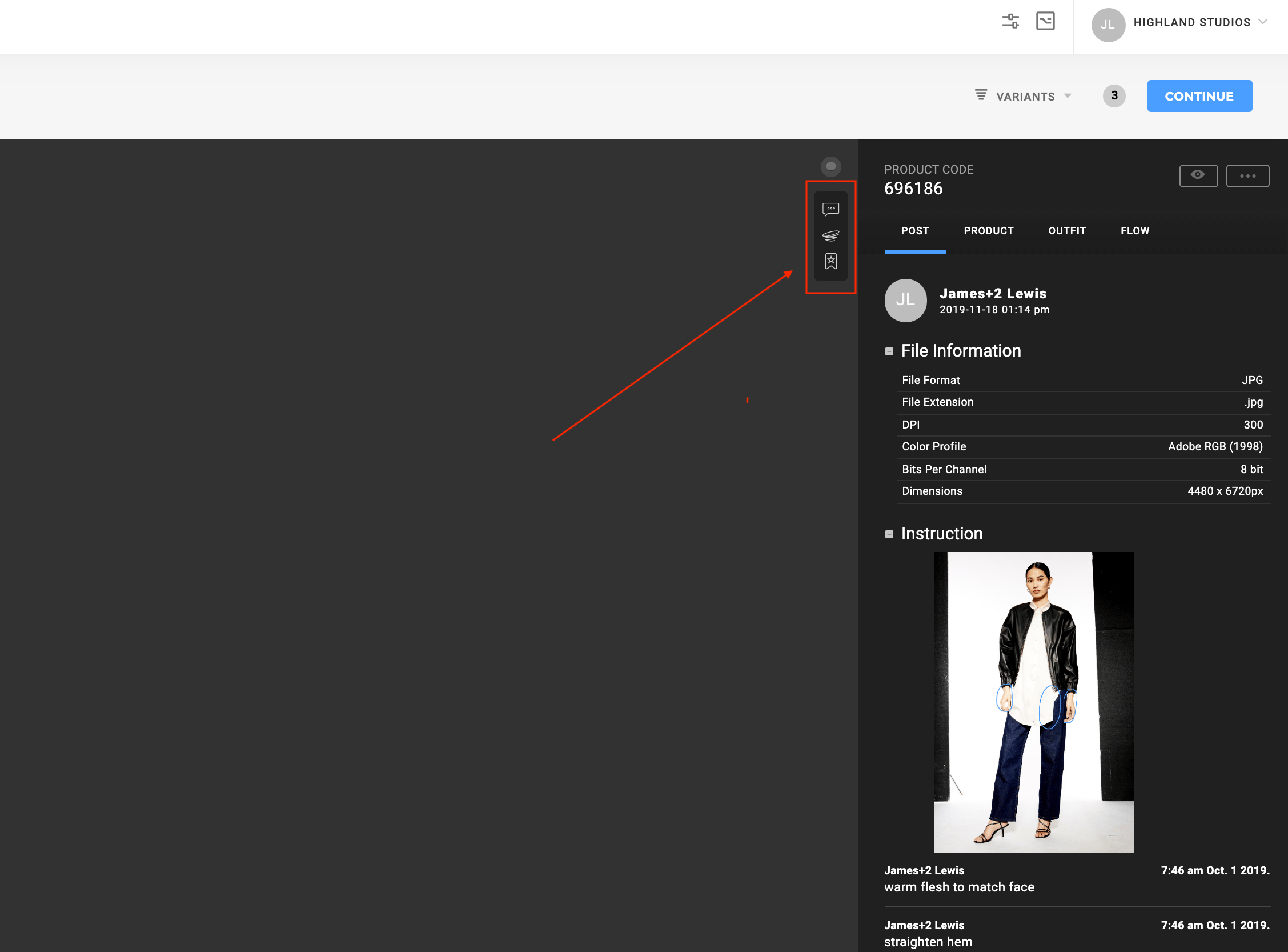
Straight Lines in Mark-up
It's now possible to draw straight lines when marking up an image for instructions or rejection.
Holding the 'shift' key and then starting to draw will result in a straight line.
Holding the 'Shift'+'option/ alt' keys whilst drawing will result in a straight line, constrained to either the horizontal or vertical axis.
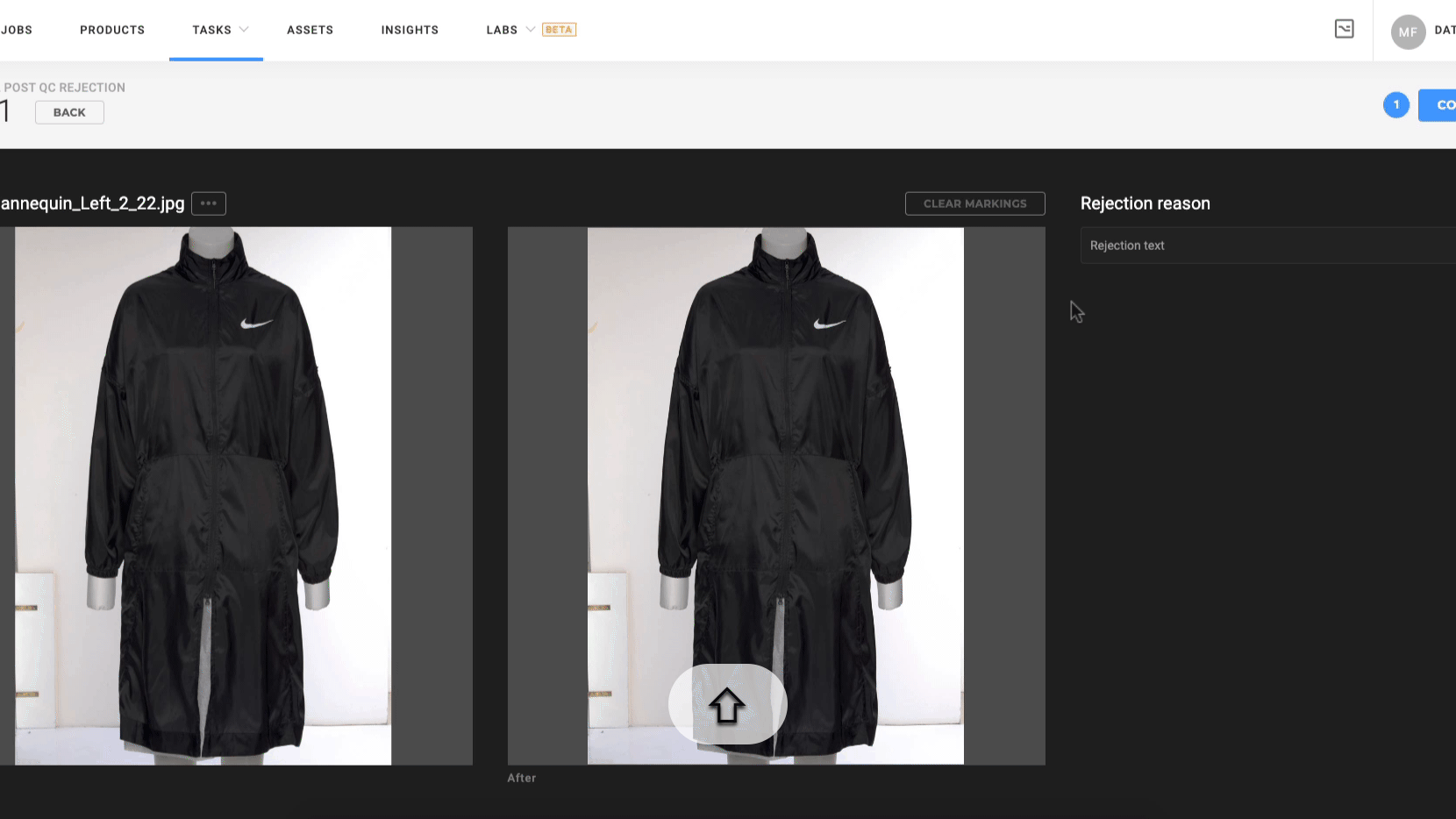
Additional Features and Improvements
Remove TIFF & JPEG File Formats
We've rationalised our list of file formats, removing the Tiff and jpeg options. When selecting either the Tif or Jpg file formats, the user then has the option to choose the file extension as either .jpg, .jpeg, .tif or .tiff respectively.
This impacts the file export options in the HUE panel and the Preset specifications in Gamma.
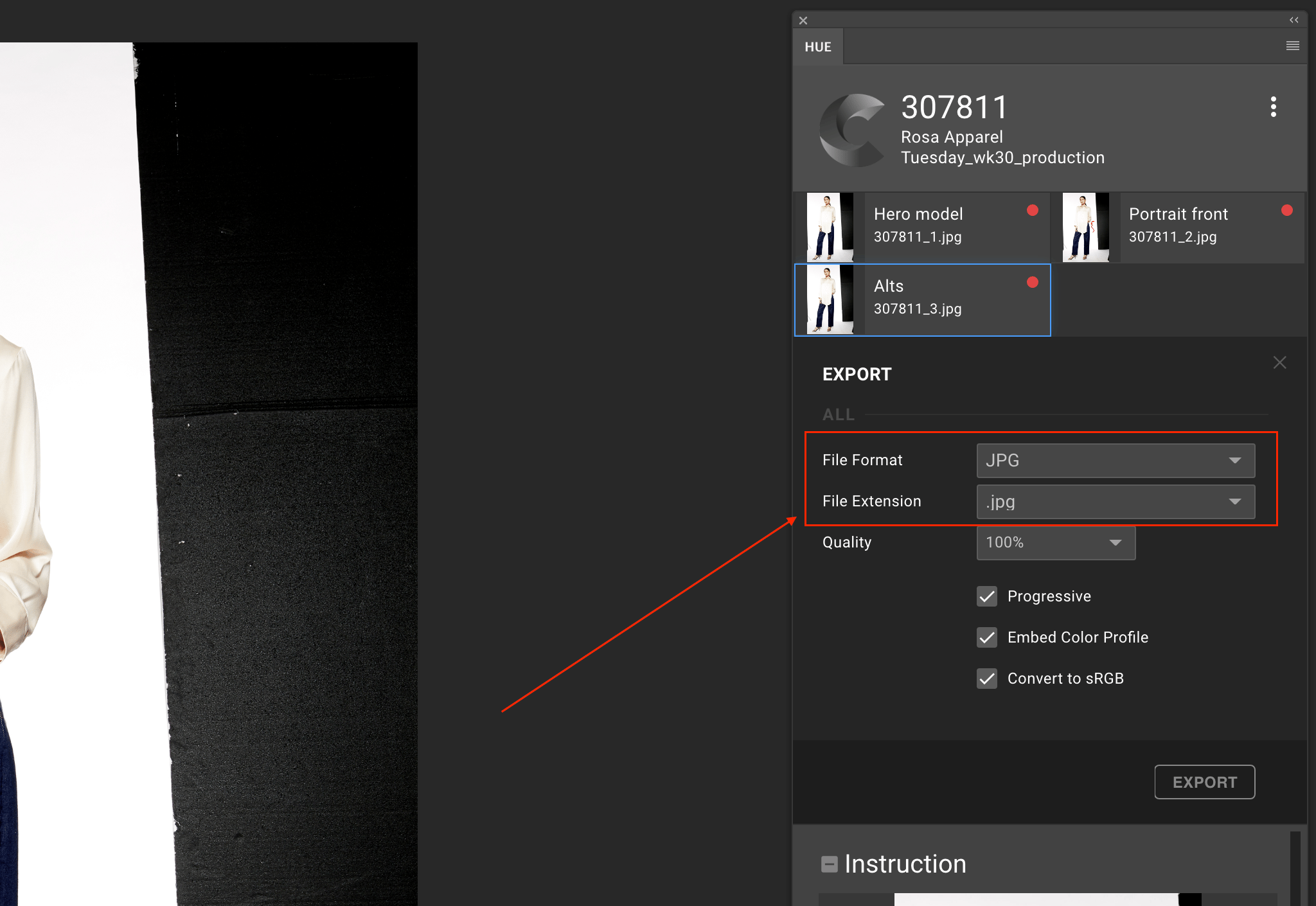
Display Sample Code in Kelvin
We've updated the 'Confirm Product' panel in Kelvin to now display the Sample Code property.
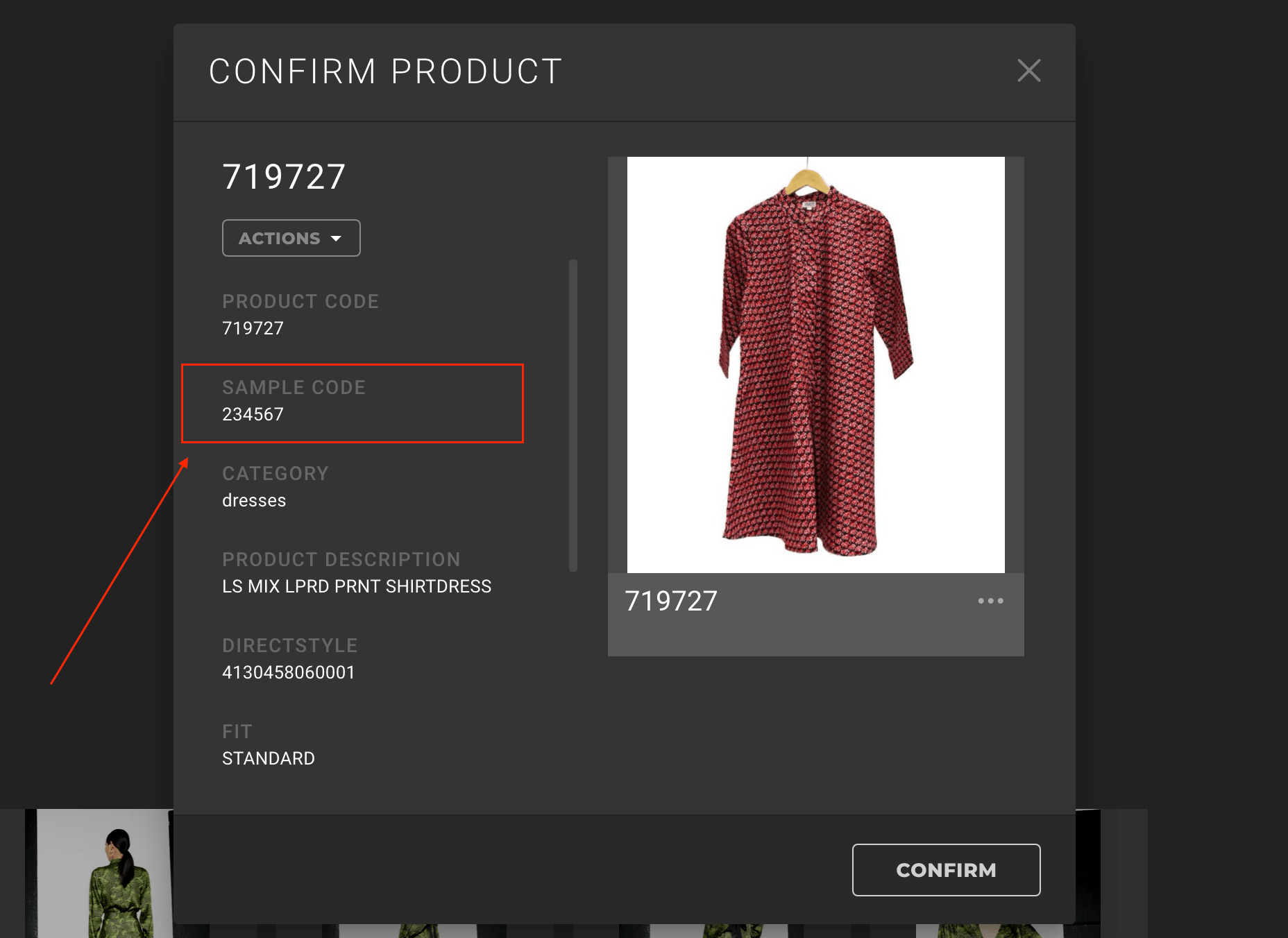
Download Older Versions
We've also improved our download options for Kelvin and HUE, allowing the user to select from older versions of our apps when downloading.





.jpg?width=72&name=Press-14%20(1).jpg)


