Sprint 92 Release Note: Single Sign-On (SSO) to Simplify Access, Workfront Integration Improvements, Performance Upgrades, and Bug Fixes. Merry Christmas, everybody! 🎄 We're back with the last release of the year!
As tradition dictates, we've dedicated the last sprint of the season to housekeeping; refactoring, re-writing, optimizing, improving, updating, fixing things that we didn't find time for earlier in the year. However, a major feature found its way into the release 🎁
SSO (Single sign-on)
SSO is now supported using the SAML 2.0 protocol and SCIM. SSO is an enterprise feature that allows you to control your Creative Force users via the central identity provider you already use.
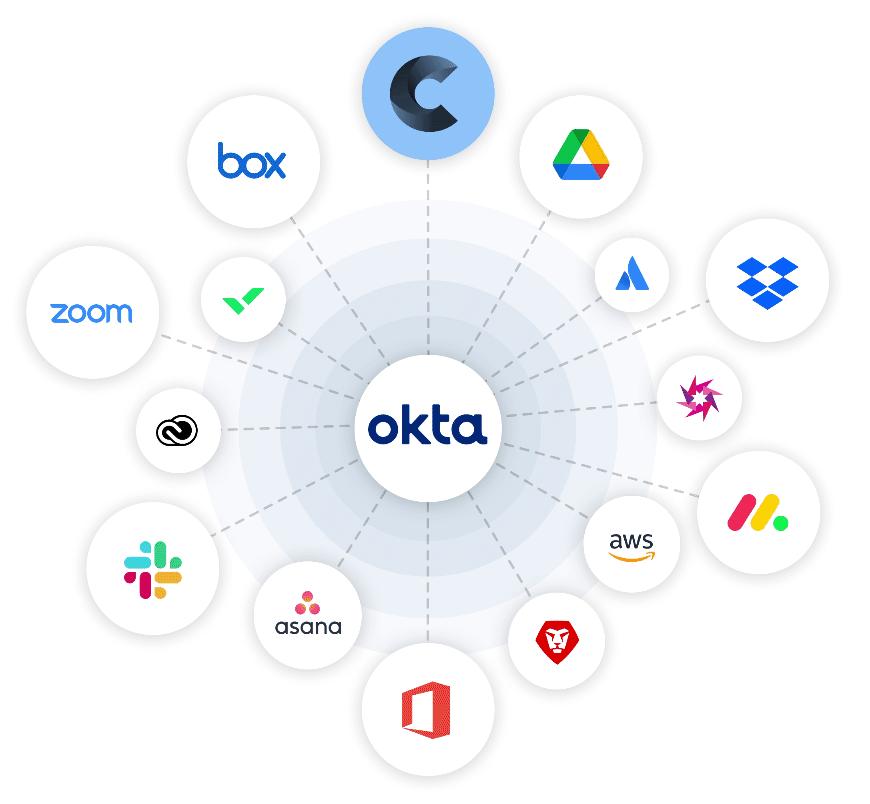
What does it mean for users?
If your company is using SSO, you already have a single login that you use for multiple applications. This could be apps like ZOOM, Slack, Office 365 and so on. Once you are logged in one time, you are logged in all applications. With SSO enabled, Creative Force will be working in the same way.
Reach out to your account manager to hear more about how you can get SSO enabled in your Creative Force account.
Workfront Integration Improvements
- Get due date from Workfront.
- Roll-up Percentage in Workfront (parent task) is now connected.
Bugs fixed
- Fixed: Workfront integration roll-up percentage is not updated.
- Fixed: Workfront tasks do not match Editorial deliverables list.
- Fixed: New sample from Editorial is not synced to Elasticsearch.
- Fixed: Display image not populating from e-comm.
- Fixed: Bulk QC: Lost Rejection info.
- Fixed: Deliverable status not resetting when doing "complete reset".
- Fixed: HUE slow to scroll through, and assign tasks when filtered result.
- Fixed: Error message and latency with creative brief in Kelvin.
- Fixed: Editorial deliverable: Unstable detail screen.
- Fixed: Unable to save a view in the production view with "view only" permissions.
- Fixed: Unable to Bulk QC all tasks selected at once.
- Fixed: Unable to select merge field.