Ahead of the launch of our Studio Manager Playbook, we've been sharing tips and tricks for smoother studio operations that we’ve learned from our work with studio managers worldwide. We've already examined photo studio teamwork and the way technology is transforming studio work for the better – now let's dive into a few things to consider when choosing the right software for your eComm studio!
Meeting Diverse Needs
Choosing the right software depends on the needs you're trying to meet. For instance, a robust collaboration tool might be essential if your team is scattered across different locations. On the other hand, if you're dealing with a high volume of photos, an efficient photo editing tool or DAM might be a priority.
On episode 106 of the E-Commerce Content Creation Podcast, Dan Hyde, creative production and eCommerce strategy consultant, discussed an important point in thinking about how you go about it all.
He says, “It’s really easy to jump on the newest, latest, greatest technology and say, ‘Oh my gosh, how can we use this technology to help our customer,’ versus the opposite, which is, ‘our customer has a pain point, what tools can be used to alleviate that pain point?’”
No matter how you move forward, consider how the tech will help you and your customer’s pain points, not just that they’re the newest solutions out.
Overview of Digital Tools on the Market
The market is teeming with a variety of digital tools designed to meet the diverse needs of eComm studios. From project management tools like Asana and Trello to photo editing software like Adobe Photoshop, and collaboration platforms like Slack and Microsoft Teams, the options are plentiful (if not overwhelming).
Below are just a few categories to consider for your software needs.
- Planning & Project Management System (PMS) - software that tracks and organizes time, schedules, tasks, reporting, and more to simplify projects.
- Capture - software that automates the process of moving images from capture (usually, but not always, from a camera) to a workflow or computer.
- Photo Editing - software used to edit images.
- Storage - software or locations used to access and/or keep files safe and secure both locally and remotely.
- Digital Asset Management (DAM) - software to assist in organizing, accessing, and sharing files.
- Product Lifecycle Management (PLM) - software that handles a product (or multiple products) from inception, through design and engineering, to sales, service, and retirement.
- Product Information Management (PIM) - software or a process of managing information to market and sell products.
- Security - software that makes sure systems, files, and more are secure and protected.
What to Look For When Selecting Software?
Choosing software for photo studios involves several considerations. Primarily, it should align with your specific needs, streamline your workflow, be easy to use, and offer robust customer support. Additionally, with remote working, cloud-based or Software as a Service (SaaS) solutions are becoming increasingly popular, allowing teams to collaborate from anywhere.
It’s important for studios to be open to trying out multiple products before settling. As we spoke about in the previous piece on emerging technology, try, test, ask your team, and repeat to find what works best for the majority at your studio. And while it may be difficult, don’t force it. Some things will work, some won’t, and that’s okay.
Finally, some solutions aren’t software at all, but workflows. Keep your options open and consider as many as you can.
Scott McLean, manager of studio operations at Arc’Teryx, gave some incredible advice to Daniel Jester on episode 101 of the E-Commerce Content Creation Podcast.
“Being comfortable with constant evolution, from where I’m standing, you never know everything, there’s always more to learn, and your studio can always grow… the eComm industry is rapidly growing, has grown an extreme amount, and will continue to grow. And I think it’s just constantly being okay with change and implementing new processes, new workflows, reworking everything. So I think just having the entire team comfortable with that growth mindset.”
The Importance of a Planning Tool
Among the variety of tools you consider, planning tools deserve a special mention. On top of helping your team manage projects, allocate resources, and monitor progress, they lead to more organized and efficient operations overall. Look for a tool that offers visibility into the workflow, fosters collaboration, and can easily integrate with the other tools you use every day.
As we discussed in Emerging Technologies in eComm Photography, keep your eyes peeled - Creative Force has something in the works in this area!
Wrap Up
Choosing the right software for your eComm studio can make a significant difference in your team's productivity and satisfaction. Understanding your team's needs, considering the options available, and making a well-informed decision with the team are crucial steps in this process.
As we prepare for the launch of the Studio Manager Playbook, we'll continue to share insights and practical advice for studio managers on topics like Fostering a Creative Environment and the role of Emerging Technologies in eComm Photography.
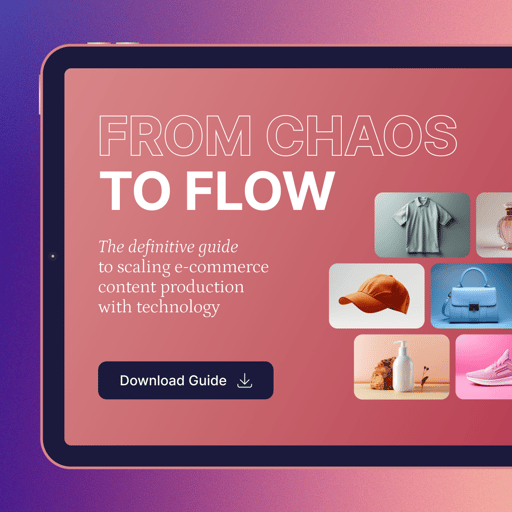
From Chaos to Flow
We'll explain how a SaaS solution can streamline your workflows, empowering efficient content creation at scale without losing the 'wow' factor of creative work.










