Challenge
Manual Data Entry
Common Obstacles
What's the problem (and our solution)?
Automated QC (quality control) and contextual markups and instructions ensure retouchers have all the information they need at their fingertips anywhere, minimizing errors and rejections.
A closer look
Reducing Manual Data Entry with Automation
In today's digital age, businesses need to be more than efficient – they need to be smart. Adding automation to your operations isn't simply about saving time; it's about optimizing workflows, ensuring consistency, reducing errors, and liberating your talented teams from all of the manual tasks. It's a critical step towards driving your business into the future.
The Power of Digital Style Guides
Style guides are more than just a creative reference; they're the backbone of your brand's visual identity. The Creative Force digital style guides enforce creative consistency by intelligently managing photography requirements, post requirements, and automated file naming. These guides appear automatically when and where they're needed throughout production, eliminating the need for complicated setup or development. The result is a seamless flow of creative direction that ensures the integrity of your brand's visual identity.
Embracing Automated File Handling
Manual data entry is a pain point for a lot of studios. It's time-consuming, prone to errors, and requires valuable human resources (often the photographers). It's time to leave these outdated practices behind. Automated file handling, brought to life by Creative Force, has made manual tasks like dealing with incorrect file names, navigating through outdated spreadsheets, and chasing missing shots a thing of the past. The software handles file naming, metadata enrichment, and asset distribution, freeing up your team to focus on more meaningful tasks.
Stay Informed with Real-Time Progress Tracking
The key to a smooth operation lies in timely information sharing. Real-time production tracking and advanced overviews provide everyone involved with crucial insights into the project's progress, from production to final delivery. This level of transparency helps identify bottlenecks, optimize processes, stay on track, and adhere to the budget, ultimately contributing to a more productive and efficient workflow.
Streamlined Post-Production Management
Automation isn't just for the initial production stages. Automated workflows in Creative Force can route assets to external vendors or directly to your internal team for post-production. The software's detailed overviews allow for the manual assignment of post-production tasks when needed, ensuring optimal output. With automated QC steps, contextual instructions, and deep integration with Photoshop, you can ensure a complete and more often than not, rejection-free process.
Not All Automation Is Created Equal
Indeed, any script can automate tasks, but only an intelligent solution like Creative Force can optimize your entire production workflow. This platform unlocks the true power of automation, offering integrated workflow software for all content types (images, video, and copy), simplifying complex production workflows, and providing real-time production tracking.
Metadata Enrichment Simplified
Managing large databases of product information and digital assets is a challenging task. But automation can make this task more manageable and accurate. Creative Force drastically improves metadata enrichment and streamlines the process by automatically populating custom metadata properties with data as it's ingested, captured, or updated throughout production.
Wrap-Up
The power of workflow automation cannot be underestimated. Automated solutions like Creative Force can significantly transform your creative operations by eliminating manual tasks, enforcing creative consistency, and providing real-time tracking. It's time to welcome automation and reduce manual data entry for your team, your operations, and your studio’s future.
Feature Focus
Defined Workflows to Automate More
Creative Force's foundational feature, workflows, delineates specific flows or designated routes that your product records and samples undertake during asset creation.
By employing a well-defined workflow and the software to oversee it, you can fully leverage the automation potential that Creative Force provides and reduce manual data entry.
Watch videoFrequently Asked Questions
What is Creative Force, and how does it work?
Creative Force is a software-as-a-service (SaaS) platform that helps brands and retailers accelerate their eCommerce creative content production. It simplifies the process of planning and producing eCommerce content, improves cross-team collaboration, and ensures more transparency across every stage of production. With Creative Force, companies always deliver the highest-quality content on time and on budget.
Built on “flow production” principles, our platform utilizes intelligent automation to streamline workflows, resulting in consistent and repeatable processes. Creative Force also integrates seamlessly with existing systems, like Capture One and Adobe Creative Cloud, and features an intuitive interface.
How does flow production work?
In traditional batch production, all assets go through a single production stage before moving to the next step. This approach can lead to bottlenecks and delays.
Creative Force simplifies content production through a continuous process called "flow production." This process involves moving individual assets through various production stages as soon as they are ready, resulting in an efficient and scalable content production workflow.
Who can use Creative Force?
Creative Force is for brands, retailers, and commercial studios with in-house or external teams that produce and manage eCommerce content, such as photography, video, and copywriting.
Creative Force provides intelligent workflow automation, enhanced production visibility, and a range of collaboration tools that benefit all teams, including studio intake, styling, capture, post-production, marketing, and more. By choosing Creative Force, you can scale your content production, gain better operational visibility, and speed up time-to-market.
Does Creative Force integrate with my existing systems?
Yes, Creative Force is designed to seamlessly integrate with your existing tech stack. We have industry-leading integrations with Capture One, Adobe Creative Cloud, and more.
The platform’s API-first architecture enables our customers to seamlessly connect with Digital Asset Management (DAM) systems, Product Information Management (PIM) systems, cloud storage platforms, and any other required destinations.
Creative Force also makes it simple to work with external post-production vendors via FTP or API integrations.
Finally, our VPI Management extension makes it simple to work with product vendors to request, receive, and manage vendor-provided images (VPI).
What kind of support can I expect?
We understand that implementing a new system can be challenging, but our team is here to make the process as seamless and stress-free as possible. Our onboarding team will work closely with your team to set up Creative Force and empower your future success.
After onboarding, your Customer Success Manager will check in regularly. Our customer support team is also available 24/5 to help you with any product questions or concerns. In addition, we offer self-paced learning resources such as academy courses, help center documentation, and other materials to help you along your Creative Force journey.
In addition to providing best-in-class customer support, we continuously update our platform with new features and improvements. Our biweekly releases can be easily installed without interrupting your work.
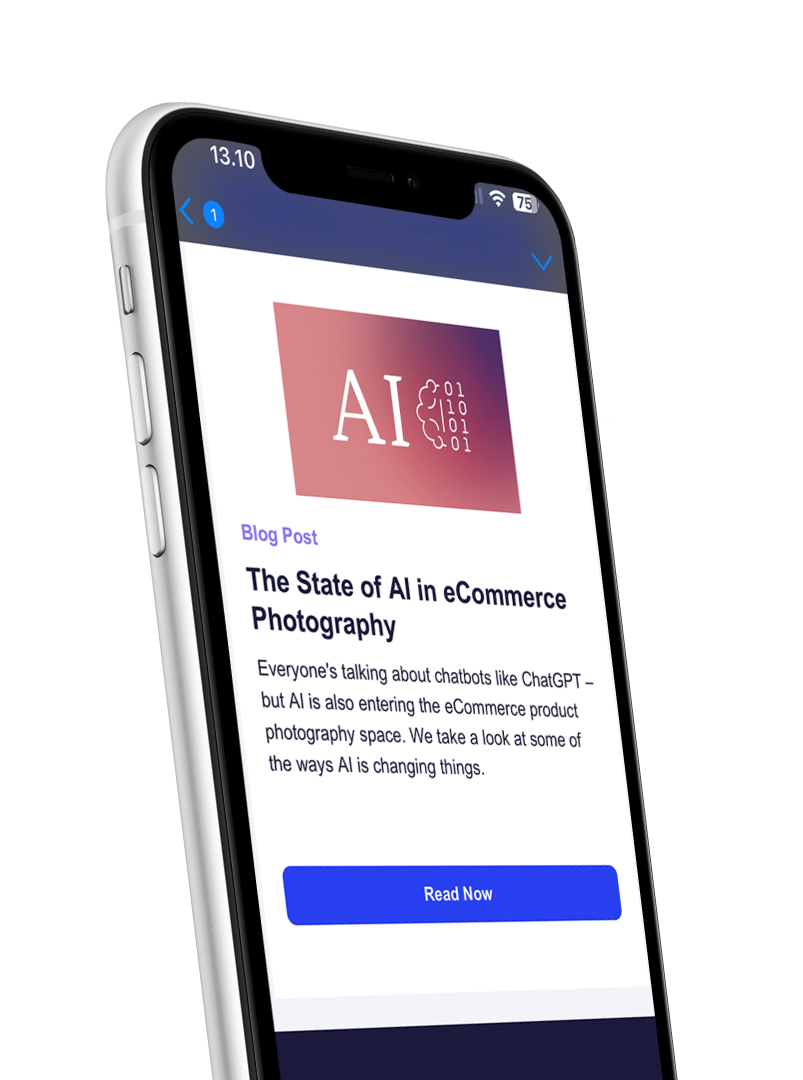
We know creative operations – and we’re eager to share
Sign up for industry insights, event invites, educational podcasts, and product news.



