Photo Studio Management is Now in Your Back Pocket
Creative Force recently released the first version of our mobile app and we caught up with the mastermind behind it, our CPO, Tejs Rasmussen to learn more about the motivations for its development, what exciting features it currently includes, and what other functionality might be coming soon in future iterations.
CF: Let’s start right from the top, what was the initial driving motivation for the app? What was the intention?
Tejs: We knew we needed to break down some of the limitations that exist when everything in a photo studio runs entirely on computers.
We didn’t have a specific roadmap at the outset but knew of some features that were obviously beneficial, so we set out to include them.
We also knew that just by having a mobile app we could remove a lot of barriers to productivity—allowing users to move freely around the photo studio while still being connected to the platform.
To untether people—that really was the initial idea behind the app.
“To untether people physically” brings a whole new meaning to Creative Force’s idea of “free your creatives.” With physical barriers removed, what does the mobile app make possible?
Mobile Scanning
Barcode scanning on the go is the most obvious benefit to in-studio staff. Of course for sample check-in, but also if you don't know something about a physical product. Now everyone in the studio with a phone has a barcode scanner and can quickly identify anything about any product.
You can pick something up and say, “What about this item?” Scan it and confirm, “Good, this has already been shot.”
So in cases where you could miss a detail about a product, you can quickly get details with the app.
And another cool thing, using the scanning feature you can update a sample’s location in the system as it physically moves through the studio.
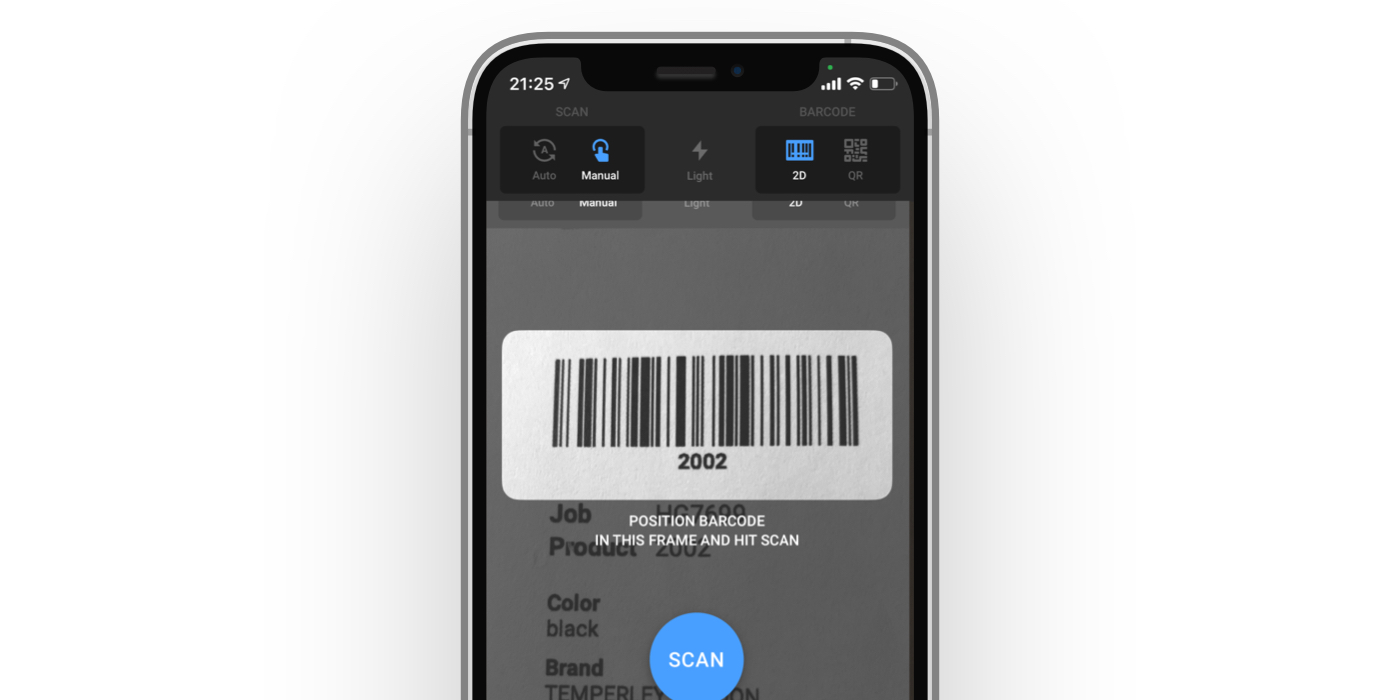
Real-time Production Status
You can also see how far along a product or job is in the production process, with real-time status checks.
It gives a real sense of control to people who are managing studio production. You can see a production step’s status turn green when completed and know at a glance exactly how far along the process is.
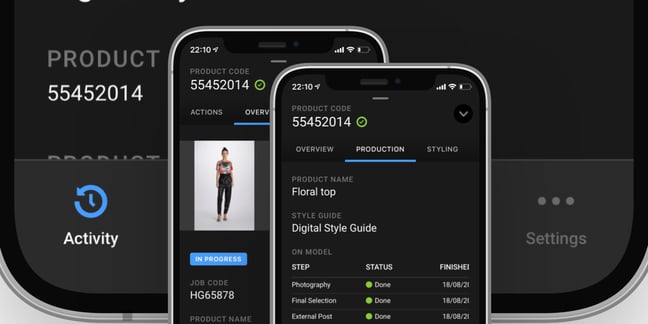
Live Assets
Photography assets are available to view there immediately as well.
So for example, you can have a photographer shooting in Philadelphia and have a creative director on the West Coast who has immediate access to images in the app.
And for managers on the go, or anyone who might not be at their computers all the time, they can instantly see what’s happening on set and then review assets in real-time. That's a huge benefit.
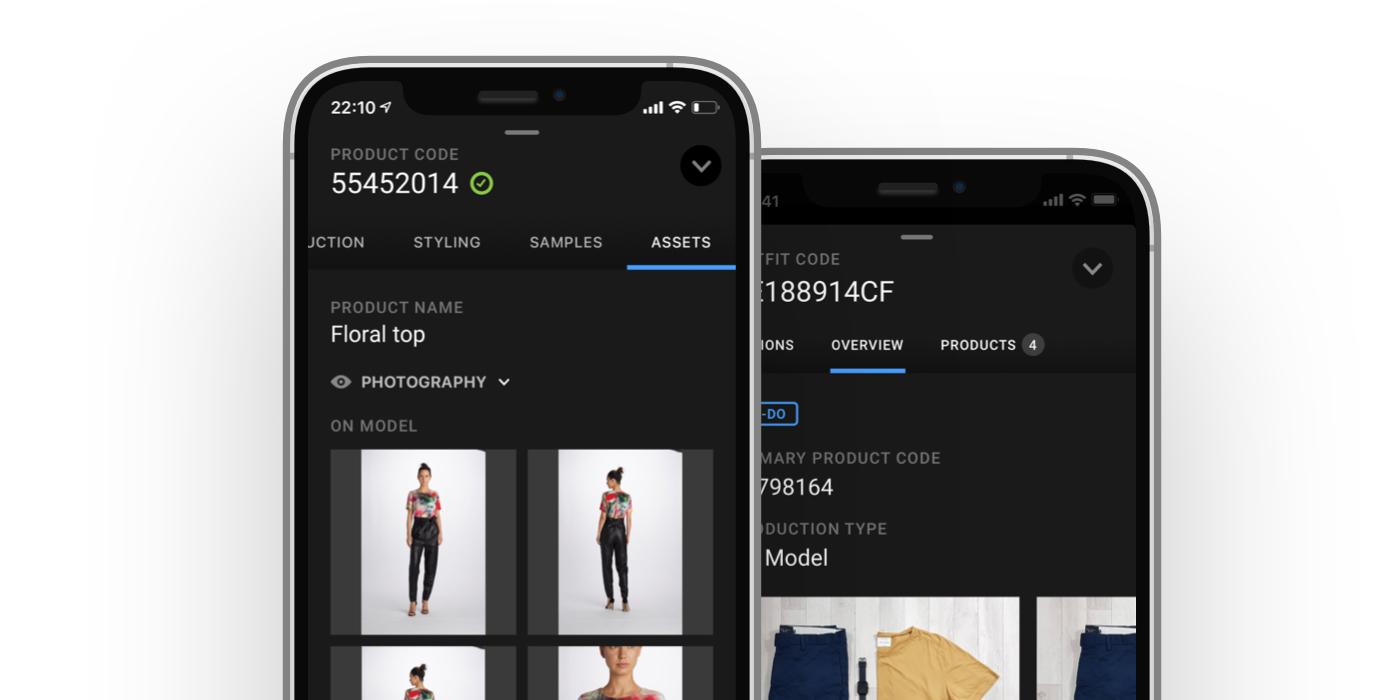
Live in-app Support
There's also access to the same desktop support, and even though we hope you don't need it, it’s there if you do.
Sometimes a user will have a question but need to step away from their computer or leave the office for the day. Instead of waiting for a follow-up the next day, they can continue that same conversation thread on their phone from anywhere.
Outfit Creation
It’s probably less obvious, but this is exactly where the mobile app has the biggest impact so far—in terms of driving efficiency, streamlining production, and adding immediate value to studios.
Outfit creation was possible in the desktop version but wasn’t nearly this convenient. It required a stylist to take photos of pre-styled outfits with a phone, send those photos to a computer, and then upload those to the web-based application.
The app makes it so much faster and intuitive—it supports the way a stylist naturally works.
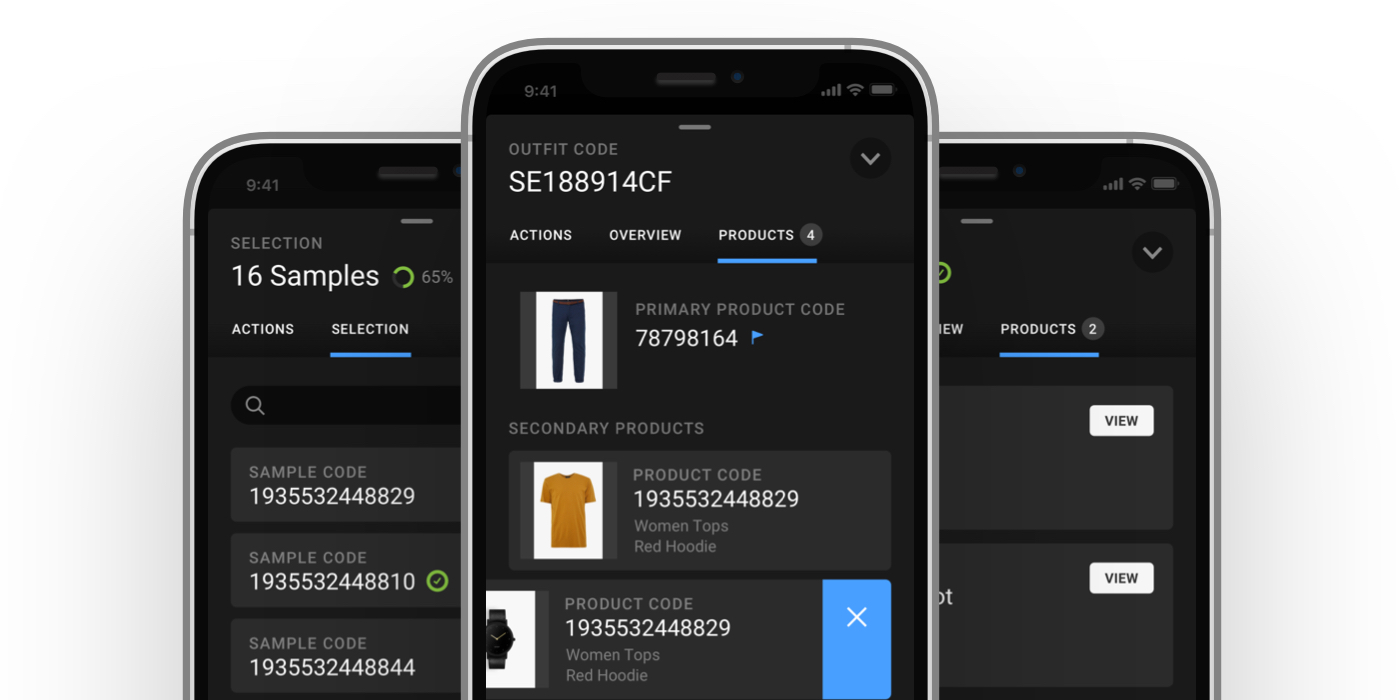
Many of the features you mentioned are made better by the app but outfit creation is, in many respects, new. Can you explain more about what the app makes possible and how it works?
Because a stylist’s job is so mobile and they need to move around a lot, it's not very efficient to go back and forth to a computer all the time. So it made sense to make those tasks part of the app, to really untether stylists.
There’s a lot of flexibility. You can quickly scan a bunch of products you want to combine into an outfit and then select a primary product. Or you can scan a primary product and then add secondary products to build an outfit around it.
And then you can then use the app to quickly take and add pictures of the outfit to the system so the team on set then has access to them for reference.
And what happens next in the process?
All of those samples then end up on set, and the team can verify that they have all of the right products for the outfit by reviewing the photos added by the stylist.
This helps ensure that mistakes aren’t made at the moment, because it's going to be super expensive if that continues downstream and you don’t realize the mistake until much later in production.
You can also swap outfit items easily with the app if you need to. If you build an outfit and then decide you’re using a prop too much or just want to change something, you can remove the product and add a new one with a quick scan on your phone.
With so many features for so many different user groups, how were you able to include everything in a single app?
The fact that it's an adaptable UI means we’re able to accomplish a lot more in a single app. Users can customize the app to their preferences or job function, filtering out the noise and focusing it through the lens of their specific role.
We actually started out with the idea that we might need to develop multiple purpose-built apps for each of the different user groups. Still, we stopped considering building multiple apps when we realized that the adaptable UI system was possible.
Can you explain what you mean by “adaptable UI?”
It allows individual users to change the app’s interface—turning things on or off—so that only the features a user really needs for their specific role are displayed or even accessible.
Not everyone needs or wants access to the same things, so you can customize the experience within the app based on those things.
For example, a producer may want to open the app to view production progress, whereas an art director might only need to quickly review assets. So we decided to just let people choose for themselves what’s important to them.
It’s such a benefit that I actually think people should go in and switch off all the stuff they won't use because it's going to make them much faster.
Its adaptability as well as its access to both production status and assets make it a great tool for stakeholders and clients too. Was that a consideration in design?
Stakeholders within the company could definitely use it. A marketing department for example might call or email the studio all the time to check on production status or to review assets, and now they have real-time access on their phones from anywhere.
Client use will probably be less common but the same could be true for commercial photo studios with a lot of clients. Clients could download the app, and the studio has the ability to control what each client has access to with permission settings. So a client could be given access to their own production without seeing everything in the studio’s system.
This will streamline and make things much more efficient by reducing the need for a lot of unnecessary and out-of-context back-and-forth communication.
Which brings up the question, what security features are built into the app?
The security features are quite extensive. We’ve built in several default security features that ensure the app is secure when it’s first installed—to the point that maybe it’s going to be a little bit annoying even—but those can all be switched off.
We’re applying access permissions and user authentications at the same level as the web-based application, so it's just as secure if not more so because it also includes some device-specific security features. Some of those are familiar things like Face ID and Touch ID, as well as a setting that auto-locks the app when you exit.
The first version has only recently been released, but can you give us a preview of what other features might be coming?
Well, an important point to make—and the way we think about it—is that any new features need to get some specific value out of using a phone—like added mobility or using the wifi-connected camera, for example. If they don’t offer anything better than the desktop experience, then there’s really no point to them.
Notifications
So a good first example that does provide direct benefits on a phone would be notifications.
For instance, the post-production team could get a notification that photography or final selection has been finished and there’s a new item added to the retouching queue.
Notifications could also be used for monitoring specific products as they move through production. A user could choose to watch a product and then receive notifications when an action has been performed. That most likely would only be used for one-offs, like a high-priority or rush job. That's something we're also considering.
For internal stakeholders or clients, you could send a notification when assets are ready to review. Say a marketing department wants to know about the status of campaign-related assets, for example.
Notifications could also be used to notify a user that suddenly a lot of tasks are building up in their queue if they’ve stepped away from their computer.
Adding Sample Images
Another idea, if you're checking in a sample, you could add an image to provide more information to help avoid mistakes. Maybe there's something broken with the sample, for example, and you want to quickly and easily include a photo from your phone. That is coming, and I think that's a cool feature.
Label Printing
And related to that is enabling label printing. For example, if someone needs to quickly print a replacement sample label or a location barcode label, they’d be able to do that from the app. That is something we’re considering and actually have already received some positive endorsement for.
Styling Notes
The addition of styling notes is interesting for the styling team. They could write, draw, and mark up the outfit photos. This is something not included yet and it might be a good place to introduce the app for an iPad, where you could use the stylus. That’s an interesting idea.
Final Selection
Final selection also—this is already in the web-based system and you would be able to do the same things in the mobile application but on the go.
Insights & Reporting
Adding access to insights is something we’re considering as well. Having access to performance metrics—KPIs—at your fingertips, where a manager could pull out their phone; see where things stand; and, if the team is on target, quickly identify and address any bottlenecks. That could be really interesting.
Congratulations on the launch and thanks for sharing more about the app with us.
Of course. I’m really happy with this release! This is only our first iteration and already, with just the current features alone, the app provides benefits to everyone in the studio and improves productivity significantly.
We now have a really solid foundation to build on with so much potential. I can’t wait to continue exploring all of the possibilities with our studio partners to help them succeed.
This is just the beginning!





