Drive Powerful Automation in Your Creative Production
Inventory management is a process unto itself, requiring its own tools and talent to do the job well. When you look at sample management as a single component of creative production, the challenges can be compounded, and missing samples, assets, or other errors can occur.
Integrating studio-specific sample management into your creative production software can go a long way toward streamlining your production process and reducing the possibility of errors, so let’s look at how Creative Force works with physical samples.
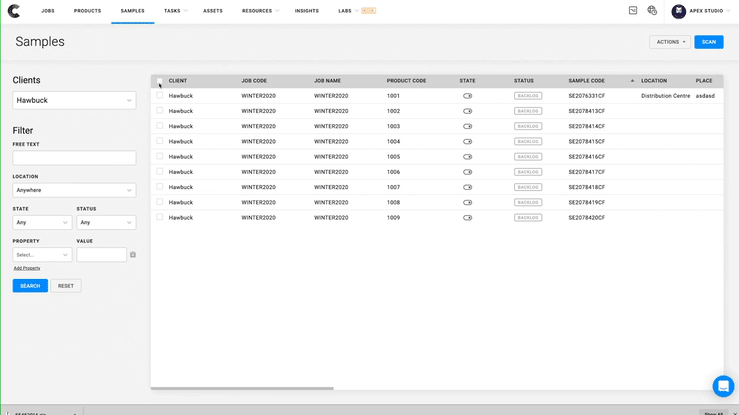
Link Samples to Digital Workflow with Powerful Automation
Even the most streamlined production studio with the best tools and software can encounter disruptions and errors if they don’t fundamentally understand how to manage physical samples and link those samples to its digital production workflow.
Creative Force has built a robust sample-management tool for photo studios that allows for custom barcode printing—creating the link between the physical sample and the virtual record.
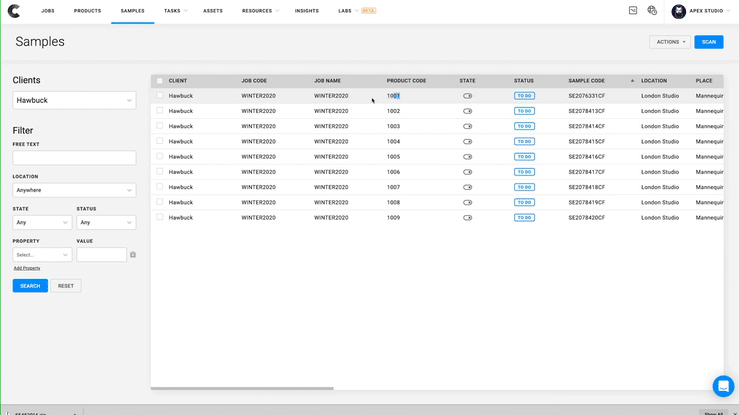
File handling and production updates are handled automatically in Creative Force, so managing physical samples is easy once the sample is linked to the virtual record. Scan the barcode to begin photography, update the sample location within the studio, or review created assets.
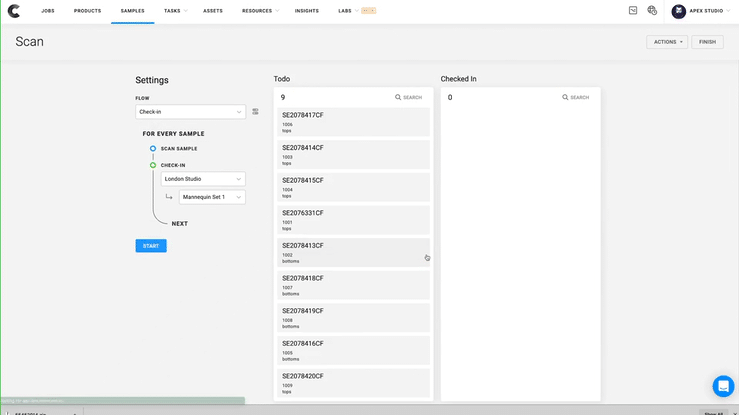
Scan the barcode to begin photography, update the sample location within the studio, or review created assets
Manage Samples While On the Go With Chroma
With Chroma, the creative force mobile app, core functionality such as check-in, checkout, and location updates make it easy to walk the studio floor and manage physical samples within the platform.
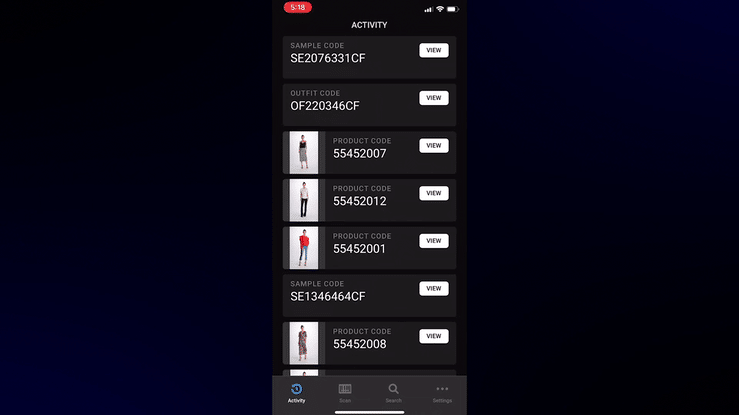
Taking advantage of the sample management tools in Creative Force can improve studio workflows and open the automation possibilities Creative Force offers—freeing your teams to focus on tasks that matter to customers and stakeholders.
"The sample management tools in Creative Force can improve studio workflows—freeing your teams to focus on tasks that matter to customers and stakeholders."





