Set Defined Paths for Photo Studio Production Using Smart Workflows
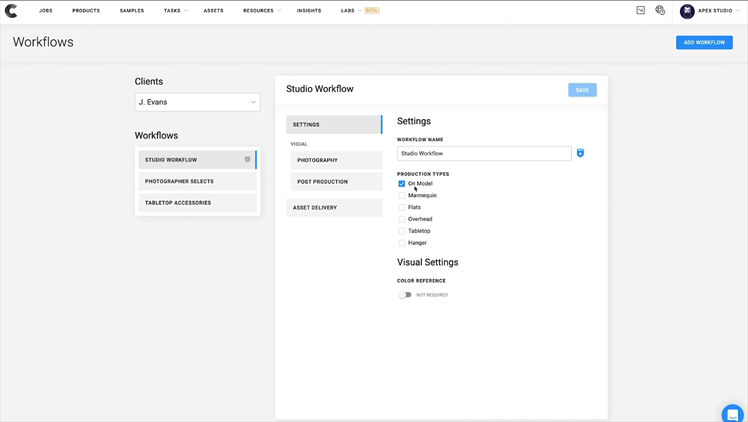
Every studio has some type of workflow, but whether it is clearly defined and documented is another matter. A Creative Force Workflow transforms a sometimes abstract idea into a clearly defined path that fully leverages customizations and automations.
In the Creative Force platform, the Workflow guides the process that your samples and assets follow, outlining things such as production type and how images are selected (and by whom), post-production processes, and how final assets will be delivered.
Make Workflows Broad or Narrow
In Creative Force, you can set up as many Workflows as you need and have them work along with the Style Guide to automatically assign product records to the appropriate Workflow.
Combined with a Style Guide, a broad Workflow captures many different types of products, while a specific Workflow contains particular products, brands, or clients.
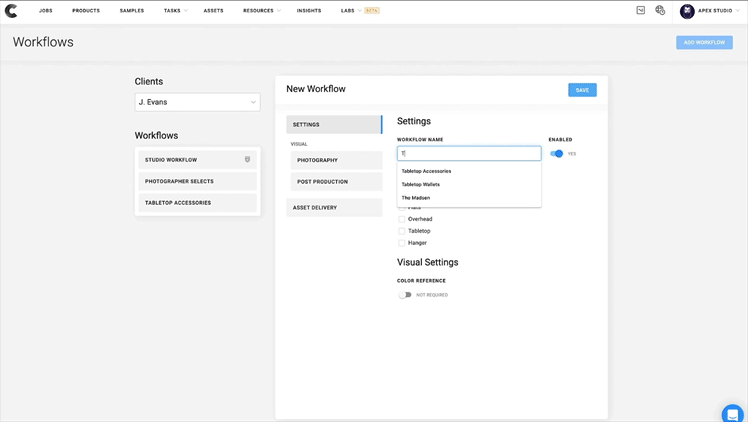
Combined with a Style Guide, a broad Workflow captures many different types of product, while a specific Workflow contains particular products, brands, or clients
Set up Your First Workflow
Creating new Workflows or updating existing ones is simple and accessible. In Creative Force, you have complete control to set Workflows exactly how you need and to refine them as your studio evolves.
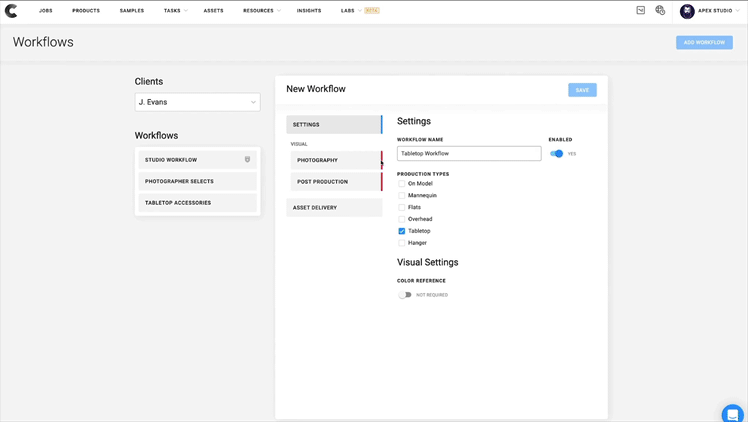
Use Workflows with Style Guides and Post-production
I mentioned that workflows outline post-production processes and work with style guides to move your process along. We have videos that take a closer look at both style guides and post-production, so please check those out. You’ll learn more about how Creative Force can streamline production and free your teams to focus less on administration and more on the creative work that they love.





