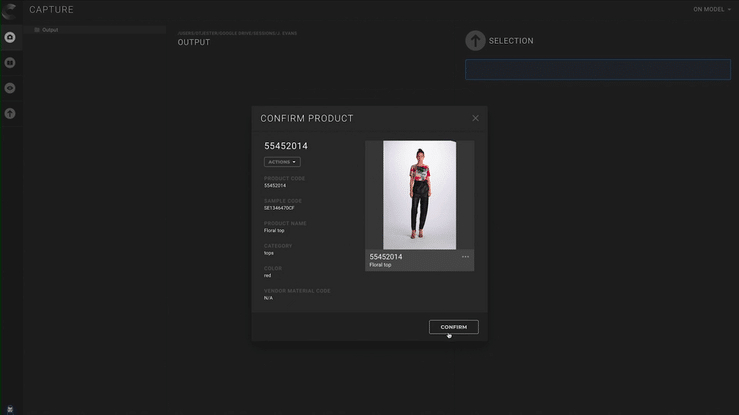3 Ways to Easily Create Outfits and Ensure Styling Is On Brand
Styling an outfit for e-commerce photography requires layers of effort in an already complex process. Whether you use a styling closet, create outfits using production samples, or combine these methods, it's important that you can track your work, the primary sample used, and other assets included in the images.
Because Creative Force is end-to-end software, the team has included a way to build and track outfits for on-model photography, streamlining your process.
"Creative Force has included a way to build and track outfits for on-model photography, streamlining your process."
Primary and Secondary Products
Outfits in Creative Force are built around a primary product, with other samples in the outfit recorded as secondary products for the asset. This information is stored in Creative Force and used like any other data in the platform—you can assign this information to metadata fields, use it in asset naming, or generate reports with it.
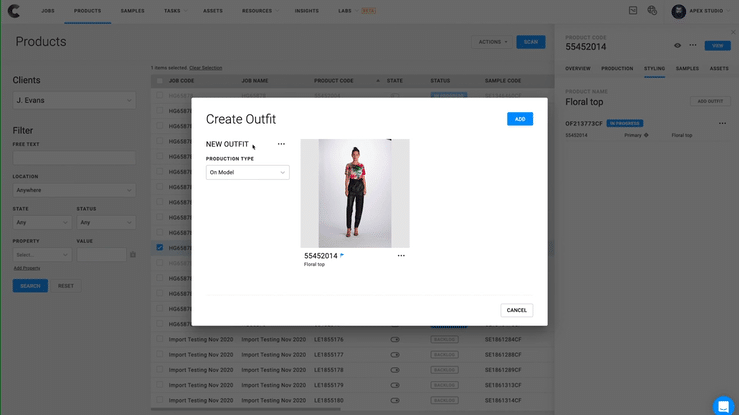
"Outfit information is stored and you can assign it to metadata fields, use it in asset naming, or generate reports with it."
Active and Closet Samples
Putting together outfits can be done in a number of ways, using active samples for that production job or closet samples you set up in Creative Force.
Upload Pre-styled Outfits
Looks can be pre-styled and uploaded as a part of the job import. This is useful if you shoot for a client that prefers to style their own looks. Your client provides samples and direction, and you import the job.
If your studio team is responsible for styling looks, this can be done in advance of production in the Creative Force web app or in Chroma, the mobile app.
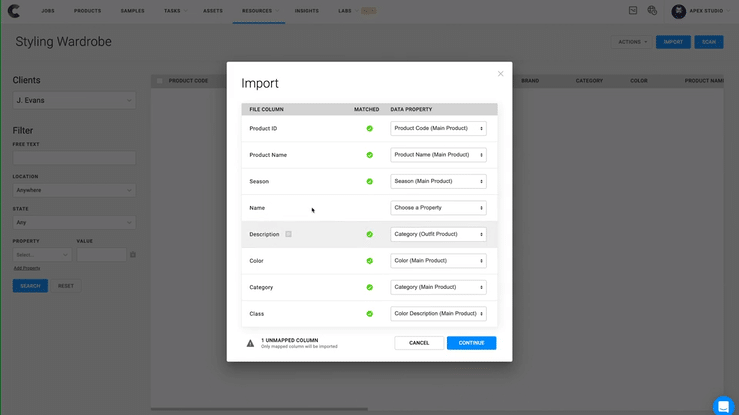
Edit Looks Mid-shoot
Sometimes things look better on paper than they do on the model. Your team always has the ability—at import, before shooting, or mid-shoot—to adjust a look. During production, secondary samples can be removed or added as needed.
Styling looks and outfits in Creative Force is a simple but powerful way to streamline common tasks in your studio and give your team the flexibility to produce great images without getting slowed by insufficient software.