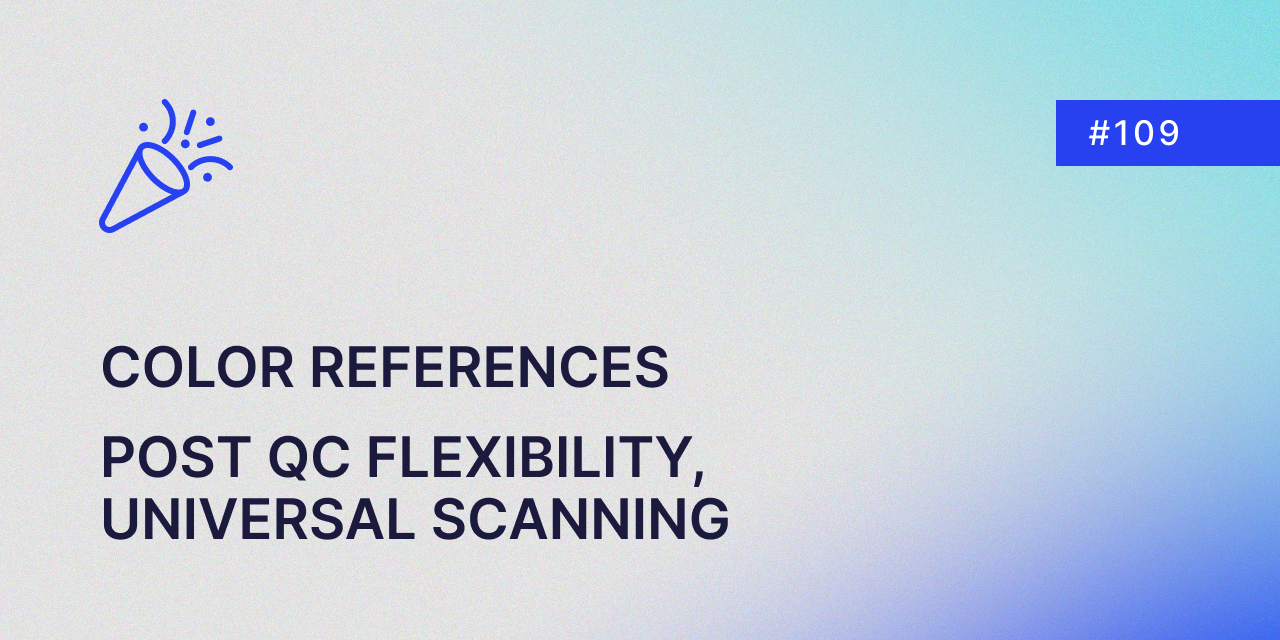
Sprint Release #109
Sprint 109 Release Note: More Customization for Color References, Greater Flexibility for Post QC, Universal Scanning Updates, and Many Other Updates. Happy reading on sprint release day! 🎉
More Customization for Color References
When it comes to Color References, we understand that keeping structured and defined settings helps to avoid unwanted mistakes in the production pipeline. However, we also understand the range of different needs among our users: some prefer this control, whereas others find the existing settings too rigid.
Based on these insights, we've added a new option in the Color Reference section in Workflow settings. Use this setting to either keep the aforementioned structure or to introduce more flexibility and keep production moving.
See our Knowledge Base article to learn more.
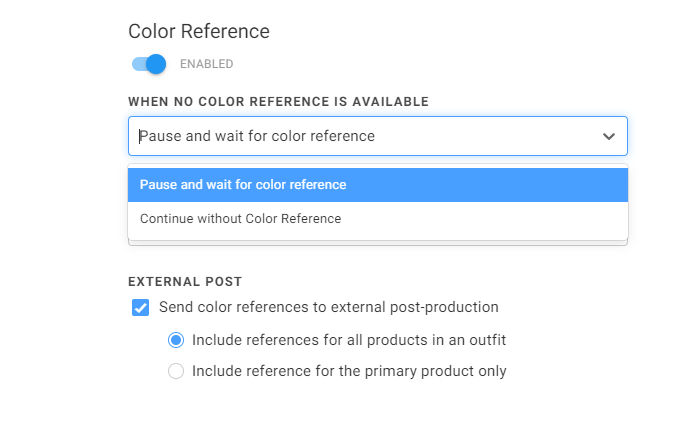
Workflows > Settings > Color Reference
Plus! Use the new 'Process Without Color Reference' action to easily handle production bottlenecks that might arise ad-hoc in your day-to-day.
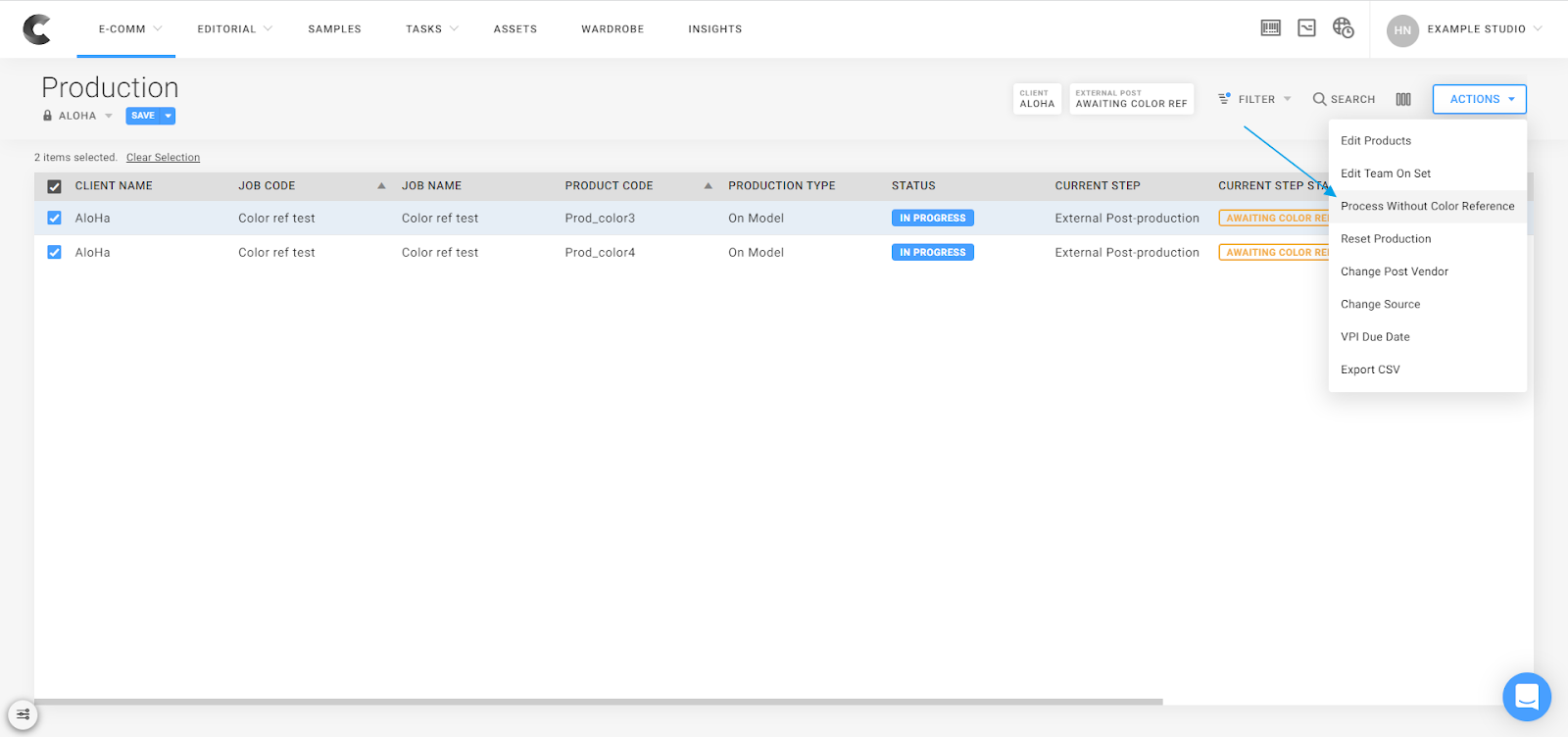
Filter by Step Status > Post Production Step > Awaiting Color Ref and use the 'Process Without Color Reference' action to keep production tasks moving forward.
But wait, there's even more!
In the spirit of even more flexibility, Color Reference files can now be created, updated and even deleted at any step in the production process! 🤯
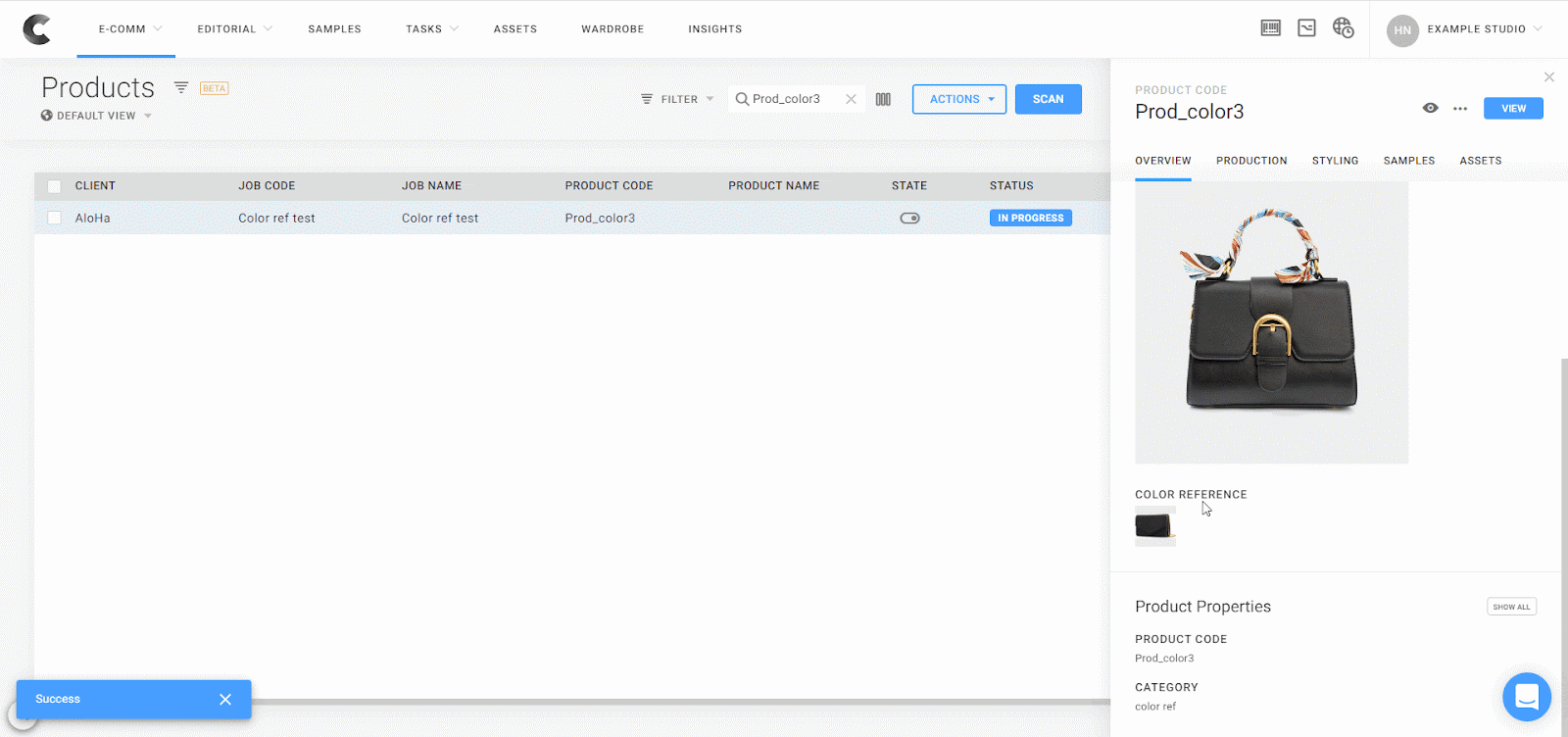
Example using color reference updates
Download Assets from Post QC
Several of our customers - especially those who are responsible for QCing post-production work - have asked for the ability to download files during either Internal or External Post QC.
You may think to yourself, that's nice to have, but why would you choose to do this?
Most of the time, this will be used by Retouching Managers in order to accomplish the following:
- Check the layer structures of layered assets
- Verify color accuracy of assets for print outside of the web browser
- Check assets' clipping paths on a more granular level
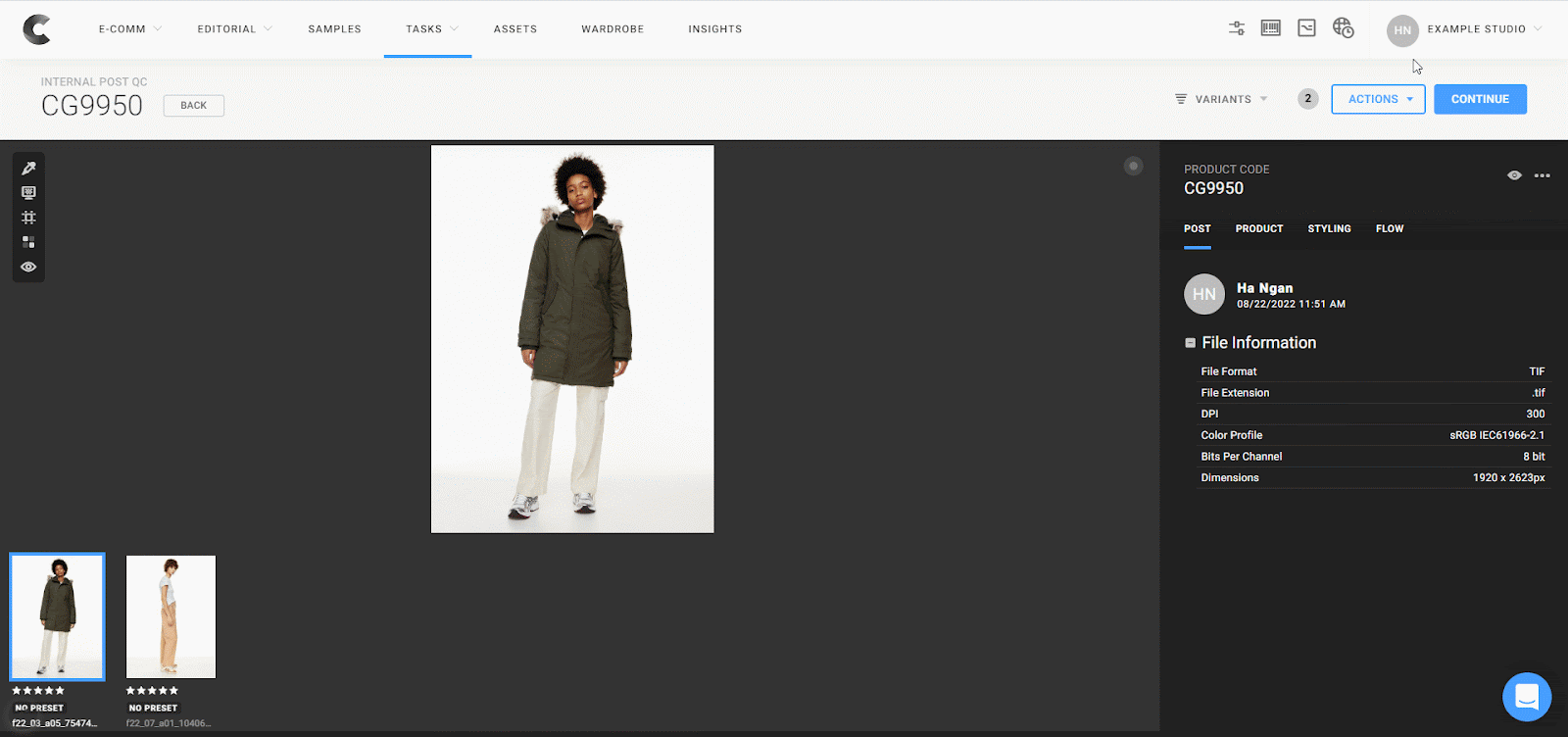
Download all assets from the actions menu (single QC task or bulk QC).
Right-click on an asset to download it individually (single QC task or bulk QC).
Happy QCing! 🎉
Asset Download Zip Folder Structure Update
Speaking of downloading, we have another update around downloading files coming out of this sprint.
As our system continues to evolve and support additional content types, we've updated our zip structure to work with an increasing variety of scenarios.
As an example, here's the updated standardized structure from the Assets View for e-Comm assets:
Assets-yyyy-MM-dd_hh-mm-ss.zip
- Product Code
- Production Type
- 2022-08-19 12-51-23 Photography
- Asset 1
- Asset 2
- Asset 3
- ...
- 2022-08-19 12-51-23 Photography
- Production Type
Updates similar to the above example have been standardized and implemented for the following screens:
- Assets View
- Job View
- Product Slide-In (Assets tab)
- Editorial Project View
- Editorial Deliverable Slide-In (Assets tab)
Editorial Update
Based on the rules you have set up for Editorial reference image alerts, Creative Force automatically displays results from the product codes assigned to Editorial deliverables.
But now we have added enhanced support for sample code-based production with reference image alerts! With this update, we've also extended the logic to automatically include results related to the sample codes assigned to Editorial deliverables.
Universal Scanning Updates
New Keyboard Shortcuts
Universal Scanning is continuing to fully embrace keyboard shortcuts! Now, you can paste a supported code without first clicking "Enter Manually".
- Use Alt/Option + Enter to open the Universal Scanning modal.
- New: Use Ctrl/Cmd + V to paste the code and trigger the result, all in one swift motion!
New Actions
When you scan a container barcode, you can now execute the Change Location and Print Container Label actions from the Container Slide-In.
When you scan a location barcode, you can now execute the Print Location Label action from the Location Slide-In.
Other Improvements
- A new setting was added to handle metadata errors when sending to External Post
- On the Studio Settings > General Settings screen, you can now enable Creative Force to 'Auto wipe metadata before External Post if there is a metadata error'.
- Optimized loading within jobs lists
- Improved system performance when navigating away from the job view, job detail or job slide in.
- When remapping or applying style guide updates, the processing progress is now shown.
- Improved user experience when saving data from 'Edit Team on Set' action.
- Improved ElasticSearch filter to increase speed of data retrieval.
- Added additional logs to the Photoshop panel in Hue to facilitate easier debugging.
- Updated Value of Metadata for Example Download
- Optimized send event log for Import Job
- Added Preset Variant Code to External Post Annotation File
- Optimized query performance when syncing products to Auto job
- Added option to invalidate cache when delivering assets to Cloudinary
- Fully upgraded Magick version to generate thumbnail for all studios
- Pentests: Addressed issue that application allows for configuration of a weak password policy
- Applied GZip to compress response from ElasticSearch
- Improved ElasticSearch Sync service
Bugs Fixed
- Fixed: Kelvin: Display issues of layered PSD files & TIFF files with alpha channels
- Fixed: Gamma: Display issues of layered PSD files & TIFF files with alpha channels
- Fixed: Gamma: Location code should not be empty after creating new location
- Fixed: Gamma: User can not check-in sample in Samples screen
- Fixed: Gamma: Product properties not shown correctly in "Final selection"
- Fixed: Gamma: Container Code not Populating on Product Tab
- Fixed: Gamma: Asset Tab Shared View Showing "No Results"
- Fixed: Gamma: Not able to filter by 'people' on Assets page
- Fixed: CF Gateway API:
- Change sample type API - Can update a sample with invalid targetType
- Update product state API - Can update product state with invalid productStateId
- Import stylingItem API Import 2 styling items with 2 same productCode
- Fixed: API: Asset naming shows "unknown sample code"
- Fixed: API: Should NOT allow to enable mỏe than one data sources of one client
- Fixed: API: Location code empty when edit location
- Fixed: API: External Post QC - Files not mapping to Preset where file names are matching
- Fixed: API: Wrong TIFF thumbnail for some alpha channel cases

.jpg?width=72&name=Press-14%20(1).jpg)


