
Sprint Release #106
Sprint 106 Release Note: New Filtered View Options Enabled, Easily Update and Edit On Set Team Data, Plus Other Features & Improvements. We're back at it again with additional highly requested features in this sprint! Happy reading on Sprint Release Day! 🎉
View Switcher: Search View / Filter View
Remember the customizable columns, filters, and saved views from the Production screen? As another highly requested feature, we have brought that functionality to the following screens in a beta release! 🎉
- Jobs
- Products
- Samples
- Wardrobe
From the original “Search View” screens, you can switch to the new “Filter View - BETA” screens with an easy click of a button. These new screens are currently in an open beta for users to try out easily, while still having access to original functionality. If you have feedback, please share with your Customer Success Manager or email to product@creativeforce.io.
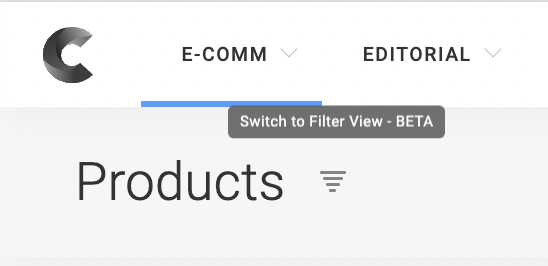
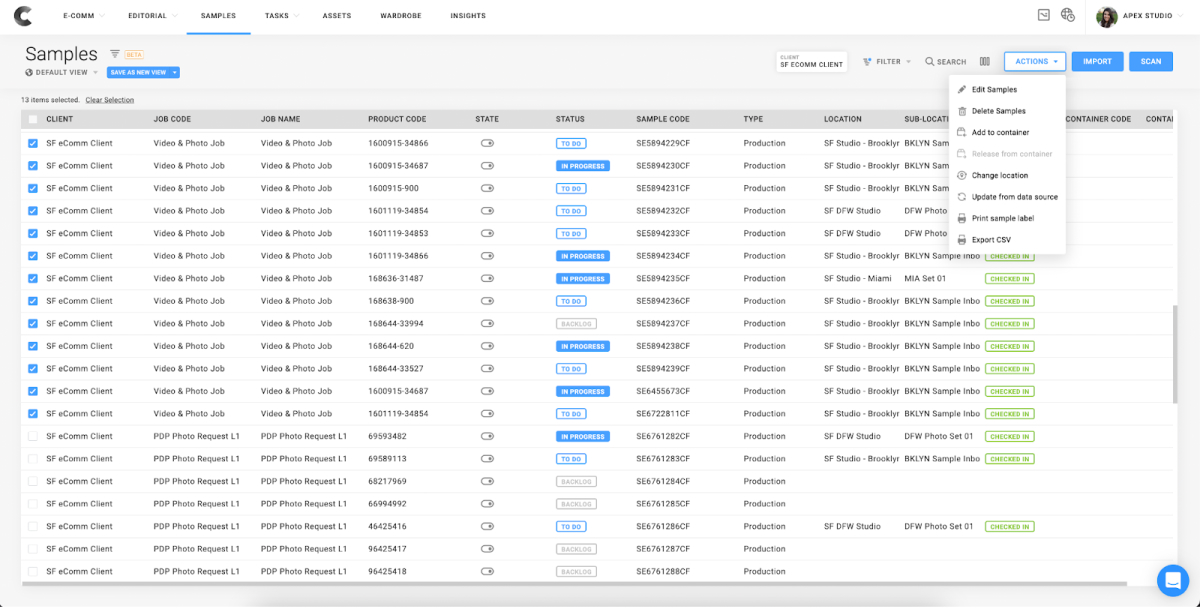
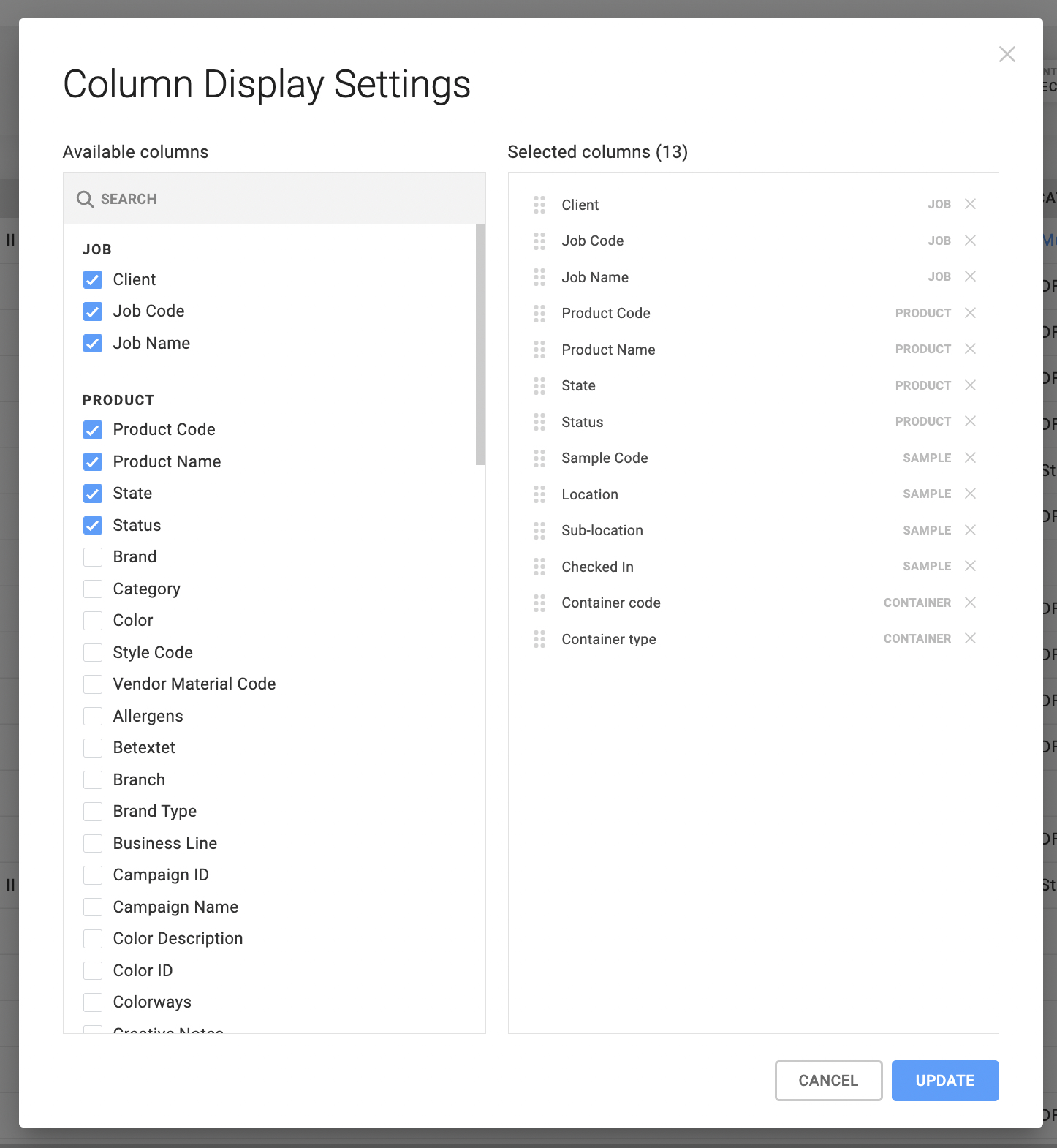
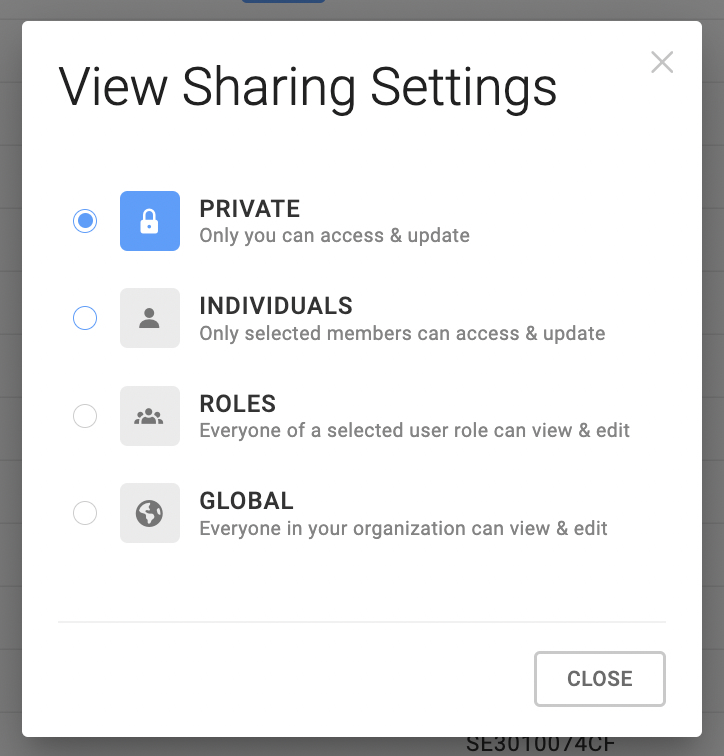
Added Bonus: When you switch to the Filter View from one of these screens, the system will automatically remember your choice. For example, after you switch to the Samples Filter View, the next time you go to 'Samples', it will be on the Filter View (and vice versa with the Search View).
Edit Team on Set in Gamma
Three cheers for another highly requested feature as well - for the first time ever, you can now edit your team on set data in Gamma! 🎉
Edit existing or populate forgotten team on set data in the following screens:
- E-Comm Production View
- E-Comm Product Flyout > Production Tab (per Production Type)
- E-Comm Assets > Detail Flyout > Production Tab (per Production Type)
- Editorial Project Images
- Editorial Project Assets & Deliverable Assets
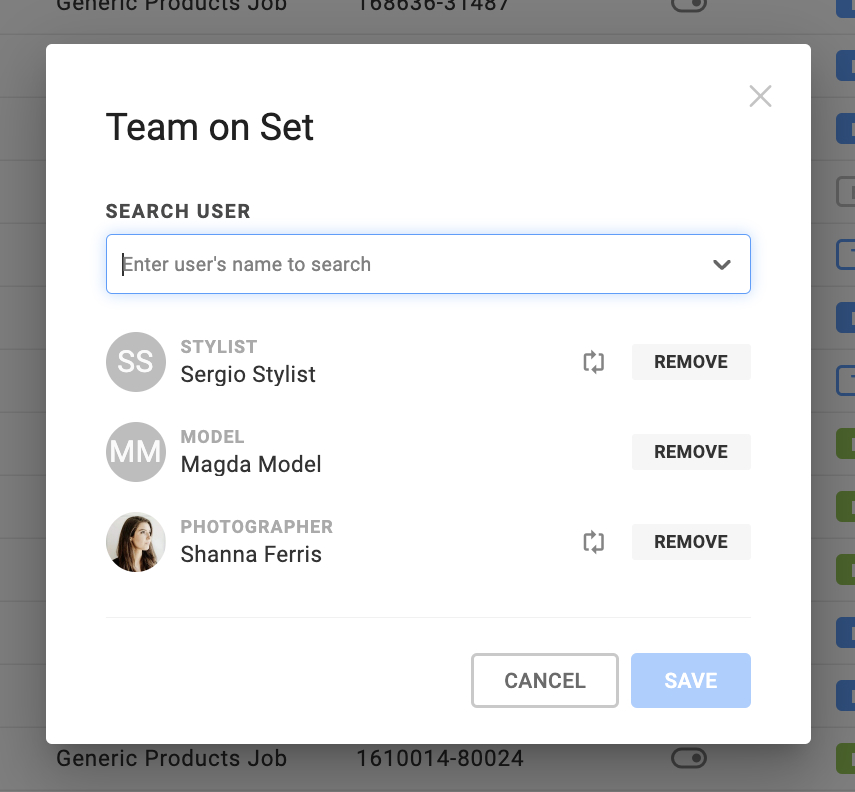
Want to select multiple work units from the Production View and edit the team on set data for them all in bulk? We've got you covered:
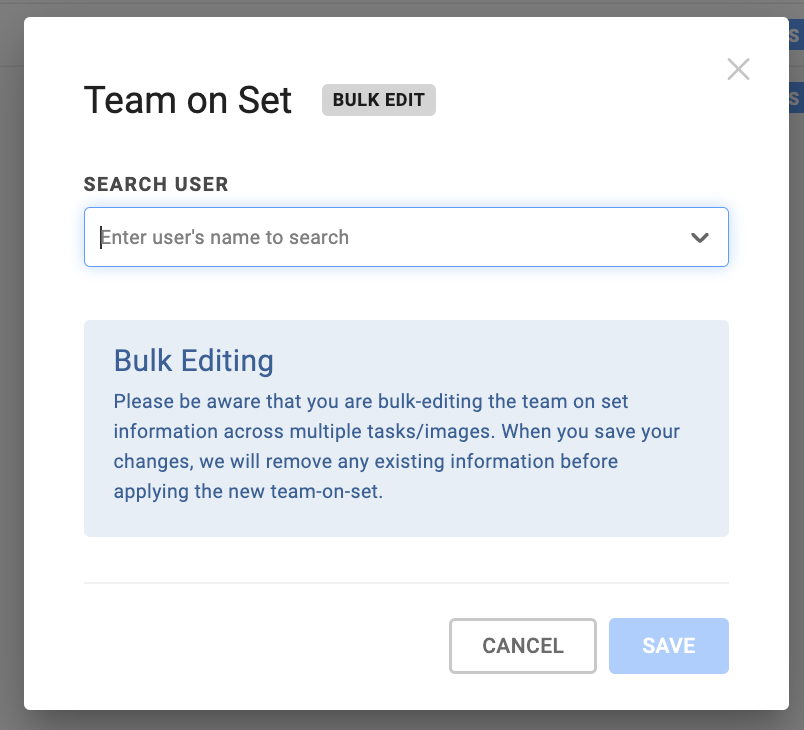
This update is also for Editorial as well!
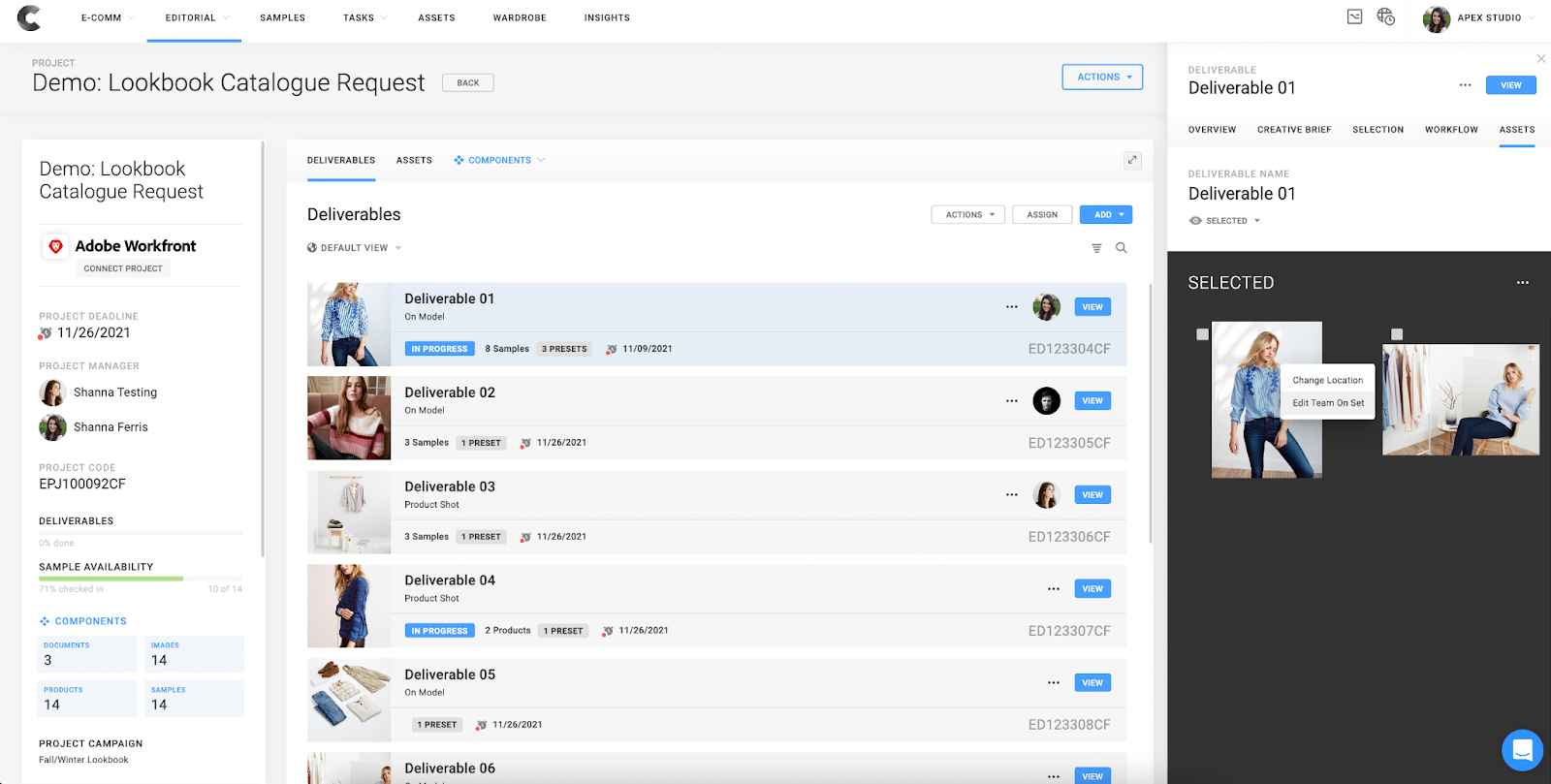
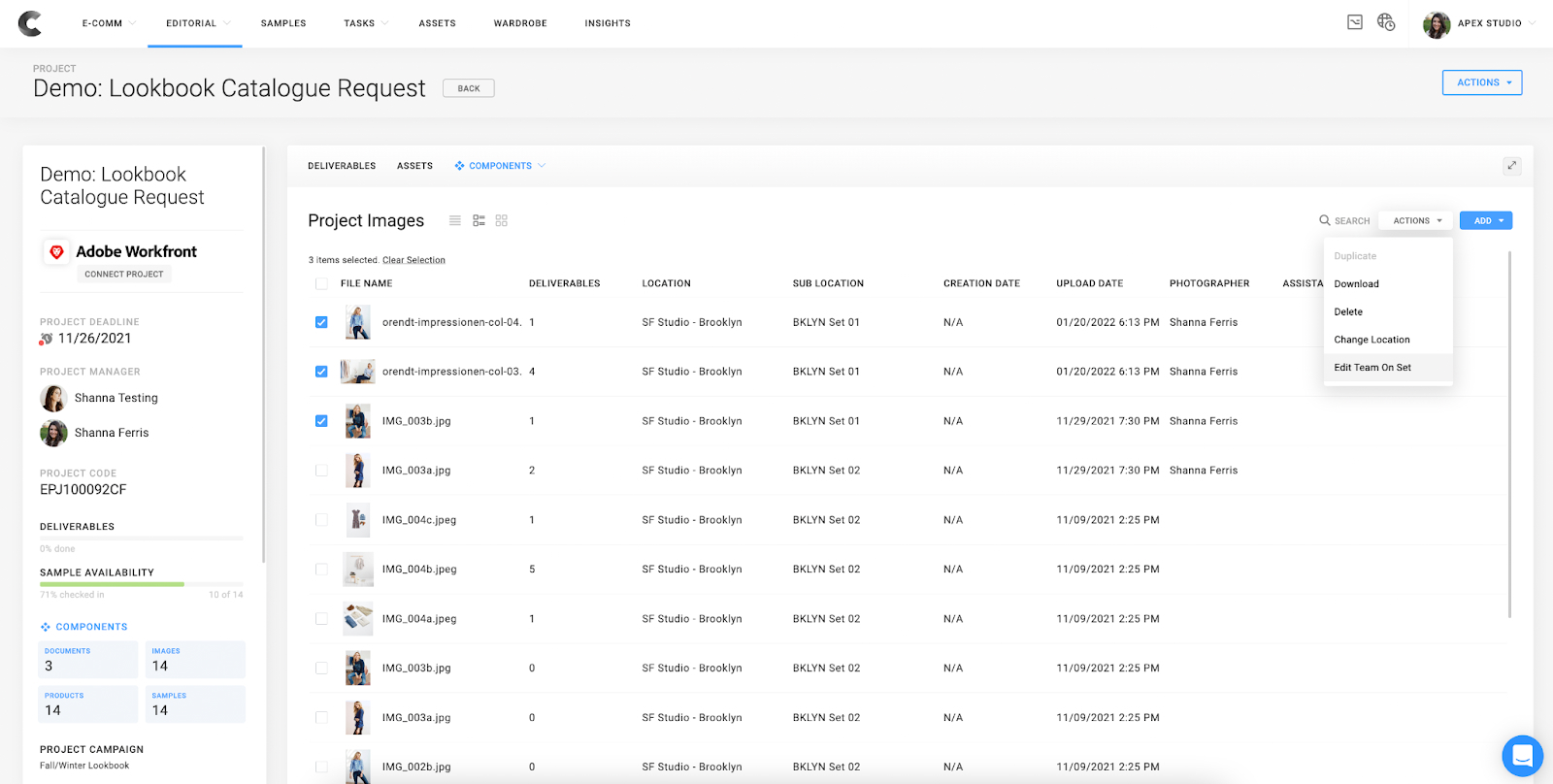
Learn more in our help center articles:
Presets: Define TIFF Compression
Within Presets, we have also released more control for the TIF file format.
When the TIF file format is selected, easily define your TIFF compression specification:
- None
- LZW
- ZIP
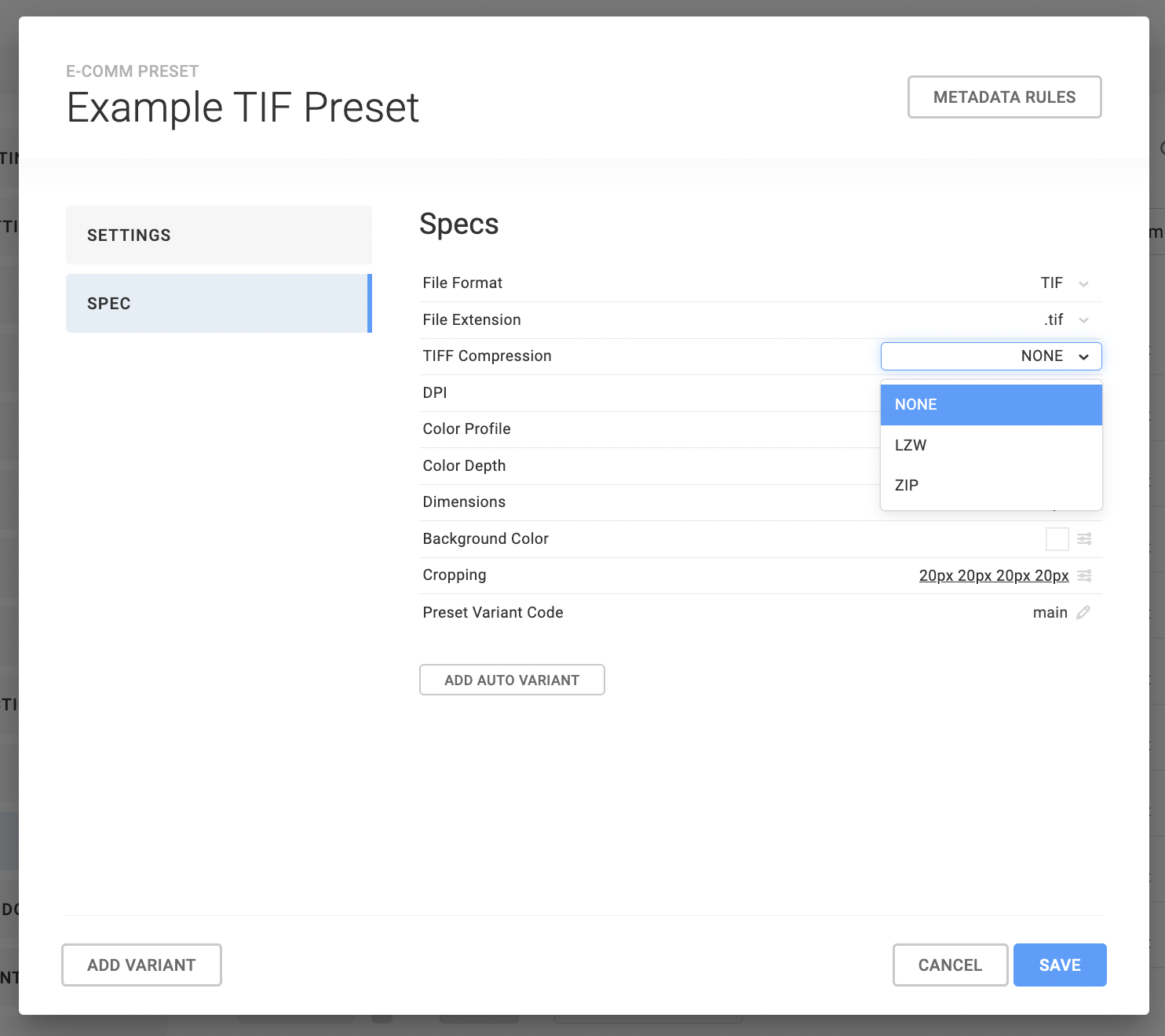
This is supported for both E-Comm and Editorial presets.
Any existing TIF file format presets are automatically populated with 'none' as the value for TIFF compression.
Additional New Features & Improvements
Gamma
- Add container code and container type in Product, Sample and Wardrobe screens.
- External vendor - remove the "Disabled" option.
- Data source - Add New Setting to Import Additional Sample.
- Technical Support (request) - Specific studio: Label Change - remove sample name.
- Improve data source - help the customer to know what/where is wrong more easily.
- Improve when resetting a product that has more than one workunit with the same production type.
- Orbitvu Connector - Workflow setting - Do not allow Pre-Selection by position.
Kelvin
- Improve watching and processing C1 files.
- Separate output & capture checking.
API
- Webhook for Workunit (Webhook settings)
- Previously, webhooks have been on the task level or product level. Now introducing them for the workunit level! 🎉
- SSO - Enable / Disable password login.
- Enrich app name for Login event.
- Optimize memory when loading data source json as stream.
- Use the beta version of Generate thumbnail service for some error cases.
- Extend timeout for big task deliveries to Vendor.
- Improve data source: classify error code to more easily detect what/where the error occurs.
- Add warning when cannot attach metadata before sending image to Vendor.
- Optimize memory for service to receive file from Vendor.
- Optimize Vendor Portal Performance.
- Optimize update source of workunits.
- External vendor - remove the "Disabled" option.
- Vulnerabilities scan and fix issues.
- Improve SQL query (remove update join queries).
- Improve ElasticSearch service.
Bugs Fixed
- KELVIN: Don't send tracking event 'transfer finished' when there is a transfer error.
- HUE: Color Reference does not display in the Hue Panel, despite it being available.
- GAMMA: Technical Support (issue) - Bulk QC does not QC selected tasks.
- GAMMA: Unable to change workunit to different external post vendor.
- GAMMA: Change user role is incorrect.
- GAMMA: Update message clearly when add/edit preset name.
- GAMMA: Technical Support (issue) - Unable to add products to a job.
- GAMMA: Technical Support (issue) - Label does not show work unit as completed despite workunit being Done.
- API: Unexpected thumbnail display.
- API: Incorrect result when scanning sample code in some cases.
- API: Unable to add products to a job.
- API: Bug when changing product sample type.
- API: Sort comment incorrect.
- API: Product has status "Waiting for Sample" despite having a sample.
- API: Product not showing in External Post QC.

.jpg?width=72&name=Press-14%20(1).jpg)


